Before going with Tableau Data connection, what do you need before you begin and how do we provide access to data sources through Tableau data connection. When using Tableau desktop, we manually manage all our connections to data like connecting to SQL server, selecting database table, column etc.
Tableau Data connection
Tableau Data connection can be done in three basic steps, Provide access to the data sources, understanding the difference between a live connection and an extract, test the performance that might occur between a live connection and an extract. In Tableau, we are having two types of Data connections, Live connection and extract connection.
Live Connection
If you define connection types as Live connection, then there is a live communication path between Tableau and data source. Let us create a sample Live connection in Tableau. Follow the steps shown below
- Create a simple text file with the following data (Company name & profit) and save with first data.
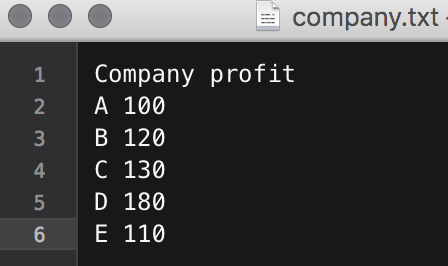
- In Tableau start page, click on connect to data and select Text file.
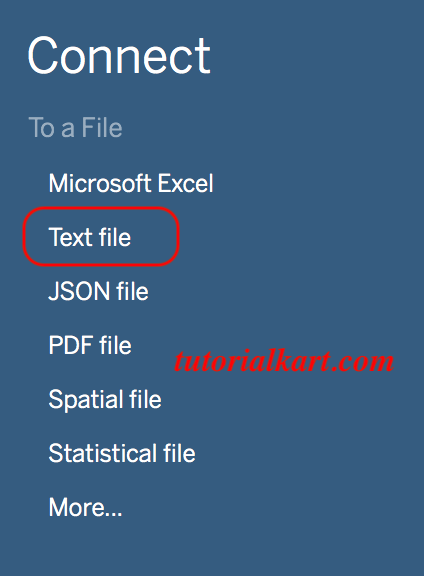
- In the text file connection window, select connect live and in the data window of Tableau workspace, click on view data as shown below.
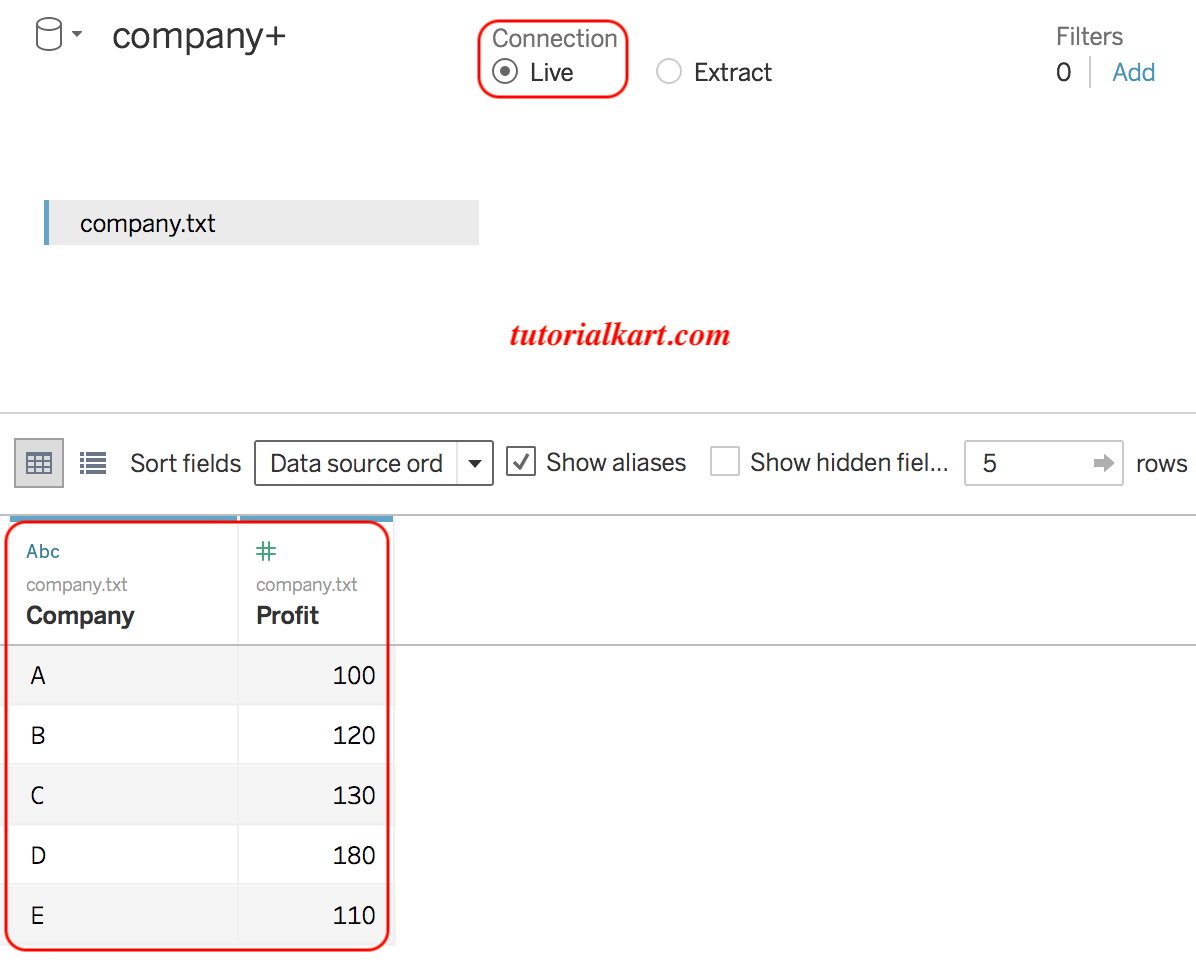
Again, go to the text file and add one new record on view data. Now click on view data form Tableau workspace (data is not updated yet). Right click on the data source connection and click on refresh. This time it will show the updated data.
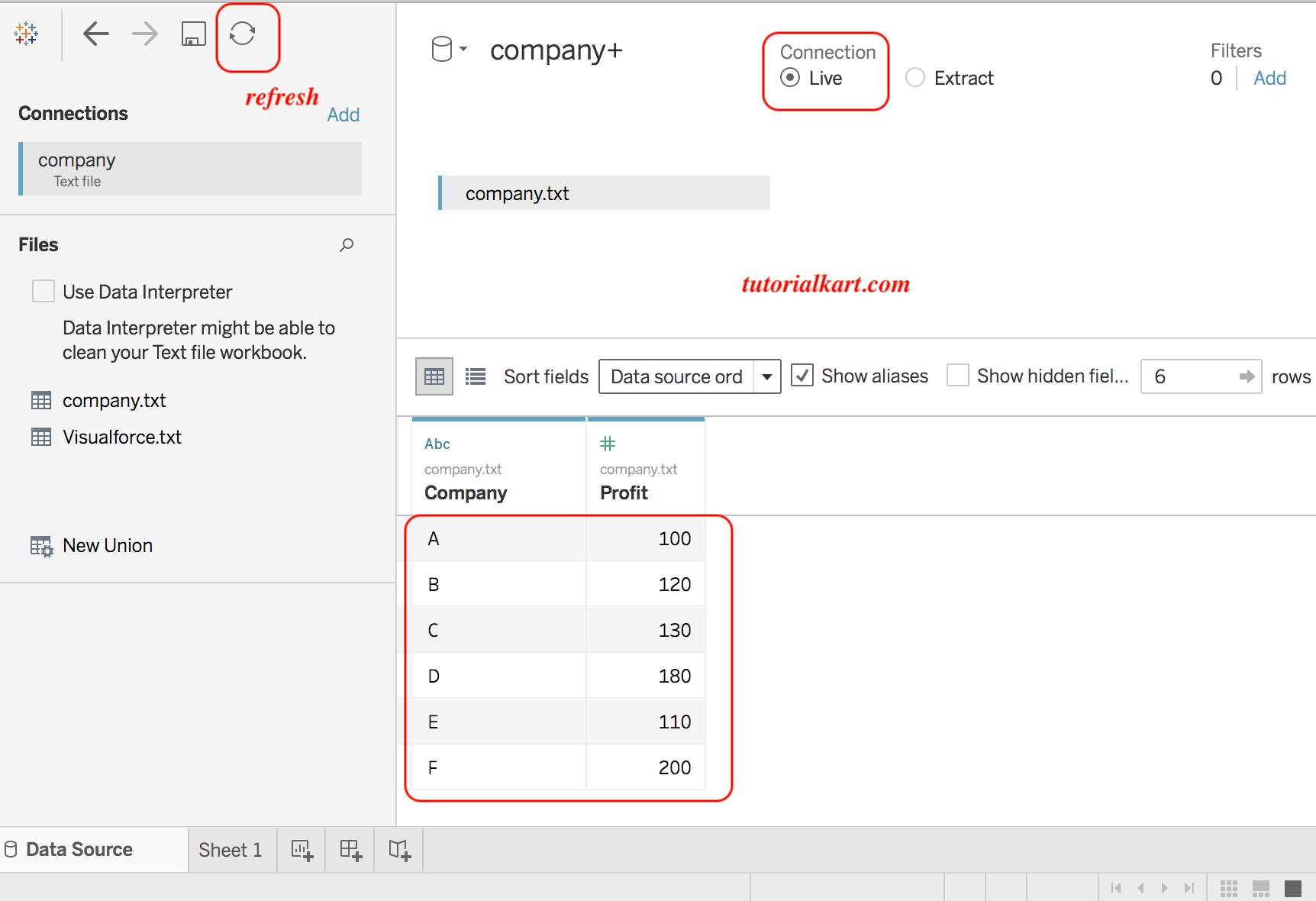
Extract connection
The second type of the Tableau data connection is extract. The extract connection is one of the most powerful tool and must faster than live connection. In extract connection, first connect to the data source and takes the snapshot of the data source and places the snapshot in the Tableau data engine. This Tableau data engine reads the data from the snapshot and it created a local copy of the data source in the form of Tableau data extract file, which gets stored in the data sources folder of the Tableau repository.
Tableau data connection Interview Questions
- What are the different data connections available in Tableau?
- Is it possible to convert live to extract, extract to live?
- What is Tableau data engine and what is TDE file?
- When we have to use Live and extract connection?
- Is it possible to connect to the data source using Tableau in the offline mode (or) not?
