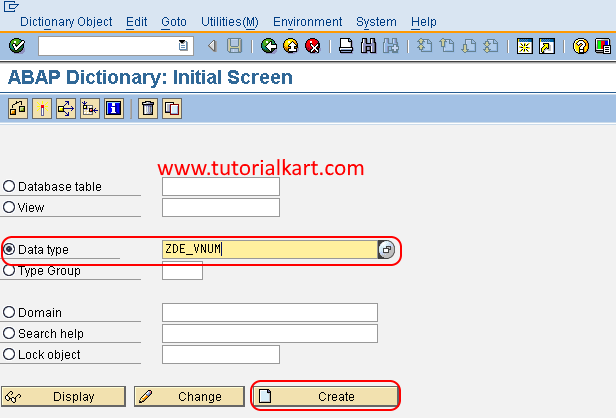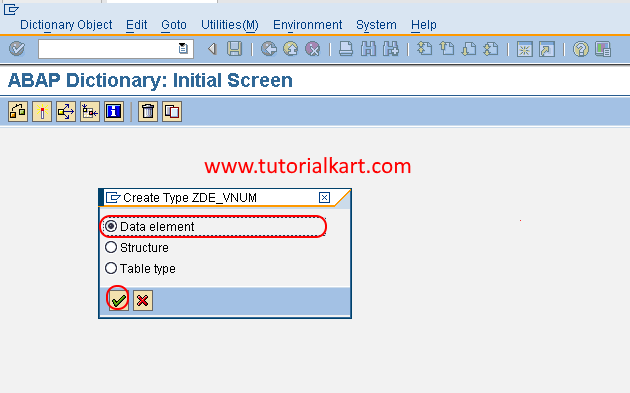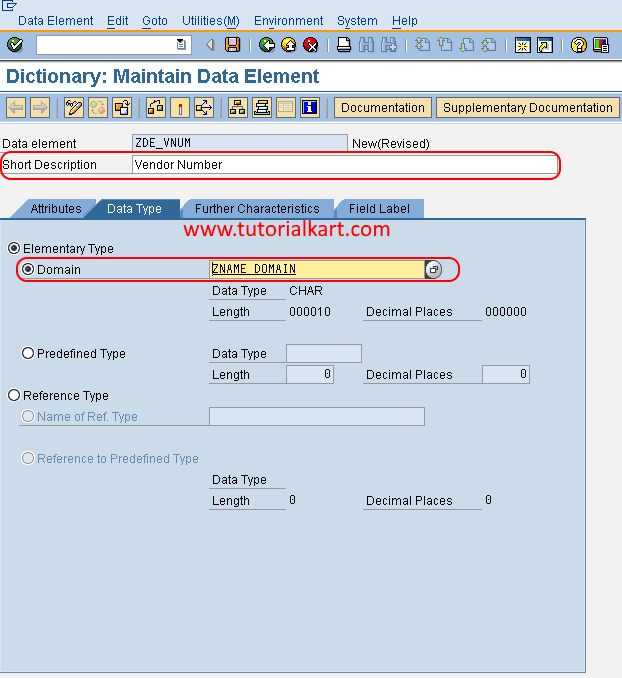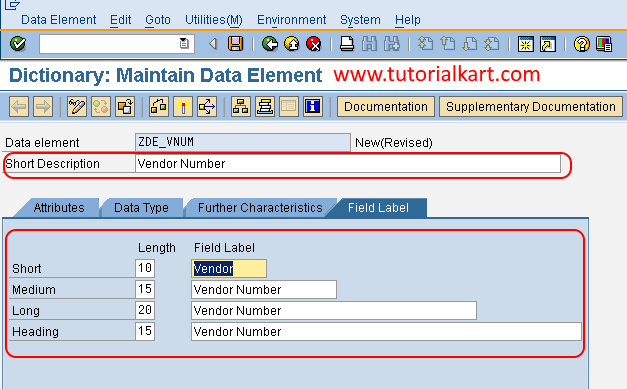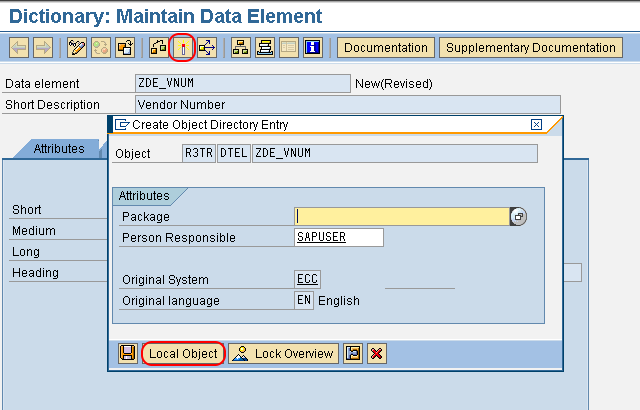What is Data Element in SAP ABAP
Data element in SAP ABAP is an object that determines field information such as field description, field labels (short field, medium field, long field and heading field). Data element is a combination of description, data type and length.
Data Element = Description + Domain (Data Type + Length)
Steps to create data elements in SAP
| Transaction code | SE11 |
| SAP Menu Path | SAP Menu > Tools >> ABAP Workbench >> Development >> ABAP Dictionary |
Step 1 : – Execute t-code “SE11” in the command field of SAP easy access.
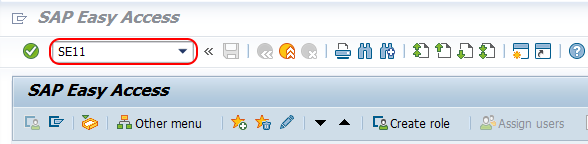
Step 2 : – On ABAP dictionary initial screen, choose radio button data type and enter the name of data element and click on create button.
Step 3 : – A popup window opens to choose the type of data type i.e. data element, Structure and table table. Choose the radio button data element and press enter to continue.
Step 4 : – On dictionary: maintain data element screen, update the following details.
- Short Description : – Update the short descriptive text of data element.
- Domain : – Update the domain key for assigning to domain element.
Step 5 : – Choose field label tab and update the following details.
Specify short, medium, long and heading length and field labels.
| Length | Field Label | |
| Short | 10 | Vendor |
| Medium | 15 | Vendor Numer |
| Long | 20 | Vendor Number |
| Heading | 15 | Vendor Number |
Choose save icon to save the configured data element in SAP.
Step 6 : – Now you need to activate the created data element. Choose activate icon press (Ctrl+F3) keys from your keyboard and activate the domain element in SAP.
Choose the local object and save the data.
Successfully we have created domain element in SAP ABAP.