What is domain in SAP ABAP
SAP ABAP domain is an object that specifies technical information of data type and length for a field. Domain determines sign, Lowercase, conversion routine, fixed values and value table. The existing domain can be used by multiple fields as per requirements instead of creating new domains in SAP.
| Transaction code | SE11 |
| SAP Menu Path | SAP Menu > Tools > ABAP Workbench > Development > SE11 – ABAP Dictionary |
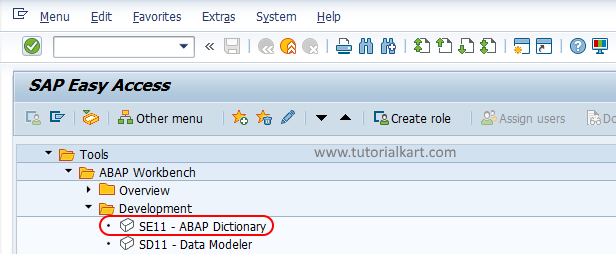
How to create Domain in SAP
Step 1 : – Execute tcode “SE11” from SAP Command field.
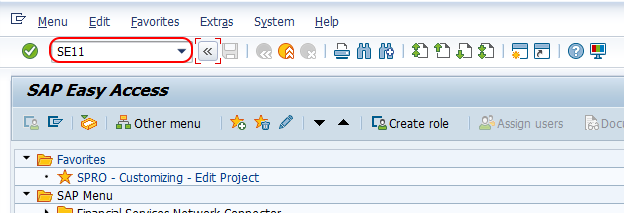
Step 2 : – On ABAP Dictionary: Initial screen, provide the following details.
- Domain : – Enter the name of domain that you want to create. The domain name should start with the letter Z or Y.
- Create : – Click on create icon.
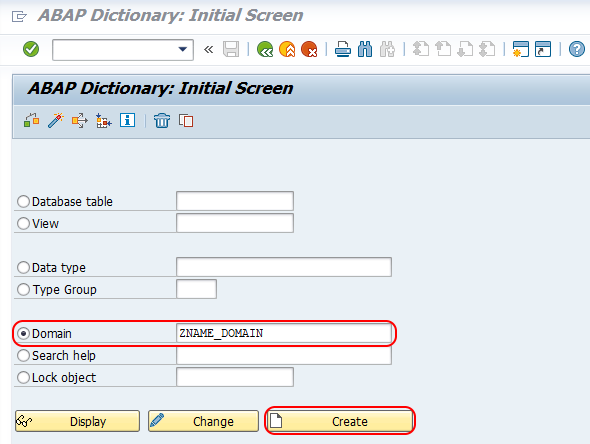
Step 3 : – On Dictionary: change domain screen, provide the following details.
- Short Description : – Provide the short descriptive text of domain.
- Data type : – Point the cursor on data type field and press function key F4, now the possible entries displays on the screen. Choose the data type as CHAR (Character String).
- No. Characters : – Provide the length of domain as 10.
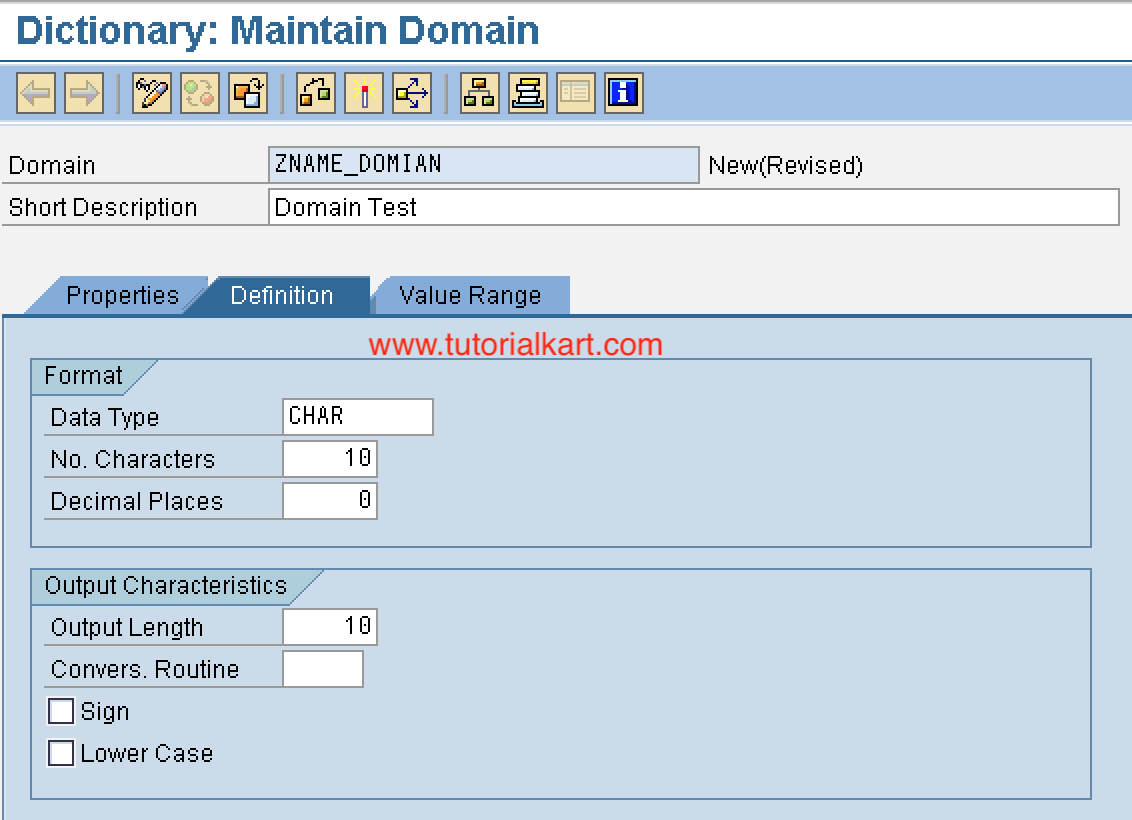
After maintaining all the required details for domain, press enter and click on save icon to save the data. Choose the local object from create object directory entry screen.
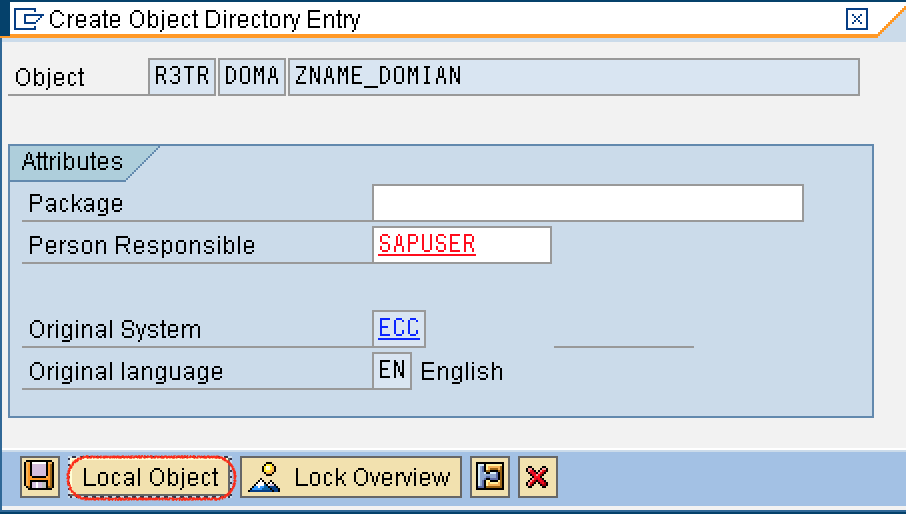
Step 4 : – After you create domain in SAP, you need to activate it. Choose activate icon or press (ctrl+F3) from your keyboard.
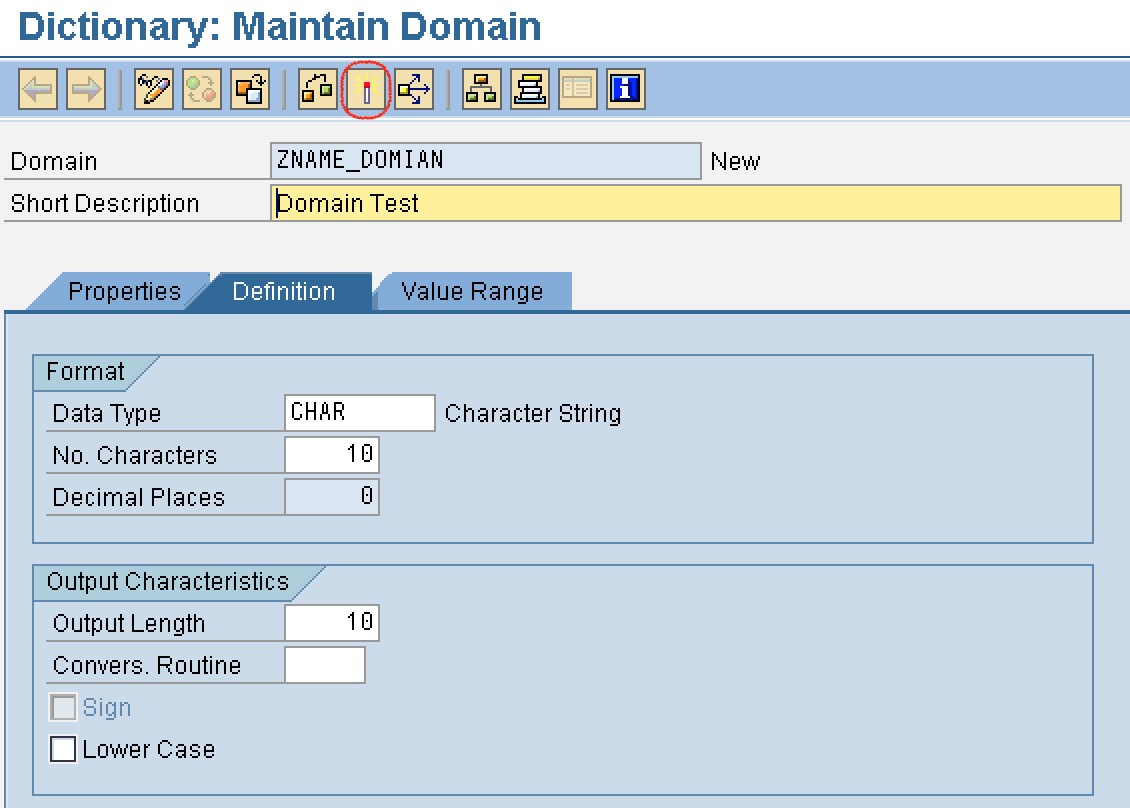
Successfully we have created domain in SAP ABAP.
