What are accounting Features in Tally
Accounting features in Tally is one of the important category of company features that consists of several configurations and functionalities used for accounting transactions and reports. Accounting features can be opened by pressing function key F11 or click on the option F11: Features (available at button toolbar)
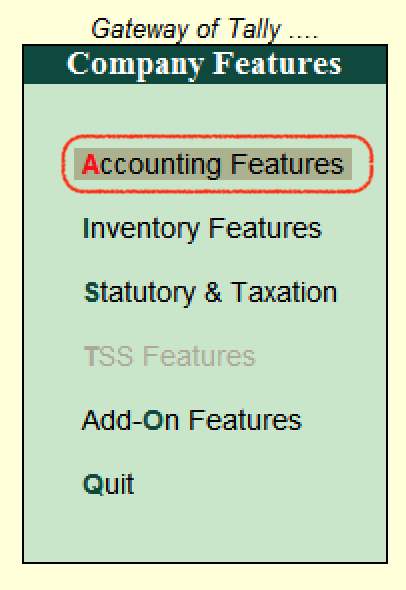
Accounting features is further divided in to 6 sections,
- General
- Outstanding Management
- Cost/ Profit Centre Management
- Invoicing
- Budgets/ Scenarios Management
- Other Features
How to open Accounting Features
To open accounting features in Tally ERP 9, use any one of the following method.
- Path: Tally Main > Gateway of Tally > F11: Features > Accounting Features
- Function key: F1: Accounts (Press function key F1 from your keyword)
The following screen displays after executing the accounting features in Tally
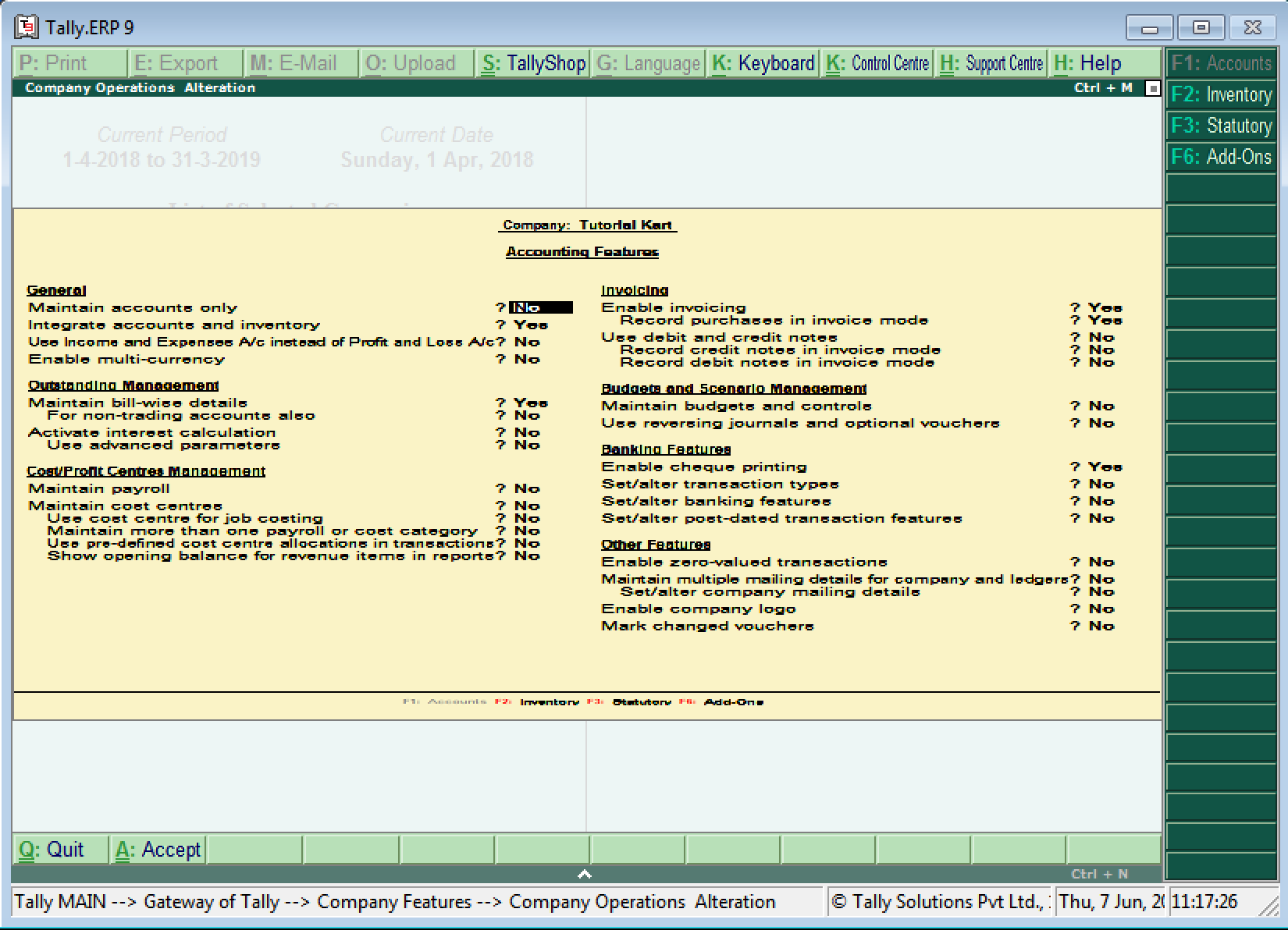
On company Operations Alteration screen, update the following details.
General
- Maintain Accounts Only: Choose this option, if you are maintaining inventory transactions
- Integrate accounts and inventory: Choose Yes option to include stock or inventory balances from inventory records.
- Use income and expense a/c instead of profit & loss a/c: Choose this option to display the income and expenses accounts as menu instead of profit & loss account.
- Enable Multi Currency: Choose this option to work company with multi currencies.
Outstanding Management
- Maintain bill-wise details:
- For non trading accounts also:
- Activate interest calculation:
- Use advanced parameters:
Cost / Profit centre management
- Maintain Payroll:
- Maintain cost centres:
- User cost centre of job costing:
- More than one payroll/cost category:
- Use predefined cost centres allocation in transactions:
- Show opening balance for revenue items in reports:
Invoicing
- Enable Invoicing
- Record purchases in invoice mode
- Use debit and credit notes
- Record credit notes in invoice mode
- Record debit notes in invoice mode
Budgets and Scenarios Management
- Maintain budgets and control
- Use reversing journals and optional vouchers
Banking
- Enable cheque printing
- Set/alter transaction type
- Set/alter banking features
- Set/alter post dated transaction features
Other Features
- Enabled zero valued transactions
- Maintain multiple mailing details for company and ledgers
- Enable company logo
- Mark changed vouchers
After enabling all the required accounting features for company, press enter or ctrl + A to save the configured details in Tally ERP 9.
