How to Create Godowns / Location in Tally
Godowns is a location where stock items are stored safely. In Tally, the reports of stock items can be prepared as per Godowns.
You can create Godowns in Tally (location) by using two methods, i.e.
Before creation of multiple Godowns in tally, you need to set “Yes” for Maintain multiple Godowns in F11: Features. Gateway of Tally > F11: Features > Inventory Feature.
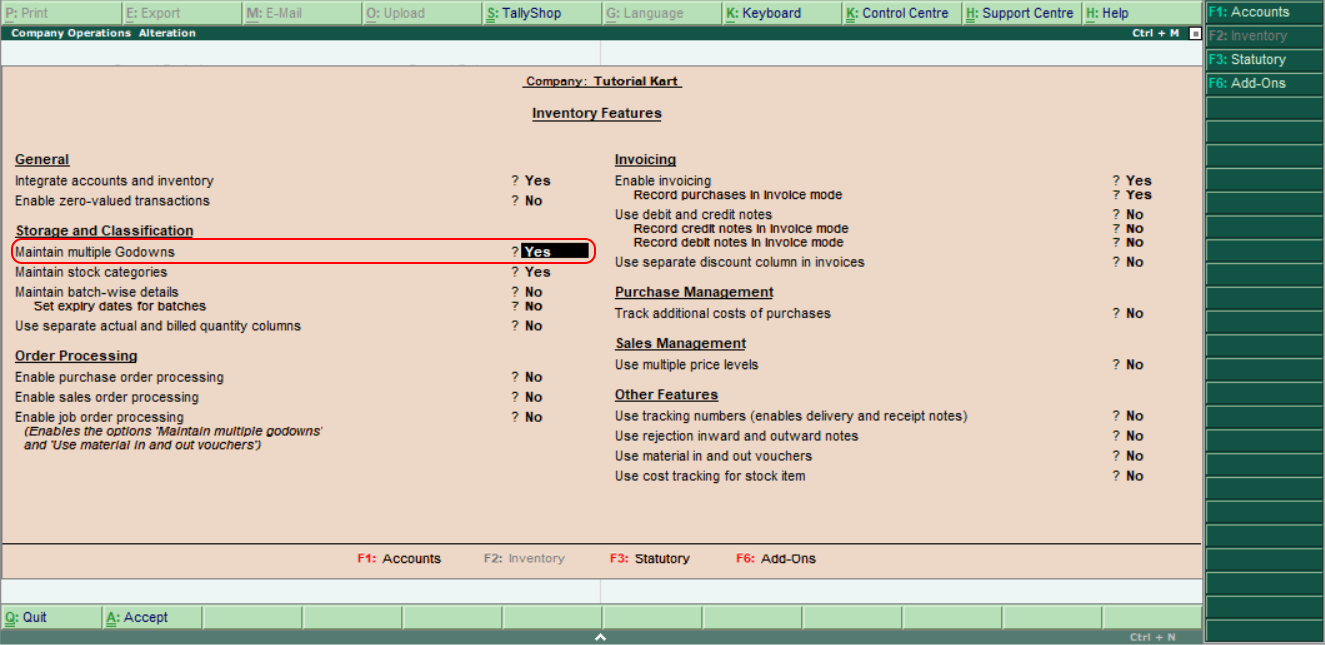
Step 1: From Gateway of Tally, under masters choose the option Inventory Info.
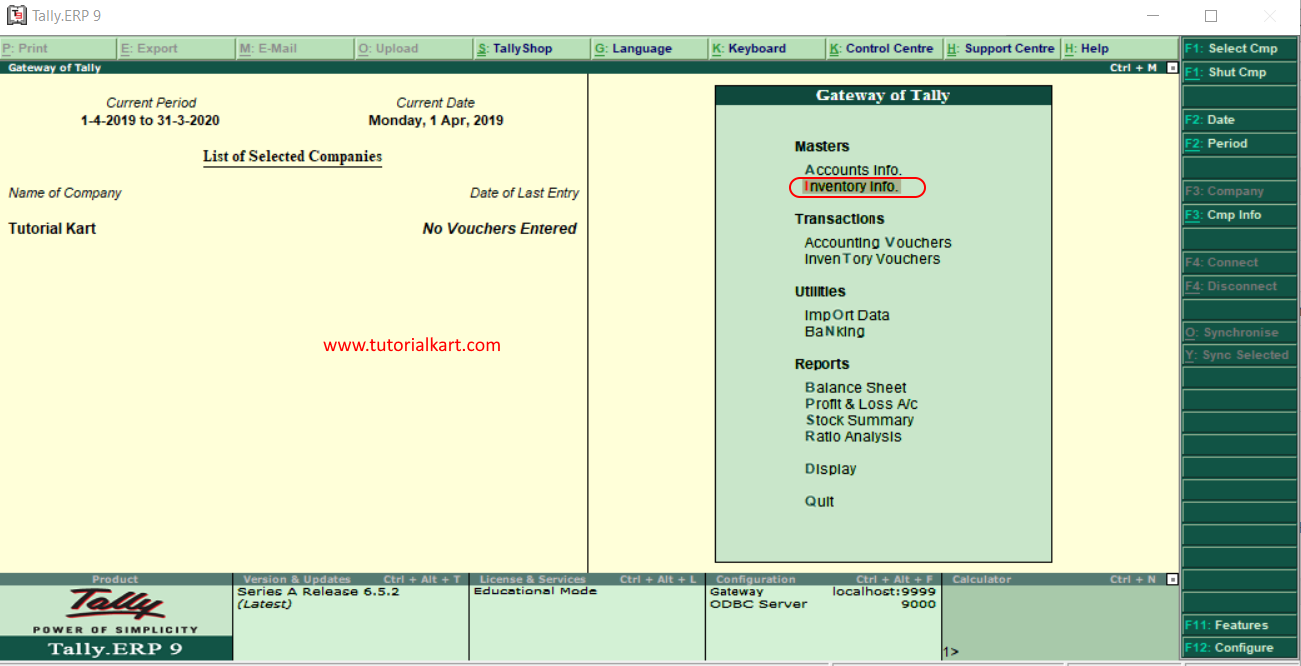
Step 2: Under inventory Info, choose Godowns option to create Godowns in Tally as per requirements of a company.
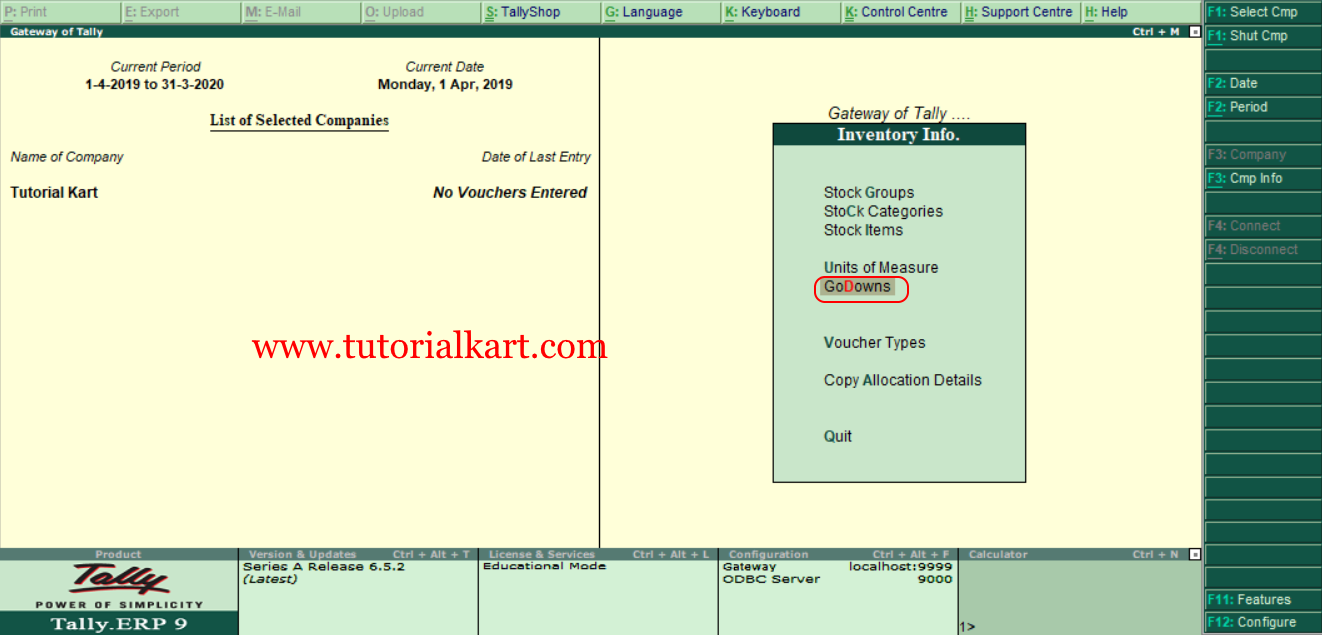
Step 3: Under single Godown, click on create option to create single Godown in Tally.
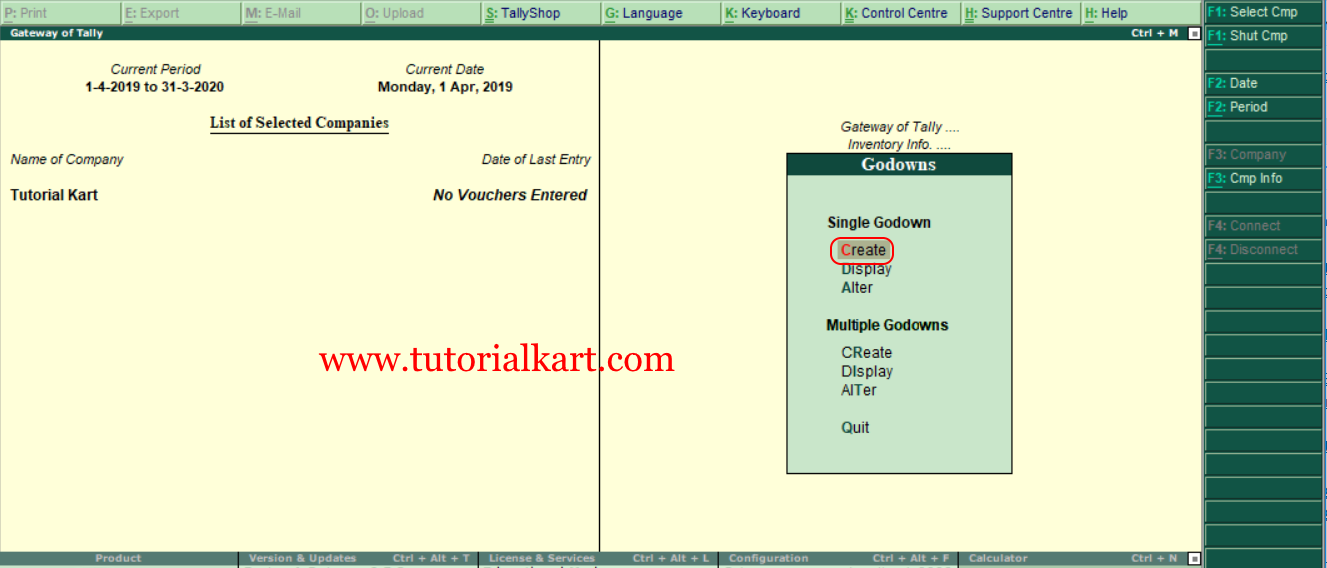
Step 4: In next screen GoDown creation, enter the following details.
- Name: Enter the name of Godown, you can the name of Godown as the location name where it has been located.
- Under: Enter under which godown comes
- After entering the details press enter and press Y or enter to accept the configured Godown in tally.
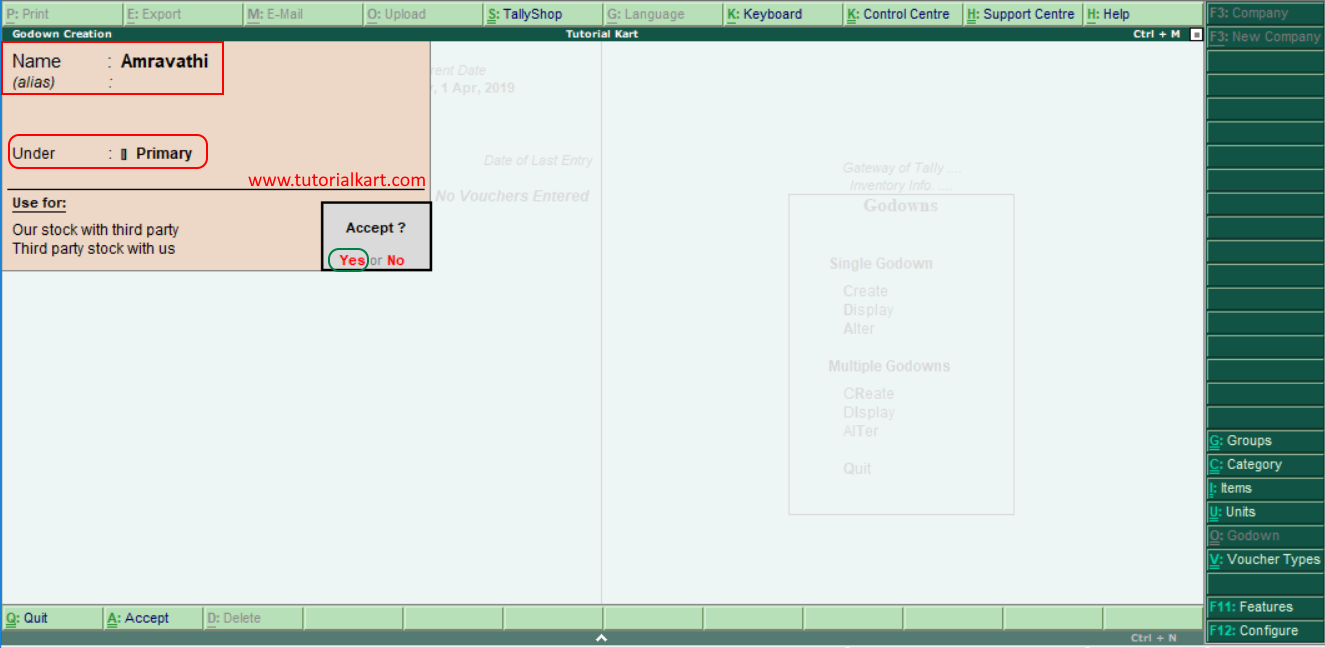
For our example, here we created a new Godown with name “Amravathi” under Primary.
How to Create Multiple Godowns in Tally
Now learn how to create multiple Godowns in tally step by step.
Step 1: Gateway of Tally > Inventory info > Godowns and click on create under multiple Godowns.
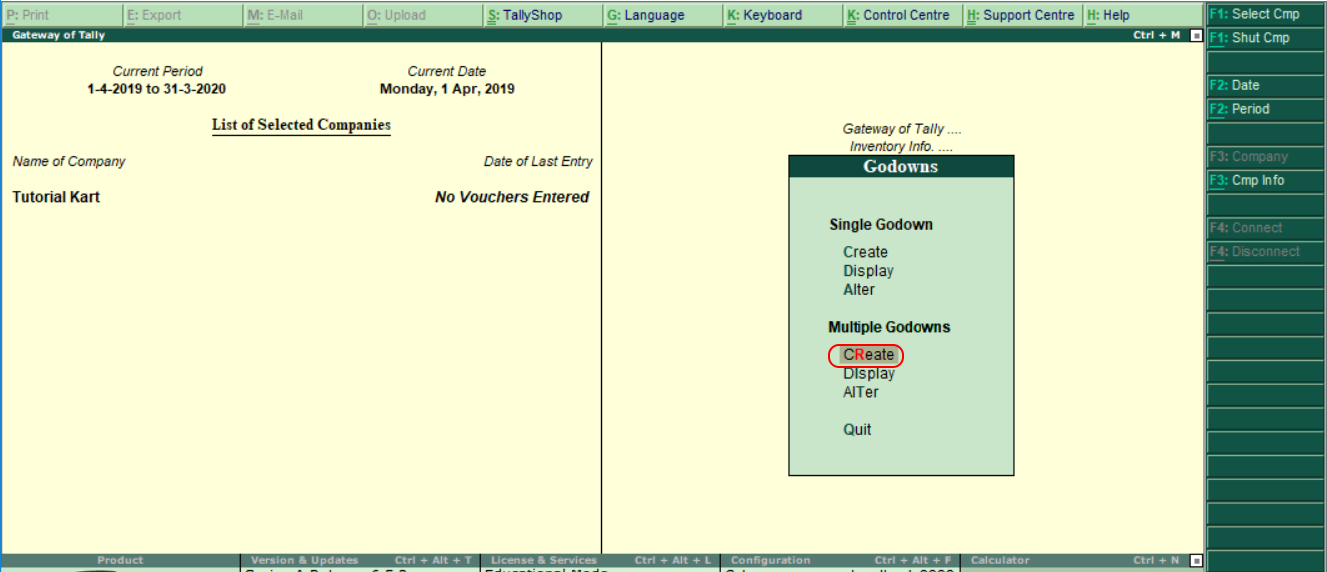
Step 2:In next screen multi godown creation, enter the following details.
- Name: Enter name of Godown / location name
- Under: Choose “Primary”
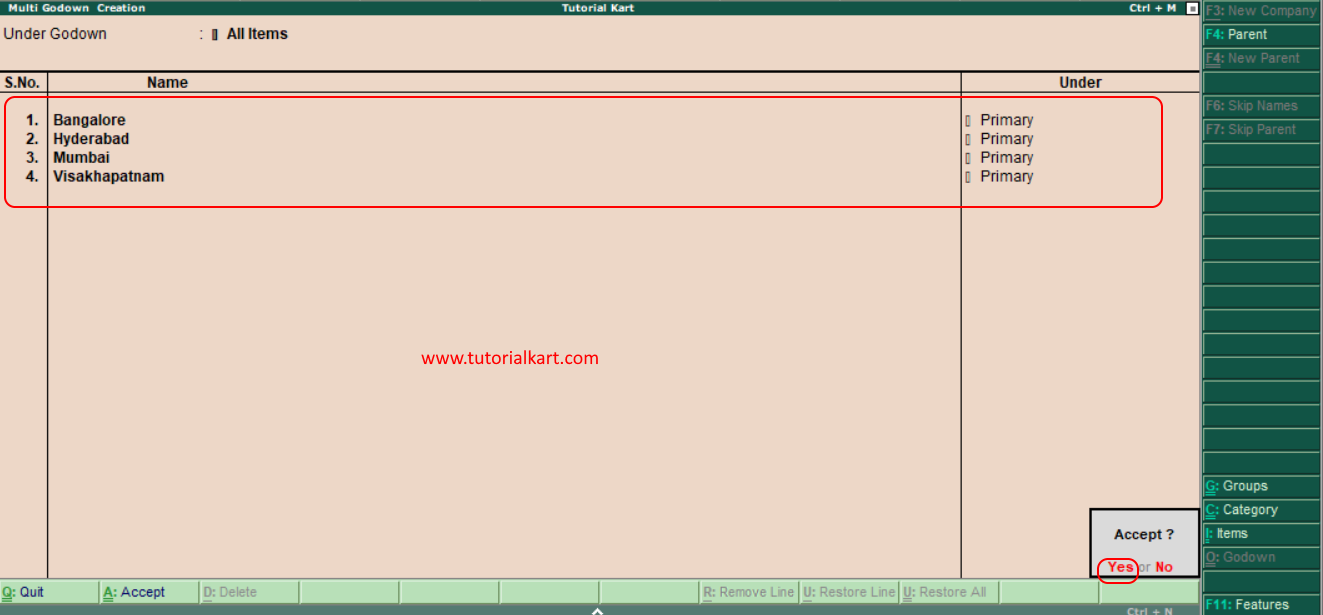
After updating all the Godowns / locations in tally, choose yes to accept the data in Tally.
