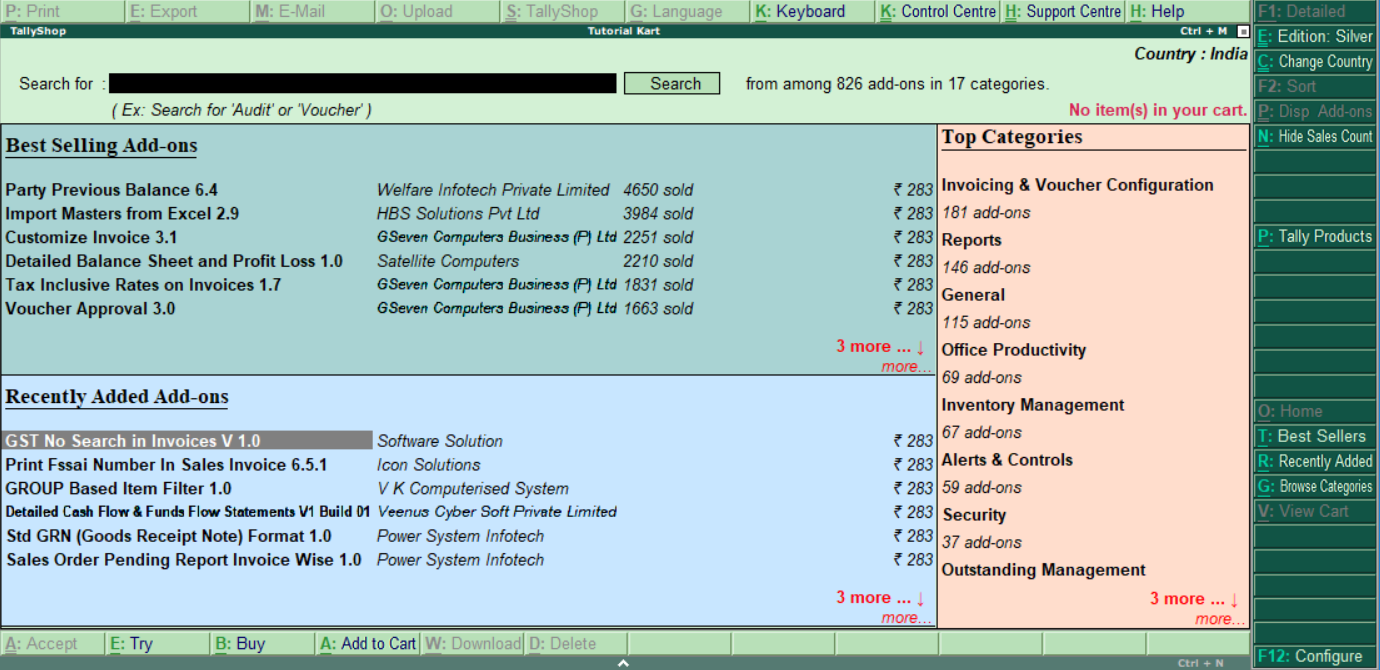F11 Features in Tally ERP 9 are the company specific features, it helps to enable and uses the features as per the requirements of company. Enabled and Disabled features are applied to current company in Tally ERP 9.
The company features in Tally.ERP 9 can be found clicking function key F11.
F11 features of company are further divided into different categories
- Accounting Features
- Inventory Features
- Statutory and Taxation
- Tally.Net Features
- Add-on Features
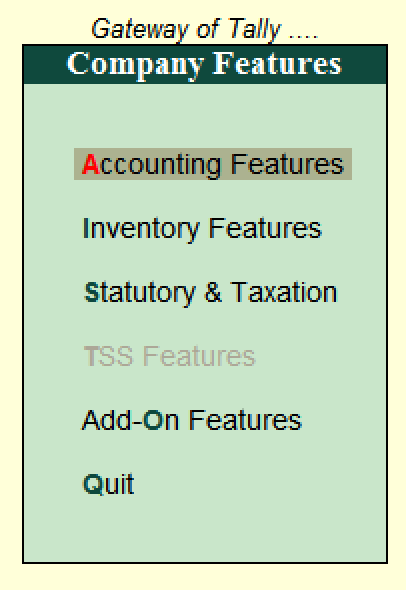
Accounting Features: Accounting Features consists the configurations that are used for reports and accounting transactions.
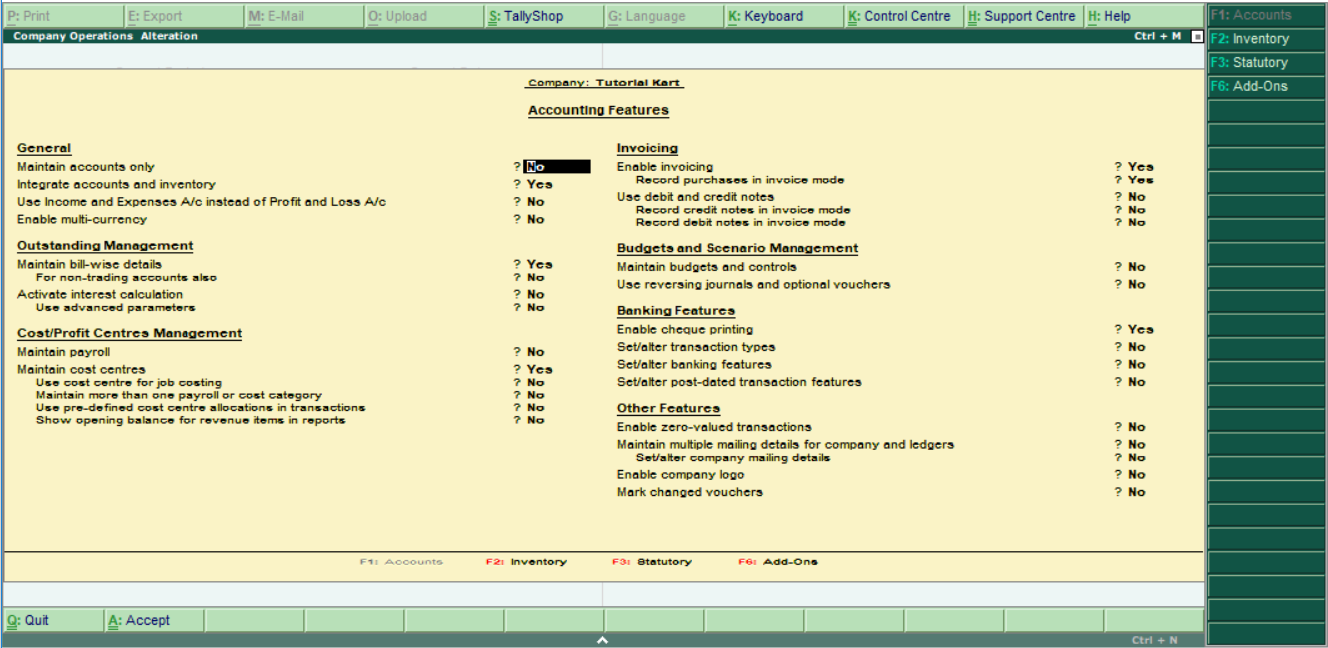
Inventory Features: Inventory features consists the configurations and functions that are used for inventory transactions and reports.
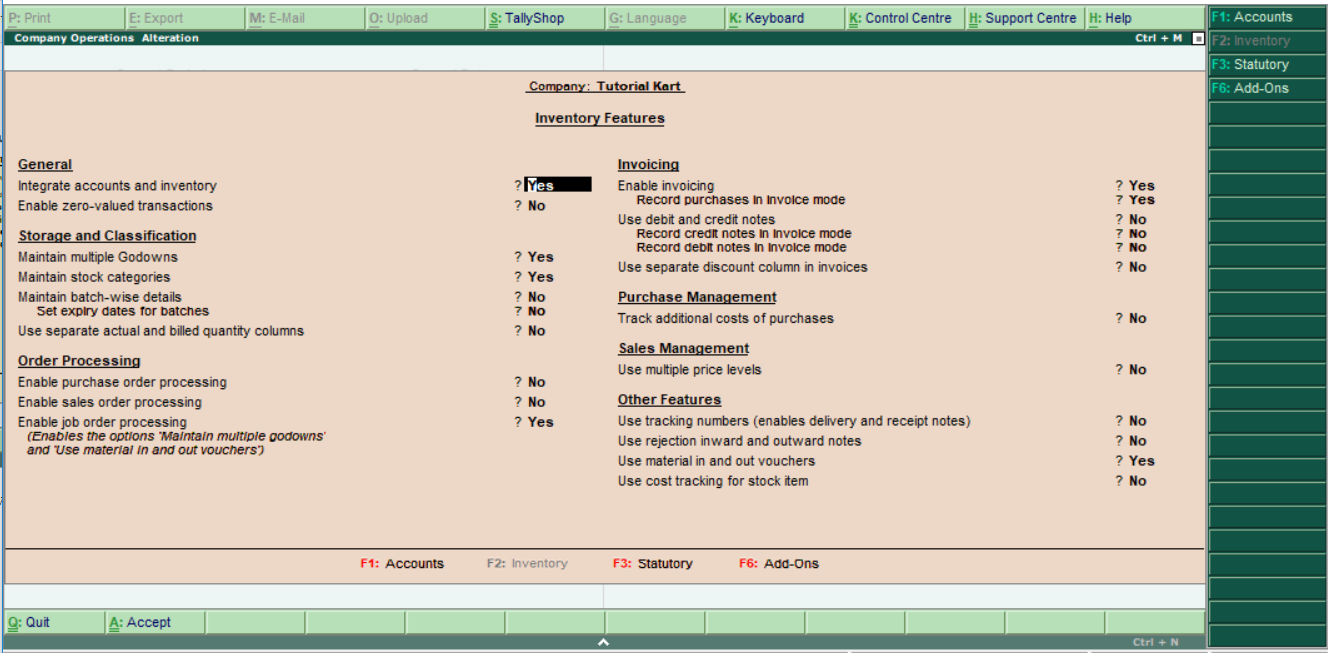
Statutory & Taxation Features: In this features, you can configuration tax details like GST, VAT, TDS, TCS, etc. You can check this details tally tutorial that explains step by step how to activate GST in tally.
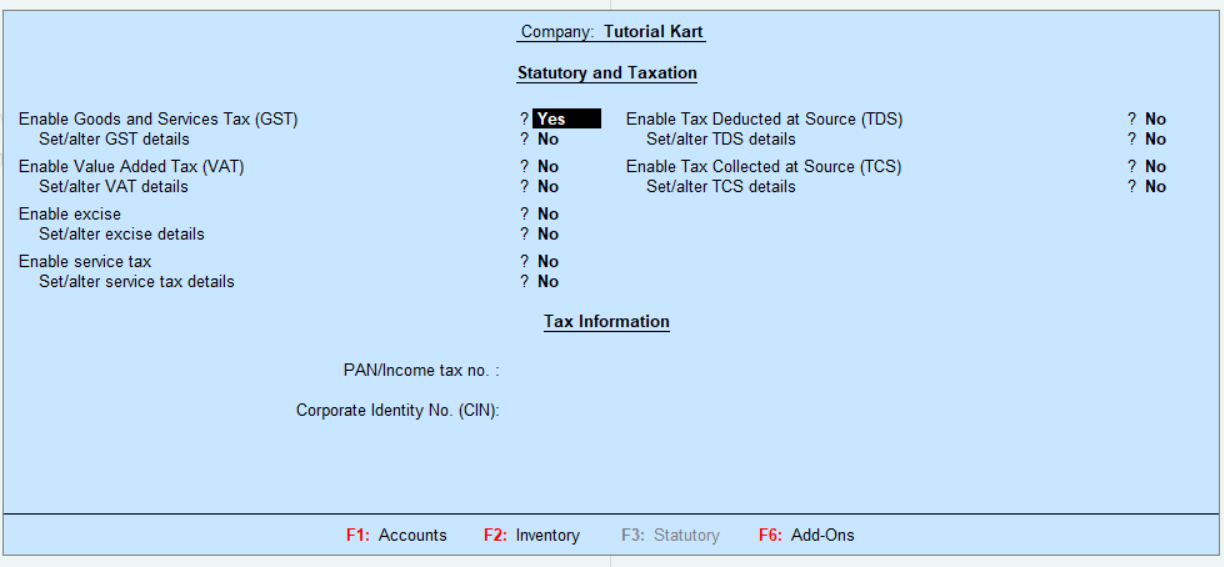
Add-on Features: Tally provides adds on that developed by authorized tally partners, so customer can buy required add on features as per requirement. For Tally Add-on features, choose the option “Add-On Features. The following screen appears
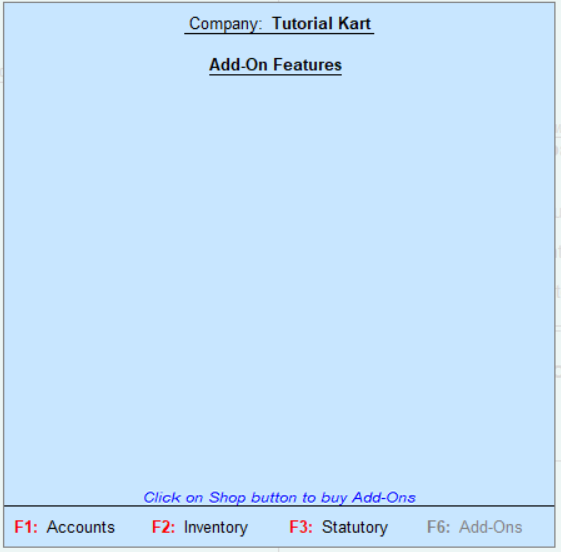
For all adds-on, press ctrl+s from the keyword. Now the complete list of tally adds on displays as per category wise. You can choose the required add on from Tally shop and choose B:Buy to purchase the add on.