Inventory Features in Tally ERP 9
Inventory features in Tally consists configurations / functions related to inventory transactions and reports.
Inventory features in tally are furthered sub-divided into 7 functions, such as
- General
- Storage and Classification
- Order processing
- Invoicing
- Purchase Management
- Sales Management
- Other features
How to start inventory features in Tally ERP 9
- Path: Tally Main –> Gateway of Tally –> F11: Features –> Company Features –> Inventory Features or click on F2: Inventory.
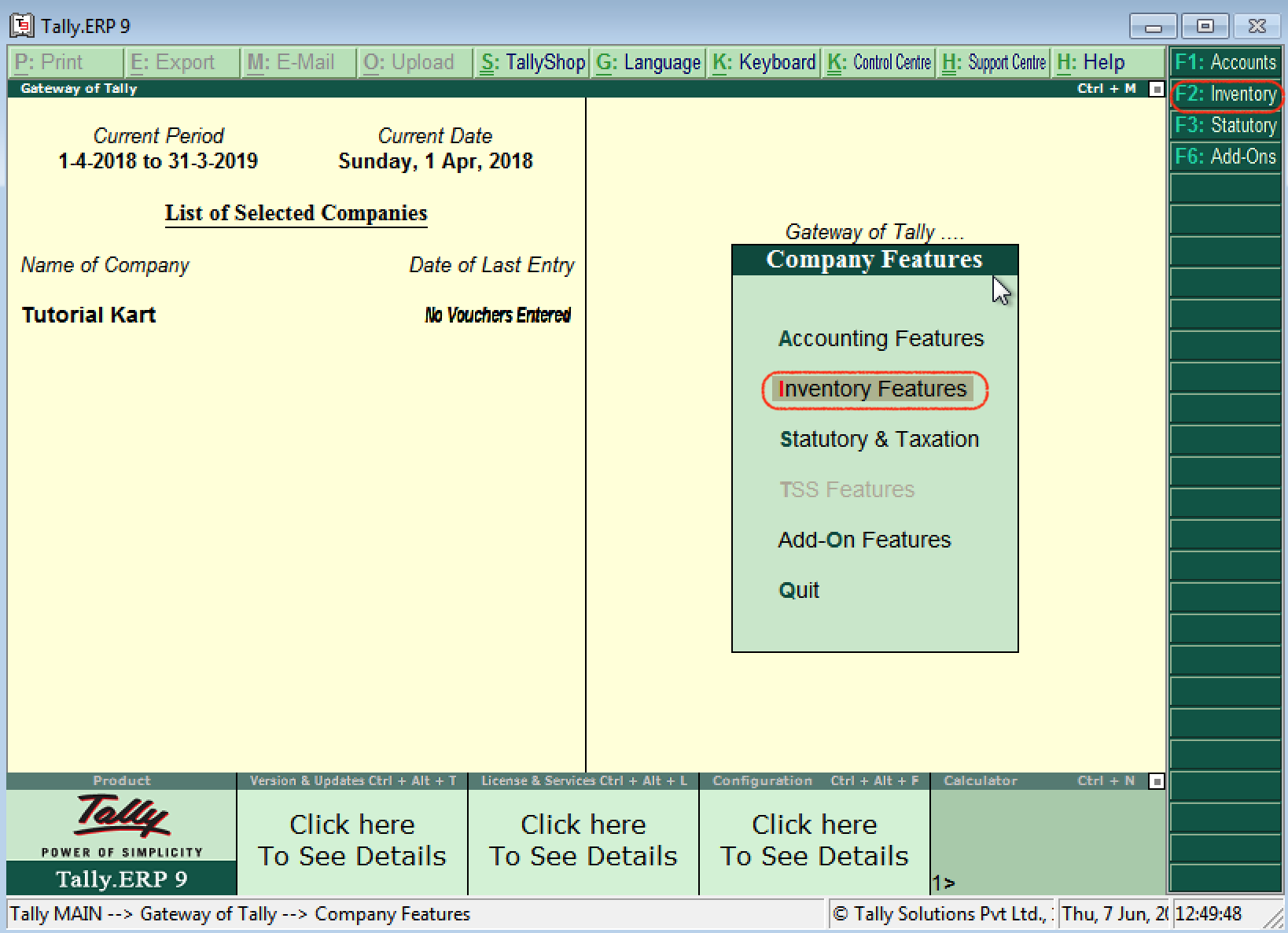
How to enable inventory features in Tally ERP 9
By using inventory features, you enable or disable the options for day to day business transactions. The following screen displays after executing the inventory features.
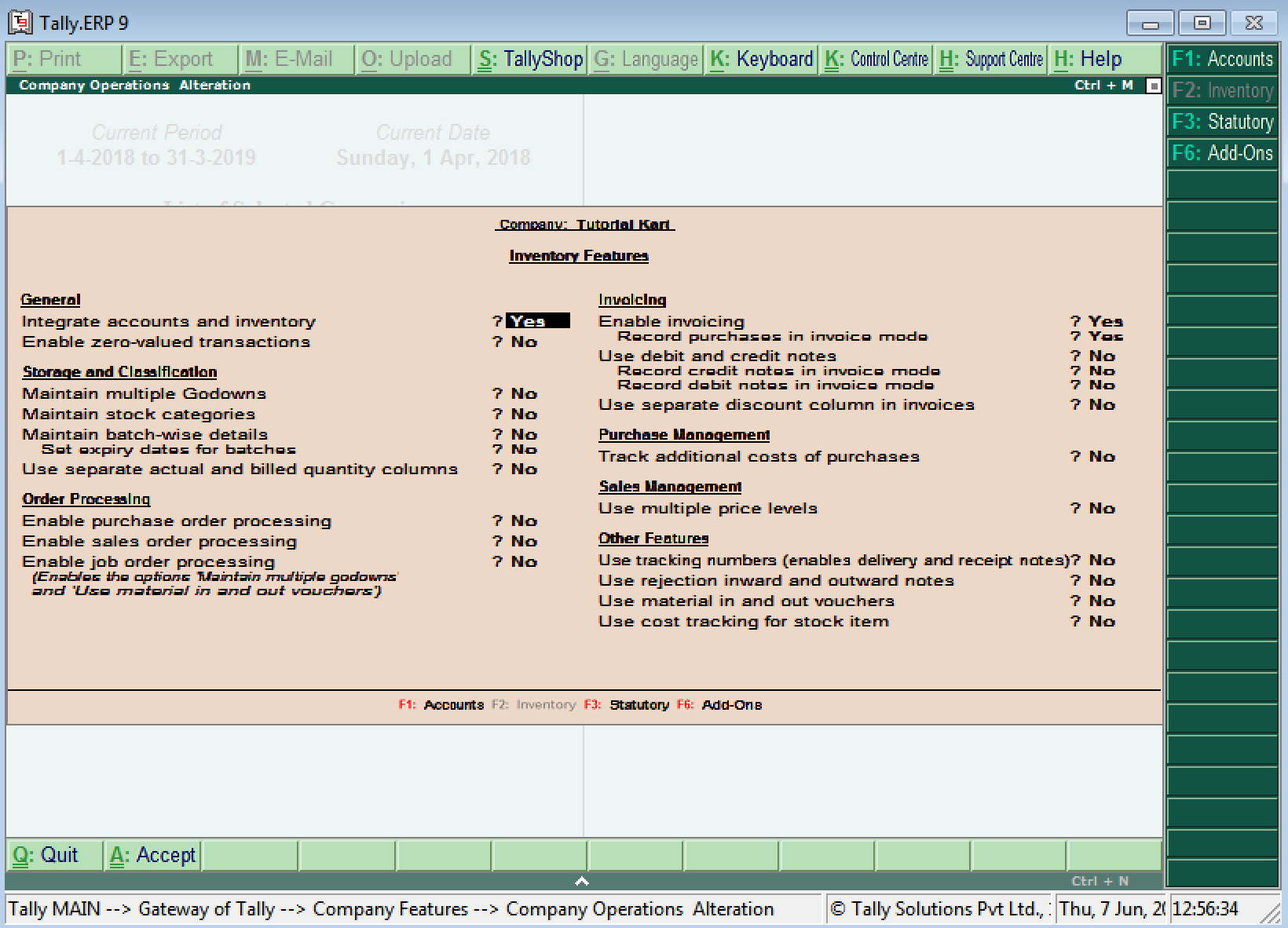
On company alteration screen, update the following details
General
- Integrate accounts and inventory: Choose this option as Yes to include stock or inventory balances in inventory records.
- Enable zero value transactions: Choose this options as Yes to allow the zero value transactions.
Storage and classification
- Maintain multiple godowns: Enable this option if you have more than one storage location and godowns for storing the materials.
- Maintain stock categories: Enable this to define or maintain stock categories
- Maintain batch wise details: Enable this option to maintain batch wise details for stock items
- Set expiry dates for batches : Enable this option for maintaining expire dates for batches
- Use separate actual and billed quantity columns
Order Processing
- Enable purchase order processing : Enable this option to define purchase orders
- Enable sales order processing: Enable this option to define sales orders
- Enable job order processing: Enable this option to define job orders.
Invoicing
- Enable Invoicing:
- Record purchases in invoice mode
- Use debit and credit notes
- Record credit notes in invoice mode
- Record debit notes in invoice mode
- Use separate discount column in invoices
Purchase Management
- Track additional costs of purchases
Sales management
- Use multiple price levels
Other Features
- Use tracking numbers (enables delivery and receipt notes)
- Use rejection inward and outward notes
- Use material in and out vouchers
- Use cost tracking for stock item
After enabled or disabled the features, choose A: Accept or press ctrl+ A to save the details.
