How to Create Compound Payroll Units in Tally
Compound payroll units in Tally refers as the combination of two simple payroll units, such as Hour of 60 minutes, Month of 30 Days, etc.
Path: Gateway of Tally > Payroll info > Units > Create
Step 1: From Gateway of Tally screen, click on the option payroll info under masters.
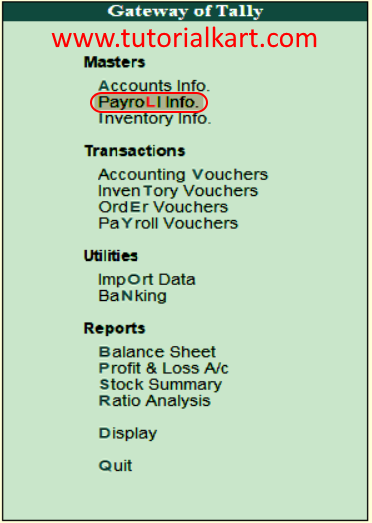
Step 2: Under payroll info features, click on option”units (works).
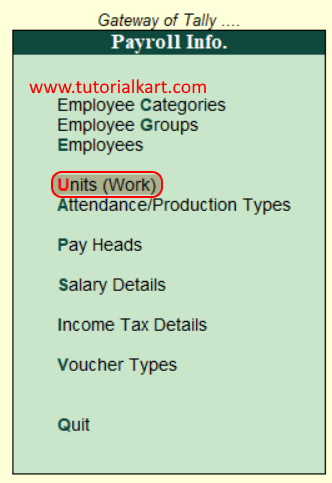
Step 3: Under Units (Work), click on create option to create new compound payroll units in Tally.ERP 9.
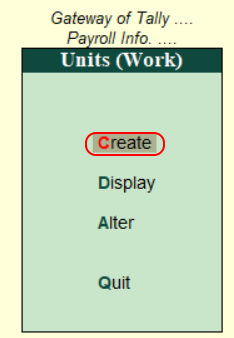
Step 4: In the next screen unit screen, enter the following details.
Example: 60 Minutes = 1 Hour i.e.
- Type: Choose the payroll unit type as “Compound” and press enter to continue.
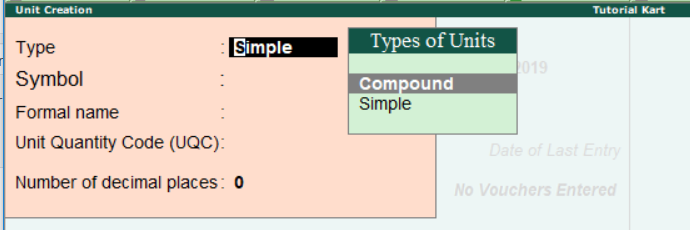
- First unit: Under first unit option, you need choose the unit from the list of payroll units.
- Update the conversion factor, here we have mentioned conversion factory as 60
- Update the second unit from the list as Mins.
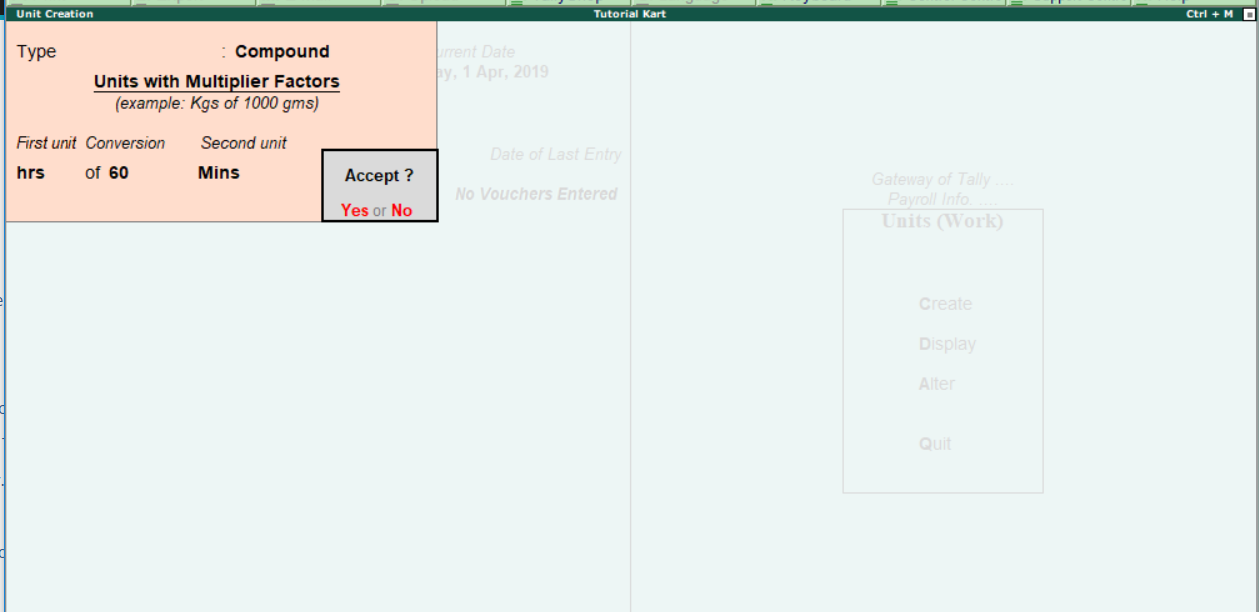
After entering all the required details of compound payroll, press enter and click on yes to save the data in tally.
