Tally Tutorial – Learn Tally ERP 9
Tutorial Kart is now offering free training tutorials of Tally ERP 9. Learn Tally step by step with real time project scenarios from basic concepts to advanced concepts.
This Tally tutorials are especially designed for beginners, so that beginning learners can easily learn Tally.ERP 9 with zero knowledge.
Prerequisites to Learn Tally ERP 9
- This Tally Tutorial is designed for beginners and professional learners, so every beginning learner can easily learn Tally through this tutorials without any experience or background knowledge.
- Basics knowledge on Accounting may add advantage to understand concepts of Tally.
- Tally software on your system for practice.
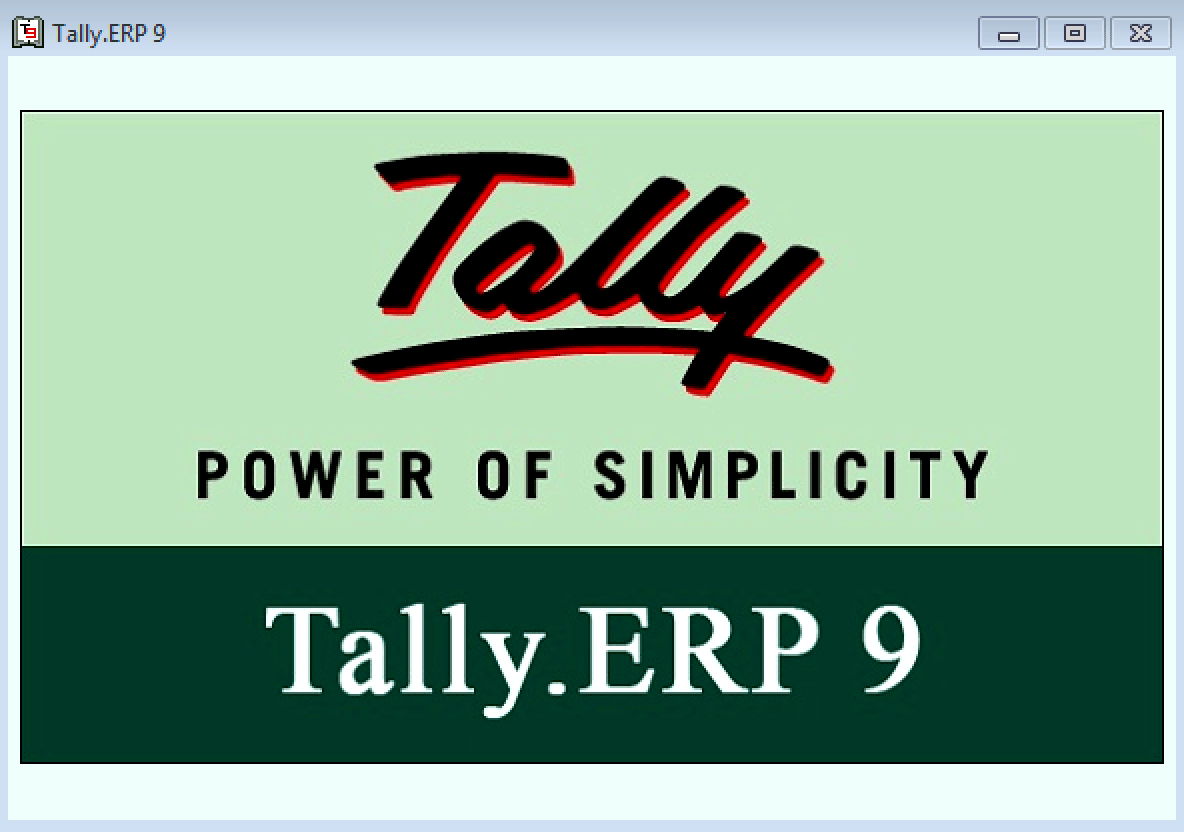
What do you learn through this Tally Tutorials
- Basic concepts of accounts that required for Tally
- How to use tally for educational purpose
- Real time Tally.ERP 9 project scenarios with examples
- Important interview questions and answers by topic wise
- Job placement guidance
Tally ERP 9 Training Syllabus
Refer below Tally Training Tutorial syllabus by concept wise for easy understanding and learning.
Tally Syllabus
- What is Tally
- How to download and Install Tally.ERP 9
- How to start Tally on computer
- Tally Screen Components
- Create Company in Tally
- Alter/ Delete / Shut Company in Tally
- Accounting Features in Tally
- Company Features in Tally
- Inventory Features in Tally
- Statutory & Taxation in Tally
- Configurations in Tally
- What are groups in Tally
- How to create groups in Tally
- Create single ledger in Tally
- Create multiple ledgers in Tally
- Voucher types in Tally
- Create single voucher in Tally
- Create multiple vouchers in Tally
- Create single cost centre in Tally
- Create multiple cost centres in Tally
