Introduction to Tally
Tally is one of the most popular and powerful accounting software solutions used by businesses worldwide. Originally launched as a simple accounting tool, Tally has evolved into a robust ERP system with TallyPrime, the latest iteration, catering to a wide range of financial and business management needs. Tally helps businesses streamline accounting, manage inventory, automate payroll, handle taxation, and ensure compliance with ease.
In this guide, we’ll explore what Tally is, its key features, the advantages of using Tally for business, and the latest updates in 2024, including TallyPrime 5.0.
1 What is Tally?
Tally is a versatile business management software solution primarily used for accounting but packed with features to manage various aspects of business operations. Developed by Tally Solutions, this software is highly popular among small and medium-sized enterprises (SMEs) and even large organizations due to its simplicity, flexibility, and efficiency.
What Can Tally Do?
Tally software can:
- Simplify accounting tasks like journal entries, ledgers, and financial reporting.
- Automate GST, TDS, and other tax calculations for compliance.
- Manage inventory, stock, and procurement.
- Handle payroll with automated salary calculations and payslip generation.
- Provide customizable reports and insights to aid decision-making.
2 The Evolution of Tally: From Tally ERP to TallyPrime
Tally started as a basic accounting tool in the 1980s and gradually transformed into a comprehensive ERP (Enterprise Resource Planning) solution, known as Tally ERP 9. In 2020, Tally ERP 9 was rebranded as TallyPrime, a more user-friendly and feature-rich platform.
TallyPrime was built with a focus on flexibility, ease of use, and enhanced performance. It allows businesses to access better reports, improve compliance, and manage multiple tasks from a single dashboard.
3 Key Features of TallyPrime
3.1 Accounting and Financial Management
TallyPrime offers a wide range of accounting features, including voucher entry, ledgers, trial balances, and cash and bank management. Tally makes accounting simple yet comprehensive, enabling accurate financial record-keeping.
3.2 Taxation (GST and TDS)
TallyPrime automates Goods and Services Tax (GST) calculations, making compliance straightforward. It also handles Tax Deducted at Source (TDS) calculations, helping businesses comply with tax regulations effortlessly.
3.3 Inventory Management
For companies dealing with stock and inventory, TallyPrime tracks stock, manages reorder levels, records transactions, and generates inventory reports, all crucial for inventory optimization.
3.4 Payroll Management
TallyPrime’s payroll management feature automates salary processing, deductions, bonus calculations, and compliance with labor laws. This feature is ideal for businesses looking to streamline payroll tasks.
3.5 Multi-User and Remote Access
With TallyPrime, businesses can support multiple users and enable remote access for employees, allowing flexibility and collaboration from any location.
3.6 Advanced Reporting and Analytics
TallyPrime provides customizable reports, financial statements, and analysis tools to help businesses understand their financial health and make data-driven decisions.
4 Why Use Tally? Benefits for Your Business
4.1 Streamlined Business Operations
TallyPrime consolidates business functions such as accounting, inventory, and payroll into one system, reducing the need for multiple tools.
4.2 User-Friendly and Scalable
TallyPrime’s user-friendly interface and scalability make it suitable for businesses of all sizes, from small startups to large corporations.
4.3 Enhanced Compliance
Tally automates tax and regulatory compliance processes, helping businesses stay compliant with GST, TDS, and other financial regulations.
4.4 Real-Time Financial Insights
With Tally’s powerful reporting and analytics, business owners and accountants can make informed decisions based on real-time data.
5 Latest Updates in TallyPrime 5.0 for 2024
In 2024, TallyPrime 5.0 introduced new features focused on improving compliance, user experience, and report accessibility.
Key Updates:
- Connected GST Compliance: Users can now upload and file GST returns directly within TallyPrime.
- Automated TDS Calculation: Simplifies TDS calculations for high-value purchases.
- Stripe View: Enhances readability of reports and voucher entries by highlighting rows.
- Multilingual Support: Supports additional languages like Arabic and Bangla.
- Bill Management: Sort and manage bills by due date for timely payments.
- Notification System: New Bell icon provides reminders for important tasks like GST filing deadlines.
6 How to Get Started with Tally
To start using Tally, you can download a free trial or purchase the software from the official Tally website or an authorized reseller. Follow these steps:
- Install TallyPrime: Install the latest version and set up your company’s account.
- Configure Your Preferences: Set preferences for taxation, payroll, inventory, and reporting.
- Input Financial Data: Enter opening balances, existing inventory, employee data, and other business information.
- Start Using Tally: Begin recording transactions, managing inventory, processing payroll, and running reports.
7 Frequently Asked Questions
Q1: What is the difference between Tally ERP 9 and TallyPrime?
A: TallyPrime is an upgraded version of Tally ERP 9 with a more user-friendly interface, better features, and enhanced compliance options.
Q2: Can Tally handle GST and TDS calculations?
A: Yes, TallyPrime automates GST and TDS calculations, helping businesses with tax compliance.
Q3: Is Tally suitable for large businesses?
A: Yes, Tally is highly scalable and can support both small and large businesses with its multi-user support, robust reporting, and inventory management features.
Q4: Does TallyPrime have remote access?
A: Yes, TallyPrime allows users to access the software remotely, ideal for businesses with a distributed workforce.
Different Tally Version
Tally Solutions has developed various versions of its accounting software over the years, each introducing new features and enhancements. Below is a tabular overview of the major Tally versions, their release years, and key features:
| Version | Release Year | Key Features |
|---|---|---|
| Tally 3.0 | 1990 | Initial release; basic accounting functions on MS-DOS. |
| Tally 3.12 | 1991 | Enhanced functionalities; continued MS-DOS support. |
| Tally 4 | 1992 | Improved user interface; additional accounting features. |
| Tally 4.5 | 1994 | Comprehensive accounting package; still MS-DOS based. |
| Tally 5.4 | 1996 | Transition to Windows OS; introduced inventory management. |
| Tally 6.3 | 2001 | Added features like VAT support and multi-currency capabilities. |
| Tally 7.2 | 2005 | Introduced statutory compliance features such as VAT, TDS, and Service Tax. |
| Tally 8.1 | 2006 | Multi-lingual support; enhanced data synchronization. |
| Tally 9 | 2006 | Expanded language support; introduced Payroll and POS modules. |
| Tally.ERP 9 | 2009 | Comprehensive ERP solution; features like remote access, audit tools, and compliance management. |
| TallyPrime | 2020 | Redesigned interface; improved navigation; advanced features for modern business needs. |
| TallyPrime 4.0 | 2023 | WhatsApp integration; Excel import; graphical dashboard; enhanced GST features. |
| TallyPrime 5.0 | 2024 | Connected GST compliance; automated TDS calculations; multilingual support; enhanced reporting. |
Tally is an ERP accounting software package used for recording day to day business data of a company. The latest version of Tally is Tally ERP 9.
This progression highlights Tally’s commitment to evolving its software to meet the changing needs of businesses, incorporating advanced features and compliance capabilities over time.
Tally ERP 9 Software is one acclaimed financial accounting system and inventory management system with power computer.
Tally.ERP 9 is one best accounting software that can integrated with other business applications such as Sales, finance, Purchasing, Payroll, Inventory, etc.
Tally software stores all the business transactions of each account in detail. Tally ERP 9 follows double entry accounting system and hence eliminates and rectifies possible errors.
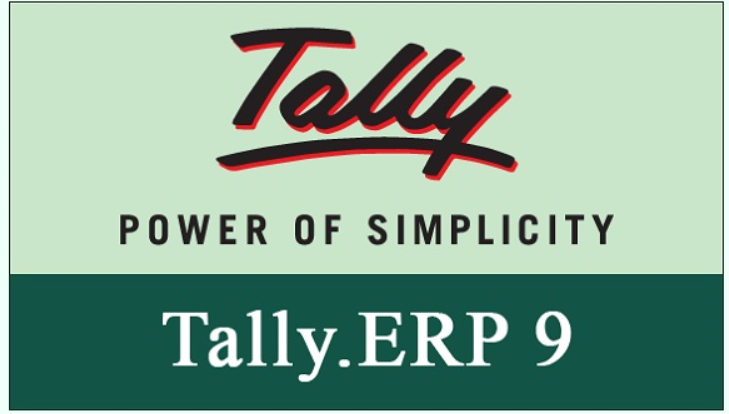
Features of Tally
- Tally ERP 9 supports multi languages, so it is called as multi-lingual tally software. Accounts can be maintained in one language and reports can be viewed in another language.
- You can create and maintain accounts up to 99,999 companies.
- Using payroll feature, you can automate employee records management.
- Tally has feature of synchronization, the transactions maintained in multiple locations offices can be automatically updated.
- Generate consolidated financial statements as per requirements of company.
- Managing single and multiple groups are very important features of tally.
Versions of Tally
- The first version of Tally was Tally 4.5 and it was released in 1990’s. It is a MS-Dos based software.
- The second version of Tally was Tally 5.4 and it was released in 1996. It was a graphic interface version.
- The next version of Tally was Tally 6.3 and this Tally version was released in 2001. It is a window based version and supports in printing and implemented with VAT (Value Added Tax).
- The next version of Tally was Tally 7.2 and it was released in 2005. This version was added with a new features of Statutory complimentary version and VAT rules as per state wise.
- The next version of Tally was Tally 8.1 and it was developed with a new data structure. This version was added with new features of POS (Point Of Sale) and Payroll.
- Due to bugs and errors, a new version of Tally 9 was released in 2006. It has maximum features like Payroll, TDS, FBT, E-TDS filling, etc.
- Tally.ERP 9 is the latest version of Tally and released in 2009. This latest Tally ERP 9 package offering maximum features for small business industries to large business industries. It also updated with new features of GST (Goods & Services Tax).
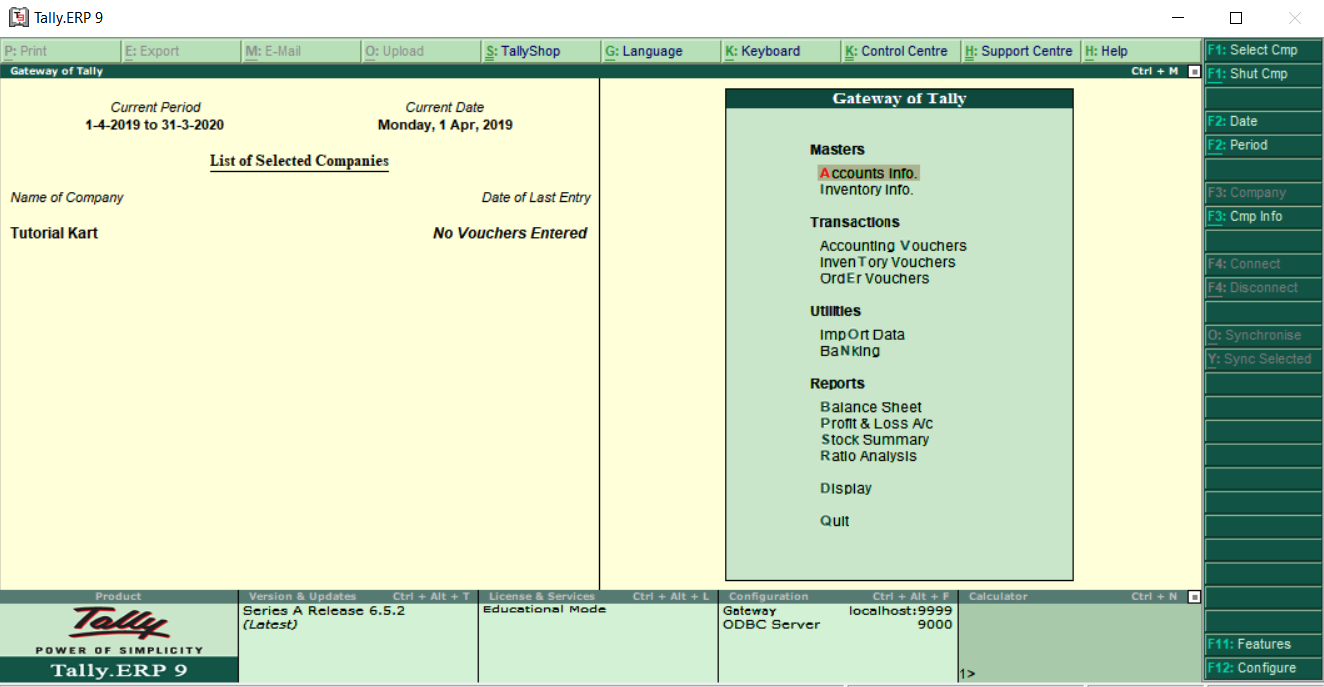
Advantages of Tally ERP 9
- Tally ERP 9 software is a low cost of ownership and it can be easily implement and customize.
- Supports multi operating systems such as Windows & Linux and can be installed on multiple systems.
- Tally software utilizes very low space for installation and the installation of tally is an easy method.
- It is built in back up and restore, so the user can easily backup all companies data in a single directory, in a local system disk.
- Supports all types of protocols such as HTTP, HTTPS, FTP, SMTP, ODBC, etc.
- Supports multi languages including 9 Indian language. The data can be entered in one language and you can generate invoices, Po’s, delivery notes, etc in other language.
How to Buy Tally ERP 9
Step by step guide how to buy tally license for business.
- First, visit the official website of Tally Solutions i.e. https://tallysolutions.com.
- Click on Buy Now option from menu.
- If you want license for country India only, choose the option I want the license for India or for Internal license choose option as International.
- To check the prices as per country, choose the country name.
- Now you will have three options to buy tally.
- Choose “New License” to buy new tally license
- To upgrade or renewal of Tally license, choose the option “Renewal / Upgrade.
- For rental of tally license, choose the option rental and time period i.e. 1 Month or 3 Months or Annual.
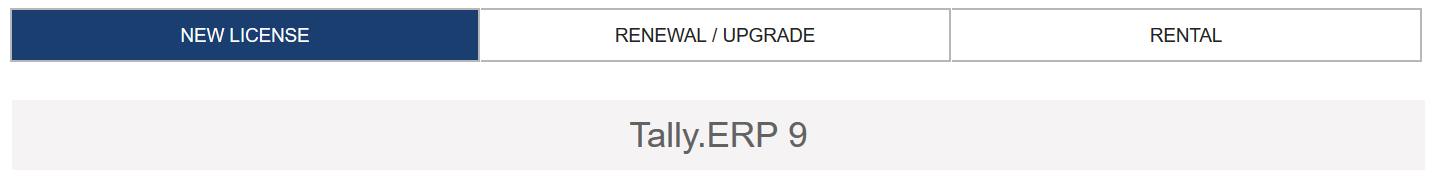
- After choosing the required license, click on Buy Now
- Enter the required billing details and choose the mode of payment.
- Agree the policy and click on proceed to payment.
- Now enter the payment credential and make the payment for Tally license.
Note: For Renewal / Upgrade, you need to existing serial number of Tally license.
For complete details please visit tallysolutions.
After successfully purchase if Tally premium version, you can download Tally ERP 9 with latest version, install and activate with license key.
