Kotlin Enum Class
Kotlin Enum – Enum is a special data type that allows a variable to hold a value only from a set of predefined constants.
In this tutorial, we shall learn about Kotlin Enum Class : Syntax, Initialization, how enum classes are different from regular classes. An example program is provided to demonstrate the usage of Kotlin Enum.
Syntax
The syntax to define an Enum class in Kotlin is
enum class <enum_class_name> {
constant1,
constant2,
constant3
}Any number of constants could be specified inside the class separated by comma. Each Enum constant is implicitly an Object of type <enum_class_name>.
Following is an example of defining a Kotlin Enum class “MobileColor” with constants GOLD, SILVER, WHITE, BLACK and RED.
enum class MobileColor {
GOLD, SILVER, WHITE, BLACK, RED
}Kotlin Enum Initialization
As Kotlin Enum is an object of an Enum class, these enum objects could be initialized. We shall use the same example of MobileColor enum class to demonstrate the initialization of enums.
enum class MobileColor(val value: Int) {
GOLD(0xffd323),
SILVER(0xeaeaea),
WHITE(0xffffff),
BLACK(0x000000),
RED(0xFF0000)
}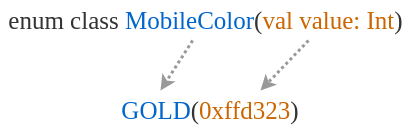
Please note that we have provided val in the definition, since the value has to be a constant.
Example – Kotlin Enum Class
Following Kotlin Application demonstrates the usage of enum class MobileColor.
We have initialized a Data Class, Mobile, which has a value named color that can accept an Enum object of Enum class type MobileColor.
example.kt
/**
* Kotlin Example to Enum Classes in Kotlin
*/
fun main(args: Array<String>) {
val mobile1: Mobile = Mobile("IPhone",MobileColor.GOLD)
val mobile2: Mobile = Mobile("SONY",MobileColor.BLACK)
// access enum variables
println("The color of my "+mobile1.name+" is "+mobile1.color)
println("The color of my "+mobile2.name+" is "+mobile2.color)
// access the value of the variable in Enum Object
println(mobile1.color.toString() + " value is "+mobile1.color.value)
println(mobile2.color.toString() + " value is "+mobile2.color.value)
}
data class Mobile(val name:String, val color: MobileColor)
enum class MobileColor(val value: Int) {
GOLD(0xffd323),
SILVER(0xeaeaea),
WHITE(0xffffff),
BLACK(0x000000),
RED(0xFF0000)
}Output
The color of my IPhone is GOLD
The color of my SONY is BLACK
GOLD value is 16765731
BLACK value is 0
Now let us try the same example, without having any value for the Enum constants.
example.kt
/**
* Kotlin Example to Enum Classes in Kotlin
*/
fun main(args: Array<String>) {
val mobile1 = Mobile("IPhone",MobileColor.GOLD)
val mobile2 = Mobile("SONY",MobileColor.BLACK)
// access enum variables
println("The color of my "+mobile1.name+" is "+mobile1.color)
println("The color of my "+mobile2.name+" is "+mobile2.color)
}
data class Mobile(val name:String, val color: MobileColor)
enum class MobileColor {
GOLD,
SILVER,
WHITE,
BLACK,
RED
}We have not given any value initialized for Enum constants.
Now, run this application and you shall see the following output in Console.
Output
The color of my IPhone is GOLD
The color of my SONY is BLACK
Process finished with exit code 0How enum class is different from a regular class
You cannot create new instances of an Enum class outside of its definition. In other words outside enum definition, you cannot create an object of type Enum Class by passing values to its primary constructor. You can do so for regular classes.
Conclusion
In this Kotlin Tutorial – Kotlin Enum Classes, we have learnt the syntax and usage with help of an Example program.
