Kotlin – Delete Recursively
To delete a file/folder and its children in Kotlin, use extension function to java.io.File, File.deleteRecursively().
Syntax
The syntax of File.deleteRecursively() method is
fun File.deleteRecursively(): Boolean (source)This function returns true if the operation is successful, else false.
Any error during the operation could result in partial deletion of the files in the given directory.
Example 1 – Delete Files Recursively in Folder
In the following example, we delete all the files and folders present in “folderA” and also delete the “folderA” itself, recursively, using File.deleteRecursively() method.
example.kt
</>
Copy
import java.io.File
fun main(args: Array<String>) {
var fileA = File("folderA")
fileA.deleteRecursively()
}folderA
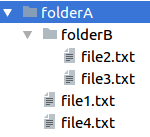
When you run this program, all files and folders inside and including folderA shall be deleted.
Conclusion
In this Kotlin Tutorial, we learned to delete a folder and its children recursively, using File.deleteRecursively() method.
