How to Assign Number Ranges to Customer Account Groups
In this SAP tutorials, you will learn how to assign number ranges to customer account groups step by step by using transaction code OBAR. In our previous training tutorial, we have learned how to create customer account groups in SAP.
Configuration steps
You can assign number range intervals to customer account groups by using one of the following navigation method.
- Transaction code: – OBAR
- Menu Path: – SPRO > Financial Accounting (New) -> Accounts Receivable and Accounts Payable –> Customer Accounts —> Master Data —-> Preparations for creating customer master data —–> Assign number ranges to customer account groups.
Assignment Procedure
Step 1) Enter T-Code “OBAR” in the SAP command field and press enter.
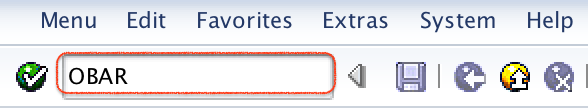
Step 2) On change view “Assign Customer Acct Groups –> Number Range overview screen, click on position button and enter customer account group key in the given field. So the customer account group key displays on top of the screen.
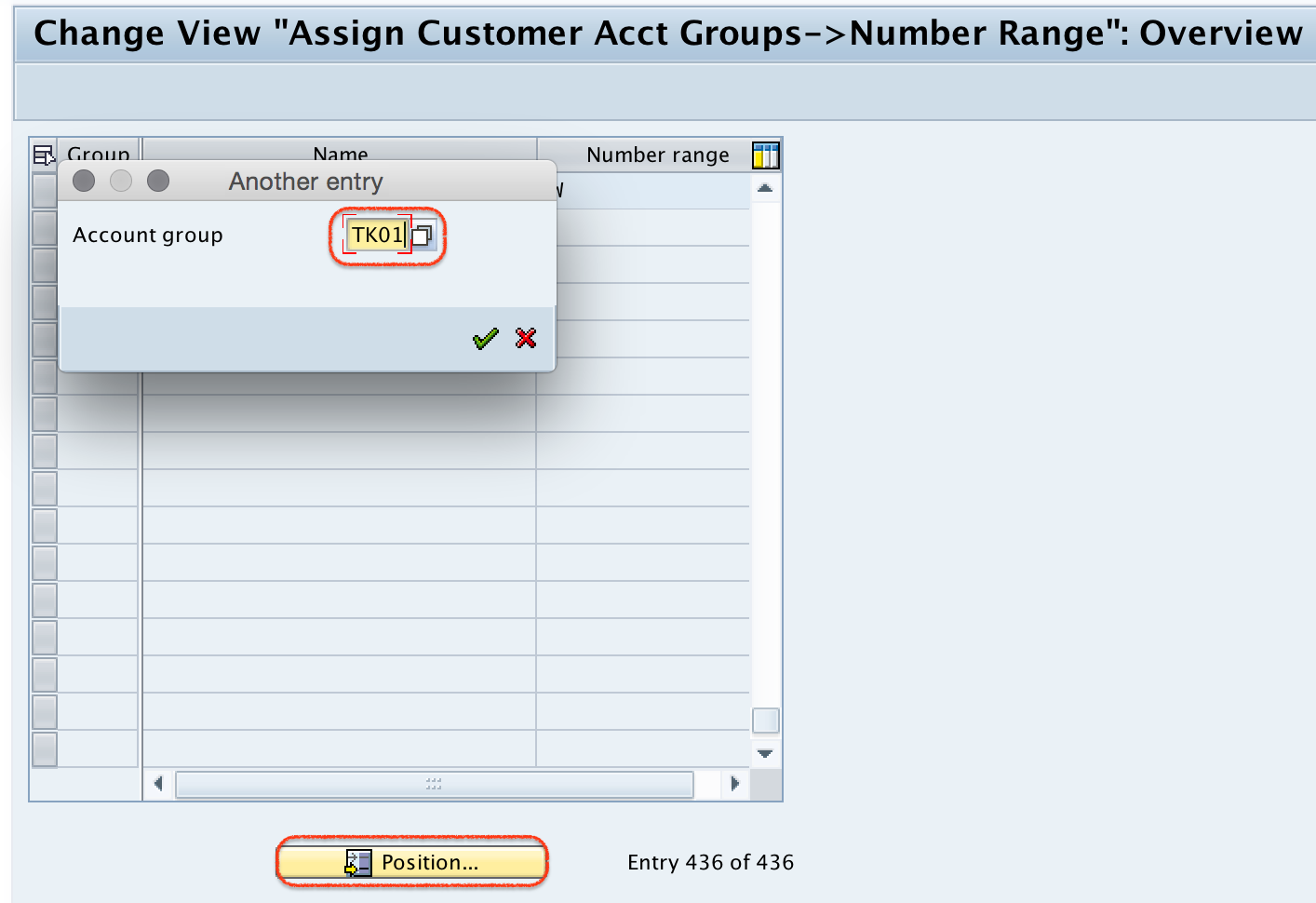
Step 3) Now update the customer account group number range interval “TK” in the field number range as shown below.
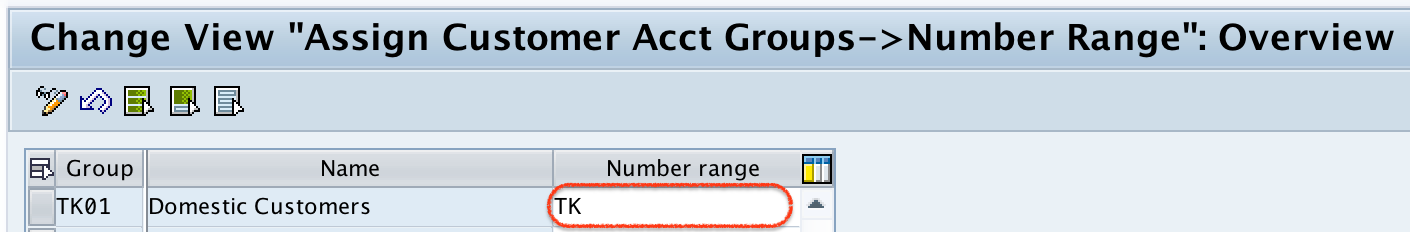
Click on save button to save the details.
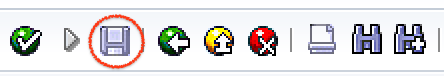
Step 4) Now you are prompted for customizing request number, choose the request and save the assigned details.
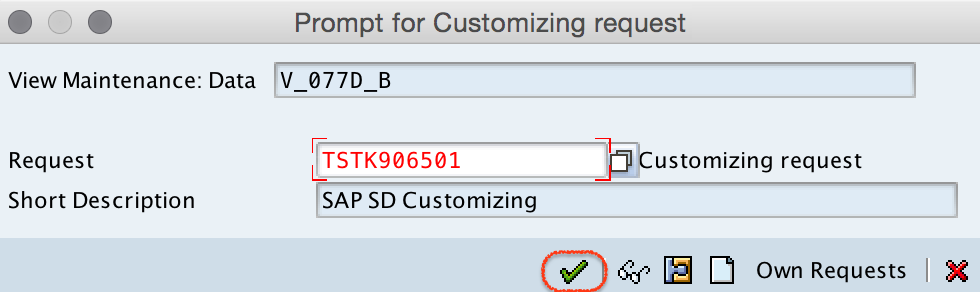
Successfully we have assigned number ranges to customer account groups in SAP.
