In this SAP FICO Tutorial, you will learn how to assign number ranges to vendor account groups in SAP. After configuration of vendor account groups and number ranges for vendor accounts, you need to assign this number ranges to vendor accounts.
Configuration Values
| Group | Name | Number Range |
| T001 | Domestic Vendor | T1 |
| T002 | Import Vendor | T2 |
| T003 | One Time Vendor | T3 |
Purpose of configuration
You can assign one number ranges to one or more vendor account groups in SAP as per organization requirements. Based on the number range assignment, the unique number is assigned to a vendor account.
For e.g. T1 number range (5000 – 5999) is assigned to a domestic vendor T001. When domestic vendor account is created, a unique number 5000 is assigned. So you can create vendor accounts up to 5999 number range.
How to assign number ranges to vendor account groups in SAP
You can assign number ranges to vendor account groups in SAP using transaction code OBAS or IMG menu path. Refer below procedure steps for assignment configuration steps.
Navigation
| Transaction Code | OBAS |
| IMG Menu | SPRO > IMG (Implementation Guide for R/3 Customizing) > Financial Accounting (New) > Accounts Receivable & Accounts Payable > Vendor Accounts > Master Data > Assign Number Ranges to Vendor Account groups. |
Step 1 : – Enter SAP transaction code “OBAS” in the SAP commend field and enter.
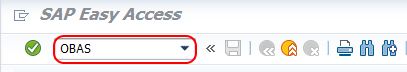
Step 2 : – On change view “Assign vendor account groups – number ranges overview screen, click on position button and enter vendor account group key in the given field, so the vendor account group key displays on top of the screen.
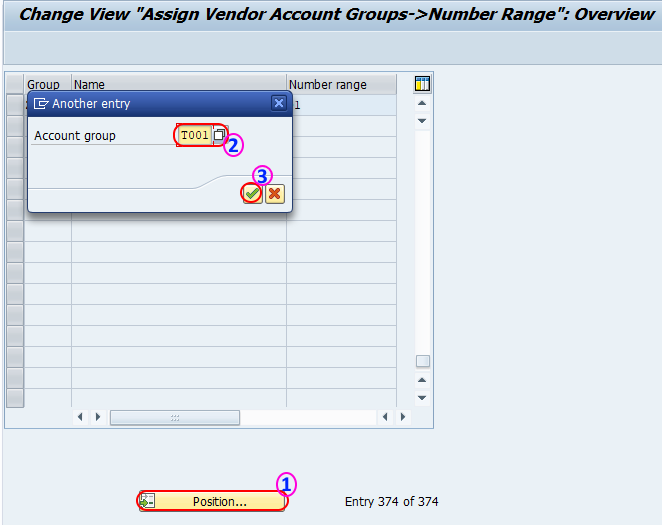
Now assign number range key T1 for T001 (domestic vendors) as shown below image.
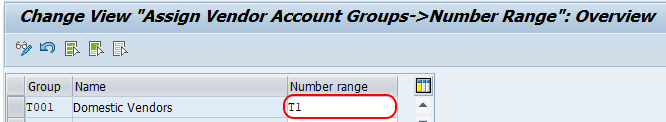
Click on save button and save the configured details.
Similarly assign T2 and T3 number ranges to other vendor account groups T002 and T003.
Successfully we have assigned number ranges to vendor account groups in SAP.
