In this SAP tutorials, you will learn how to check and enter company code global parameters in SAP.
Company Code Global Parameters
Global parameters control how a company code behaves in the SAP system, these parameters influence the way system process the business transactions. Global parameters are divided in to two categories.
- Accounting organization
- Procession parameters.
Implementation Process
- Transaction Code: – OBY6
- Path: – SPRO –> IMG –> Financial Accounting (New) –> Financial Accounting Global Settings (New) –> Global parameters for company code –> Enter Global Parameters.
Step 1) Enter T Code “OBY6” in the SAP command field and enter.
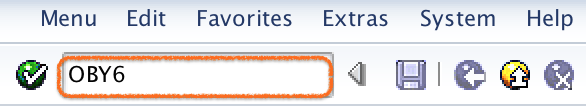
Step 2) On change view “Company Code Global Data”: overview screen, click on position button and enter your company code “TK01” in the given entry field.
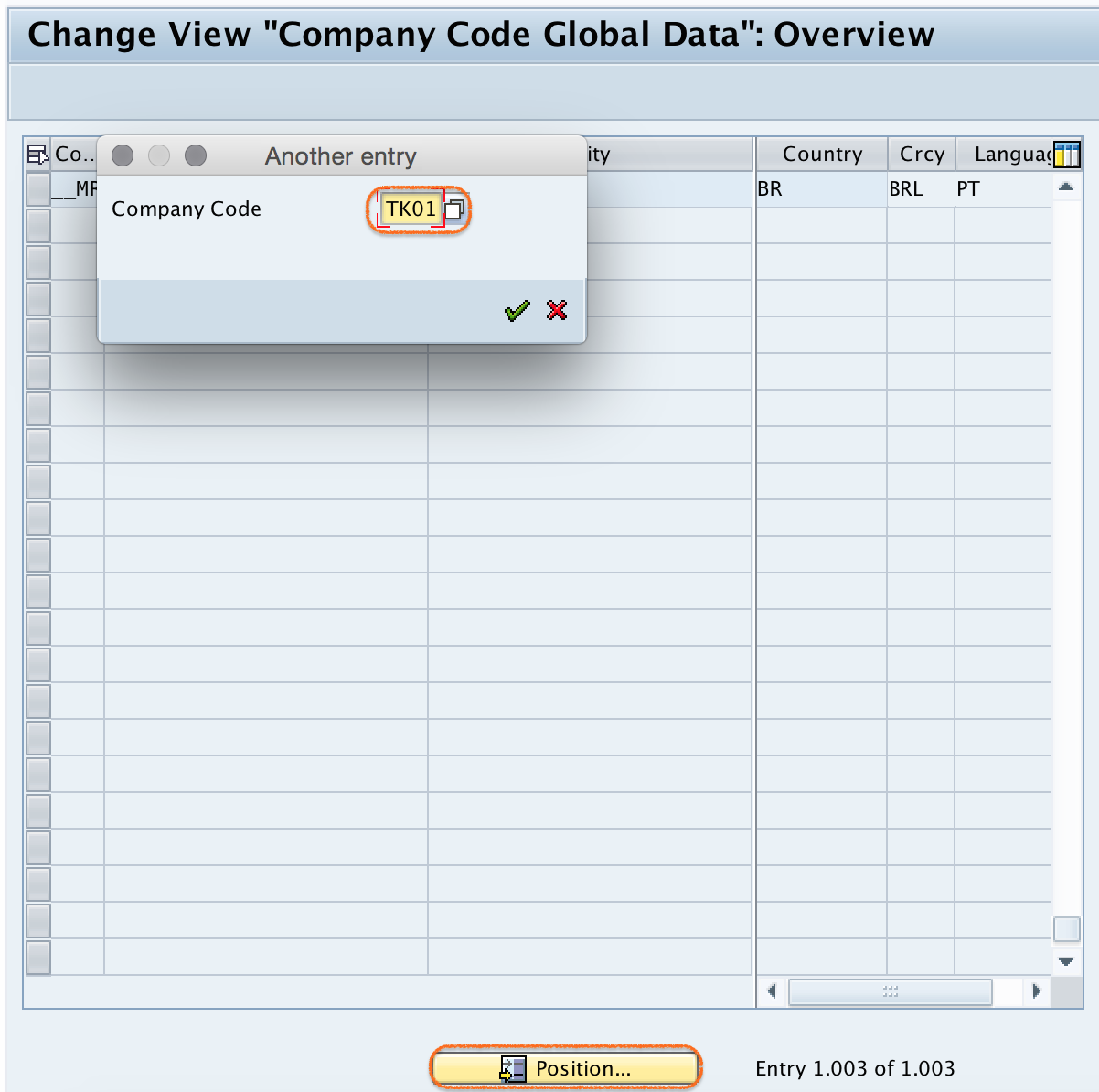
Step 3) Now double click on your company code “TK01” to check company code global parameters in SAP.
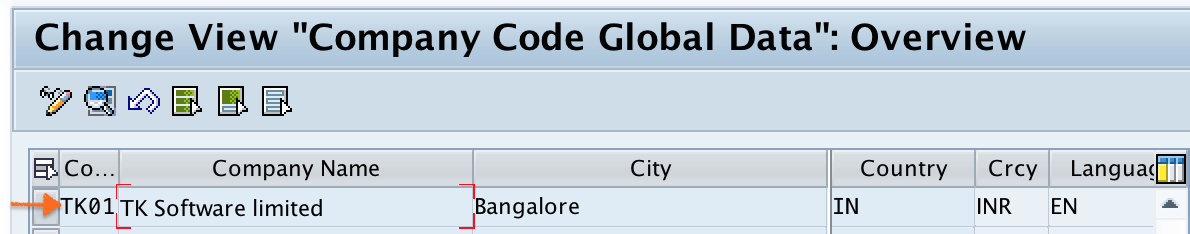
Step 4) Update the following details.
- Some of the fields are updated automatically as we already configured and assigned. For e.g. Chart of accounts, Company, FM area, Credit control area, Fiscal year variant, etc.
- Choose business area financial statements check box.
- Select the propose fiscal year check box
- Select define default value data check box
- Select negative postings permitted check box.
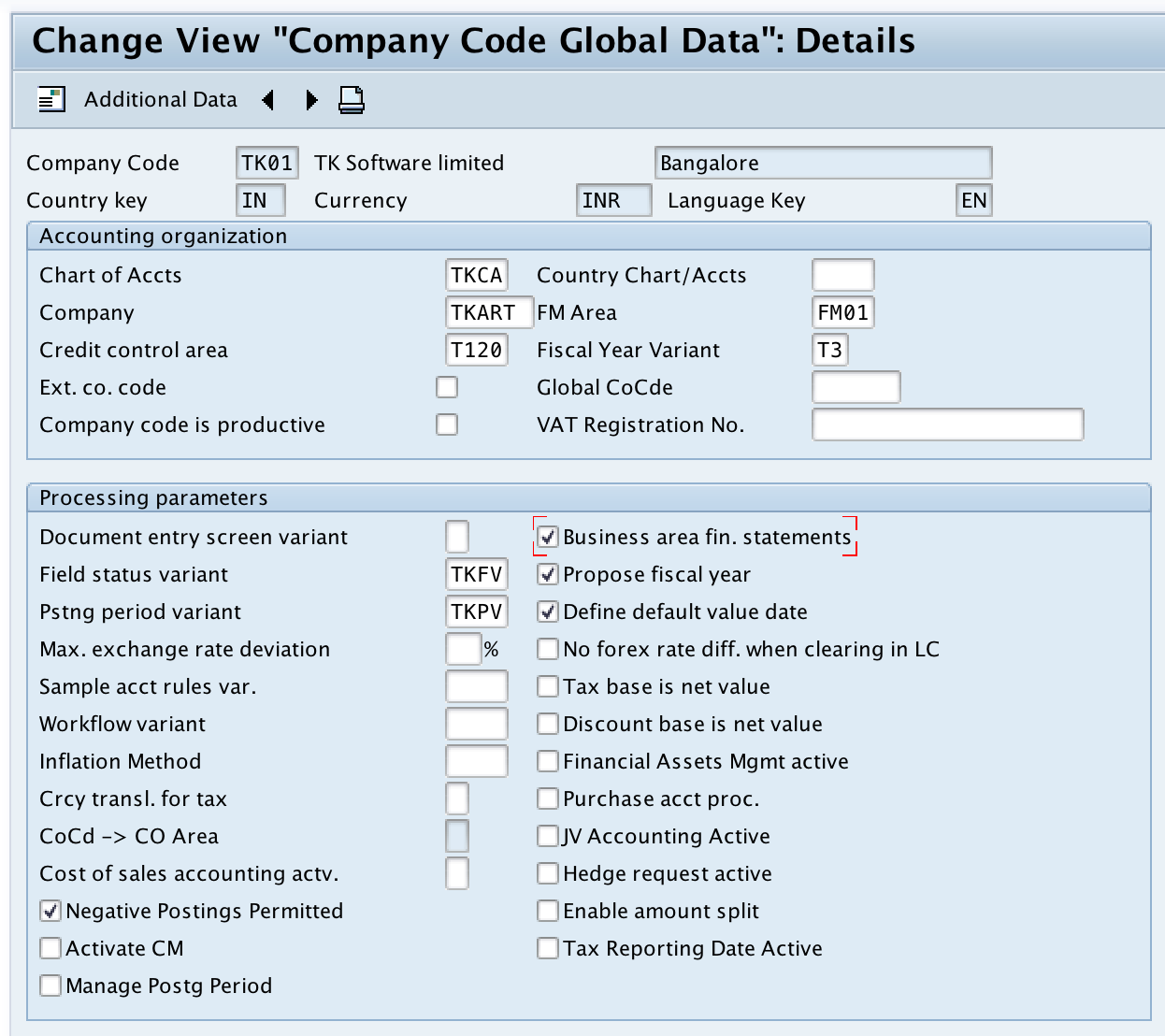
After maintaining all the required details, click on additional data.
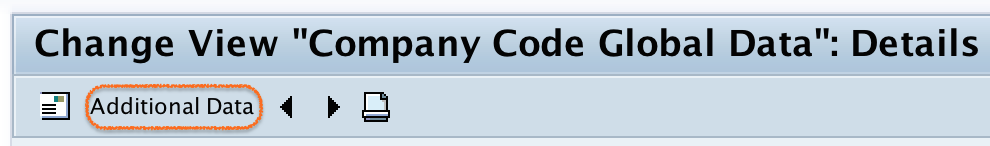
Step 5) On maintenance of additional data for company code TK01, update the following details.
- TDS No – Update the Tax deduction source number for filing TDS returns.
- PAN No – Update permanent account number for filing income tax returns.
- GIR No – Update general identification number.
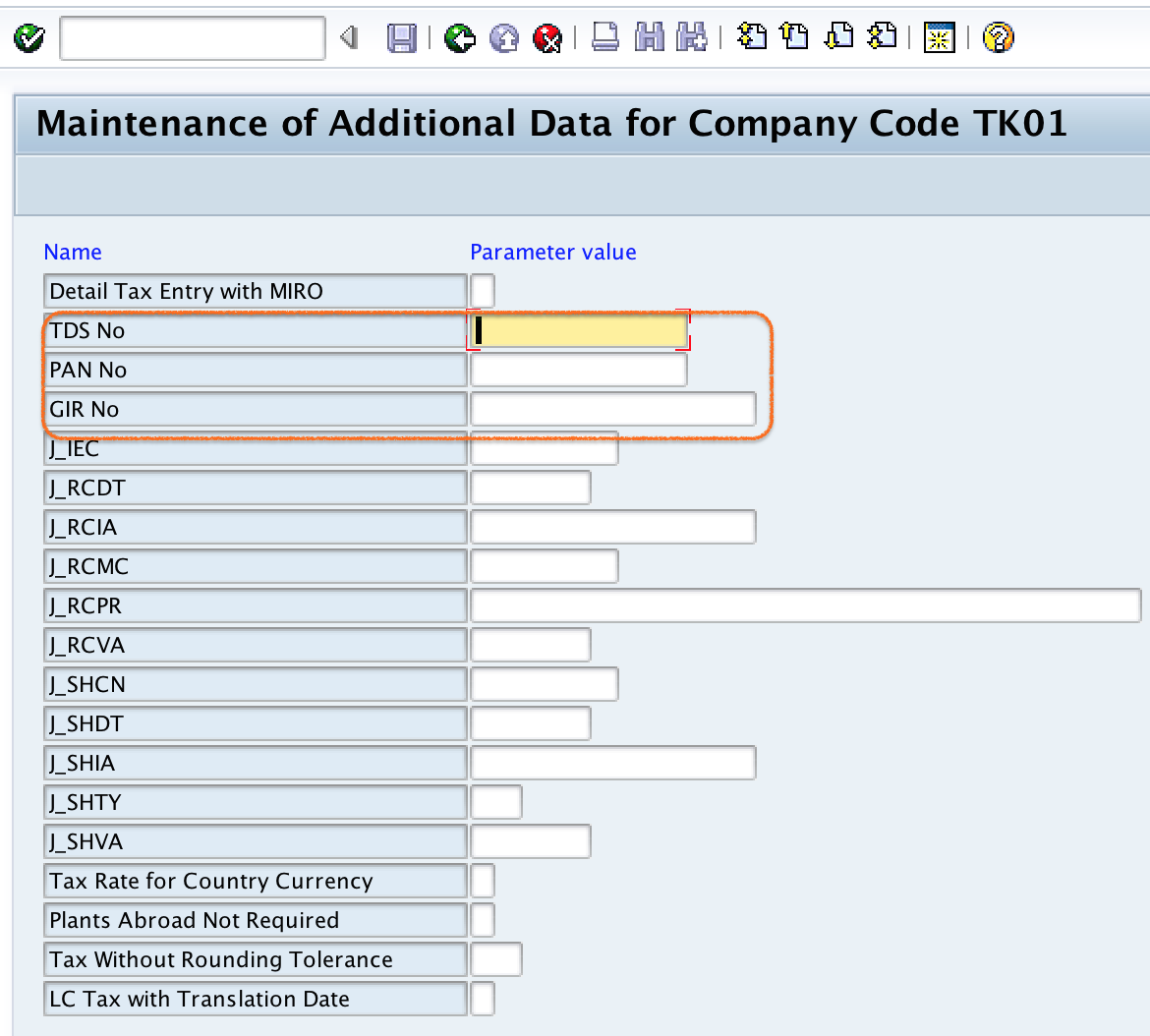
After entering all the required details, click on go back button.
Step 6) Click on save button and select customizing request number, than save the configured global parameters details.

Successfully we have updated company code global parameters in SAP.
- Why to select propose fiscal year?
We have given number range interview for the fiscal year 2016 as
| Number Range | FY | From.No | To.No | Current.No |
| 01 | 2016 | 1 | 10000 | 4000 |
If we have not maintain number range interval for the fiscal year 2017, when the user do the posting entry with the document data 1st April, 2017, than the system takes the document number from previous 2016 as 40001.
If we have not selected propose fiscal year, when the user do posting entry with dated 1.4.2017, than the system throws an errors as “no number range interval is maintained for fiscal year 2017.
2. Why to select Default value date?
By choose this option, it proposes today date as value data and you can change the date if required.
3. Why to select negative postings permitted?
If we reverse any entry, it reduces on same side.
