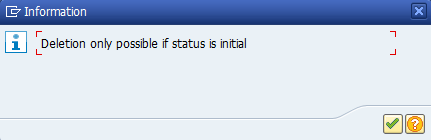Create number ranges for vendor accounts in SAP
Purpose of configuration : –
In this SAP FICO tutorial, you create a number ranges for vendor accounts. When you are creating vendor accounts using transaction code XK01, the number is assigned to vendor accounts based on the number ranges that you have configured. To do this, we need to define two digits alpha numeric key.
- A number interval from which the account number for the vendor accounts is to be selected.
- The type of number assignments (Internal/ External).
Navigation of Number Ranges for Vendor Accounts
| Transaction Code | XKN1 |
| SAP IMG Menu | SPRO > IMG > Financial Accounting > Accounts Receivable & Accounts Payable > Vendor Accounts > Master data > Create number ranges for vendor accounts |
Description and configuration values
| No | From No. | To Number | NR Status | Ext |
| T1 | 0000005000 | 0000005999 | ||
| T2 | 0000006000 | 0000006999 | ||
| T3 | 0000007000 | 0000007999 | ||
| T4 | 0000008000 | 0000008999 | X |
Configuration steps
Step 1 : – Enter SAP T-code “XKN1” in the commend field and press enter to continue.
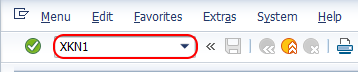
Step 2 : – On range maintenance vendor screen, click on change intervals button to create new number ranges for vendor accounts in SAP system.
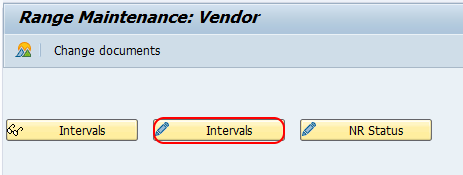
Step 3 : – On maintain Intervals: Vendor overview screen, click on insert line option (F6) for maintaining the new number ranges for vendor accounts.
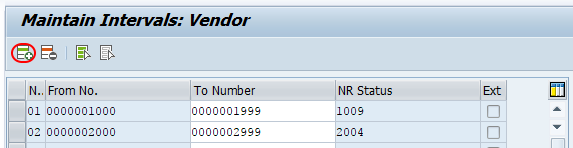
Step 4 : – On maintain interval vendor screen, update the following details.
- No : – Enter 2 digits key that identifies the vendor account number range interval in SAP.
- From No : – Update the starting number of intervals, for e.g. 0000005000
- To Number : – Update the last number of intervals, for e.g. 0000005999
- Ext : – Check this option only if the number range interval is applicable for external assignment.
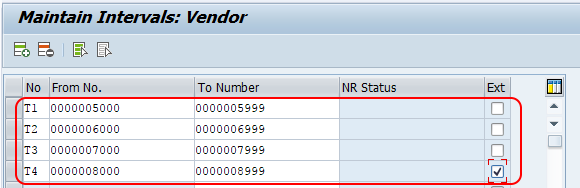
After maintaining all the required details, choose save button and save the configured details.
How to delete created vendor number range interval
Select number range interval and click on delete line option or pressing function key F7.
You are not allowed to delete the number ranges intervals of vendor if the vendor accounts are already created under that interval. The system throws an error as deletion only possible if status is initial.