What is Account Group in SAP
An account group is a segregating or grouping the similar accounts in to single group. Each account group in SAP is assigned to a chart of accounts, so you can only use account group if the controlling areas use the same chart of accounts. The account groups in SAP specifies:
- The account number rage interval from which the account number is selected when you are creating general ledger master record.
Why Account Group
If you want to check current asset balances or prepare P&L accounts, Balance sheets, you need to verify each and every account and then you need to add and assign to their respective accounts. This process may take lot of time. So to overcome this issues SAP has has provided account groups.
With in account group you can prepare accounts with in number range. For example you can prepare cash accounts with any account number for current assets number range 200000 -200099.
In Real time business scenario, we suggest
- All Liabilities accounts to start with 1 series.
- All Asset accounts to start with 2 series.
- All income accounts to start with 3 series.
- All Expenditure accounts to start with 4 series.
Why we need to follow accounts within series – When the user posting to salaries account, which is an expenditure account. At the time of posting when he give *4, only expenditure accounts appears in the list.
In this configuration we are going to define the following account groups.
| Chrt/Accts | Acct Group | Name | From Acct | To account |
| TKCA | SCPL | Share Capital | 100000 | 100099 |
| TKCA | RSPL | Reserves & Surplus | 100100 | 100199 |
| TKCA | ACBL | Accumulated Depreciation | 100200 | 100299 |
| TKCA | SCLN | Secured Loans | 100300 | 100399 |
| TKCA | UNSL | Unsecured Loans | 100400 | 100499 |
| TKCA | CLPR | Current Liabilities & Prov | 100500 | 100599 |
| TKCA | FAST | Fixed Assets | 200000 | 200099 |
| TKCA | CAST | Current Assets, Loans & Adv | 200100 | 200199 |
| TKCA | SALE | Sales | 300000 | 300099 |
| TKCA | OTHR | Other Income | 300100 | 300199 |
| TKCA | INCR | Increase / Decrease in Stock | 300200 | 300299 |
| TKCA | RMCN | Raw Material Consumption | 400000 | 400099 |
| TKCA | PRSN | Personnel Cost | 400100 | 400199 |
| TKCA | MFRG | Manufacturing cost | 400200 | 400299 |
| TKCA | ADMN | Administration cost | 400300 | 400399 |
| TKCA | INTR | Interest | 400400 | 400499 |
| TKCA | DEPR | Depreciation | 400500 | 400599 |
How to create Account Group in SAP
You can define account groups in SAP by using one of the following navigation method
- Transaction code: – OBD4
- Menu Path: – SPRO – Financial Accounting – General Ledger Accounting — G/L Accounts — Master Data — Preparations — Define Account Group.
Step 1) Enter T Code “OBD4” in the SAP command field and enter.

Step 2) On change view “G/L Account Groups” overview screen, click on new entries to maintain the accounts.
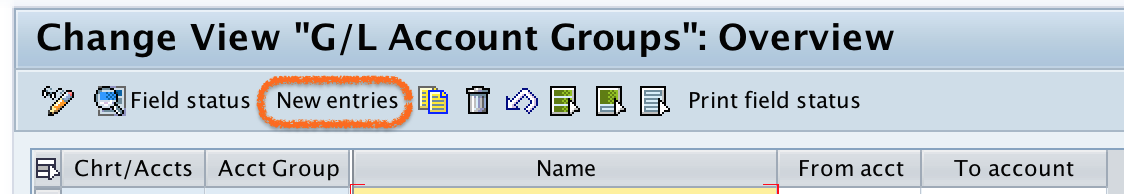
Step 3) On new entries account group screen, update the following details.
- Chrt/Accts: – Give the chart of accounts key for which you are creating account group in SAP.
- Acct Group: – Enter the account group key, you are allowed up to 4 digits.
- Name: – Update the name of the account group.
- From Account: – Update starting number of account group.
- To Account: – Update the last number of account group.
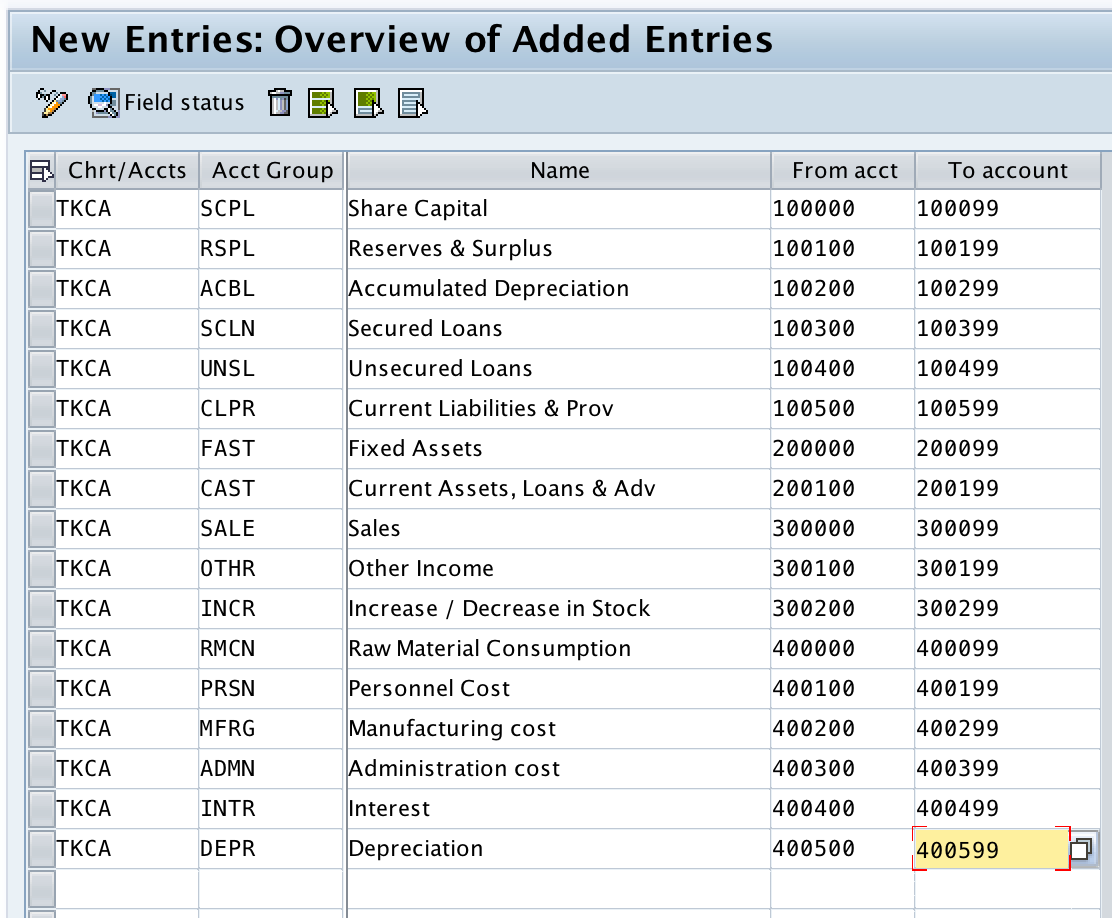
Step 4) After updating the details, click on save button.

Now select your customizing request number and press enter to save the configured details in your request.
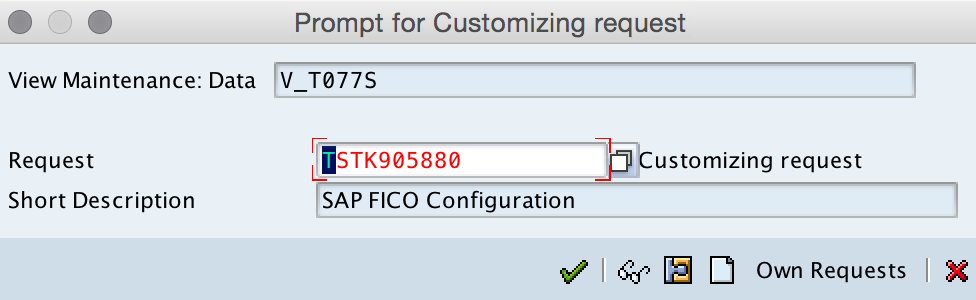
Successfully we have defined account group in SAP.
