How to Define Business Area in SAP
Business area in SAP is an organizational unit within accounting that can be classified as geographical wise or product wise as per the requirements of an organization.. Under business area, you generate financial statements of balance sheet and profit & loss account for internal reporting.
- The definition of business area in SAP is optional.
- You can maintain number of business areas in SAP as per company needs.
- To post items in business area, you need to enter business area when you enter the business transactions.
- Examples of business areas are product lines, branches, etc.
You can define business area in SAP through navigation method or transaction code.
- Navigation: – SPRO – Enterprise Structure – Definition – Financial Accounting – Define business area
- Transaction code: – OX03
Step 1) Enter transaction code “OX03” in the SAP command field and enter to continue.
Step 2) On change view “Business areas”: Overview screen, Click on “New Entries” button to create new business areas as per the requirements of company.
Step 3) On new entries of business areas screen, update the following details.
- Business Area: – Give the four digits key that identifies that business area in SAP.
- Description: – Update the descriptive text of business area.
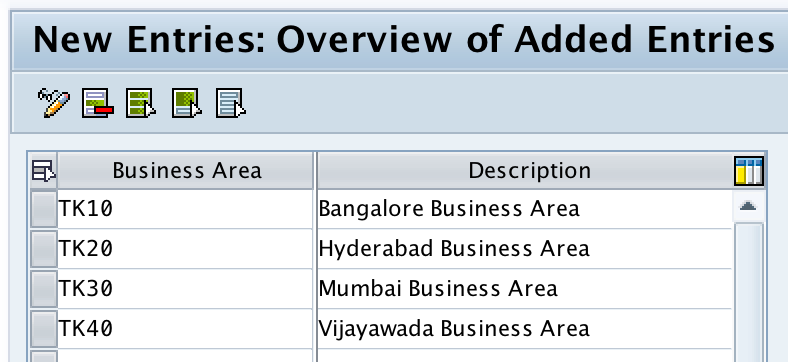
Scenario: We have defined four business areas as per geographical wise.
| Business Area | Description |
| TK10 | Bangalore Business Area |
| TK20 | Hyderabad Business Area |
| TK30 | Mumbai Business Area |
| TK40 | Vijayawada Business Area |
Step 4) After updating the details, click on save button to save the configured business areas data.

Now you are prompted for customizing request number, choose request and save the details.
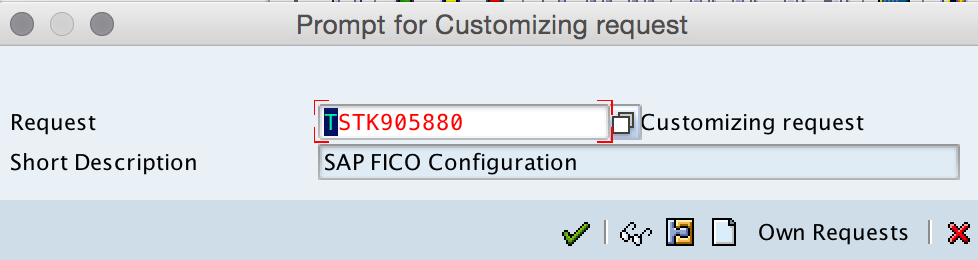
Successfully we have created new business areas in SAP.
Maintain consolidation business area in SAP
Consolidation business area specifies the central business segments within a company. If you maintain consolidated business area in SAP, it is mandatory to assign business areas to consolidated business areas.
- Navigation: – SPRO – Enterprise Structure – Definition – Financial Accounting – Maintain consolidation business area.
Click on “New Entries” button.
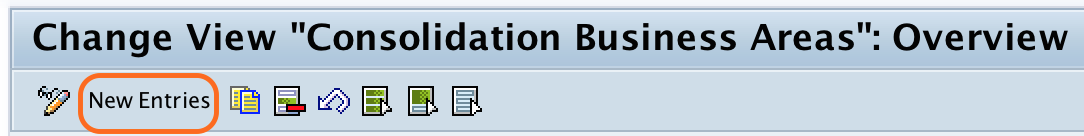
Enter consolidation business area key and its description.
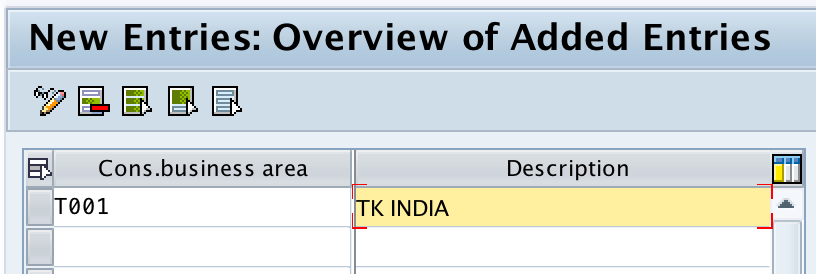
Click on save button and save the details.
