How to Define Currencies of Leading Ledger in SAP
In this SAP FICO tutorials, you will learn how to define currencies of leading ledger in SAP step by step.
Path: SPRO > IMG > Financial Accounting (New) > Financial Accounting Global Settings (New) > Ledgers > Ledger > Define Currencies of Leading Ledger.
Configuration steps
Step 1: Enter SAP transaction code “SPRO” in the SAP command field and enter to continue.
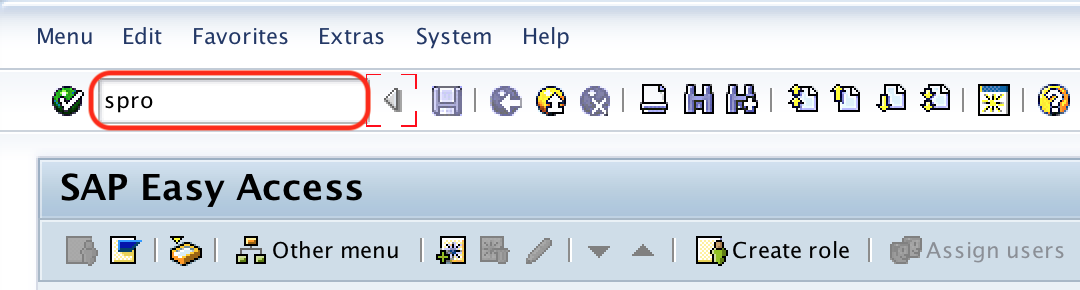
Step 2: Choose “SAP Reference IMG“
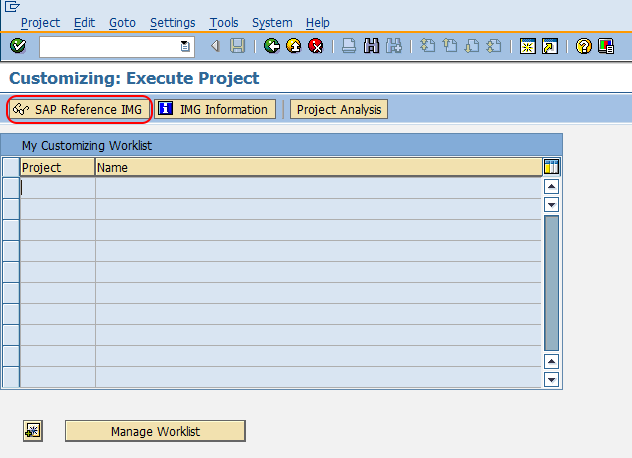
Step 3: Follow the navigation path: SAP Customizing Implementation Guide > Financial Accounting (New) > Financial Accounting Global Settings (New) > Ledgers > Ledger and choose img activity define currencies of leading ledger.
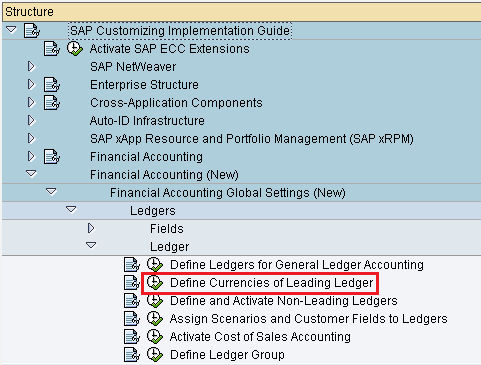
Step 4: On change view “Additional local currencies for company code”: overview screen, click on new entries button to create new currencies for leading ledger in SAP.
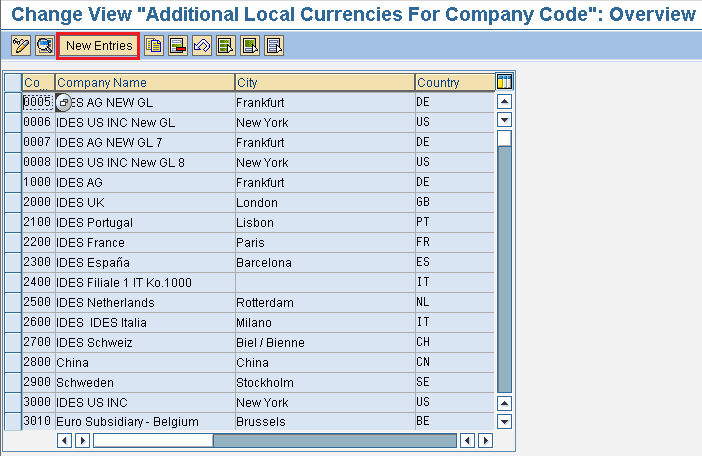
Step 5: On new entries additional local currencies for company code screen, enter the company code “TK01” in the company code field and press enter to continue.
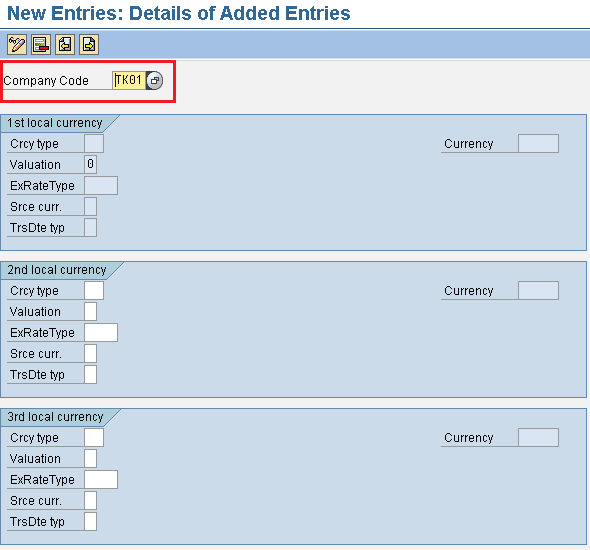
Step 6: Update the details for 2nd local currency and 3rd local currency
- Crcy type: Update the currency type
- Valuation : Update the valuation key from the list
- ExRate Type: Update the exchange rate type
- Srce Curr: Update the source currency for currency translation.
- TrsDte Type: Update the type of currency translation date.
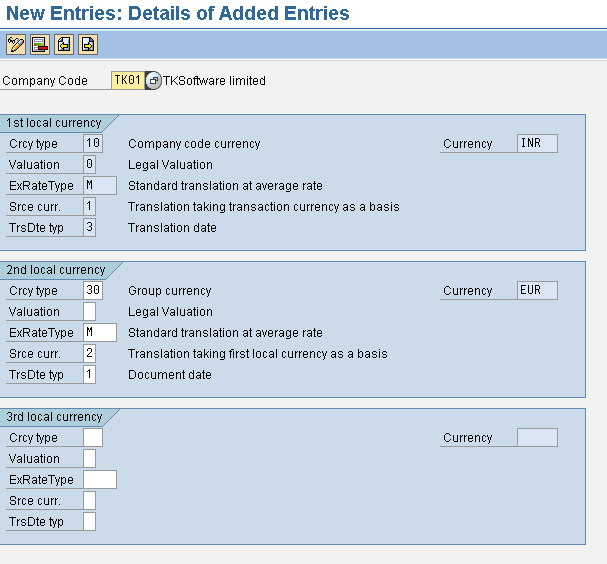
After updating all the required details, choose save icon and save the configured details in SAP.
