What is Accounts Payable in SAP ?
Accounts Payable (AP) is an important application of SAP FICO module that helps to record and manage accounting data of all vendors. In SAP, sundry creditors are called accounts payables and sundry debtors are called accounts receivable.
SAP Accounts payable accounting is also called as sub-ledger accounting, as the business transactions are carried out individually in the vendor accounts. All the transactions that are processed in accounts payable are recorded directly in the general ledger account. The real time updating will be done through the settings made in general ledger master while creation of account. The settings are done by choosing vendors for reconciliation account for account type. Every postings that is done in accounts payable generates a respective posting to a assigned general ledger account and ensures that the sub ledgers are always reconciled with the general ledger.
SAP FI accounts payable can be integrated with SAP FI – GL (General Ledger), FI-AA (Asset Accounting), SAP MM (Material Management), etc. The deliveries and invoices are managed according to the vendors.
Important configuration steps of accounts payable
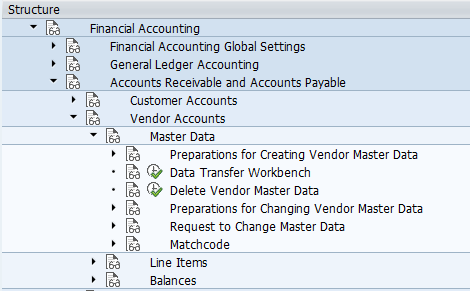
| S.no | SAP Accounts Payable Configuration steps |
| 1 | Define vendor account groups in SAP |
| 2 | Create number ranges for vendor accounts |
| 3 | Assign number ranges to vendor accounts |
| 4 | Maintain terms of payment for vendors |
| 5 | Define accounts for exchange rate difference |
| 6 | Define field groups for vendor master records |
| 6 | Define accounts for bank charges |
| 7 | Define payment block reasons |
| 8 | Define tolerance for vendors in SAP |
| 9 | Define accounts for payment differences |
| 10 | Set up all company codes for payment transactions |
| 11 | Set up payment methods per country for payment transactions |
| 12 | Define void reason codes |
| 13 | Define reconciliation accounts for vendors |
| 14 | Define interest calculation types |
| 15 | Define time dependent terms |
| 16 | Automatic Payment Program (APP) |
Continue to read free SAP tutorial that guides you how to configure SAP R/3 system step by step with real time scenarios.
