What is Fiscal Year Variant in SAP
In SAP, Fiscal year variant (FYV) is a variant that controls parameters for a financial year, such as managing financial accounting year and posting period variants to open and close posting periods. Fiscal year is also known as accounting year, for example accounting period April 2017 to March 2018 we call as year 2017-18. In SAP we call as Fiscal year 2017.
–> Financial accounting period is also called as “fiscal year” which consists of 12 periods (1 month = 1 period).
–> Each period in a fiscal year is called as posting period
–> When you post the transactions in SAP R/3 system, than the transactions are assigned and updated to a particular posting period.
How the companies maintain fiscal year variant
- Indian Companies follow 12 posting periods (April – March) with 4 Special Periods – V3
- US companies follow 12 posting periods (Jan – Dec) with 4 Special periods – K4
- Some other companies follow posting periods from July – June or October to September with 4 Special periods.
How to create fiscal year variant in SAP FICO
Navigation: – SPRO — IMG — Financial Accounting — Financial Accounting Global Settings — Fiscal Year — Maintain Fiscal Year Variant. Transaction Code: – OB29
Step 1) Enter T Code “OB29” in the SAP command field and enter.
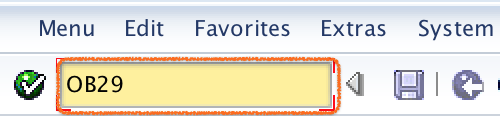
Step 2) Select position button and update V3 fiscal year variant. Press enter to continue.
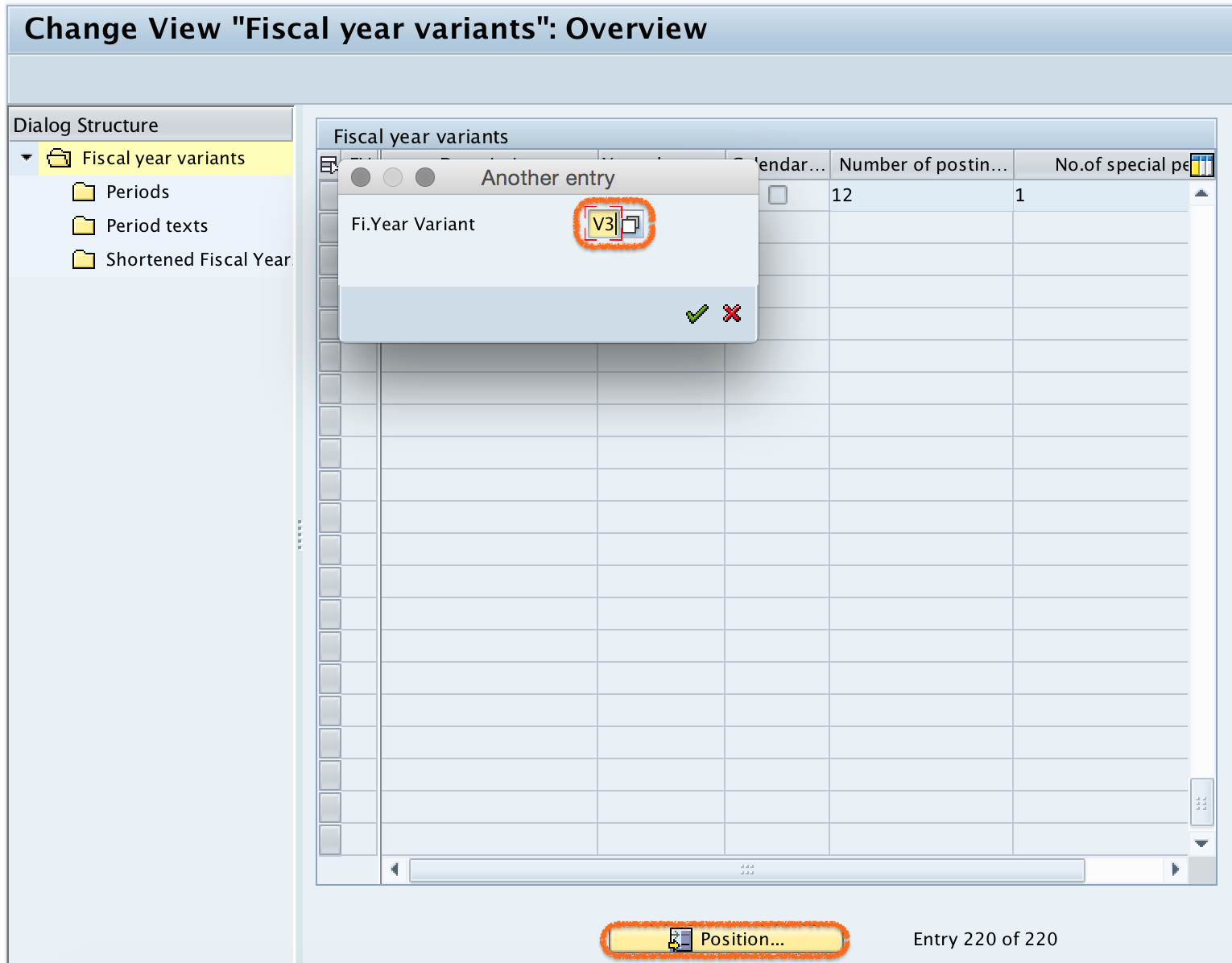
Step 3) Select V3 fiscal variant key and double click on periods folder.
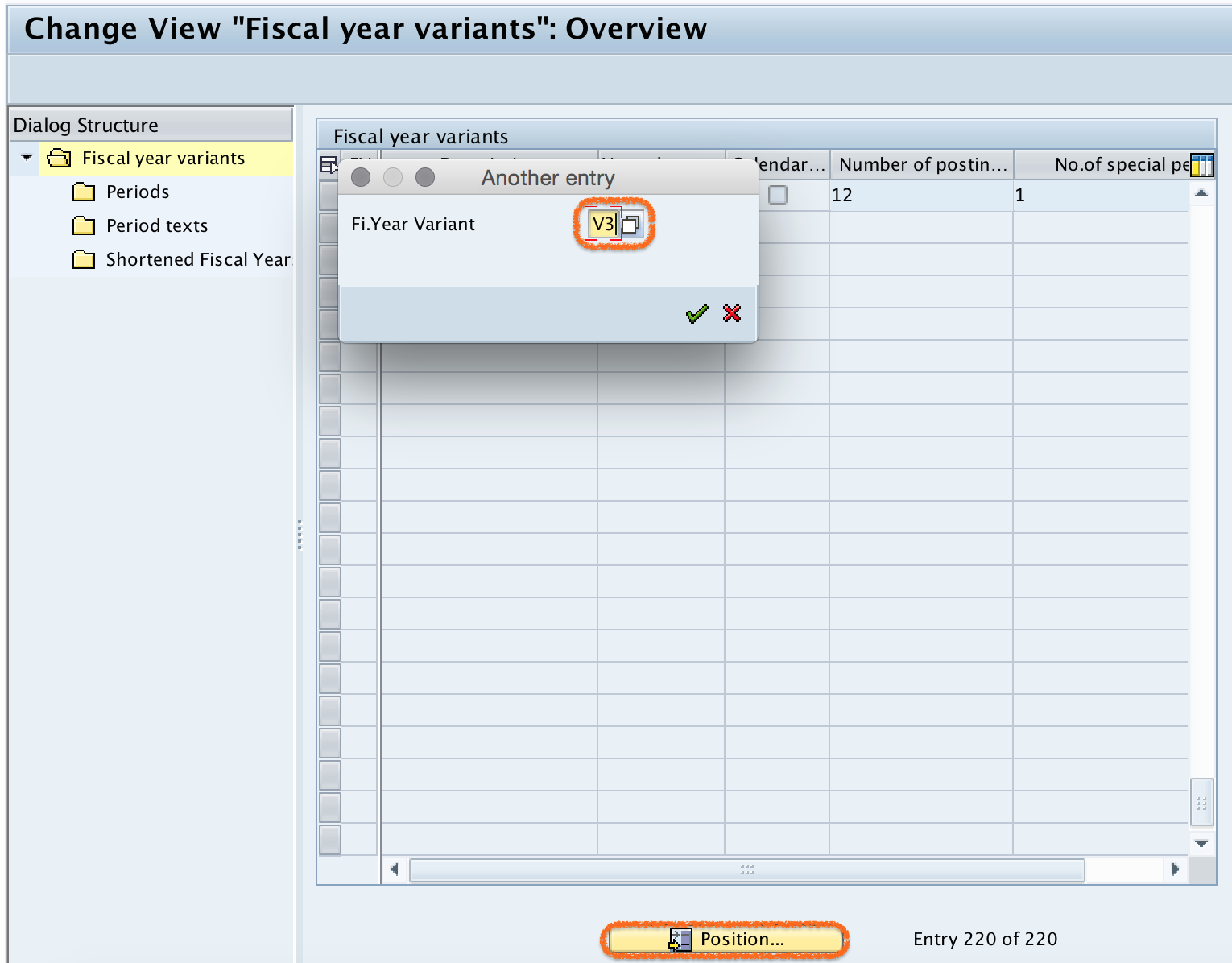
Step 4) Now check calendar month, calendar day, period and year shift. You can use this FYV in SAP or you can create new variant as per your requirements.
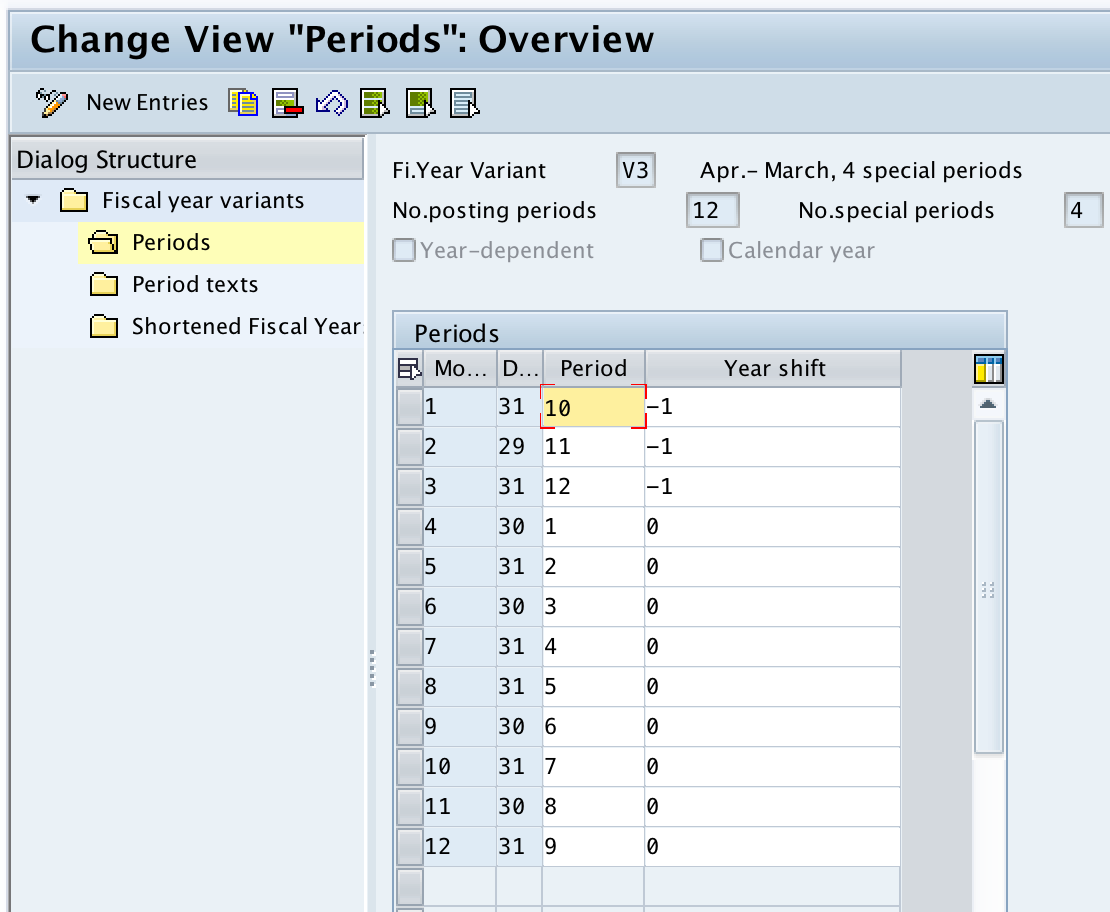
How to create new fiscal year variant in SAP
Step 1) Go back to main screen, on change view “Fiscal year variants”: overview screen click on new entries button to create new fiscal year variant key as per organizational requirements.
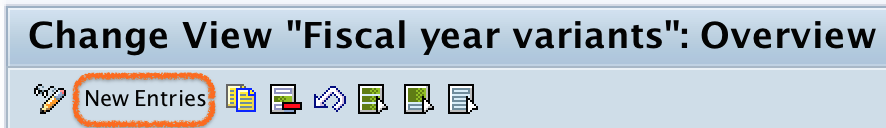
Step 2) On new entries screen, update the following details.
- FV: – Enter the 2 digits alphanumeric key that identifies the fiscal year variant in SAP.
- Description: – Update the descriptive text of FYV – April – March, 4 Spl periods.
- Number of posting periods:- Update 12 as our fiscal contains 12 normal posting periods.
- Number of special periods: – Update 4 as our fiscal year consists 4 special posting periods.
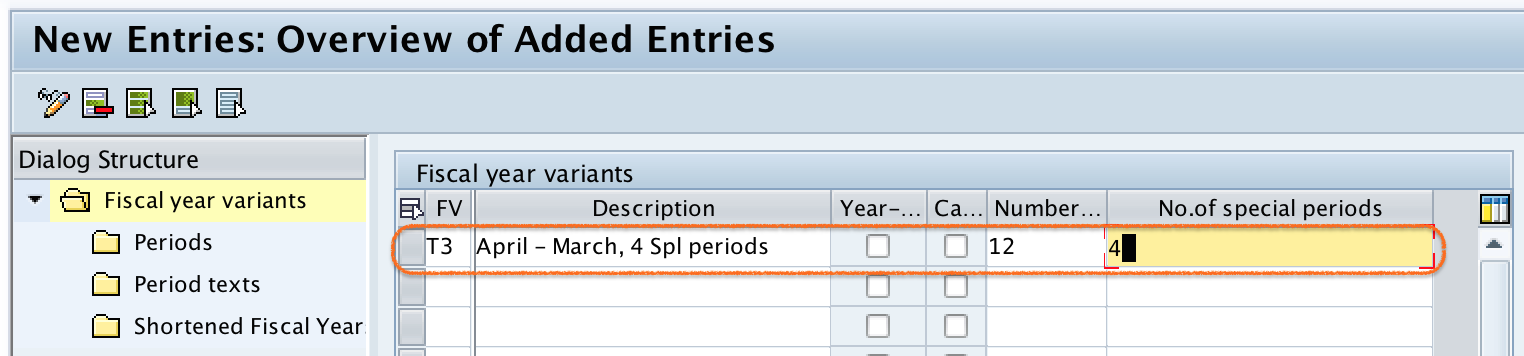
Click on save button to save the configured details.

Now select your request number, press enter to save in your request.
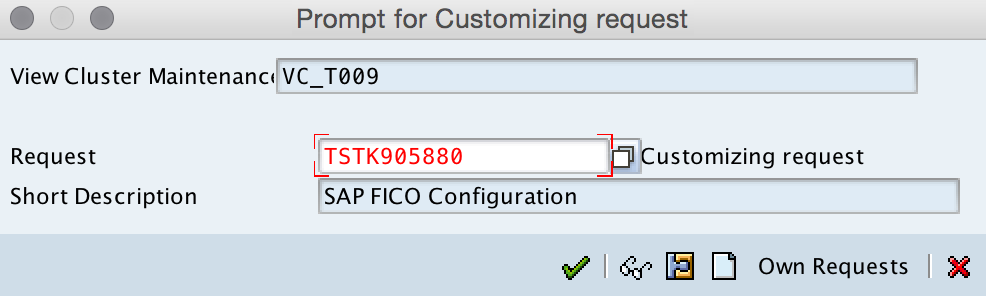
Step 3) Select fiscal variant key T3 and double click on periods folder.
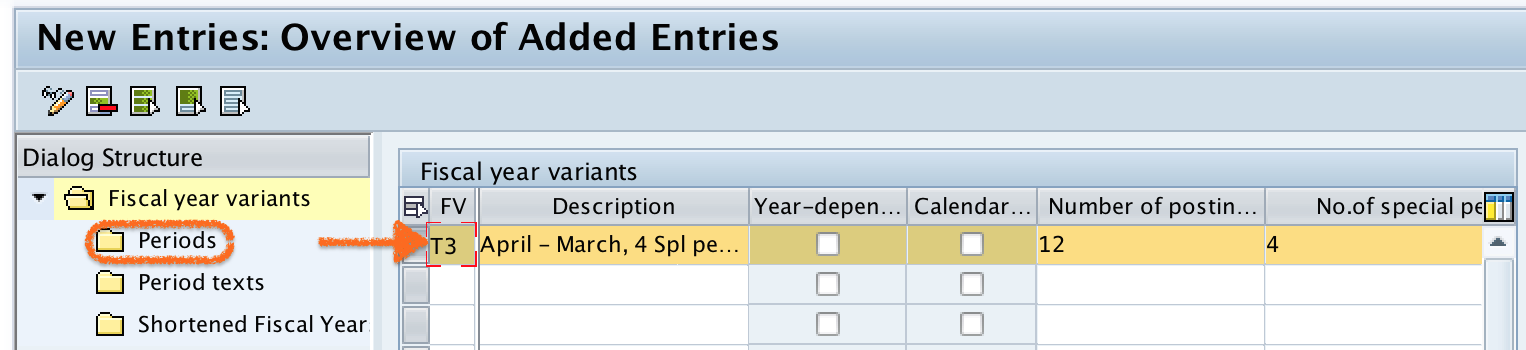
Step 4) On change view periods overview screen, click on new entries button for maintaining periods details (Calendar month, calendar date, periods, year shift).
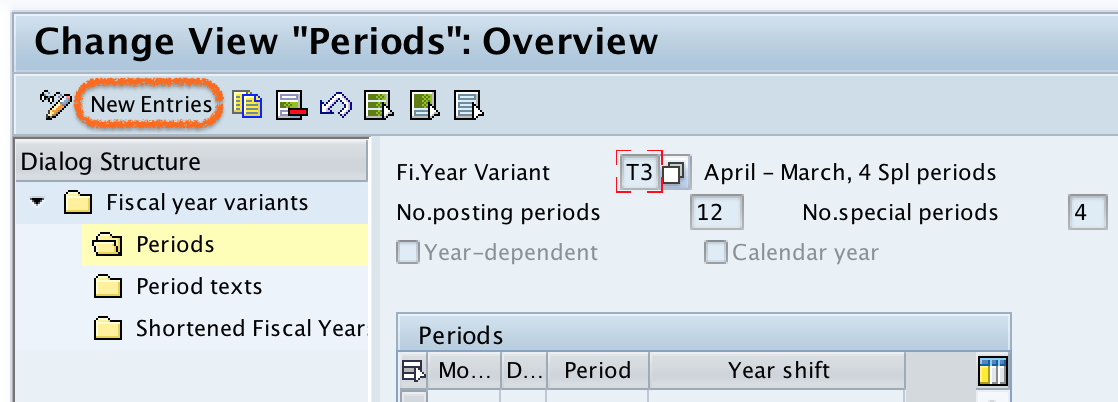
Step 5) Now update the following details.
| Month | Day | Period | Year Shift |
| 1 | 31 | 10 | -1 |
| 2 | 28 | 11 | -1 |
| 3 | 31 | 12 | -1 |
| 4 | 30 | 1 | 0 |
| 5 | 31 | 2 | 0 |
| 6 | 30 | 3 | 0 |
| 7 | 31 | 4 | 0 |
| 8 | 31 | 5 | 0 |
| 9 | 30 | 6 | 0 |
| 10 | 31 | 7 | 0 |
| 11 | 30 | 8 | 0 |
| 12 | 31 | 9 | 0 |
Note: For 4th month i.e. April we have updated period as 1, for 5th month as 2, so that SAP system take fiscal year as April – March.
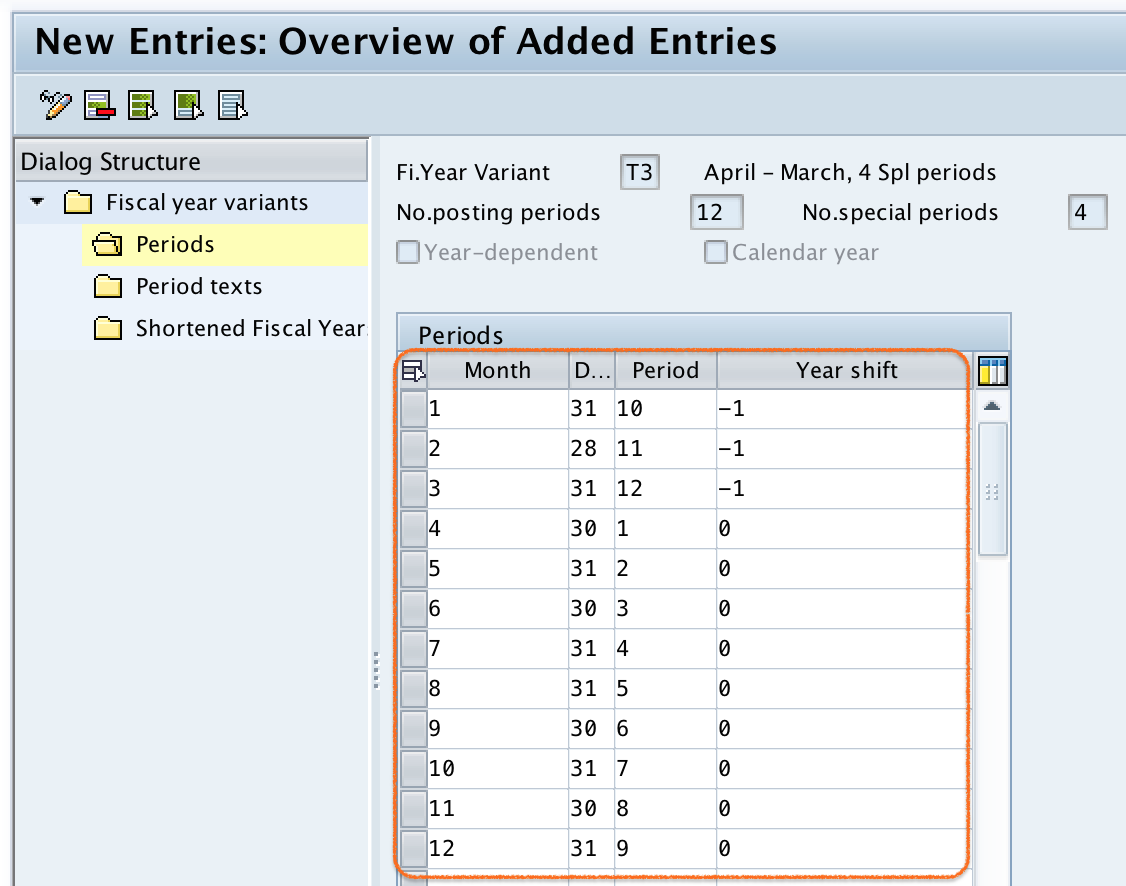
Click on save button and save the configured fiscal year details.
Why to deselect year dependent and calendar check box?
- If you select year dependent check box than the SAP system will ask for which calendar year the conversion is applicable. If you specify 2015, than conversion is applicable for only that particular year and we need to define conversion for every ever. By deselecting this year-dependent check box the conversion is applicable for all years.
- If you select calendar check box, than the SAP system takes January as period 1, February as period 2 and so on. Here our requirements is April should be period 1, May should be period 2 and so on. So we need to deselect the calendar check box.
Successfully we have created new fiscal year variant in SAP FICO.
