In this SAP MM tutorial, you will learn how to define number ranges for RFQ (Request for quotation) and quotation in SAP by using transaction code “OMH6”
How to define number rages for RFQ
In the activity you define number ranges for RFQ (Request for Quotation) as internal number ranges according to the document type. The number ranges are maintained for RFQ at client level.
You can define number ranges for RFQ by using one of the following navigation method.
Navigation
| SAP Transaction Code | OMH6 |
| SAP IMG Path | IMG > Material Management > Purchasing > RFQ/ Quotation > Define number ranges. |
Configuration steps
Perform the following configuration steps for maintaining the number ranges for request for quotation in SAP MM.
Step 1 : – Execute SAP t-code “OMH6” in command field from SAP easy access screen.
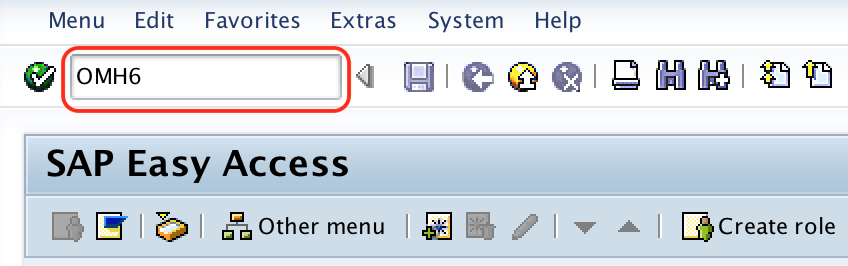
Step 2 : – On range maintenance purchasing document screen, choose change interval icon.
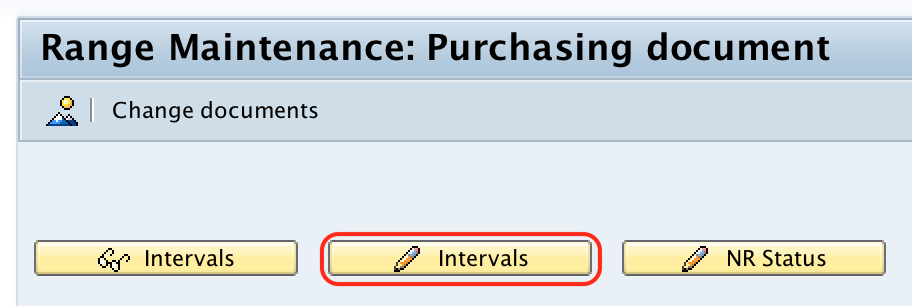
Step 3 : – On maintain intervals : purchasing document for RFQ, click on insert link icon (Function Key F6).
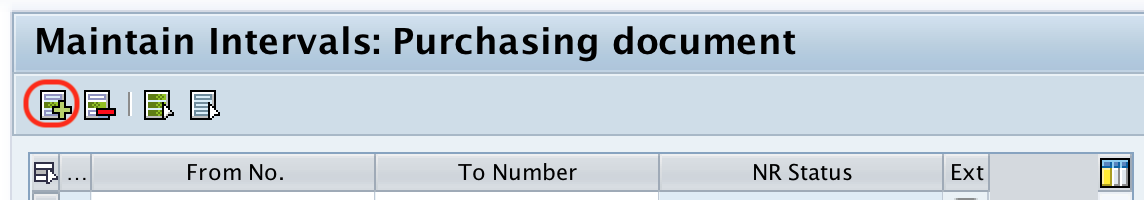
Step 4 : – Now update the following details
- No: – Update the key that identifies as number range interval key for RFQ.
- From No : – Update starting number of number range interval of Request for quotation
- To Number : – Update last number of number range interval of RFQ.
- NR Status : -By default NR status is 0
- Ext : – If you choose Ext option, than the this number range interval is applicable external number assignment, leave this field as blank so the system automatically generate document number as interval number range.
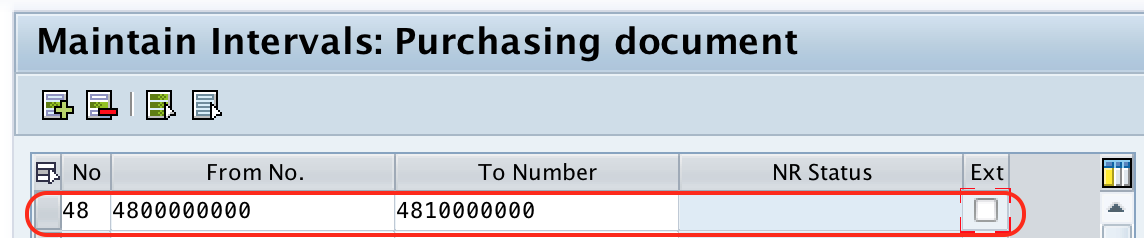
After maintaining the required details for number ranges, choose save icon and save the configured details.
Similarly maintain number ranges for external purchasing document and it is recommended to maintain 10 digits number for al external purchasing documents in SAP.
Successfully we have defined number ranges for RFQ/ quotation in SAP MM.
