What is Storage Location in SAP?
Storage location is the sub-division of plant where the stocks are physically stored and maintained within a plant. Each storage location can have its own address within a plant.
- It is required to maintain at least one storage location for one plant.
- One plant can have number of storage locations.
How to define storage location in SAP
You can configure storage location by using one of the following navigation method.
- Transaction code: – OX09
- Menu path: – SPRO > IMG > Enterprise Structure > Definition > Material management > Maintain Storage Location.
Step 1) Enter T-code “OX09” in the SAP command field and enter.

Step 2) Now you are prompted to enter the plant key, update the plant code in the given work area field as shown below and press enter to continue.
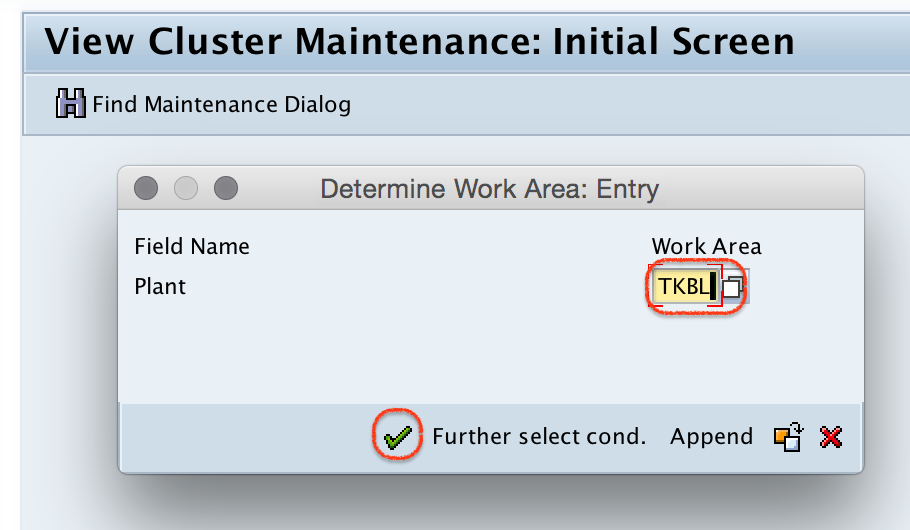
Step 3) On change view “storage locations” overview screen, click on new entries button to define the new storage locations as per requirements.
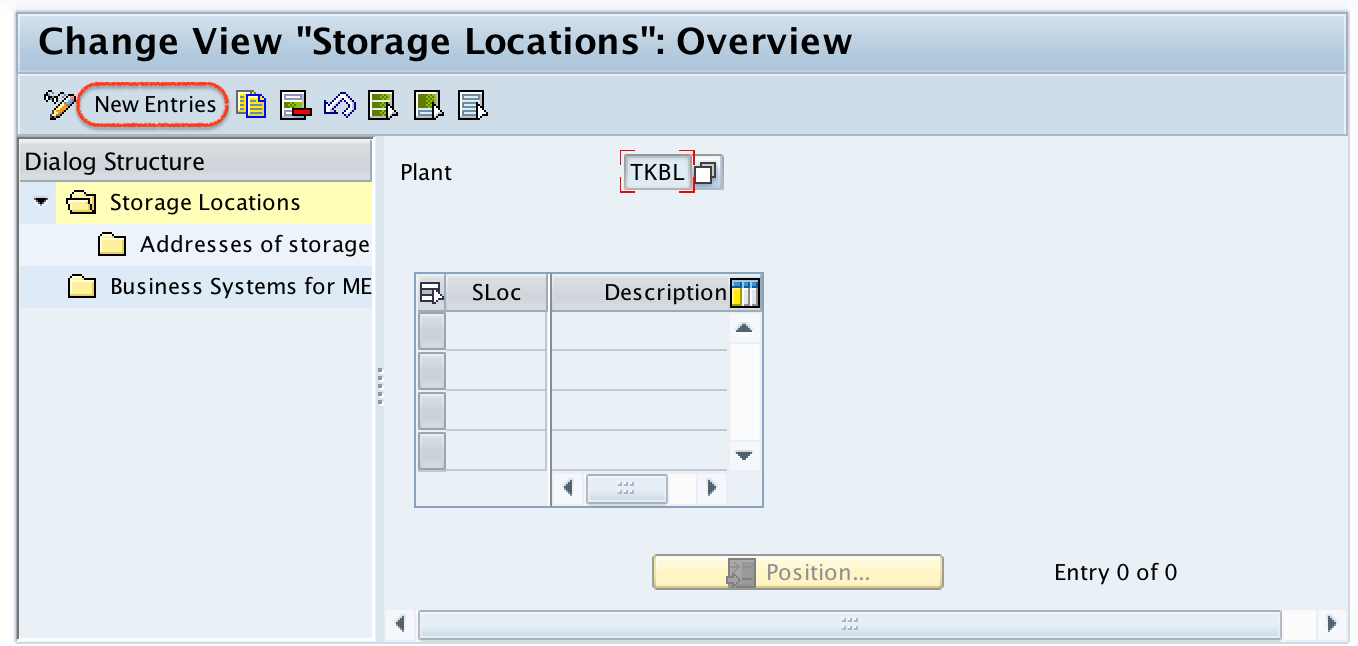
Step 4) On new entries storage location screen, update the following details.
- SLoc: – Enter the four digits key that identifies the storage location in SAP.
- Description: – Update the description of storage location.
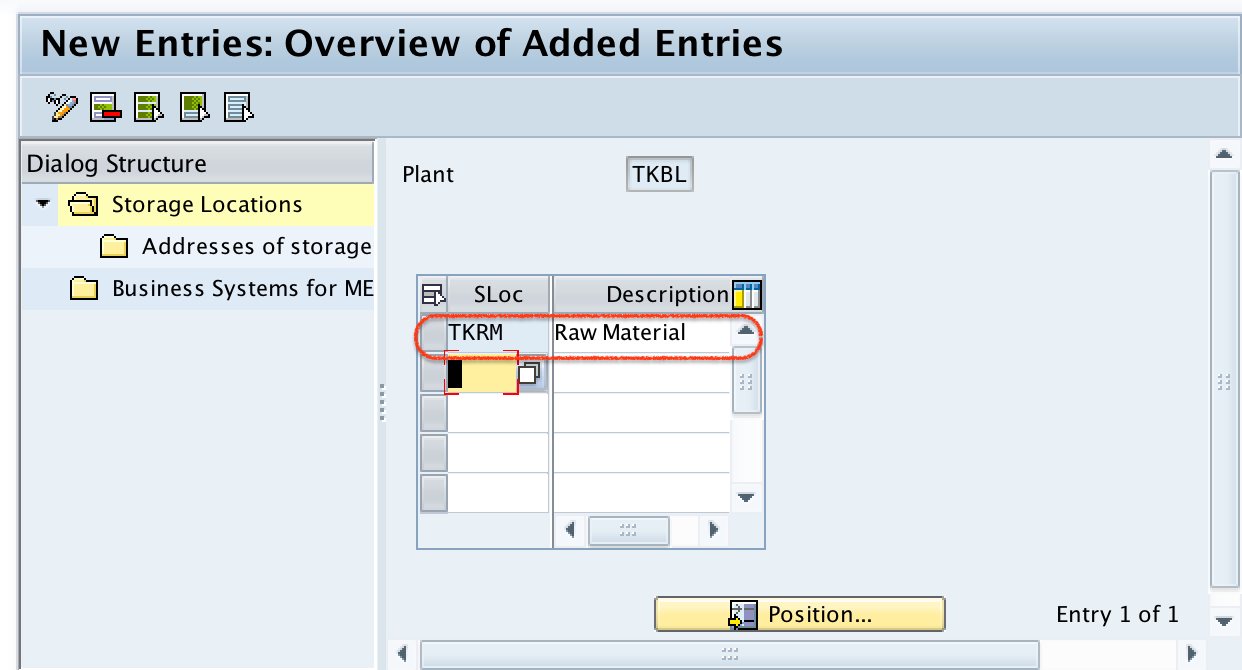
Step 5) Now select the storage location key and click on address of storage location in the dialogue structure.
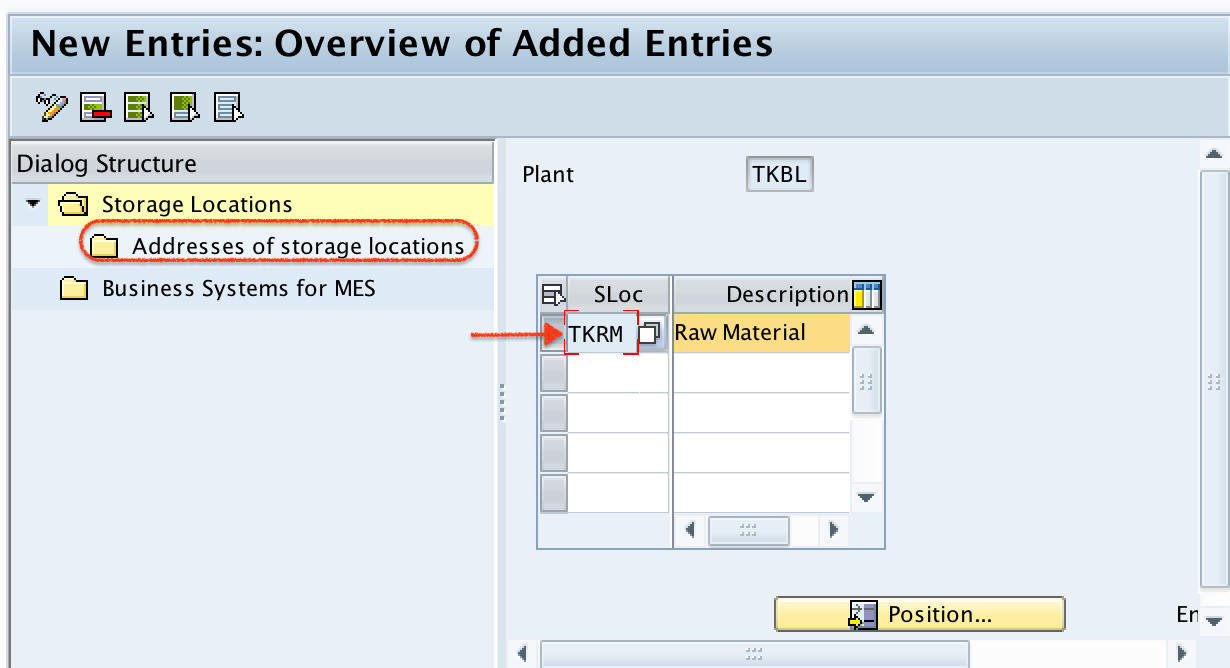
On change view addresses of storage locations overview screen, click on new entries button to update a number for the storage location address.
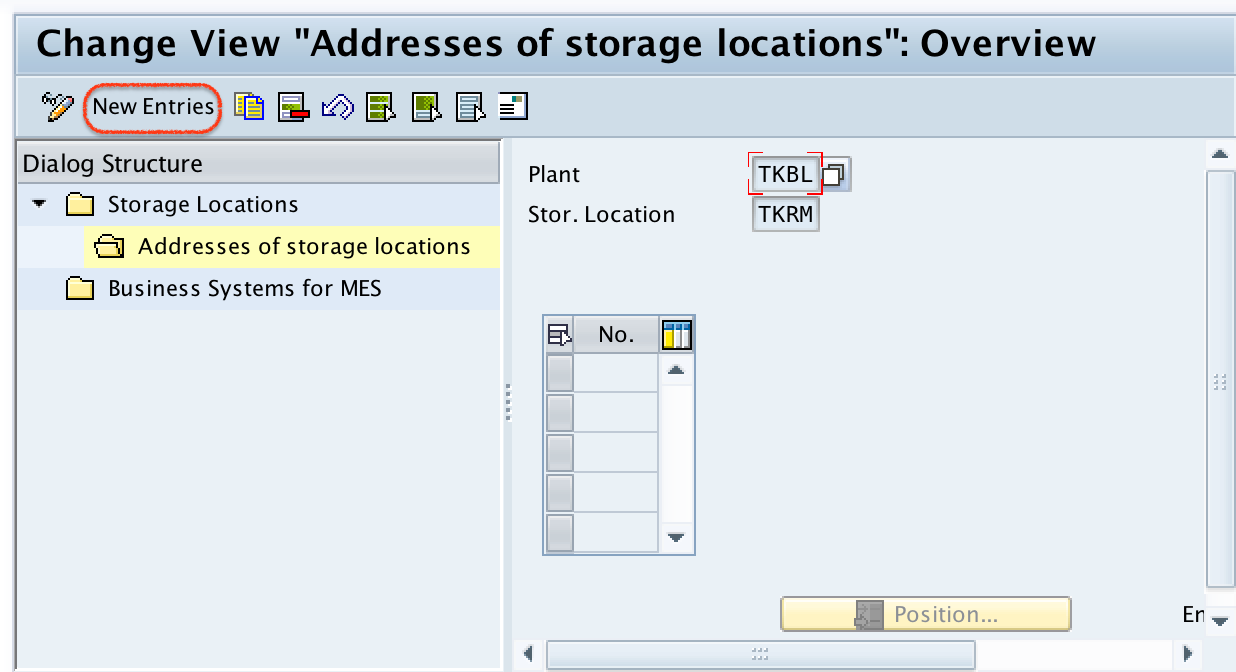
Update the number in the field No, you can update up to three characters. After updating No, press enter to continue and you are directed to another screen for the entry of secondary information.
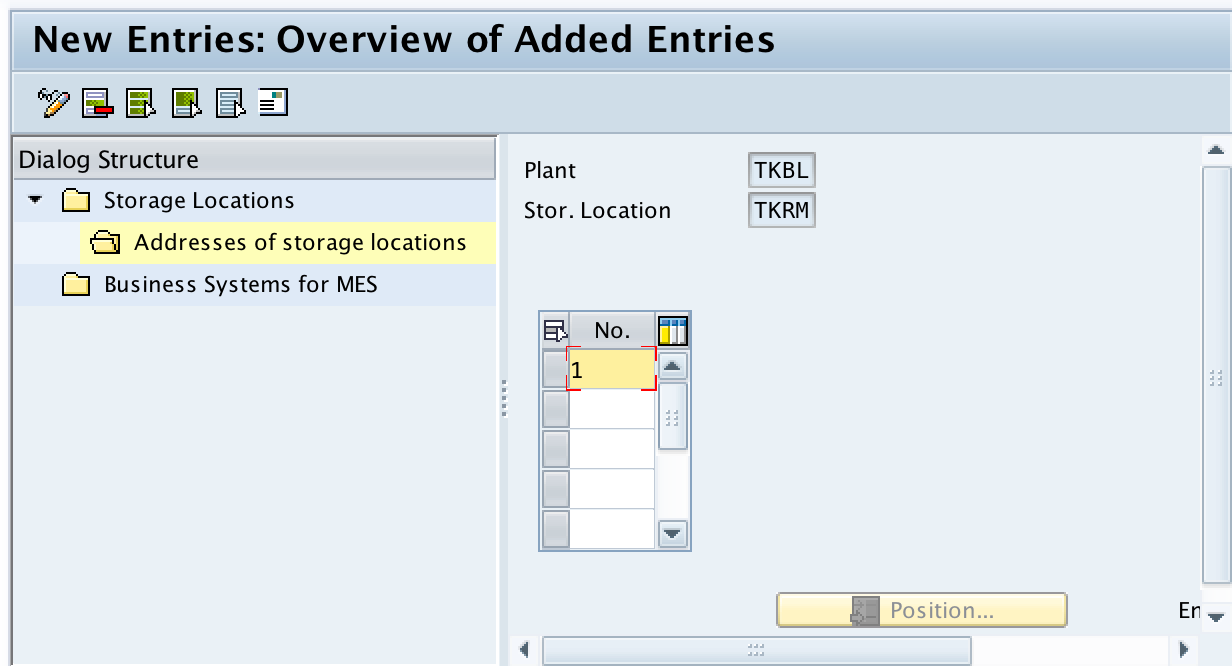
Update the required details like details address with telephone no, city, etc.
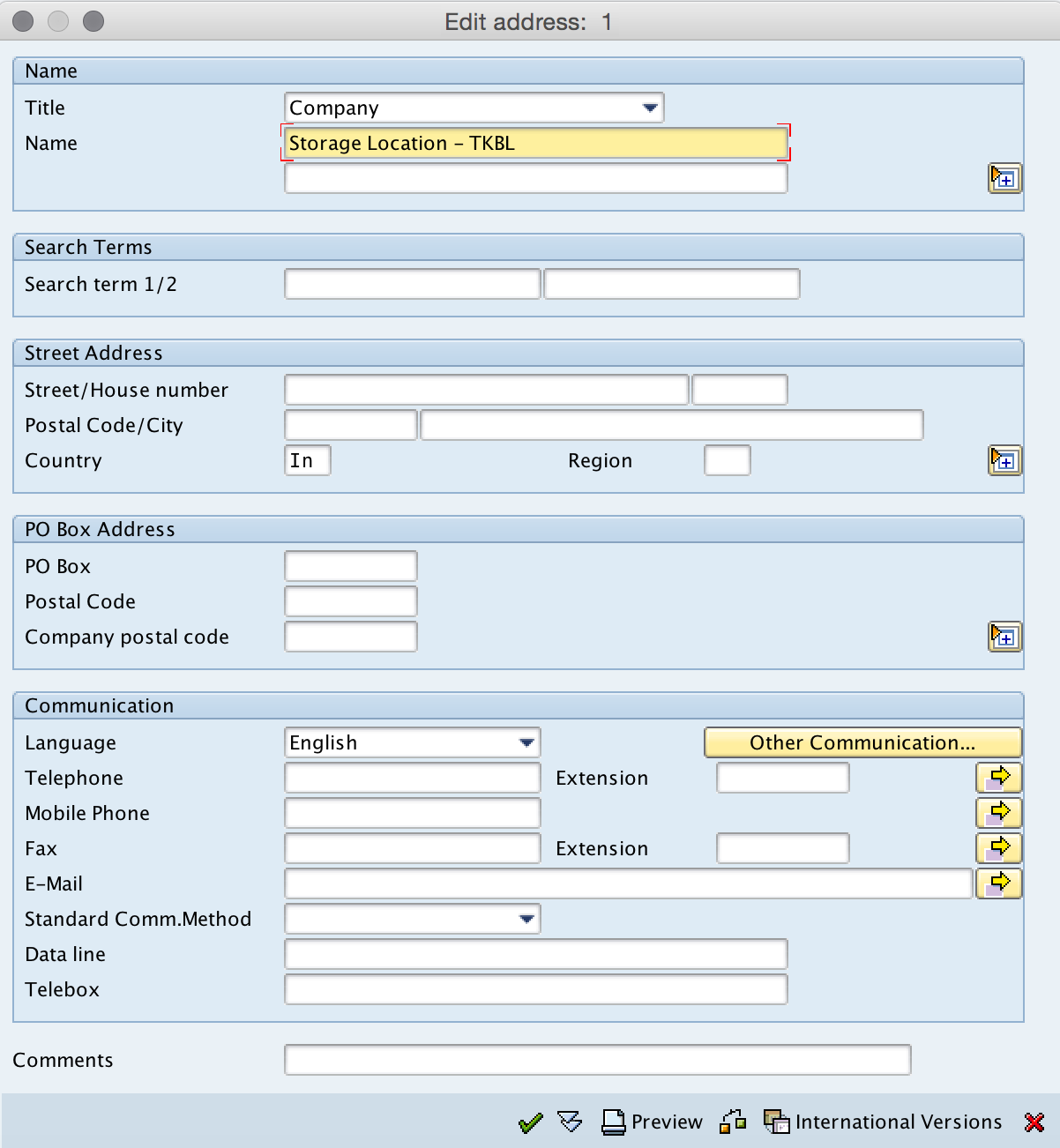
After updating all the required details, click on save button and save the configured storage location details.
Successfully we have maintained storage location in SAP systems.
