How to maintain plant parameters for MRP
You can maintain plant parameters for MRP (Material Requirement Planning) using transaction code OMI8. In this activity you define general plant settings for inventory management and consists settings for implementation of Inventory Management.
Configuration steps
Plant parameters for material requirement planning can created by using one of the following navigation method.
| SAP Transaction code | OMI8 |
| SAP IMG Path | SPRO > IMG > Material Management >Consumption based planning > Plant parameters > Carry out overall maintenance of plant parameters |
Step 1 : – Execute t-code “OMI8” in command field from SAP easy access screen.
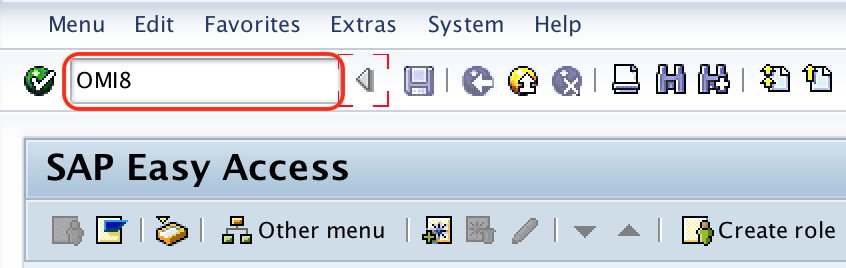
Step 2 : – On change view plant parameters for material requirement planning screen, click on new entries button to maintain plant parameters for MRP.
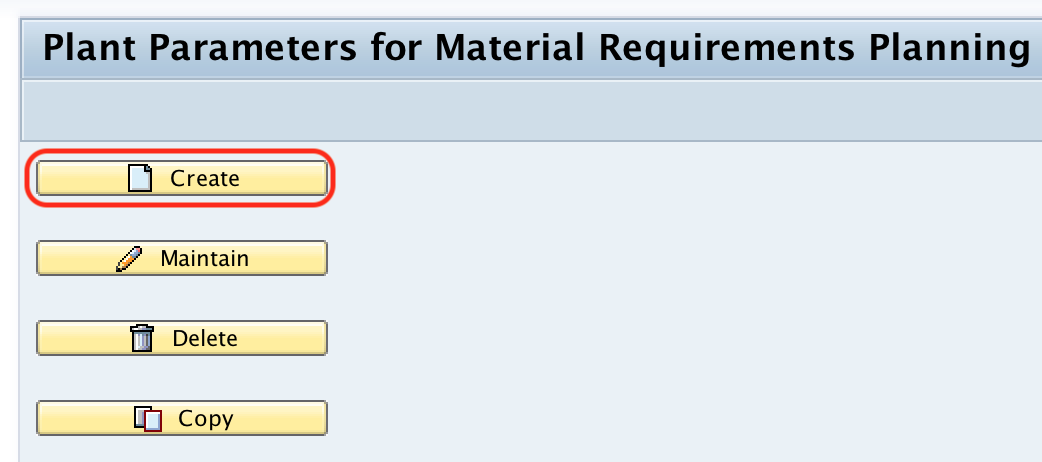
Step 3 : – On create plant parameters screen, enter the plant key in the text field plant and click on create icon as shown below image.
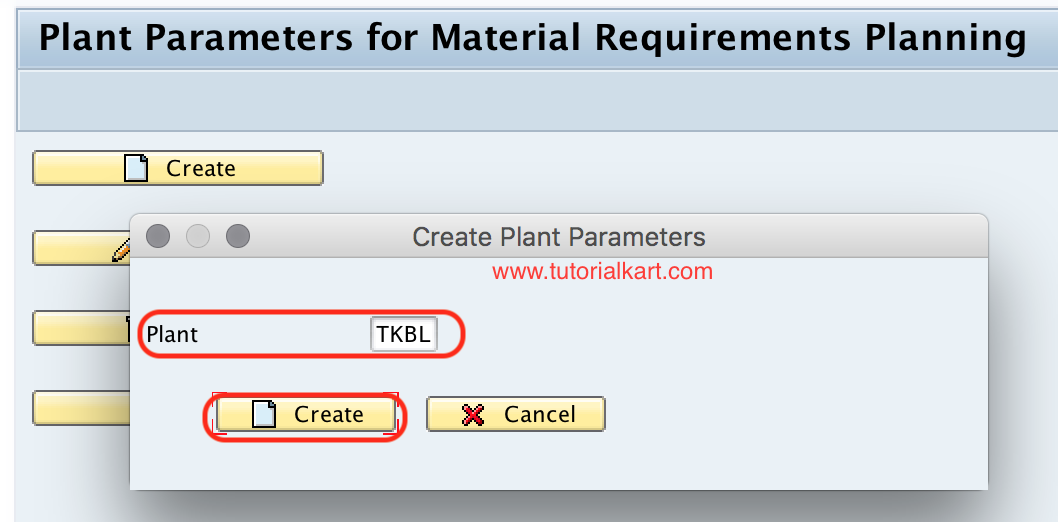
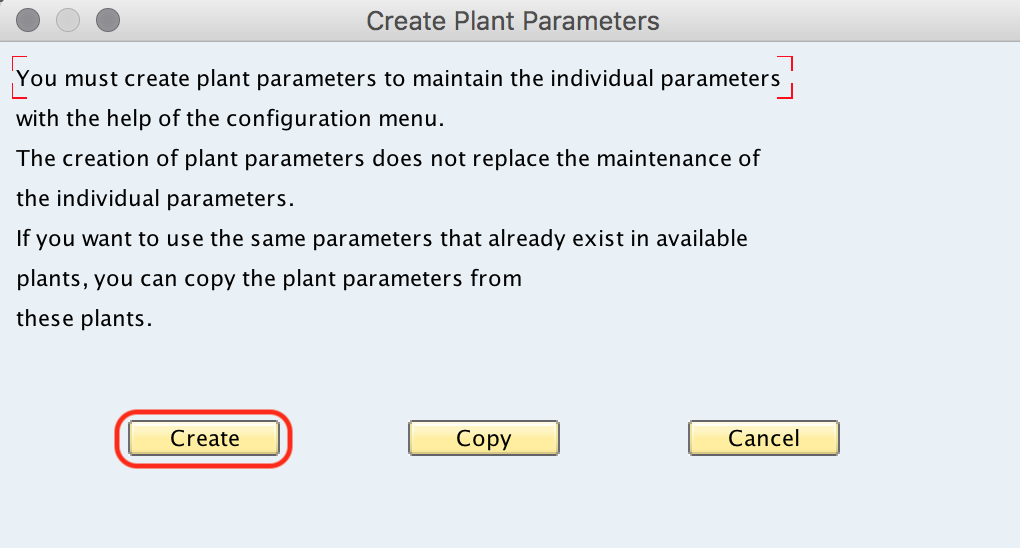
A warning message displays as “You must create pant parameters to maintain individual parameters with the help of the configuration menu”. Choose create option.
Now you are prompted for customising request, choose the request id and save the configured details.
Step 4 : – From main screen of Plant parameters for Material Requirement Planning, click on maintain button to maintain the parameters for plant.
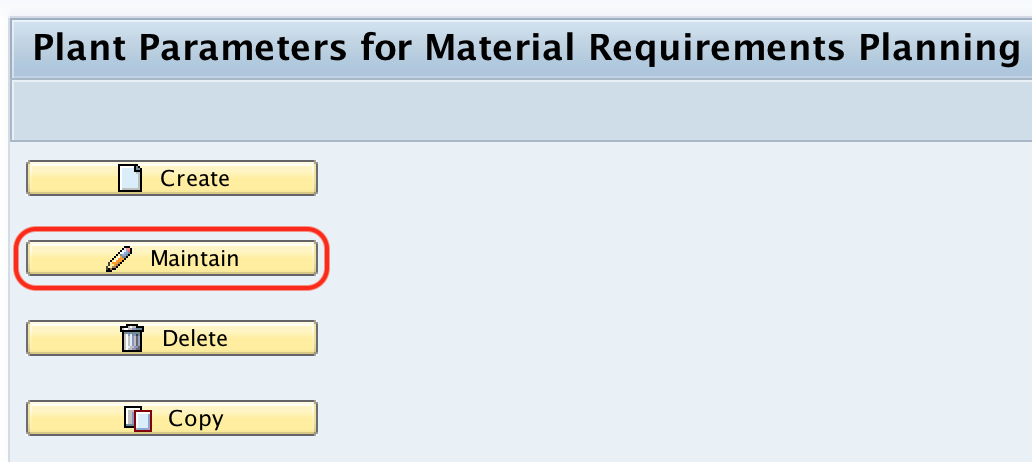
Now enter the plant key in the given text field and click on maintain button.
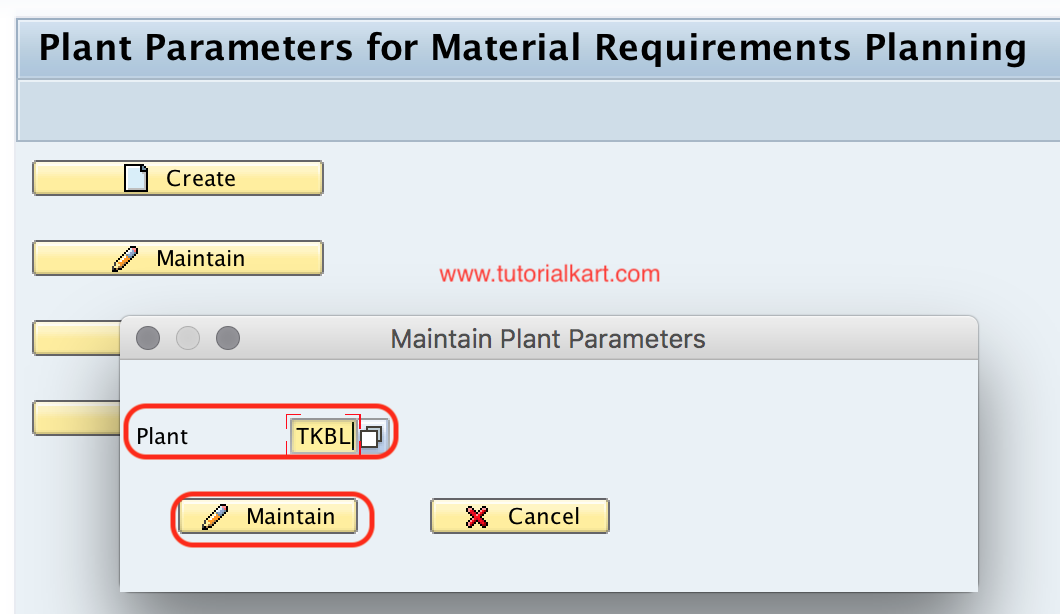
Step 5 : – On Maintain plant parameters screen, choose the required field and maintain parameters as per requirements of an organization. The important plant parameters for MRP are
- Master data – MRP controller, Special procurement, Floats.
- Planned orders
- Reporting
- Planning Run
- Performance.
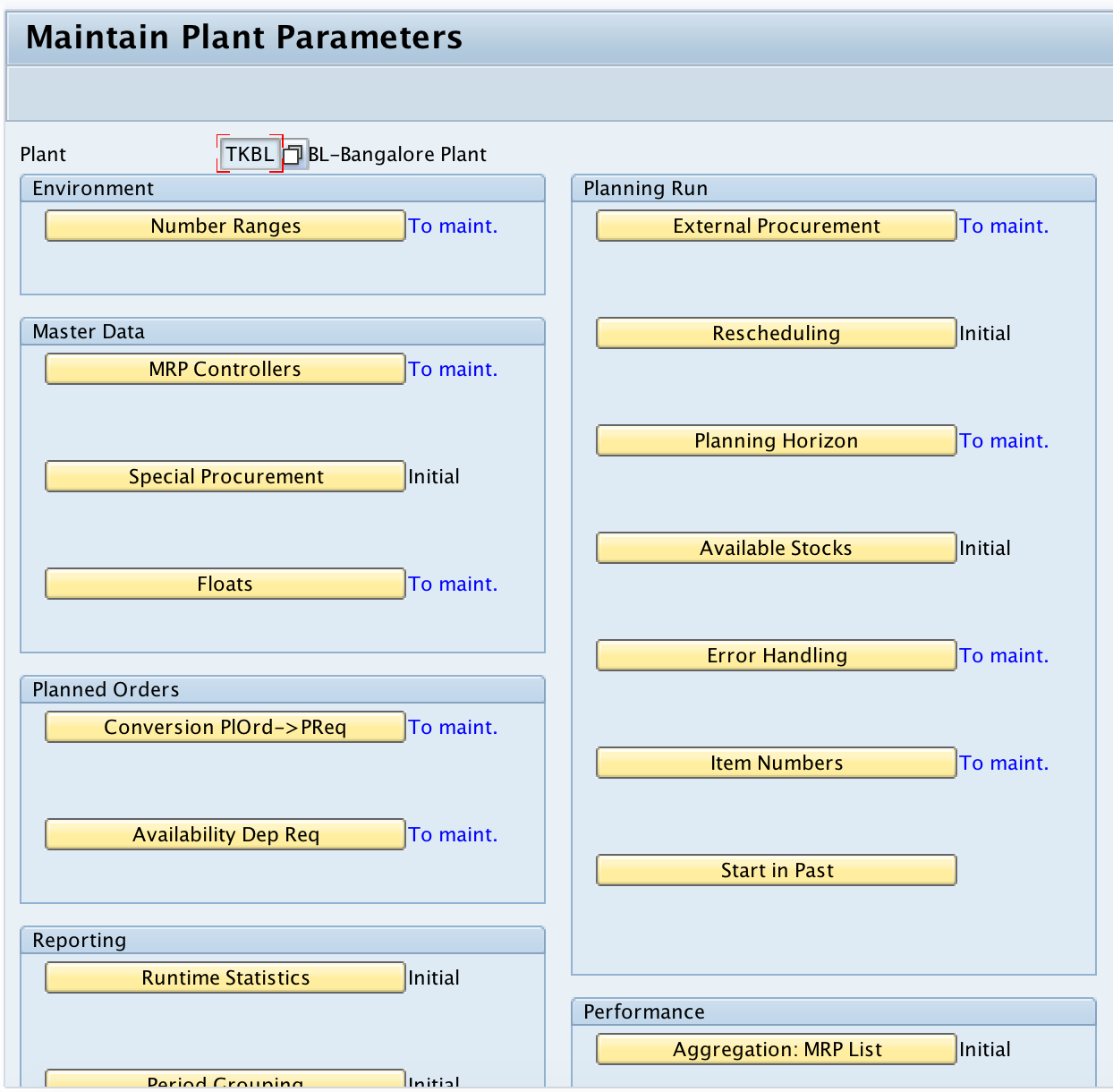
After maintaining all the required details, choose save icon and save the configured details.
Successfully we have maintained plant parameters for MRP in SAP MM module.
