SAP MM Tutorial
SAP MM tutorial – Learn SAP Material Management module for free of cost. This SAP MM training tutorials are specially designed for all beginners and professional learners in an easy method to implement SAP MM module step by step with real time project scenarios and issues.
SAP MM stand for Material Management, it is one of the important module of SAP logistics that deals with procurement, vendor master data and material resources of a company. In SAP, MM module records all the transactions that related to goods or materials on a regular basis.
SAP MM module helps to implement the supply chain management (SCM) in an organization and enables to control the inventory management, forecast customer demand and updated on all the transactions of supply chain. MM module can be integrated with various modules of SAP such as Production planning (SAP PP), Financial Accounting and controlling (SAP FICO), Quality Management (SAP QM), Warehouse Management (SAP WM), Sales and Distribution(SAP SD), etc. The integration of SAP MM with other modules enables the replication of transactions that are processed in other SAP modules to MM module.
This SAP MM tutorials are specially designed for beginners and covers all important topics from basics to advanced concepts.
Organizational Structure of SAP MM
The important organizational elements of material management are
- Client
- Company Code
- Plant
- Purchase Organization
- Storage Location
- Purchasing Group
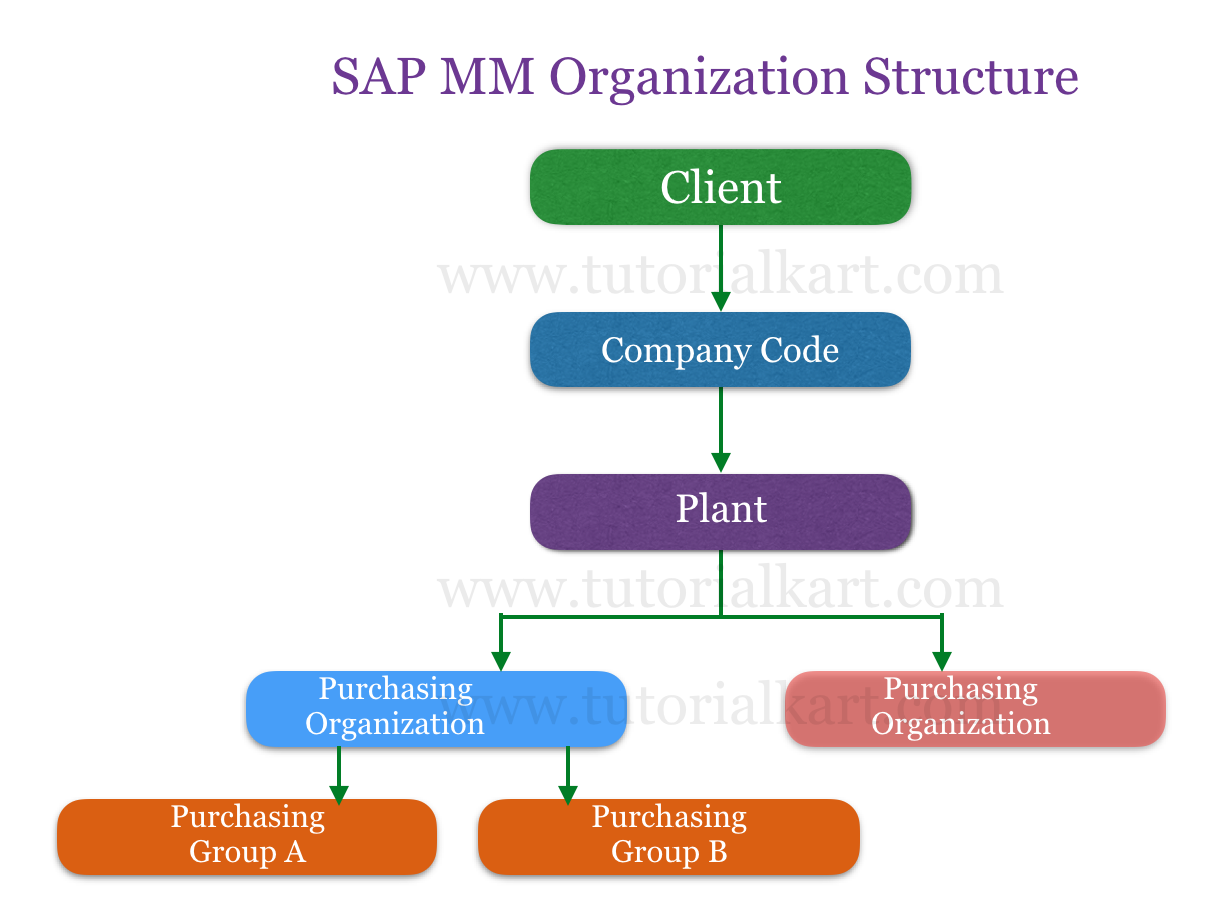
- Client: – It is a highest level of organizational unit that contains set of tables, master data, etc. In real-time SAP basis consultant creates new SAP clients other than existing clients.
- Company Code: – Company code is a separate legal entity or separate accounting department of an organization. All the financial statements like profit and loss account, business Balance sheets, etc.. are prepared at company code level.
- Plant: – Plant is a location where the logistics activities such as production, services and maintenance facilities are performed.
- Purchasing Organization: –Purchase Organization is a physical organizational unit which is responsible for procurement of goods and services for an organization from the vendors.
- Storage Location: – Storage location is the sub division of plant where the materials are maintained and stored.
- Purchasing Group: – It is a group of persons or employees who are responsible with the materials that are being purchased in the organization. Purchase groups are assigned to a respective material master.
Everything here we are providing SAP MM training for free of cost, so you can learn SAP Material Management module from www.tutorialkart.com at your convenient time. If you got any issues, just contact us and our SAP MM consultants support you and resolve the issues.
SAP MM Course Content
Learn SAP MM module as per syllabus wise for better learning and understanding. Good luck to all SAP Material Management learners.
SAP MM – Organization Structure
- Define company
- Define company code
- Assign company code to company
- Define plant
- Assign plant to company code
- Define storage location
- Define purchase organization
- Define purchasing group
- Assign purchasing organization to company code.
- Assign purchasing organization to plant
- Assign standard purchasing organization to plant
SAP MM – Material Master
- What is material master in SAP
- Define attributes of material types
- Define number range interval for material type
- Define material groups
- Maintain company code for material management
- Create material codes
- Create purchase info record
SAP MM – Vendor Master
- Create vendor account groups
- Maintain number ranges for vendor accounts
- Assign number ranges to vendor accounts
- Define payment terms for vendors
- Create sundry creditors account
- Create vendor code
SAP MM – Purchase Requisition (PR)
- What is purchase requisition (PR)
- Number ranges for purchase requisition
- Define document types for PR
- Define screen layout document level
- Define text fields for purchase requisition
- Set up authorization check for G/L account
SAP MM – RFQ/ Quotation
- Define number ranges for RFQ
- Define document types for RFQ
- Define screen layout at document level for RFQ
- Maintain quotation components
- Define text types for RFQ/ Quotations
Continue to read and download SAP MM Tutorials.
