How to define screen layout at document level for RFQ
In this activity you define screen layout at document level for RFQ (Request For Quotation) in SAP. For purchasing documents and purchase requisition, you need to update the input attributes of fields using field selection key.
The definition of screen layout at document configuration method is same as screen layout at document level for PR.
You can maintain screen layout at document level for request for quotation by using the following navigation method.
| Transaction Code | SPRO |
| SAP IMG Path | IMG > Material Management > Purchasing > Request for Quotation > Define screen layout at document level. |
Configuration steps
Perform the following configuration steps for defining the screen layout at document level for RFQ.
Step 1 : – Execute t-code “SPRO” in SAP command field as shown below image.
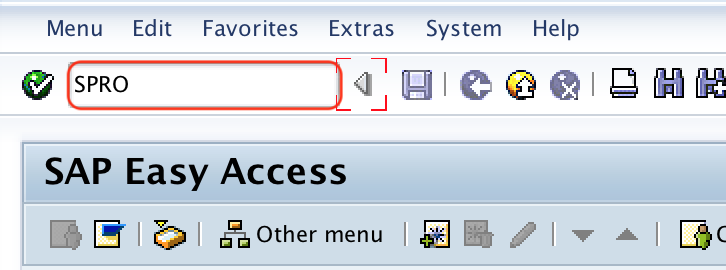
Step 2 : – Choose “SAP Reference IMG” from execute project screen.
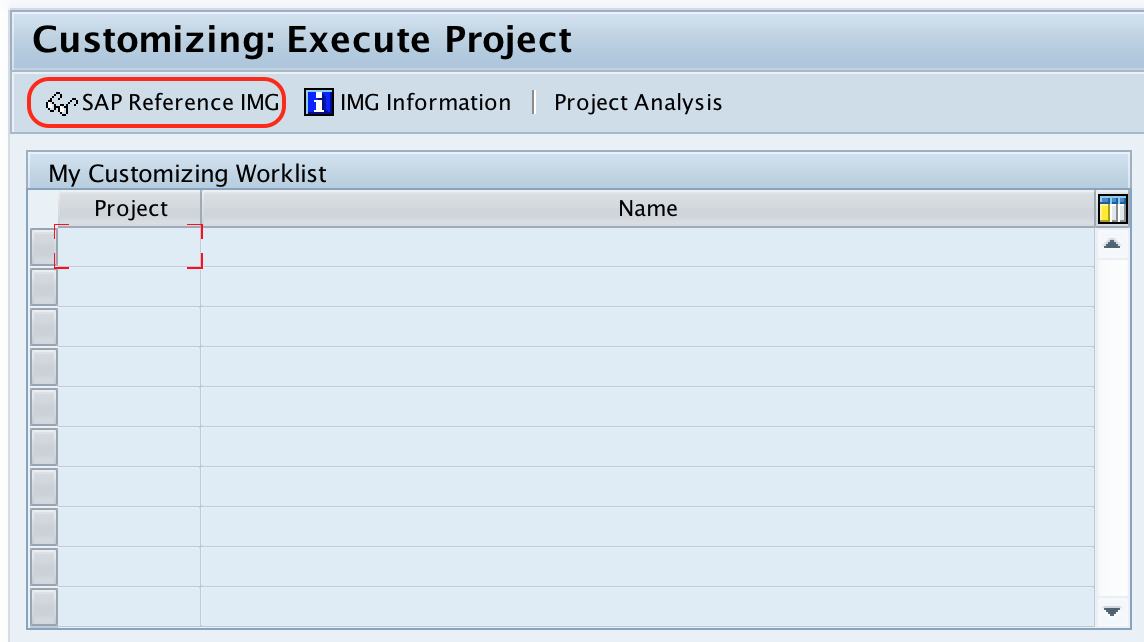
Step 3 : – Follow the navigation path: Material Management – Purchasing – Request for Quotation and choose img activity define screen layout at document level.
Step 4 : – On change view “Screen layout: RFQ/ Quotation” overview screen, choose standard field selection “ANA” and click on copy as icon.
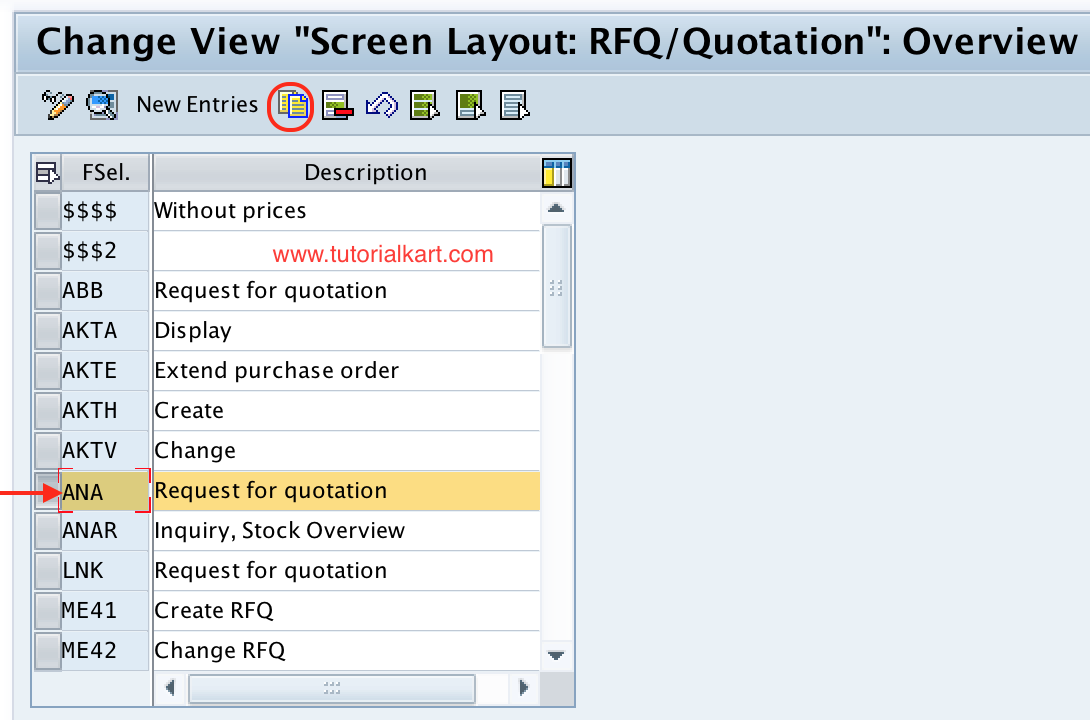
Step 5 : – On change view “screen layout RFQ/ Quotation details of selected set” rename the field selection group from ANA to new key and description as per the requirements of project. After you update the details, press enter to continue.
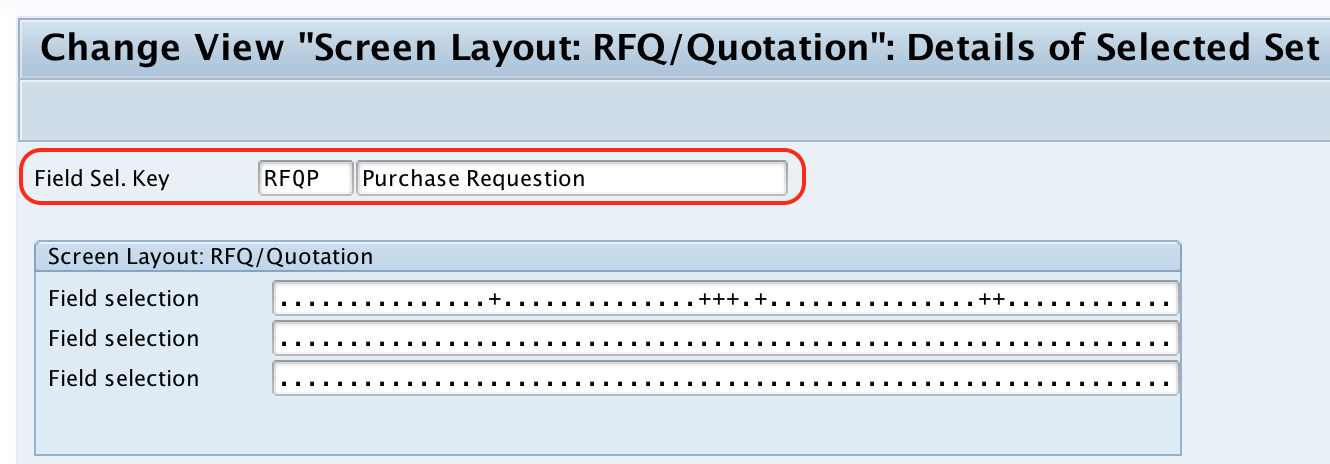
Step 6 : – Now double click on newly created field selection group key.
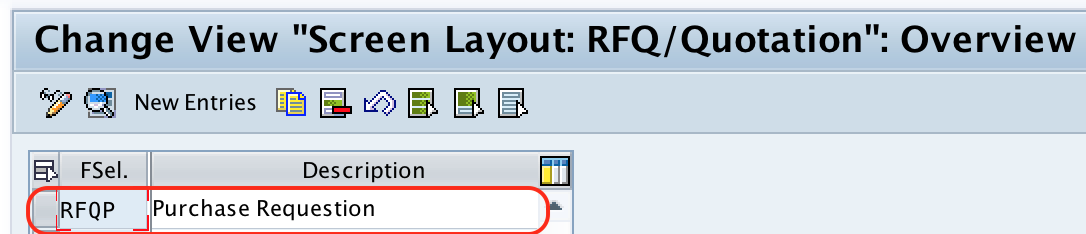
Step 7 : – On Maintain Table T162: Field selection groups, choose the required field selection group to update the required details.
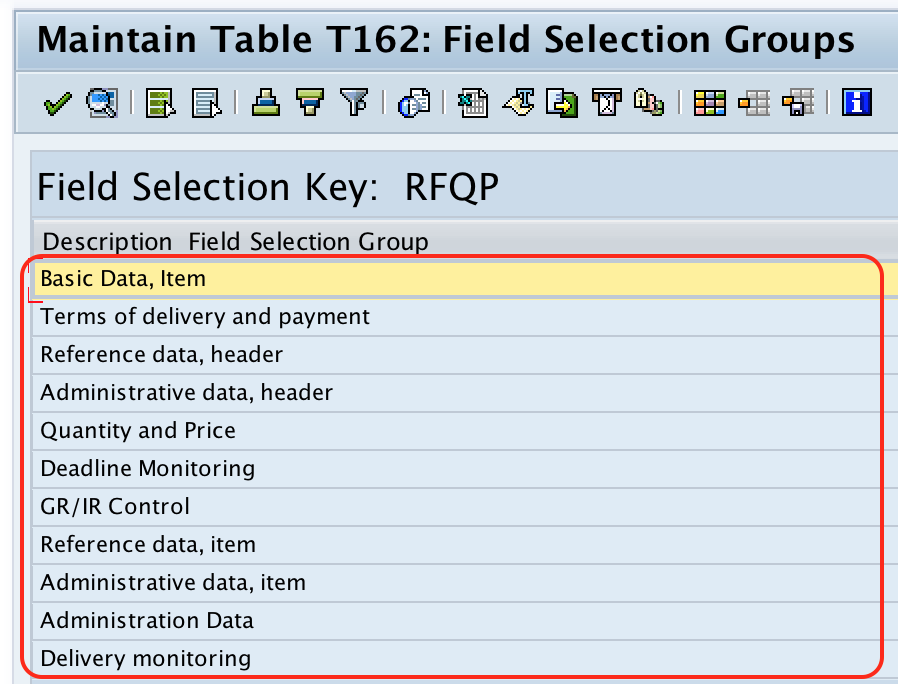
Step 8 : – After you choose the field selection group, make the required change for required entry, optional entry and display.
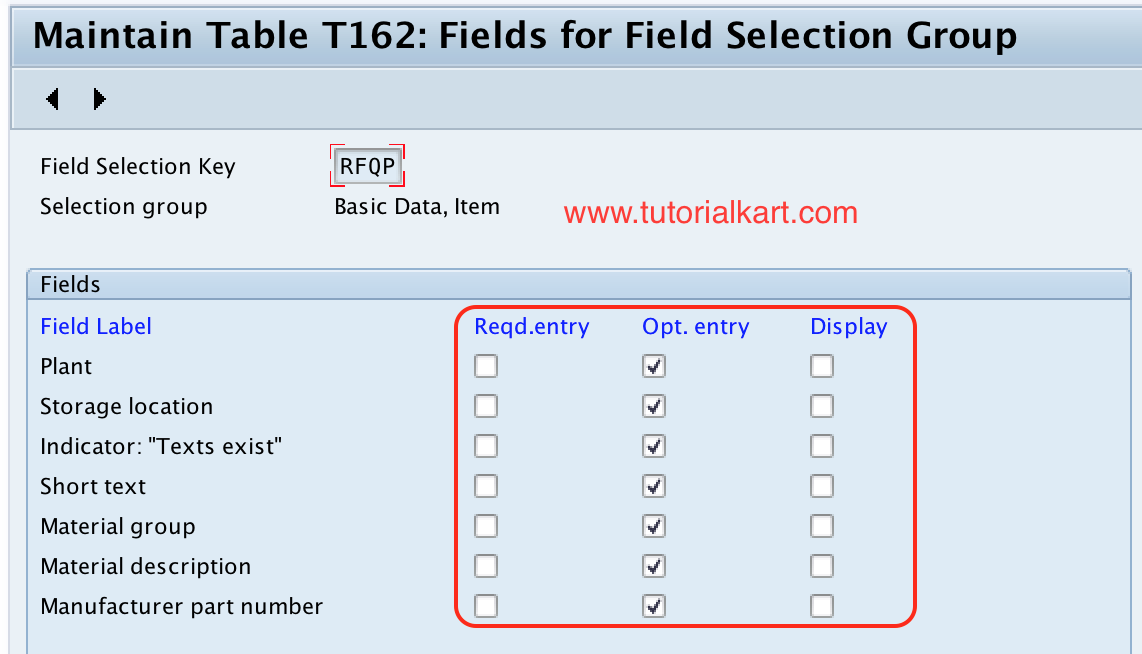
Similarly make the changes for other field selection group and save the configured details.
Successfully we have defined screen layout at document level for RFQ in SAP MM.
