How to create number ranges for customer account groups in SAP
The following SAP tutorials guides you an overview of how to create number ranges for customer account groups in SAP using transaction code XDN1 or menu path. In our previous training tutorials we have learned how to create customer account groups in SAP.
- Transaction code: – XDN1
- Menu Path: – SPRO > Financial Accounting (New) -> Accounts Receivable and Accounts Payable –> Customer Accounts —> Master Data —-> Preparations for creating customer master data —-> Create number ranges for customer accounts.
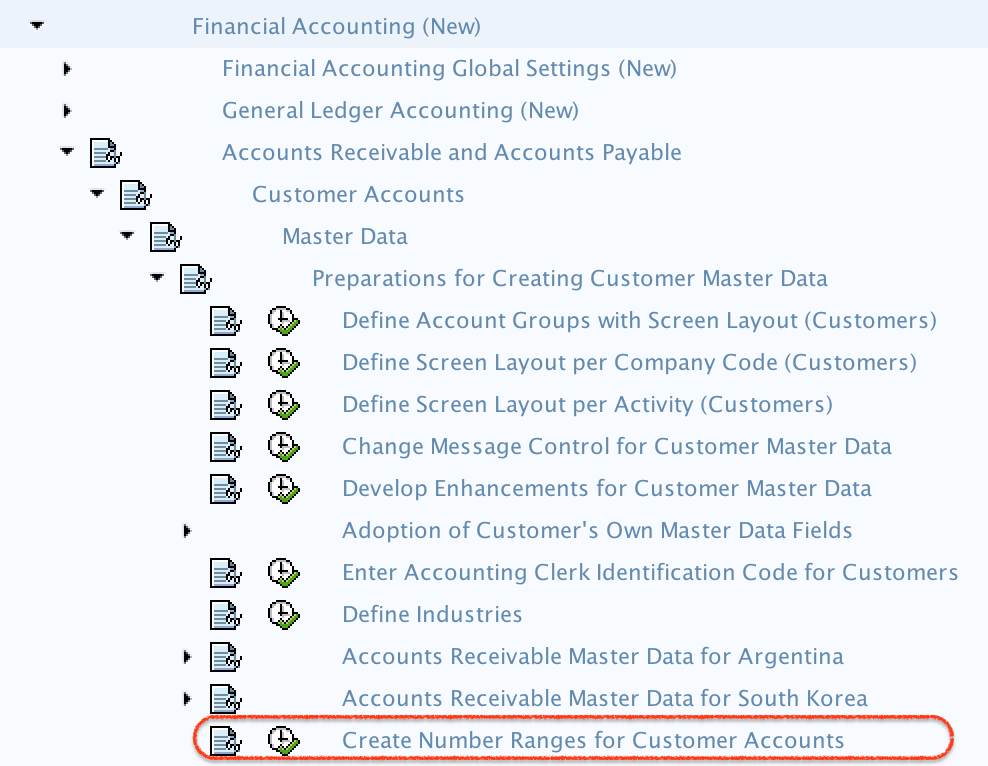
Step 1) Enter Transaction code “XDN1” in the sap command field and press enter to continue.
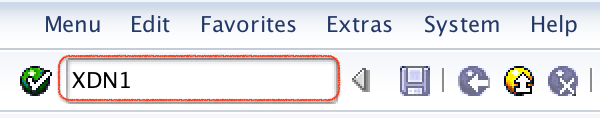
Step 2) On range maintenance customers screen, click on intervals button for maintaining the number ranges for customer account groups in SAP.
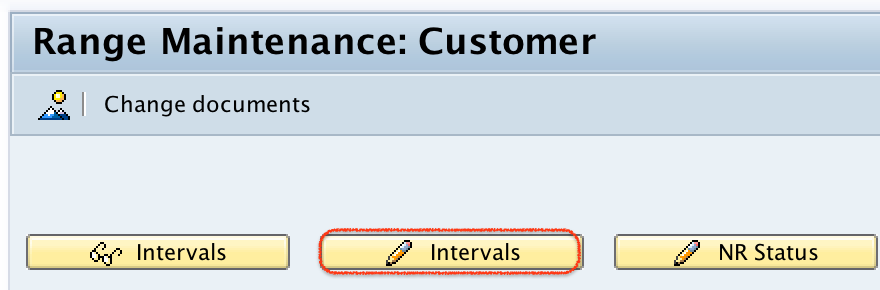
Step 3) Click on “+” (insert interval) button.
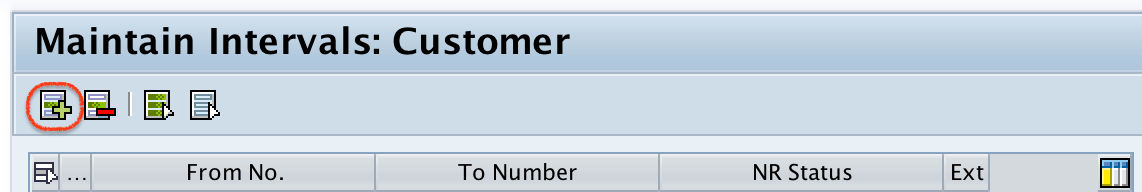
Step 4) Now update the following details.
- No: – Update the two digits key that defines the customer accounts number range intervals serial number.
- From No: – Enter the starting number range interval.
- To Number: – Enter the last number of customer accounts number range.
- Ext: – This is an optional configuration, if you want to choose this number range interval as external assignments select the check box.
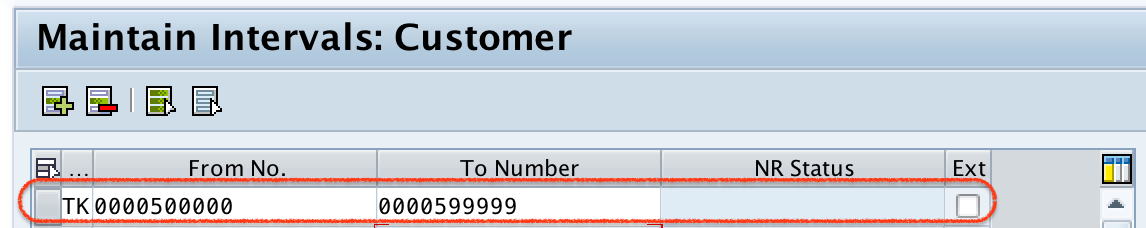
Click on save button and save the configured details.
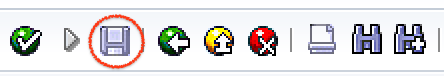
Successfully we have created number ranges for customer account groups in SAP.
