How to Create Customer Account Groups in SAP
In this SAP tutorials, We are going to configure the following customer account groups in SAP.
| Group | Name |
| TK01 | Domestic Customers |
| Tk02 | Export Customers |
| TK03 | One-Time Customers |
- Transaction Code: – OBD2
- Menu path: – SPRO > Financial Accounting (New) -> Accounts Receivable and Accounts Payable –> Customer Accounts —> Master Data —-> Preparations for Creating Customer Master Data.
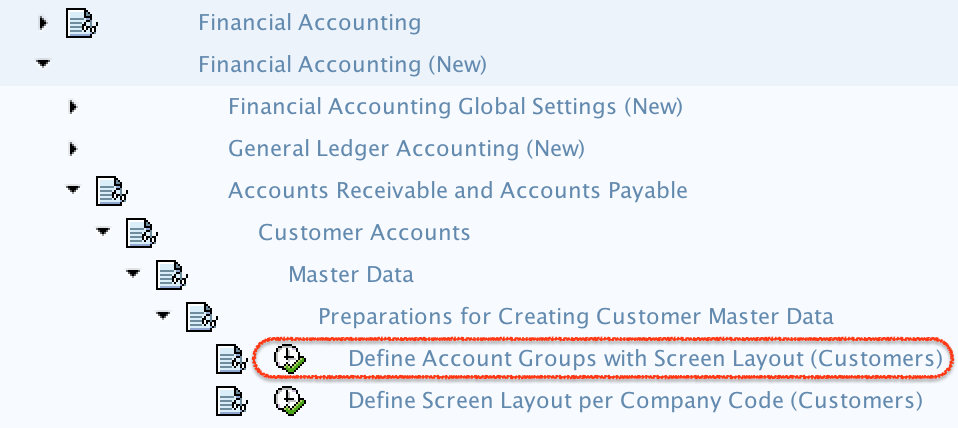
Step 1) Enter T-Code “OBD2” in the SAP command and enter from keyboard

Step 2) on change view “customer account groups” overview screen, click on new entries button to define new customer account groups in SAP as per the company requirements.
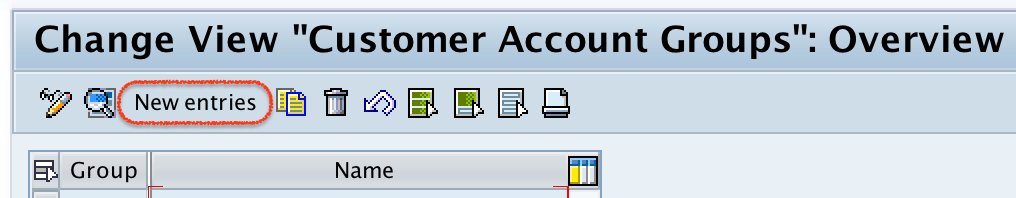
Step 3) On new entries customer account groups screen, update the following details.
- Account group: – Update the key that identifies the customers account group in SAP. You are allowed to enter up to 4 alpha numeric digits.
- Description: – Update the description of account group.
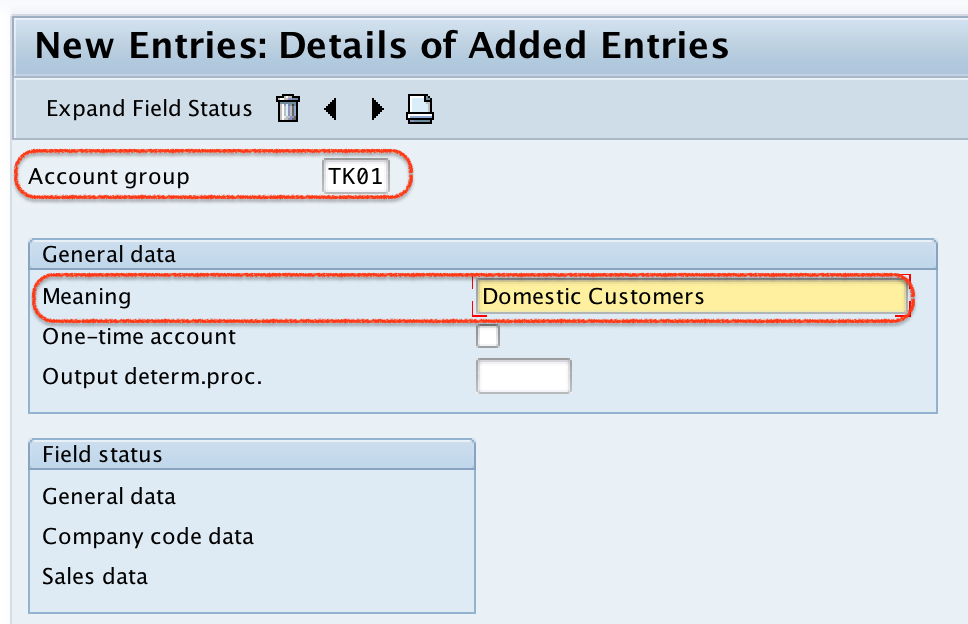
Click on save button, choose customize request and save the configured data.
Step 4) Now double click on “General Data” option. General data is all related to common information of the customers.
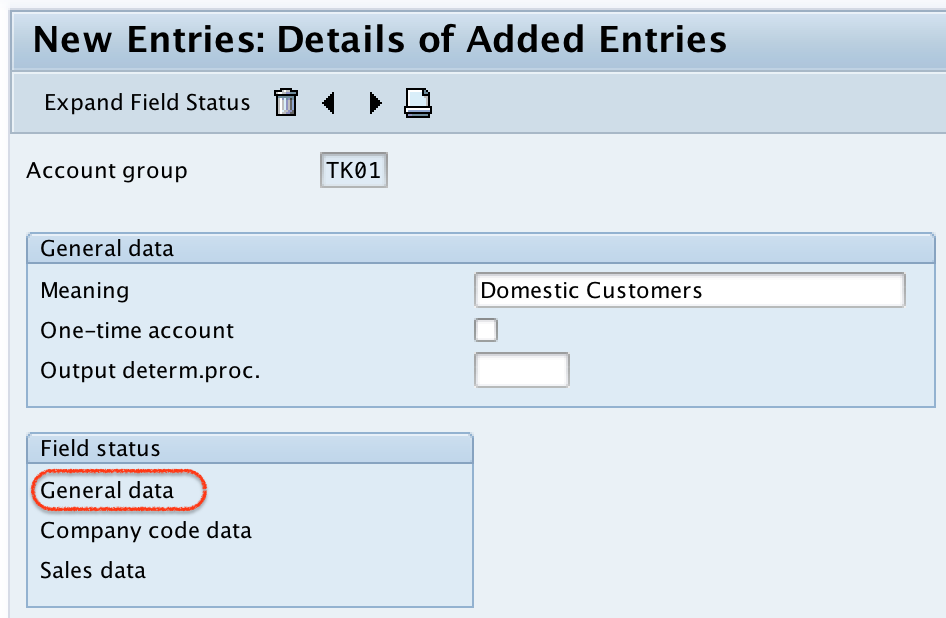
Now double click on the sub groups and set the field status of the fields as the optional, suppressed, required and display.
Note: – Based on the fields selection, you are prompted the fields when you are creating the customer master record.
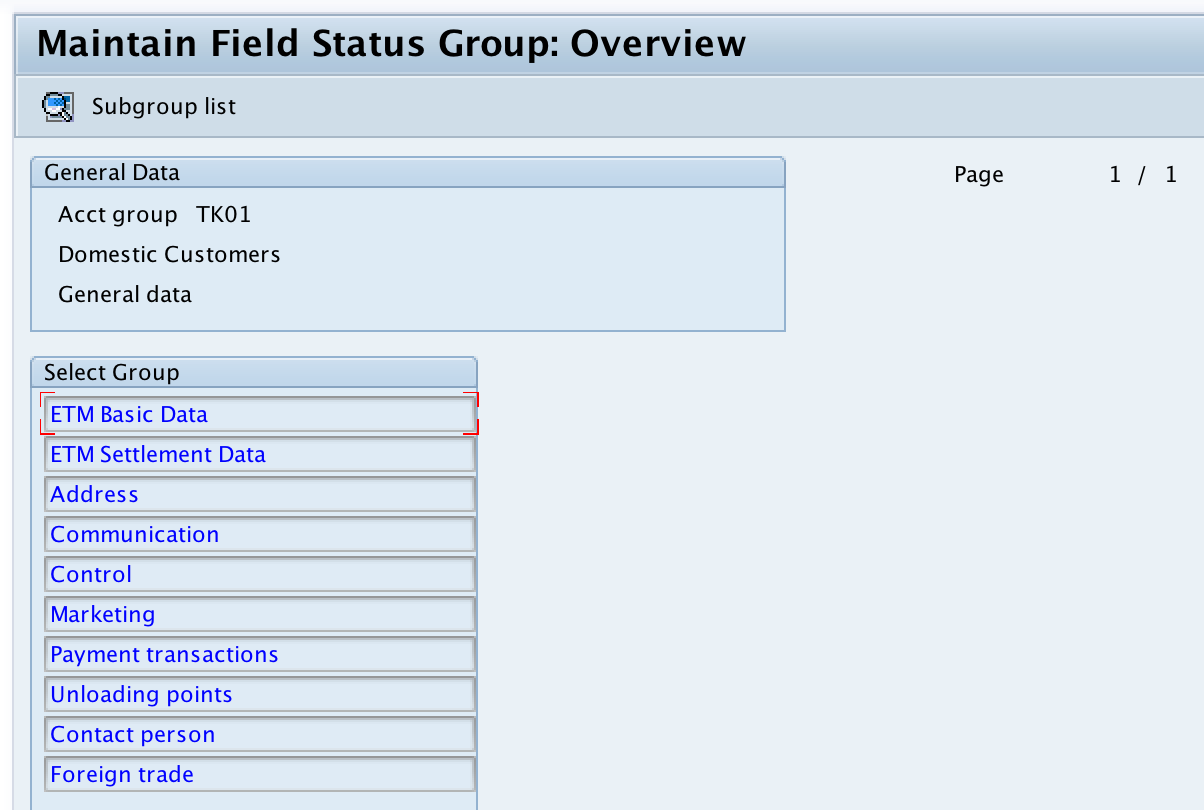
After maintaining the field status fields for customer accounts general data, return back to main screen by pressing function F3 key or back button.
Step 5) Now double click on company code data and double click on sub groups of company code for maintaining the field status of the fields of company code as optional, suppress, required and display.
- Make the Reconciliation account as required entry.
- Choose other field as suppress or required entry or optional entry or display as per the company requirement.
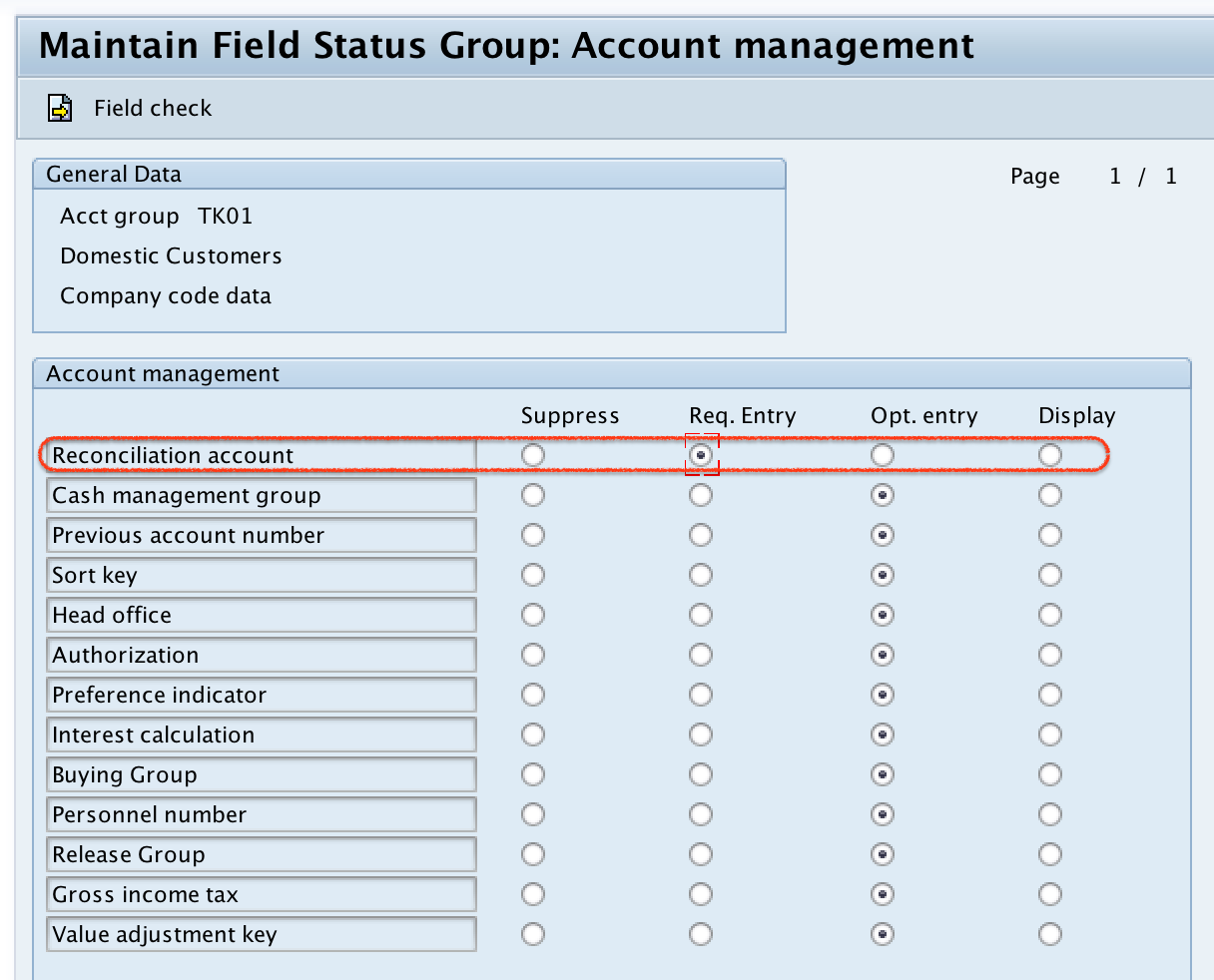
Click on save button to save the data.
Step 6) Now double click on sales data for maintaining the field status group related to SAP SD data. Double click on sub groups of sales data and make fields as optional, required, display as per the requirements.
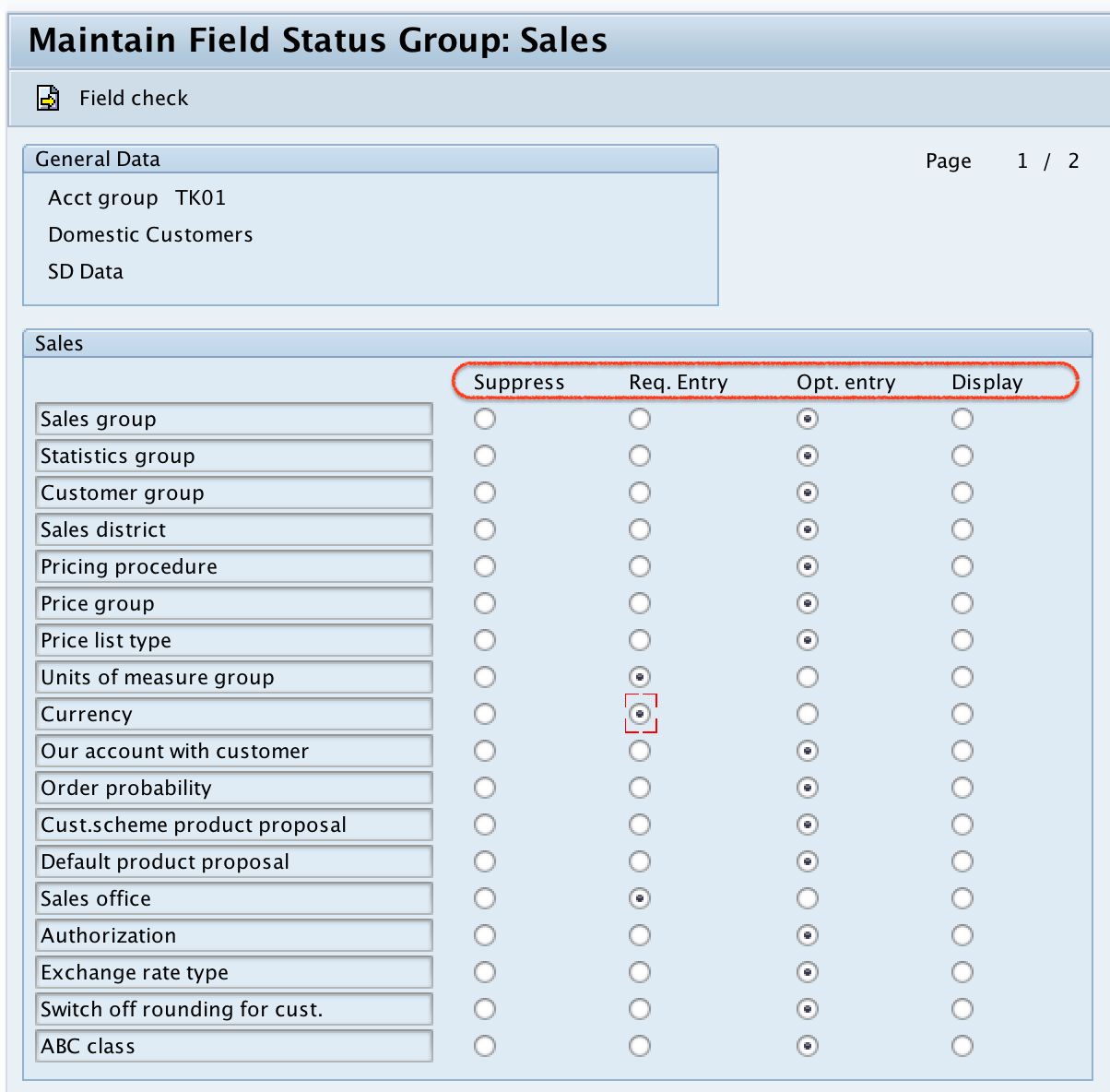
Click on save button and save the configured customer account groups details.
Successfully we have defined customer account groups in SAP.
