A Billing Document in SAP is a generic term used for documents such as invoices, credit memos, debit memos, and cancellation documents. It serves as a financial record of a sales transaction, summarizing the details of goods or services delivered and their associated costs.
The billing document is essential in the Sales and Distribution (SD) module, where it represents the final step in the order-to-cash process, facilitating the creation of invoices and integration with ¸
Structure of a Billing Document
A billing document in SAP is divided into two main parts:
- Header:
- Contains data that applies to the entire billing document.
- Includes fields like:
- Billing document number
- Billing date
- Payer details
- Net value
- Payment terms
- Items:
- Contains detailed data for each item in the billing document.
- Includes fields like:
- Material or service description
- Quantity
- Price
- Taxes
- Discounts
Types of Billing Documents in SAP
| Type | Description |
|---|---|
| Invoice | A document issued to the customer for goods delivered or services provided. |
| Credit Memo | Issued to the customer to reduce the invoice amount (e.g., due to returns or price adjustments). |
| Debit Memo | Issued to the customer to increase the invoice amount (e.g., additional charges or corrections). |
| Cancellation Document | Used to reverse or cancel an invoice, credit memo, or debit memo. |
Key Features of a Billing Document
| Feature | Description |
|---|---|
| Integration with FI | Automatically posts financial transactions to the general ledger in Financial Accounting (FI). |
| Automatic Tax Calculation | Calculates taxes based on the tax condition types and tax codes configured in the system. |
| Pricing Data | Contains detailed pricing information, including discounts, surcharges, and taxes. |
| Delivery Integration | Linked to delivery documents to ensure accurate billing for shipped goods. |
| Document Flow | Updates the document flow, enabling traceability from sales order to billing and accounting posting. |
Process of Creating a Billing Document in SAP
Steps to Create a Billing Document:
- Transaction Code:
VF01(Create Billing Document)- Path:
SAP Easy Access → Logistics → Sales and Distribution → Billing → Billing Document → Create
- Path:
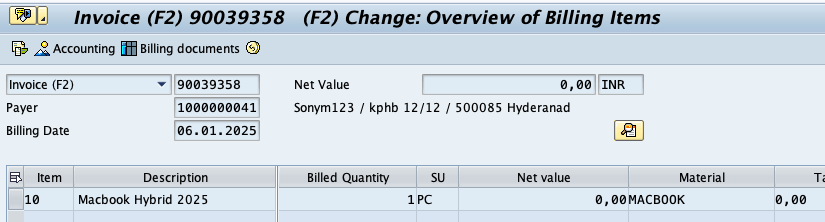
- Input Requirements:
- Delivery number or sales order number.
- Relevant billing type (e.g., Invoice, Credit Memo).
- Generate Billing Document:
- Execute the transaction to create the billing document.
- The system copies data from the delivery or sales order.
- Review and Save:
- Verify the details in the billing document.
- Save the document to post it to Financial Accounting.
- Posting to FI:
- The system generates an accounting document that updates the G/L accounts, including revenue and tax accounts.
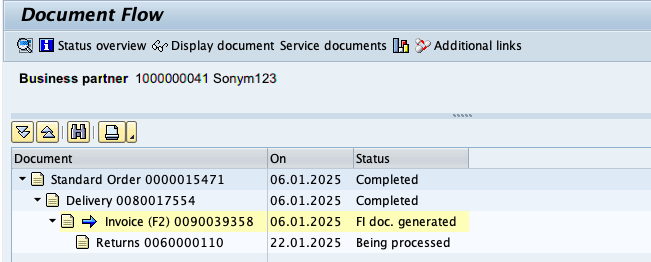
Example of a Billing Document
Scenario:
A customer purchases 100 units of Material X at $50 per unit, with a 10% discount.
- Header Information:
- Billing Document Number: 90000123
- Billing Date: 23-Jan-2025
- Payer: Customer ABC
- Item Information:
- Material: Material X
- Quantity: 100
- Unit Price: $50
- Discount: 10%
- Tax: $45 (5% VAT)
| Field | Value |
|---|---|
| Gross Amount | $5,000 |
| Discount | -$500 |
| Net Amount | $4,500 |
| Tax Amount | $225 |
| Total Invoice Amount | $4,725 |
Billing Document in the Document Flow
Billing documents are part of the document flow in SAP, which tracks the lifecycle of a sales transaction:
- Sales Order: Captures the customer’s requirements.
- Delivery Document: Records the shipment of goods.
- Billing Document: Issues the invoice to the customer.
- Accounting Document: Posts the financial impact of the billing document in FI.
Common Transaction Codes for Billing Documents
| Transaction Code | Description |
|---|---|
VF01 | Create Billing Document |
VF02 | Change Billing Document |
VF03 | Display Billing Document |
VF04 | Worklist for Billing Documents (Collective Processing) |
S_ALR_87012103 | Billing Document List Report |
Frequently Asked Questions (FAQs)
1. What is the purpose of a billing document in SAP?
A billing document represents the financial record of a sales transaction and serves as the basis for invoicing customers and posting to Financial Accounting.
2. How is a billing document created?
Billing documents are created using Transaction Code VF01 by referencing a sales order or delivery document.
3. What is the difference between an invoice and a billing document?
An invoice is a type of billing document issued to customers for goods or services rendered. The term “billing document” is a generic term that also includes credit memos, debit memos, and cancellations.
4. Can a billing document be canceled?
Yes, billing documents can be canceled by creating a cancellation document using Transaction Code VF11.
5. What happens when a billing document is posted?
When a billing document is posted, an accounting document is generated, updating the general ledger accounts (e.g., revenue, tax, and accounts receivable).
6. How is pricing data determined in a billing document?
Pricing data is copied from the sales order or delivery document and includes conditions like base price, discounts, surcharges, and taxes.
7. What is the significance of the billing document header?
The header contains details applicable to the entire document, such as the billing date, customer information, and total invoice value.
Benefits of Billing Documents
- Automated Financial Integration:
Seamlessly posts financial data to SAP FI, ensuring accurate and timely accounting. - Detailed Record Keeping:
Maintains comprehensive information for sales transactions, enabling better traceability. - Customizable for Business Needs:
Supports various billing scenarios, including partial billing, periodic billing, and consolidated billing. - Improved Compliance:
Ensures tax and regulatory compliance through automated tax calculation and validation.
Conclusion
The Billing Document is a cornerstone of the sales and distribution process in SAP, facilitating the accurate and efficient invoicing of goods and services. By automating data flow from sales orders and deliveries to financial accounting, it reduces errors, enhances traceability, and supports regulatory compliance. Proper management and understanding of billing documents are essential for smooth sales and financial operations in SAP.
