A Billing Schedule in SAP is a calendar that determines the dates on which a customer is to be billed. It allows businesses to automate and streamline their billing processes by defining specific dates or intervals for invoicing. The system uses the billing schedule to propose billing dates automatically, ensuring that invoices are generated on time and according to the customer’s requirements.
Billing schedules are especially useful for customers who require periodic billing, such as monthly or quarterly invoicing, or for scenarios involving collective invoices.
Purpose of a Billing Schedule
The Billing Schedule serves the following purposes:
- Automate Billing Dates: Proposes billing dates automatically based on the predefined calendar.
- Support Collective Billing: Allows the grouping of multiple deliveries or services into a single invoice on specified dates.
- Improve Efficiency: Eliminates the need for manual intervention in scheduling and generating invoices.
- Ensure Compliance with Customer Agreements: Aligns billing with customer-specific invoicing requirements.
Key Features of a Billing Schedule
| Feature | Description |
|---|---|
| Predefined Billing Dates | Determines specific dates for billing based on a calendar defined in the system. |
| Integration with Sales Documents | Linked to sales orders or contracts to automate billing date proposals. |
| Collective Billing Support | Consolidates multiple deliveries or orders into a single invoice on the billing date. |
| Customizable Calendars | Flexible definition of billing cycles, such as daily, weekly, monthly, or quarterly. |
How Billing Schedules Work in SAP
Step 1: Define the Billing Calendar
- A calendar is created in the system to specify the billing dates.
- This calendar can represent specific time intervals, such as monthly or quarterly billing.
Step 2: Assign the Billing Schedule to Sales Documents
- The billing schedule is linked to sales orders, contracts, or deliveries.
- During document creation, the system assigns the predefined billing dates from the schedule.
Step 3: Automatic Billing Proposal
- During the billing process, SAP automatically proposes the billing date from the schedule.
- In the case of collective billing, multiple transactions (e.g., deliveries) are grouped into a single invoice on the billing date.
Step 4: Generate Billing Documents
- The system uses the proposed billing date to generate and process the billing documents automatically.
Configuration of Billing Schedules in SAP
1. Define the Billing Calendar
- Transaction Code:
SCAL(Factory Calendar Maintenance) - Path:
SPRO → Logistics Execution → Billing → Define Billing Calendar
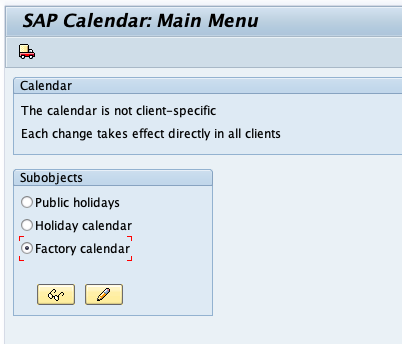
- Steps:
- Create a new calendar or modify an existing one.
- Specify the valid dates for billing based on the business requirement.
2. Maintain Billing Date Proposals
- Transaction Code:
OVBI (MAINTAIN DATE where you can maintain the Billing date proposal) - Assign the billing calendar to sales documents or contract types.

3. Assign Billing Schedule to Sales Documents
- Transaction Code:
VA01(Create Sales Order) - In the sales order, navigate to the Billing Plan tab.
- Assign the predefined billing schedule or customize the billing dates manually.
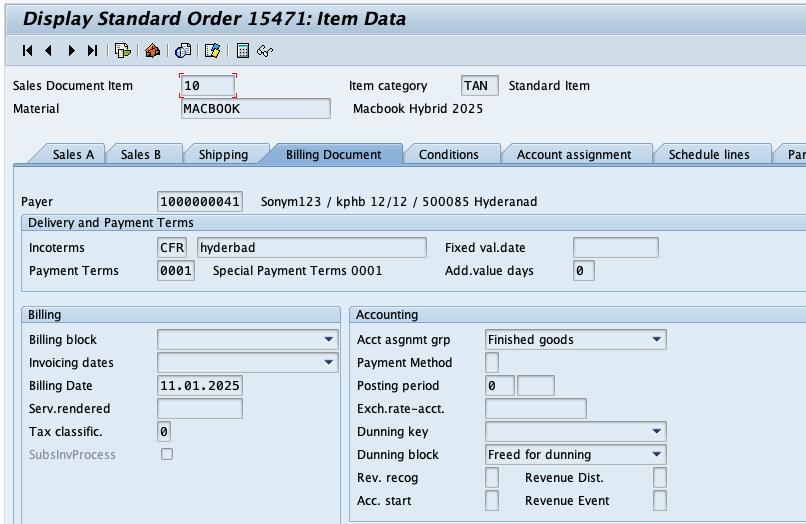
Example of a Billing Schedule
Scenario:
A customer requires monthly invoicing for services rendered. The billing calendar specifies the last working day of each month as the billing date.
- Billing Calendar Configuration:
- Calendar: Monthly Billing
- Billing Dates: 31-Jan, 28-Feb, 31-Mar, etc.
- Sales Order:
- Assign the billing schedule “Monthly Billing” to the sales order.
- The system automatically proposes billing dates based on the calendar.
- Billing Process:
- On the billing date (e.g., 31-Jan), the system generates an invoice for the customer.
Types of Billing Scenarios Supported by Billing Schedules
| Scenario | Description |
|---|---|
| Periodic Billing | Billing occurs at regular intervals (e.g., monthly, quarterly) for services or recurring charges. |
| Milestone Billing | Billing occurs at predefined milestones, such as project completion stages. |
| Collective Billing | Multiple deliveries or orders are grouped into a single invoice on the specified billing date. |
Benefits of Billing Schedules
- Automation of Billing Processes:
Automates the proposal of billing dates, reducing manual effort and errors. - Improved Efficiency:
Streamlines the invoicing process, especially for recurring or large-volume transactions. - Flexibility in Billing:
Allows for customer-specific billing requirements, such as periodic or milestone-based invoicing. - Enhanced Customer Satisfaction:
Aligns billing with customer agreements, ensuring timely and accurate invoicing. - Support for Complex Scenarios:
Facilitates collective invoicing and milestone-based billing for complex sales processes.
Frequently Asked Questions (FAQs)
1. What is the purpose of a billing schedule in SAP?
A billing schedule determines the dates on which a customer is to be billed, automating the invoicing process and ensuring compliance with customer requirements.
2. How is a billing schedule created in SAP?
Billing schedules are created by defining a billing calendar using Transaction Code: SCAL and assigning it to sales documents or contracts.
3. Can the billing dates be customized for individual customers?
Yes, billing dates can be customized by assigning specific billing schedules to sales documents or manually adjusting the dates.
4. What is the difference between periodic and milestone billing?
- Periodic Billing: Invoices are generated at regular intervals (e.g., monthly).
- Milestone Billing: Invoices are generated at specific project stages or milestones.
5. Can multiple sales orders be billed on the same date using a billing schedule?
Yes, in collective billing scenarios, multiple sales orders or deliveries can be grouped into a single invoice based on the billing schedule.
6. How does SAP propose billing dates from the schedule?
During billing, the system references the assigned calendar and automatically proposes the corresponding billing date.
7. Can billing schedules handle non-working days?
Yes, the system can account for factory calendars to adjust billing dates for weekends or public holidays.
Conclusion
A Billing Schedule in SAP is a powerful tool that automates and streamlines the invoicing process by defining specific billing dates for customers. Whether for periodic, milestone-based, or collective billing, this functionality ensures accuracy, efficiency, and alignment with customer requirements. Proper configuration of billing schedules enhances operational efficiency, reduces manual effort, and improves customer satisfaction.
