Introduction to Automatic PO Creation in SAP SD
In this SAP tutorial, you will learn about the concept of Automatic PO Creation and it’s importance in streamlining procurement Processes. In the intricate world of SAP, streamlining procurement processes is vital for efficiency. A key element in this endeavor is the automatic creation of Purchase Orders (PO). This post delves into how to configure your SAP system to automate PO creation, enhancing operational productivity.
Configuring automatic PO creation in SD
Configuring automatic PO creation involves several steps, each requiring specific SAP transaction codes (T-codes). Let’s explore these steps:
- Maintain ALE data for Purchasing Order.
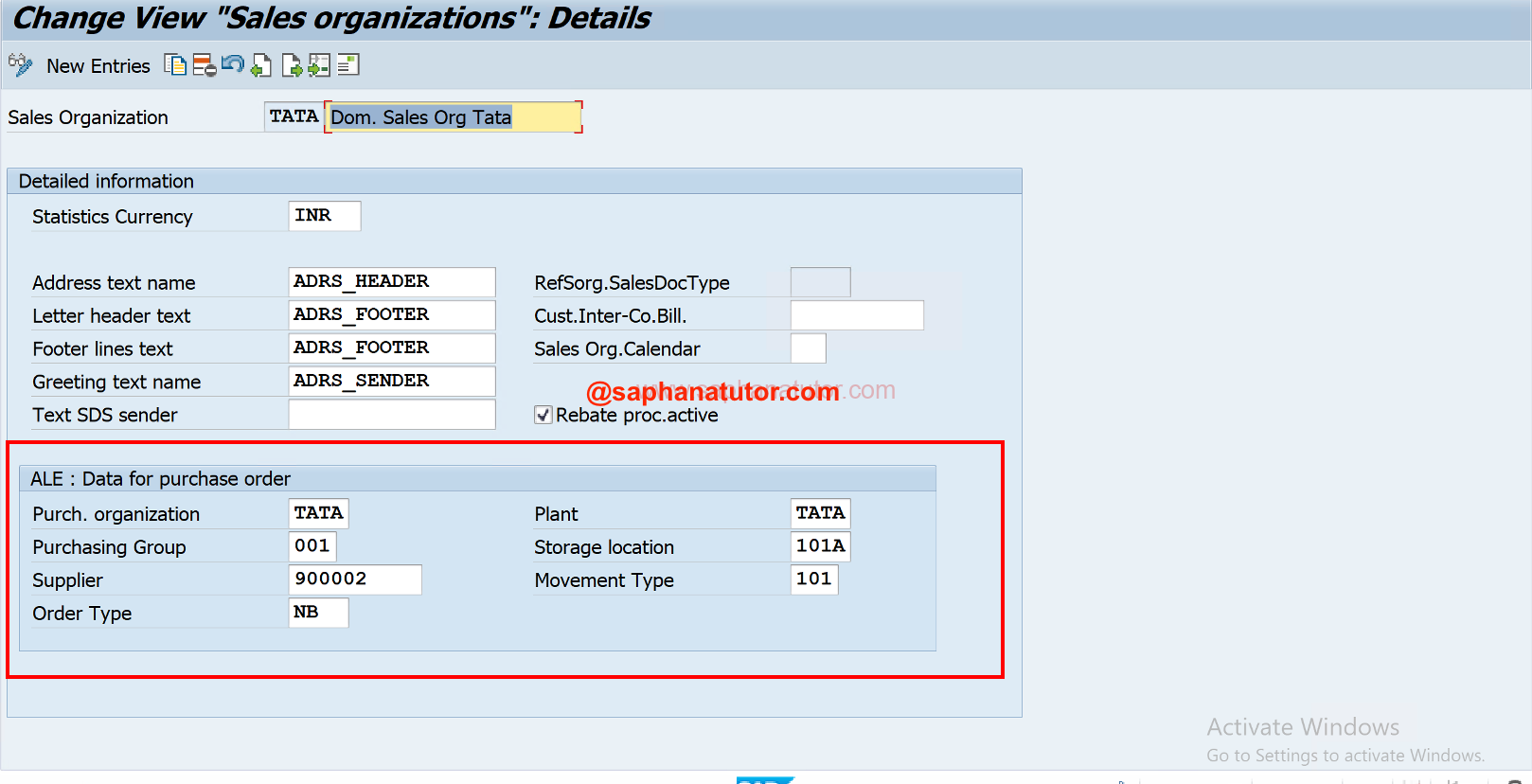
- When we check Automatic PO in the Purchasing Data, when creating Sales Order in Third party process and IPO process, the system automatically generated Purchase Order.
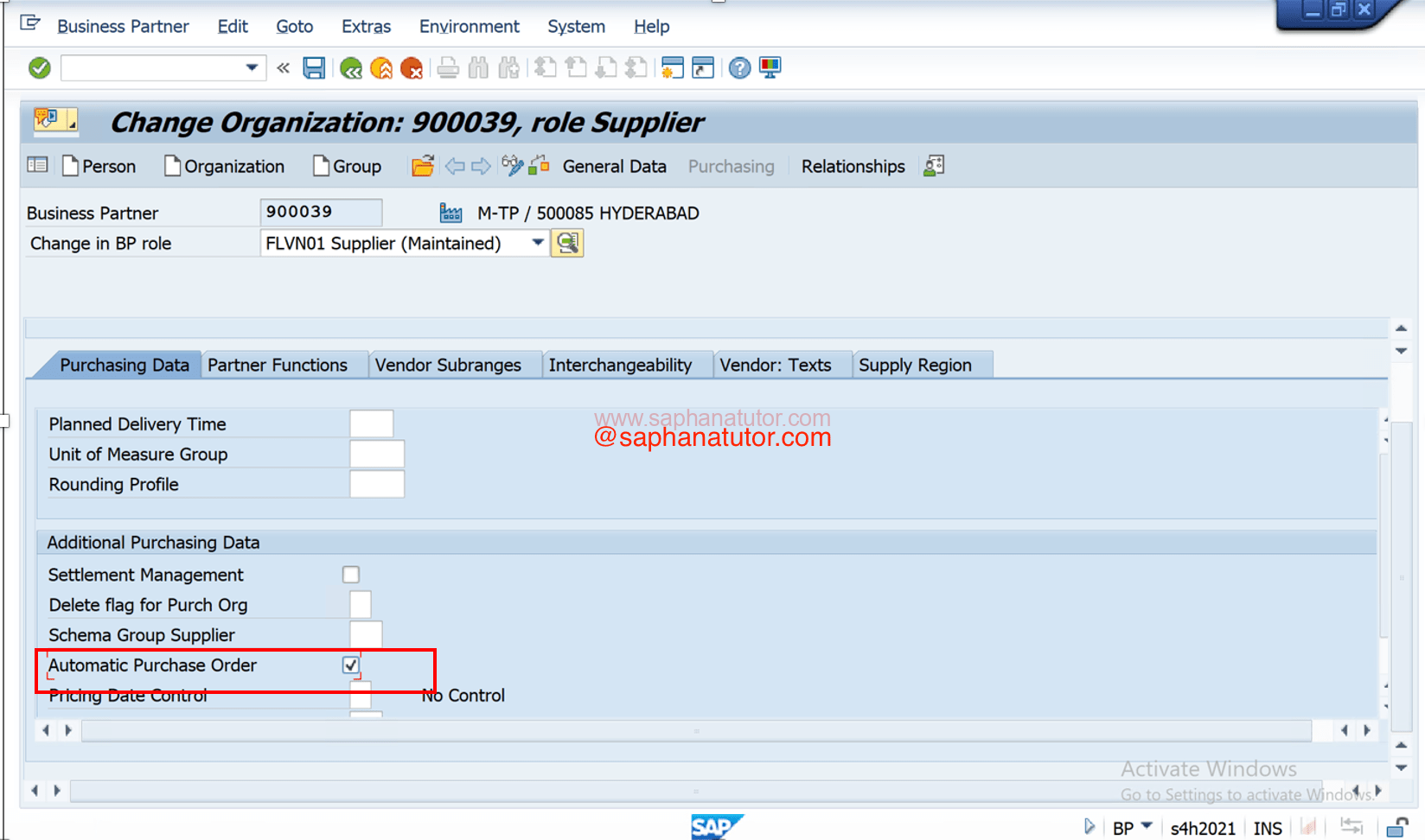
Activating Automatic PO in Item Category (VOV7)
-
- Use T-code VOV7 to adjust item category settings. This defines how a material is processed in sales documents, impacting the schedule line category.
- Ensure ‘Automatic PO’ is activated for the relevant item category.
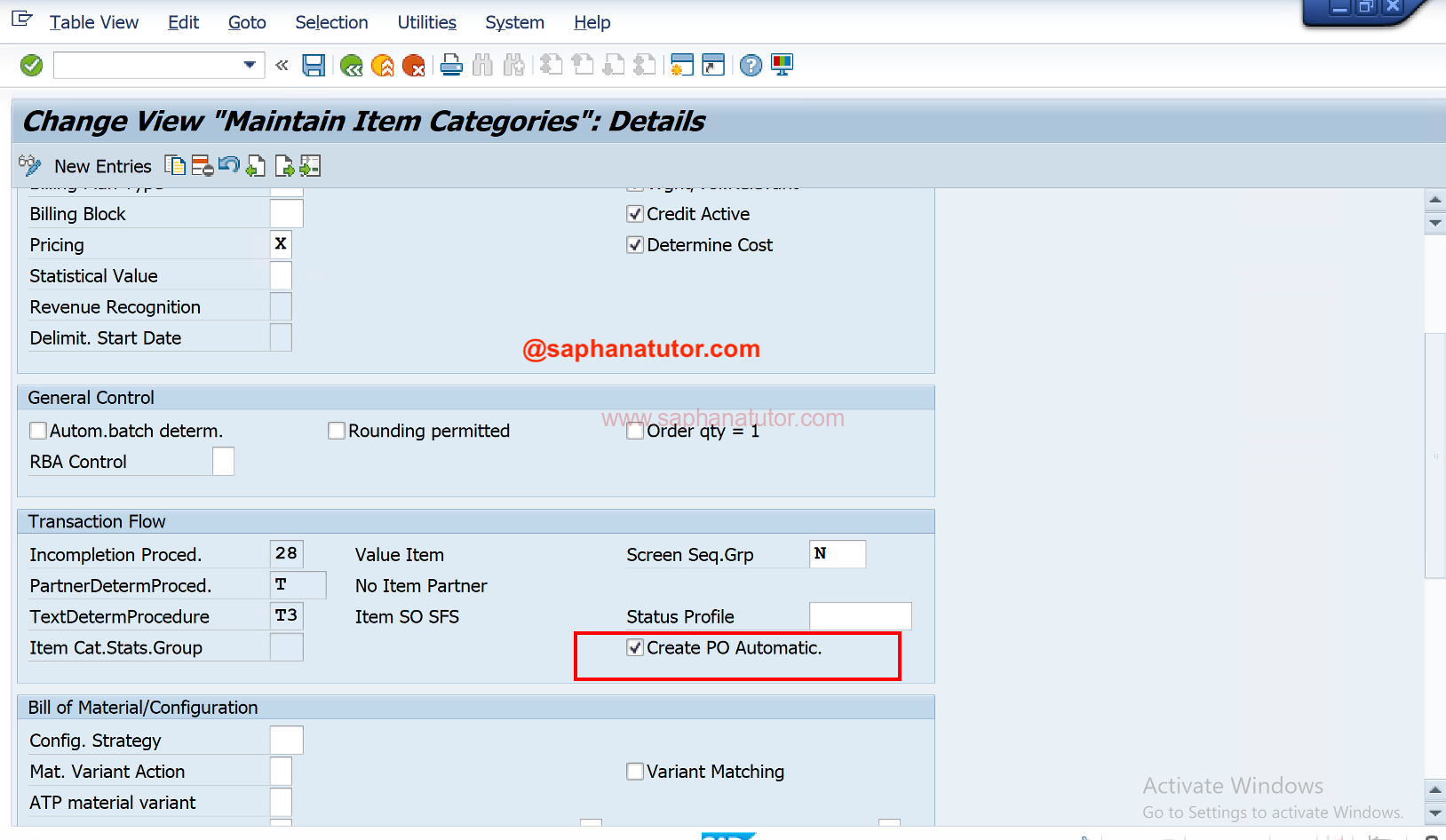
Maintaining Material Source (ME01)
-
- Use T-code ME01 for the source list maintenance. It’s crucial for dictating where materials are sourced for automatic POs.
- Input material and plant details to configure sourcing specifics.
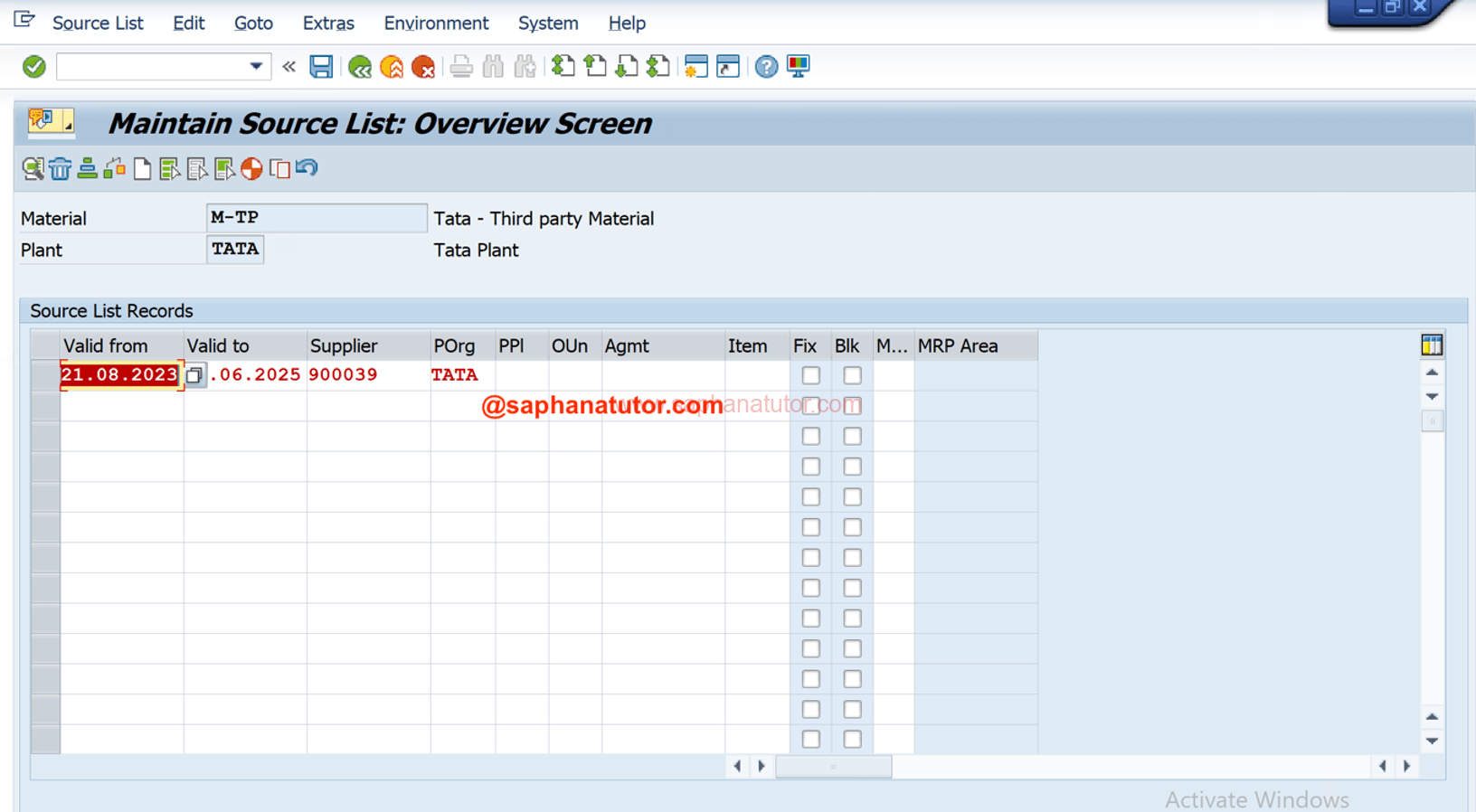
Maintaining Purchase Info Record (ME11)
-
- T-code ME11 is used for establishing purchase info records. These records are essential for procurement and include vendor/material combinations.
- Enter relevant purchasing organization and plant information.
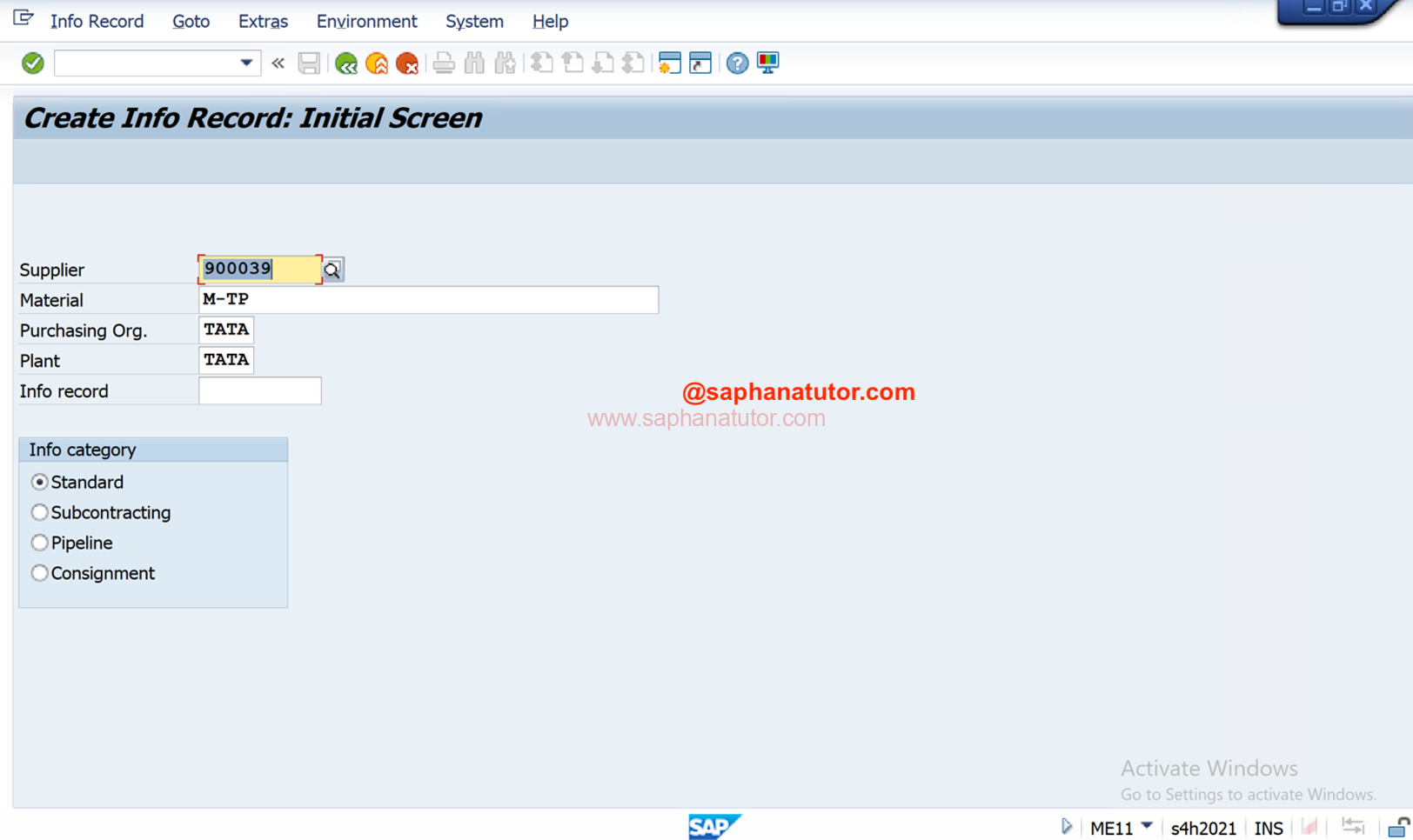
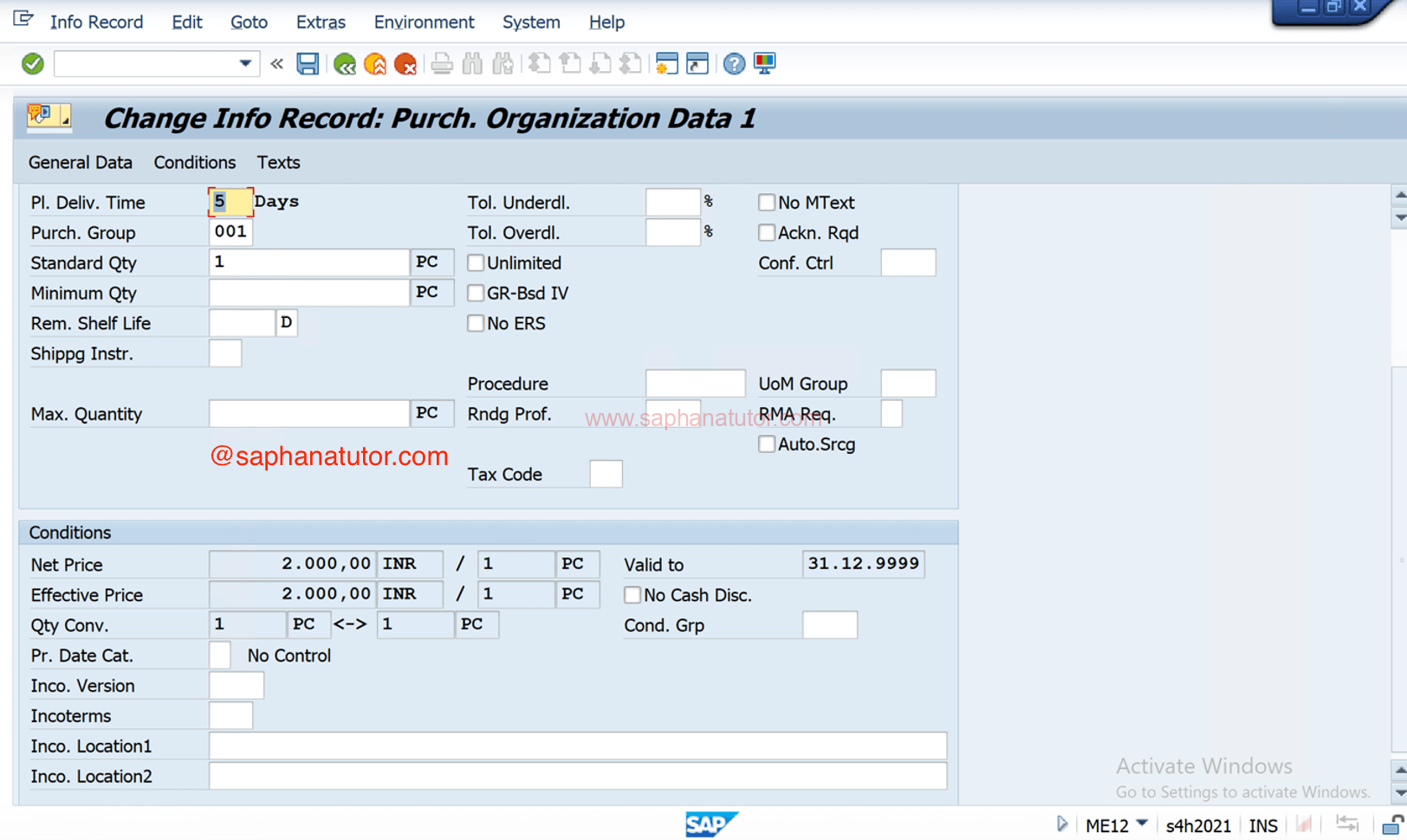
Real-time Scenario
In a real-time, imagine a retail company needing to replenish stock regularly. By configuring automatic PO creation in SAP SD, when sales data indicates low inventory for a popular item, the system automatically generates a PO. This PO is sent to the preferred vendor, based on predefined criteria such as price and delivery time, set in the SAP system using T-codes like VOV7, ME01, and ME11. This automation not only speeds up the procurement process, ensuring continuous stock availability, but also reduces manual errors and operational costs, enhancing overall business efficiency.
Interview Questions on Configuring automatic PO creation
To conclude, here are 10 interview questions that can test an individual’s understanding of automatic PO creation in SAP:
- What is the purpose of using T-code VOV7 in SAP?
- Answer: It’s used for item category settings, affecting how materials are processed in sales documents and schedule line categories.
- How does T-code ME01 contribute to automatic PO creation?
- Answer: It maintains the source list, defining where materials are sourced for automatic POs.
- What is the role of T-code ME11 in the procurement process?
- Answer: It’s used for creating purchase info records, crucial for procurement strategies.
- Can you explain the importance of item category in automatic PO creation?
- Answer: Item categories determine how materials are treated in sales documents, influencing automatic PO generation.
- What details are necessary when using ME01 for maintaining the source list?
- Answer: Material and plant details are critical for configuring sourcing specifications.
- Describe the process of creating a purchase info record using ME11.
- Answer: It involves entering vendor/material combinations and details about the purchasing organization and plant.
- How does automatic PO creation improve procurement efficiency in SAP?
- Answer: It streamlines the PO process, reducing manual input and enhancing operational productivity.
- What are some common challenges faced while configuring automatic PO creation?
- Answer: Ensuring accurate settings in item categories and maintaining updated source lists and purchase info records are common challenges.
- How do you verify if the automatic PO setting is active for a specific item category?
- Answer: By accessing T-code VOV7 and checking the settings for the relevant item category.
- What is the significance of the vendor/material combination in ME11?
- Answer: It’s essential for creating accurate purchase info records, dictating procurement terms and conditions.
