Customer Master Info Record (CMIR) in SAP is a crucial element in the SAP Sales and Distribution (SD) module. It serves as a repository of customer-specific data, vital for managing sales orders, pricing, shipping, payment terms and billing. CMIR enhances the efficiency of sales processes by providing quick access to tailored information for each customer.
Explore the essential guide to configuring CMIR in SAP SD. Our step-by-step tutorial covers everything from creating to maintaining CMIR, ensuring a personalized and efficient sales process. Perfect for SAP professionals and beginners alike. Learn how CMIR can transform your SAP sales strategy
Configuring CMIR in SAP SD
- Customer-Specific Data Storage: CMIR holds data unique to each customer, such as specific material numbers, prices, and delivery details.
- Sales Order Processing: It assists in simplifying the sales order process by automatically providing relevant customer and material information.
- Customization and Personalization: CMIR aids in customizing sales processes to individual customer needs, enhancing customer satisfaction.
In SAP Customer Master Info Record (CMIR), we maintain different details like
| Customer Master Info Record in SAP SD | |
| Plant | Under Delivery tolerance |
| Delivery Priority | Over Delivery tolerance |
| Minimum Delivery Quantity. | Unlimited tolerance |
| Partial Delivery per Item | Item Usage |
| Maximum Partial Delivery | |
Configuring CMIR in SAP SD Step-by-Step Guide
Navigate to the SAP Easy Access screen and enter the transaction code VD51 to create CMIR or VD52 and VD53 for modification and display respectively.
Creating a New CMIR:
-
- Step 1: In the ‘Create Customer-Material Info’ screen, enter the customer number and sales organization details.
- Step 2: Input the customer’s material number (if different from the standard material number) and the corresponding standard material number.
- Step 3: Specify sales area details, including Distribution channel and division.
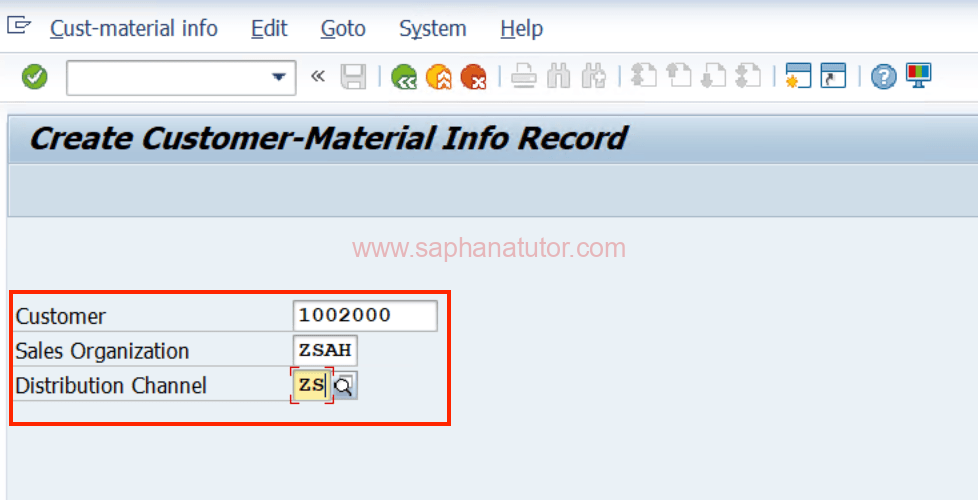
Creating Customer Master Info Record
In the process of creating CMIR in SAP SD, enter the material number and Customer Material name and then click on details icon as shown below.
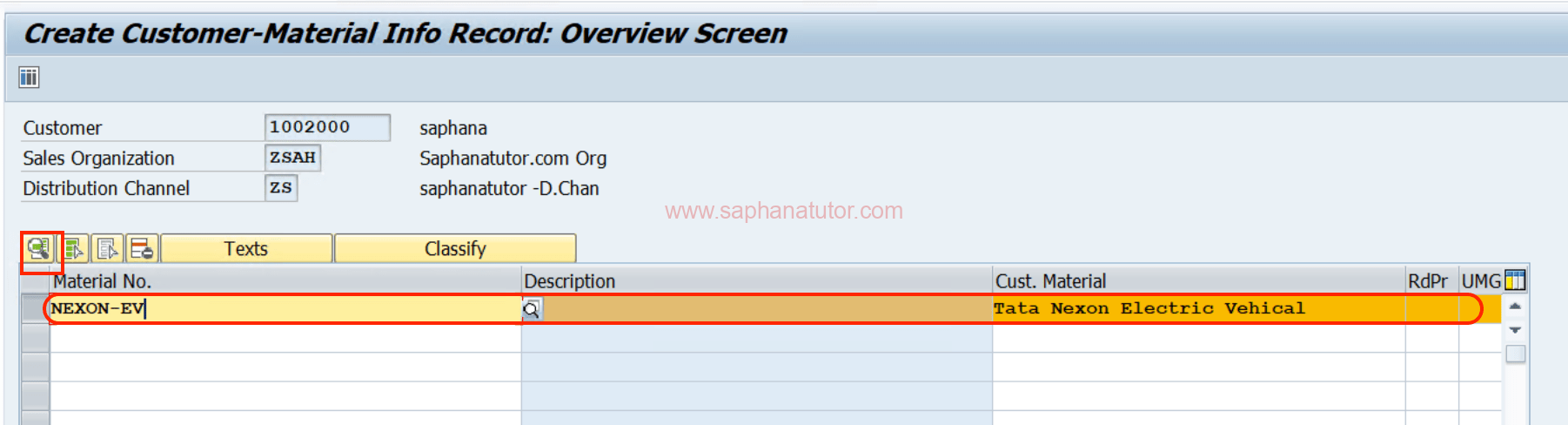
- Enter Customer material details like customer material and customer description.
- Enter shipping details like Plant, delivery priority and minimum Delivery quantity details.
- Enter partial delivery details if required.
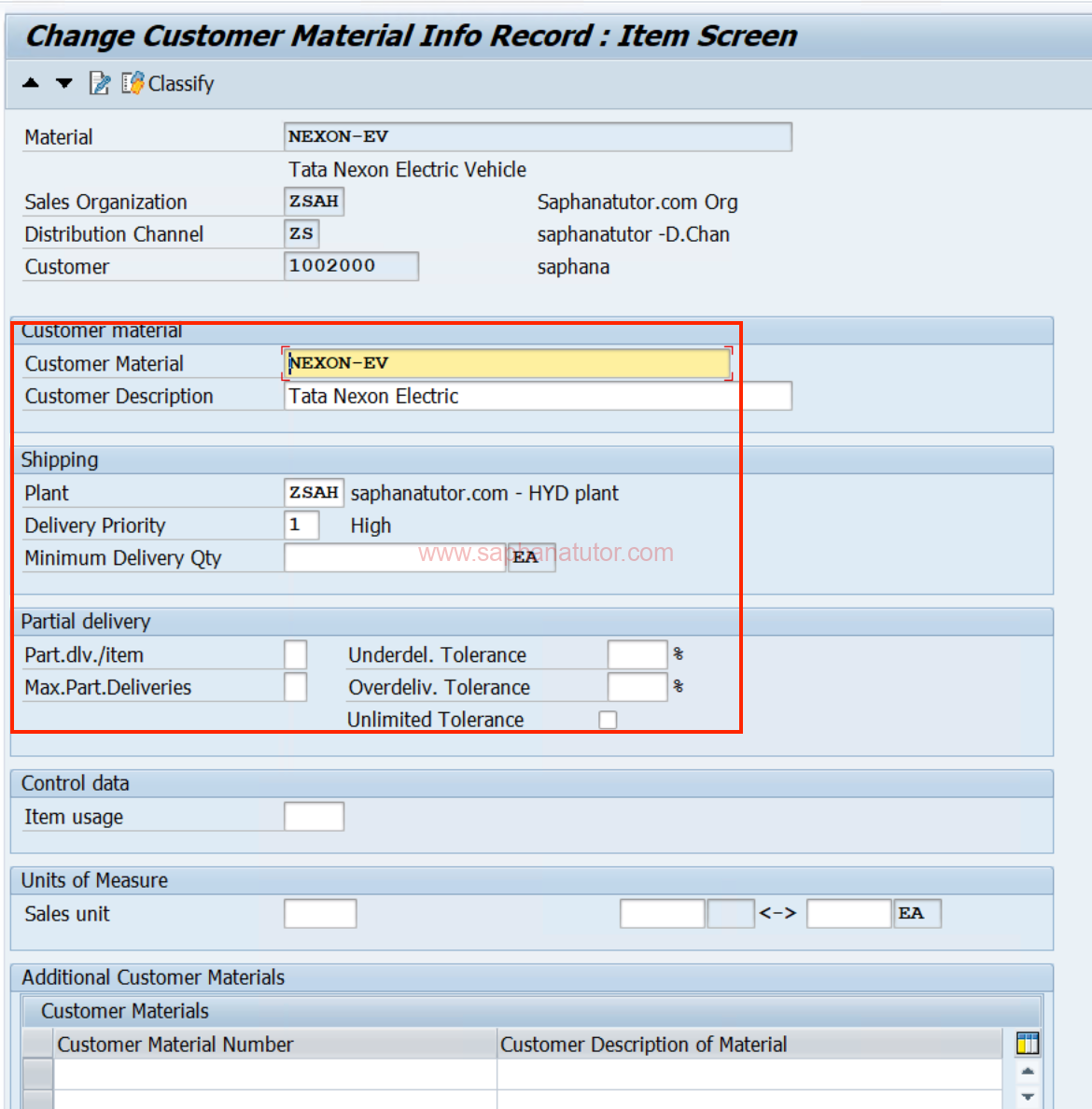
Saving and Validating CMIR
After entering all necessary details, save the CMIR in SAP Sd. Perform a check to ensure all data is correctly inputted and corresponds to the customer’s requirements.
Real-time Benefits of SAP CMIR
- Efficiency in Sales Order Management: Automation in retrieving customer and material-specific data significantly speeds up the order entry process, reducing manual work and potential errors.
- Personalized Customer Service: CMIR enables a more personalized approach to serving customers, as it allows for customer-specific product information and preferences.
- Accuracy in Pricing and Billing: Automated application of specific pricing and discount rules ensures billing accuracy, reducing disputes and the need for credit notes.
- Enhanced Inventory Management: Understanding customer-specific preferences and requirements can help in better inventory planning and management, reducing stock outs or overstock situations.
- Streamlined Operations: By having specific information readily available, various departments (like sales, logistics, and finance) can operate more cohesively, ensuring smooth transaction flow.
- Improved Customer Satisfaction: Tailoring services and products to individual customer needs leads to higher customer satisfaction and loyalty
Conclusion
CMIR in SAP SD is a powerful tool for customizing customer experiences in sales transactions. Proper configuration and maintenance of CMIR can significantly enhance customer satisfaction and operational efficiency in SAP SD processes.
