In the fast-paced world of business transactions, Cash Sales in SAP represent a crucial process for companies looking to expedite their sales and distribution workflow. SAP’s robust system allows for immediate processing of sales orders, delivery, and billing, ensuring a swift and efficient transaction from start to finish.
What Are Cash Sales in SAP?
Cash Sales are a unique sales process within the SAP Sales and Distribution (SD) module. It is a scenario where the customer receives the goods and their invoice simultaneously. This means the process from the order to delivery to billing is completed in one go, without the typical waiting period associated with standard sales orders.
How Do Cash Sales Work?
- Cash Sales Order (CS): The process begins when a cash sales order is created in the SAP system. This document type CS triggers the rest of the cash sales process automatically.
- Automatic Delivery Creation: Following the cash sales order, the system automatically generates a delivery document, known as BV, which moves the process into the logistics execution phase without manual intervention.
- Billing (BVN): Almost concurrently, the billing document is created. This is unique to cash sales — the billing takes place immediately, signifying the completion of the sales process.
- Post Goods Issue (PGI): The PGI step signifies that the goods have left the inventory and have been charged to the cost center, finalizing the delivery aspect.
- Invoice (BV): Lastly, the invoice is created and handed over to the customer along with the goods.
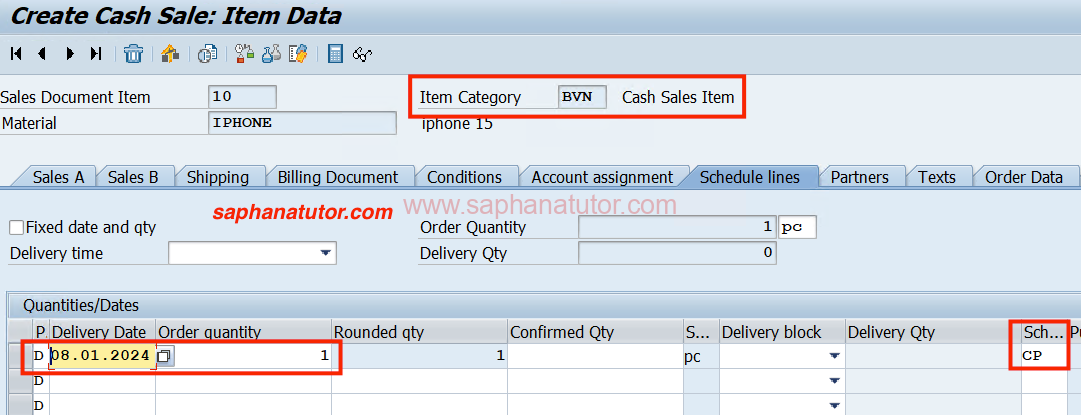
For cash sales, automatic delivery has been created as shown below
![]()
Post Goods Issue (PGI) – VL02N
Go to Picking, enter the quantity that delivered and click on Post Goods Issue.
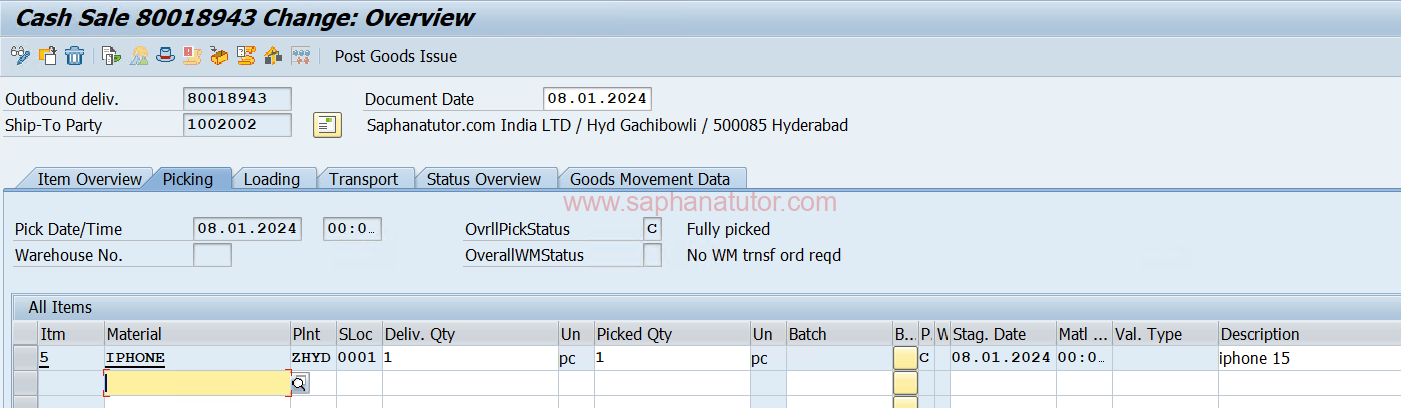
![]()
Invoice – Billing Document Flow
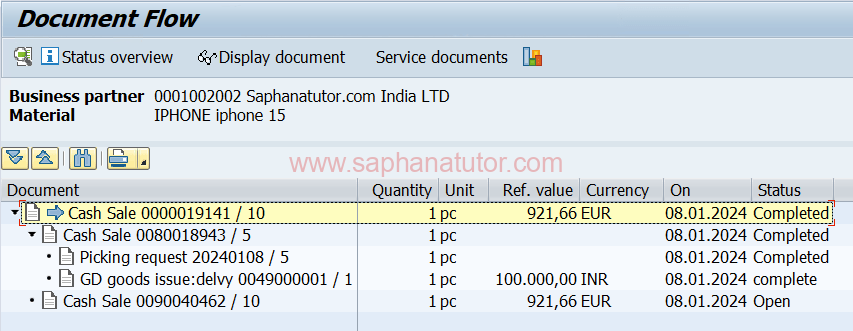
Stock Overview – MMBE
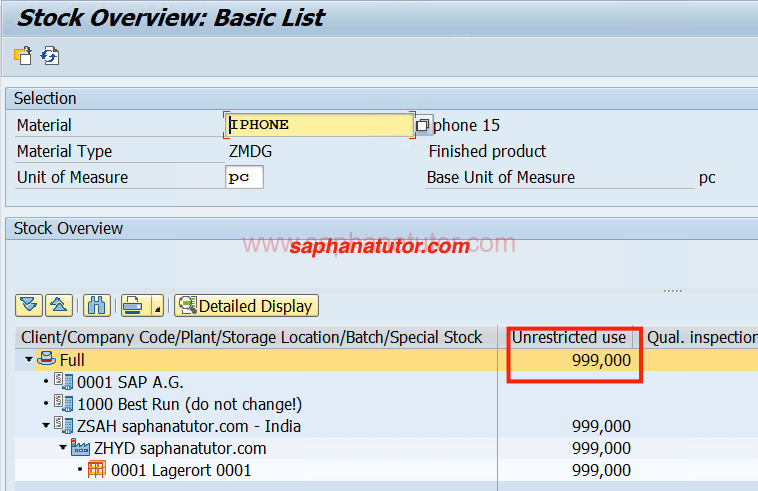
Why Use Cash Sales in SAP?
Cash Sales are advantageous for businesses that require immediate turnover, such as retail or fast-moving consumer goods industries. The benefits are clear: reduced processing times, immediate revenue recognition, and enhanced customer satisfaction with prompt service.
Controls and Conditions for Cash Sales
To ensure the smooth functioning of Cash Sales in SAP, specific controls and conditions must be met:
- Shipping Condition [10]: This determines how the goods are to be shipped. For cash sales, immediate delivery is crucial.
- Immediate Delivery [X]: A checkmark in this field ensures that the delivery is processed as soon as the order is placed.
- Delivery Type – BV: Specifies the type of delivery document that needs to be created for cash sales.
- Billing Type – BV: This confirms the billing document type that will be used for the cash sales order.
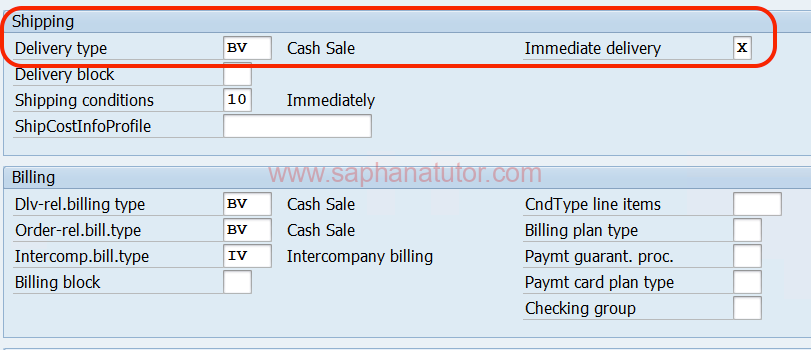
Billing Relevance and Credit Active
The billing relevance is set to ‘B‘, indicating that the entire quantity is relevant for billing at the time of the sales order. Additionally, the credit active checkbox is typically left unchecked in cash sales, as payment is received upfront.
Conclusion
Cash Sales in SAP are a testament to the flexibility and efficiency of the SAP SD module, catering to businesses that prioritize immediate sales transactions. By mastering this process, companies can ensure that their operations are as agile as the market demands.
