Understand the role of SAP SD Division in managing product categories within sales and distribution. Streamline sales processes by efficiently organizing products and services
Division in SAP SD is a way to structure the sales organization within an enterprise by grouping together materials, products, or services. It allows for the management and reporting of sales activities by these distinct segments.
Introduction to SAP Division
In SAP, a division is a product group or line of business within a company. It represents a broad way to categorize the portfolio of products and services for reporting and structuring purposes.
Divisions play a critical role in organizing sales processes, as they allow for the segmentation of product lines and facilitate specific sales strategies for different market sectors.
How Division Enhances Sales Order Processes?
Divisions help in filtering and reporting sales data more effectively. When creating sales orders, the division ensures that only relevant products or services are available for selection. This leads to increased accuracy in order processing and better customer service due to the specialized handling of different product lines.
Step-by-Step Process for Creating new Division in SAP SD
In Sales and Distribution, to create a new Division use the transaction code (OVXB) and also created using the SPRO image path as shown below.
- Access the SAP Customizing Implementation Guide (SPRO)
Navigate to Enterprise Structure > Definition > Sales and Distribution > Define, copy, delete, check division.
Define the necessary divisions as per your business lines.
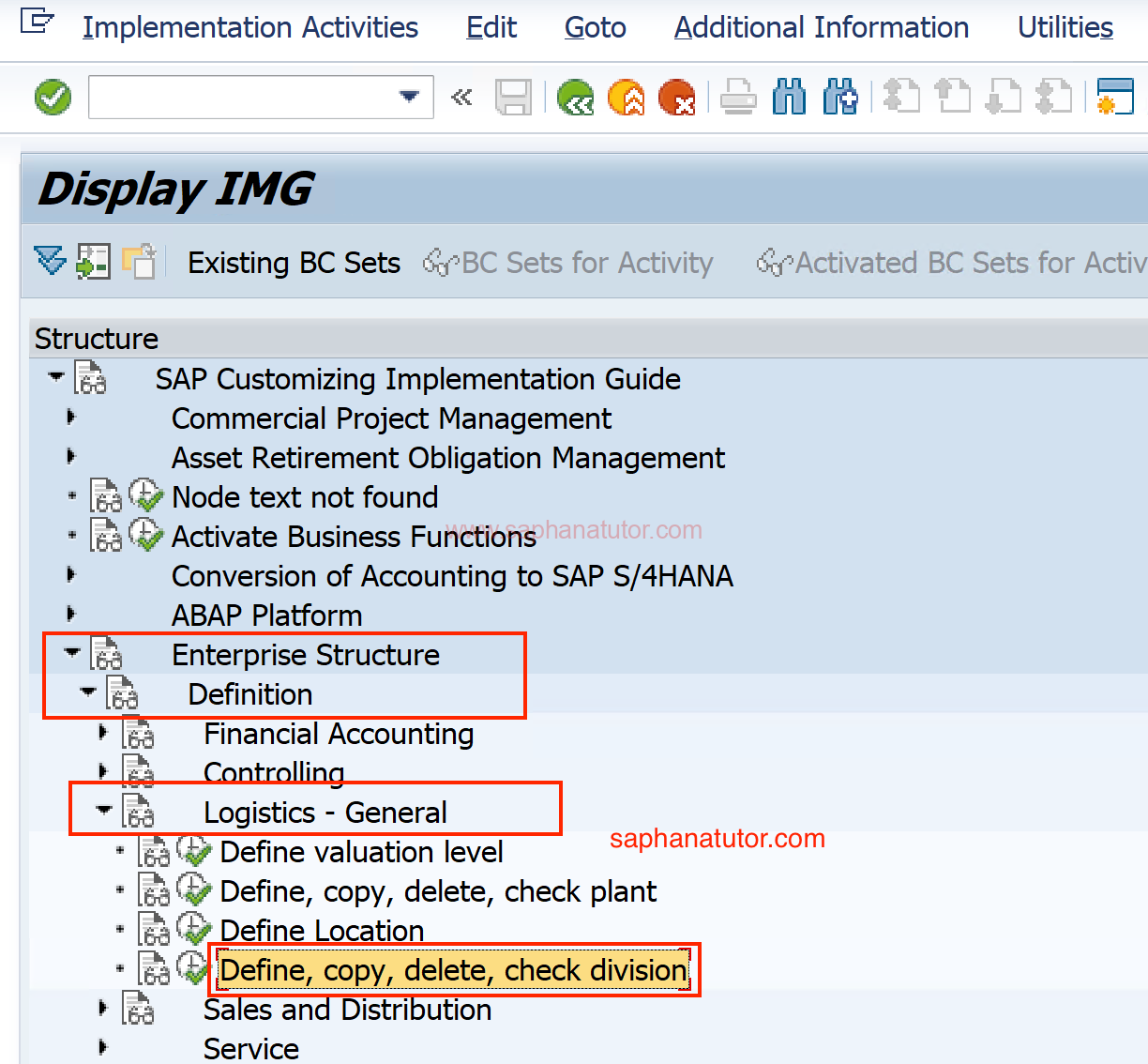 Now a new dialog box will be opened, double click on Define Divisions and click on New Entries to create a Division in SAP.
Now a new dialog box will be opened, double click on Define Divisions and click on New Entries to create a Division in SAP.
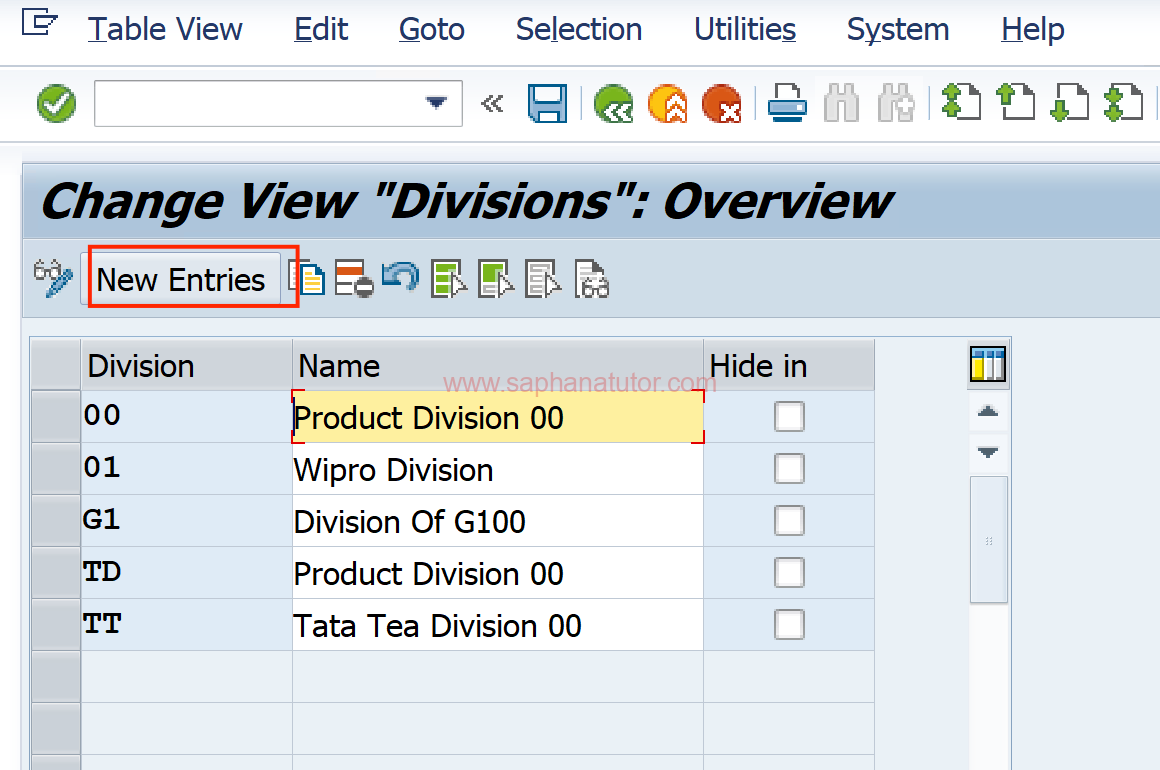
- The division must be unique two digit (alphanumeric).
- Here we created Division AS (ZS)
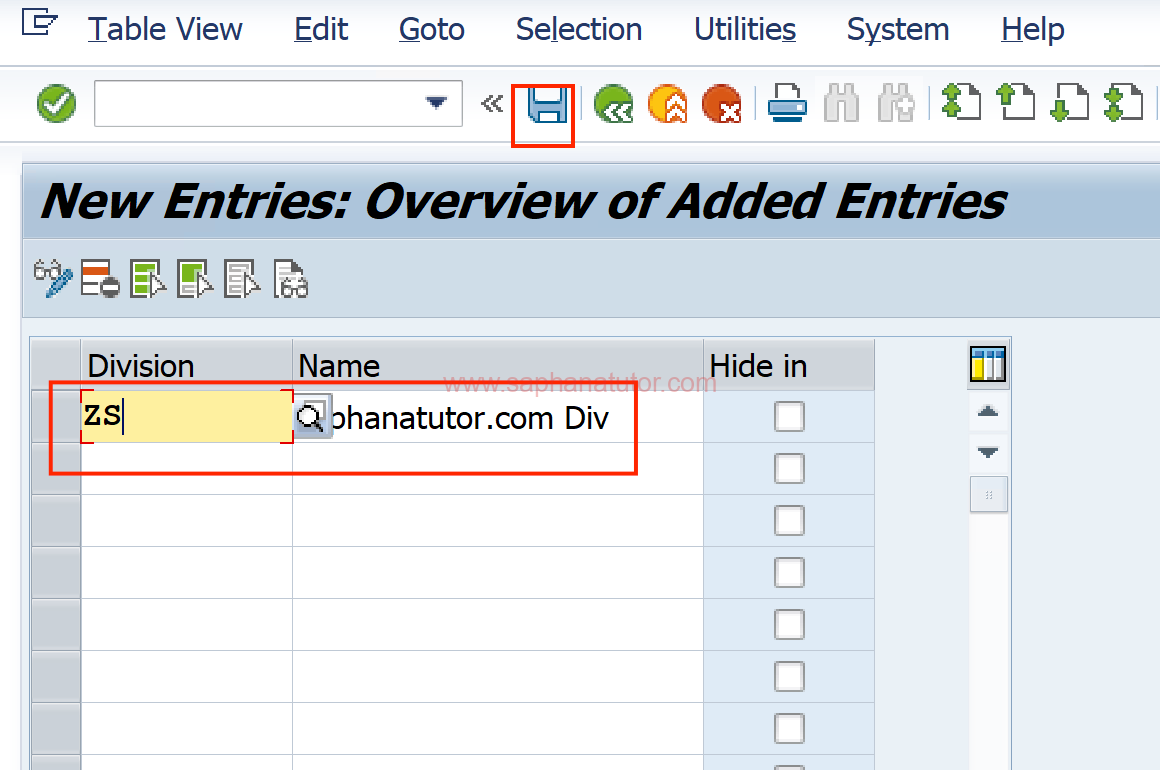
When all the details are entered click on save button to save the created ZS Division in SAP.
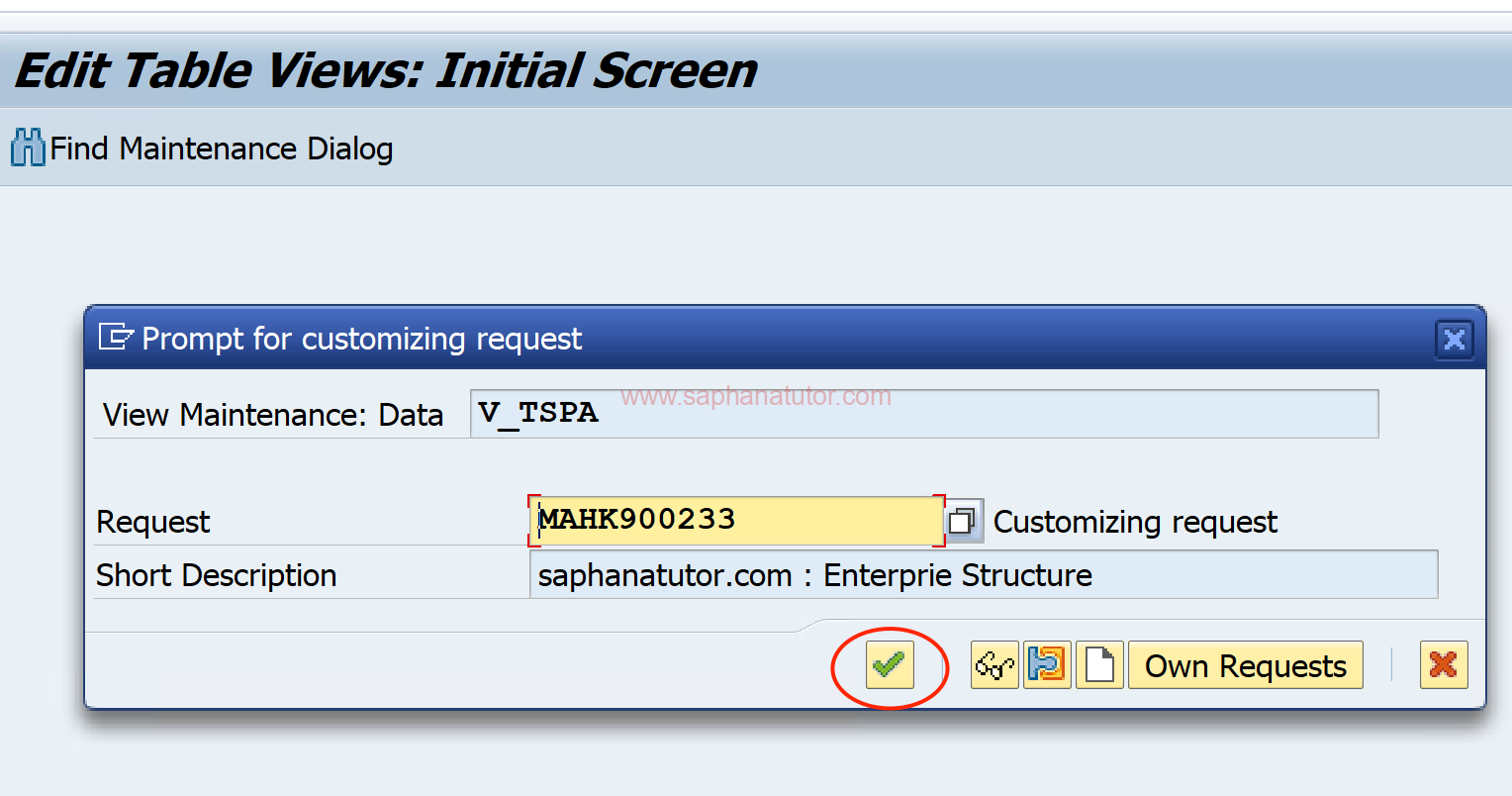
Assigning Division to Sales Organisation (OVXA)
A division in SAP categorizes products, enabling companies to tailor their sales approach. For instance, a retailer like ‘TechGear’ can have ‘Electronics’ and ‘Accessories’ divisions. When creating a sales order for a laptop, the ‘Electronics’ division is selected, streamlining the process by showing only relevant products, ensuring efficient order processing, and facilitating focused sales reports and inventory management. This divisional structure helps ‘TechGear’ effectively track sales trends and manage stock for each specific category.
- To assign Division to Sales Organisation, use the T-code OVXA (or) follow the SPRO image path given below.
Enterprise Structure > Assignment > Sales and Distribution > Assign division to sales organization.
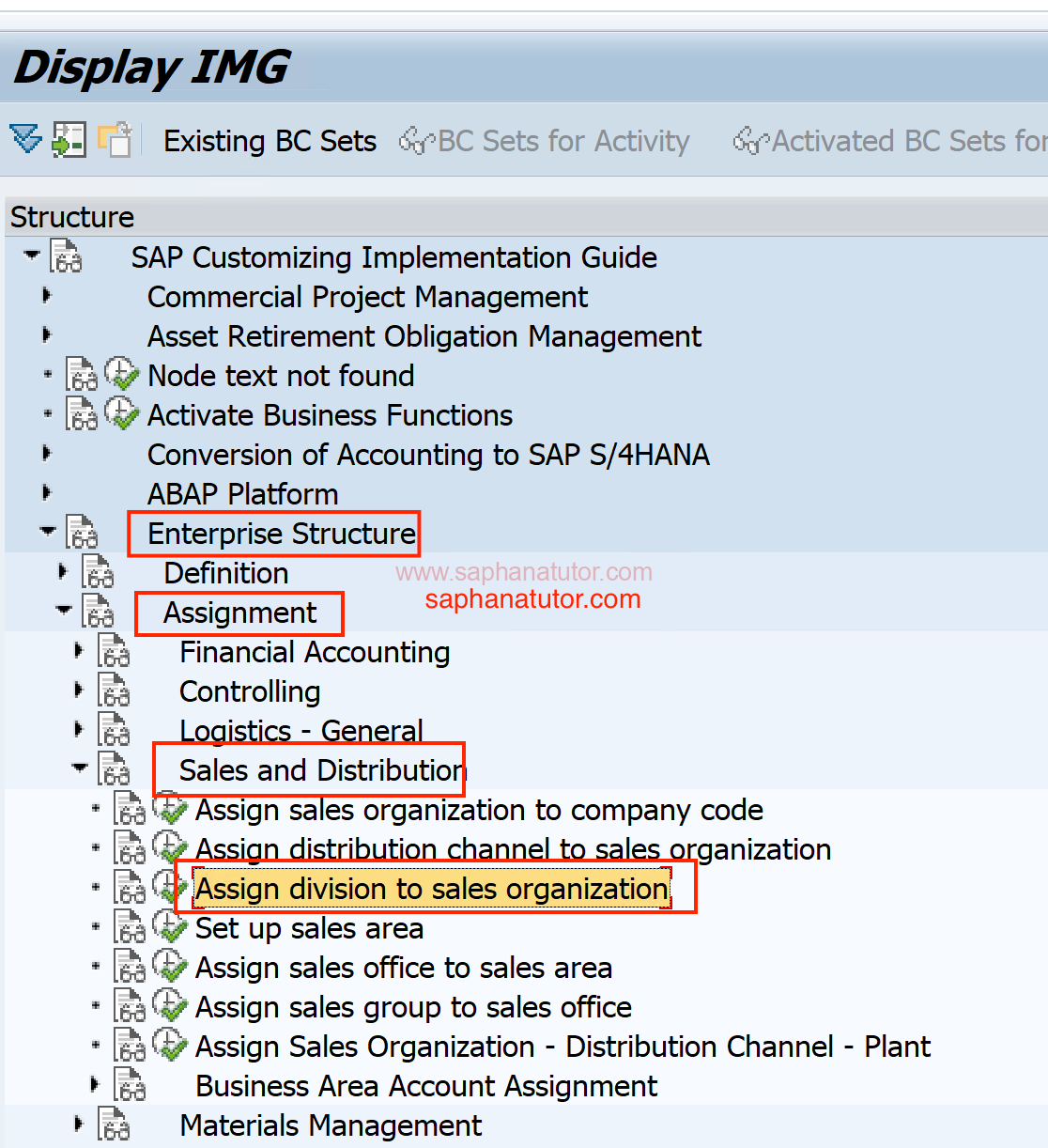
- Click on new entries to assign Division(ZS) to a Sales Organisation (ZSAH).
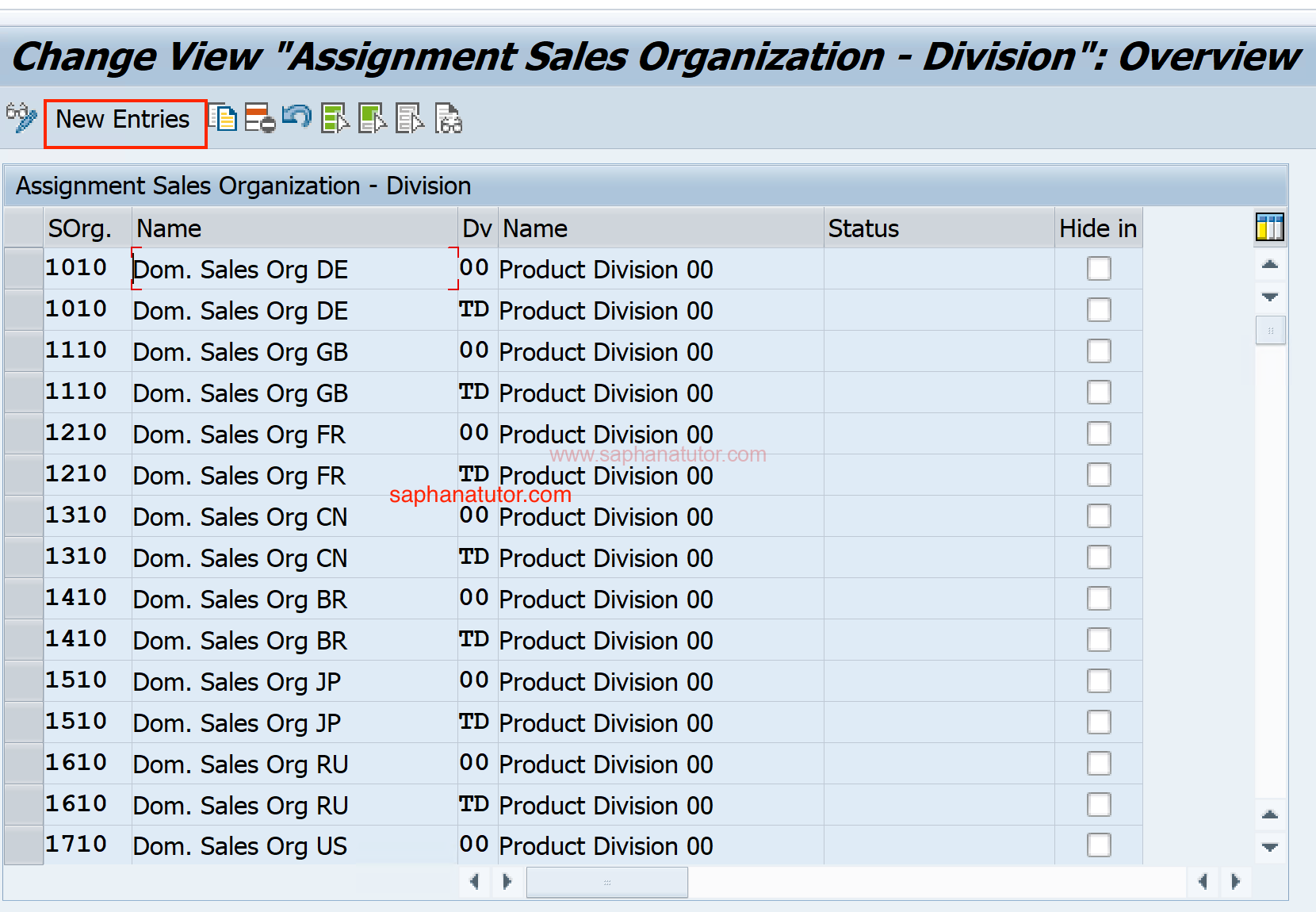
- Enter Division and Sales Organisation as shown below and finally click on Save button.
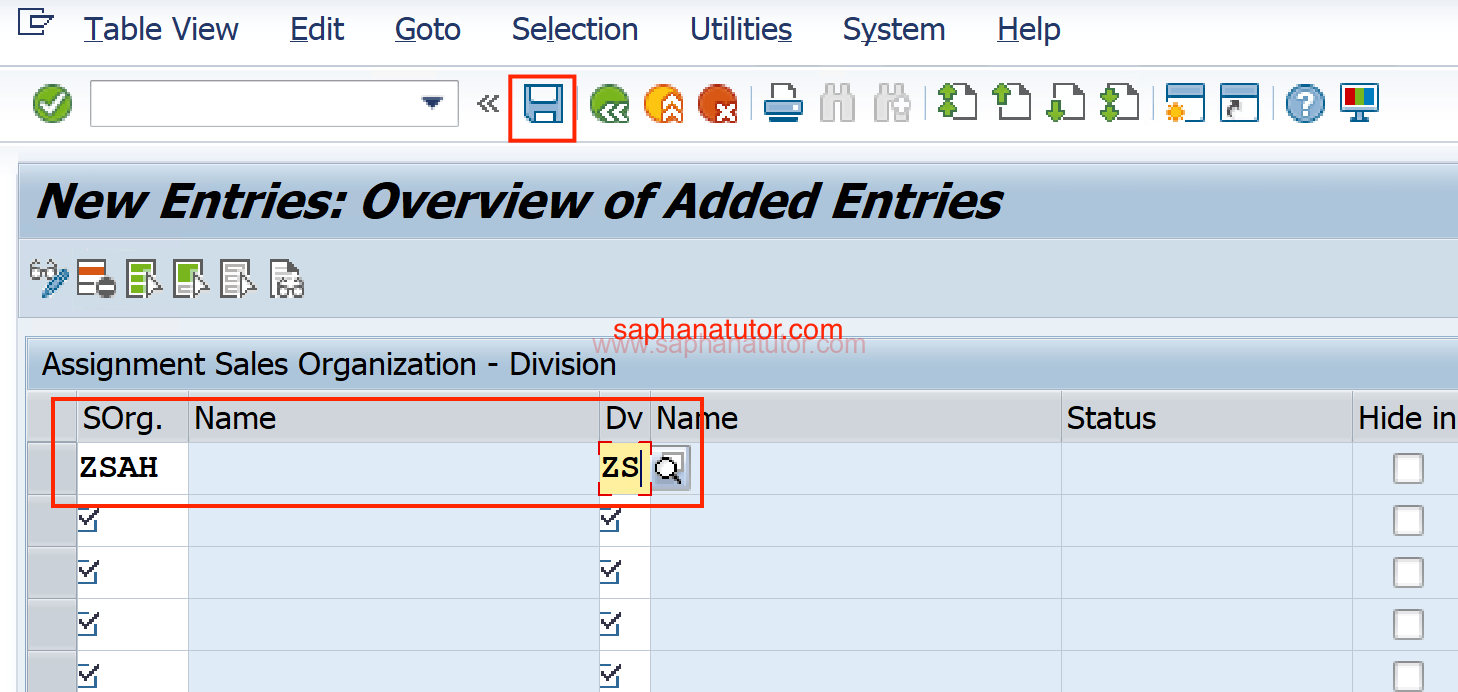
Transaction code EC01 in SAP is used for copying, deleting, checking, and managing company codes. It’s part of the SAP Finance module and is often used during the initial setup phase of a new SAP environment, or when a company expands its operations to include new subsidiaries or divisions.
To check the Enterprise structure for our company code (ZSAH), go to T-code EC01 and select your company code.
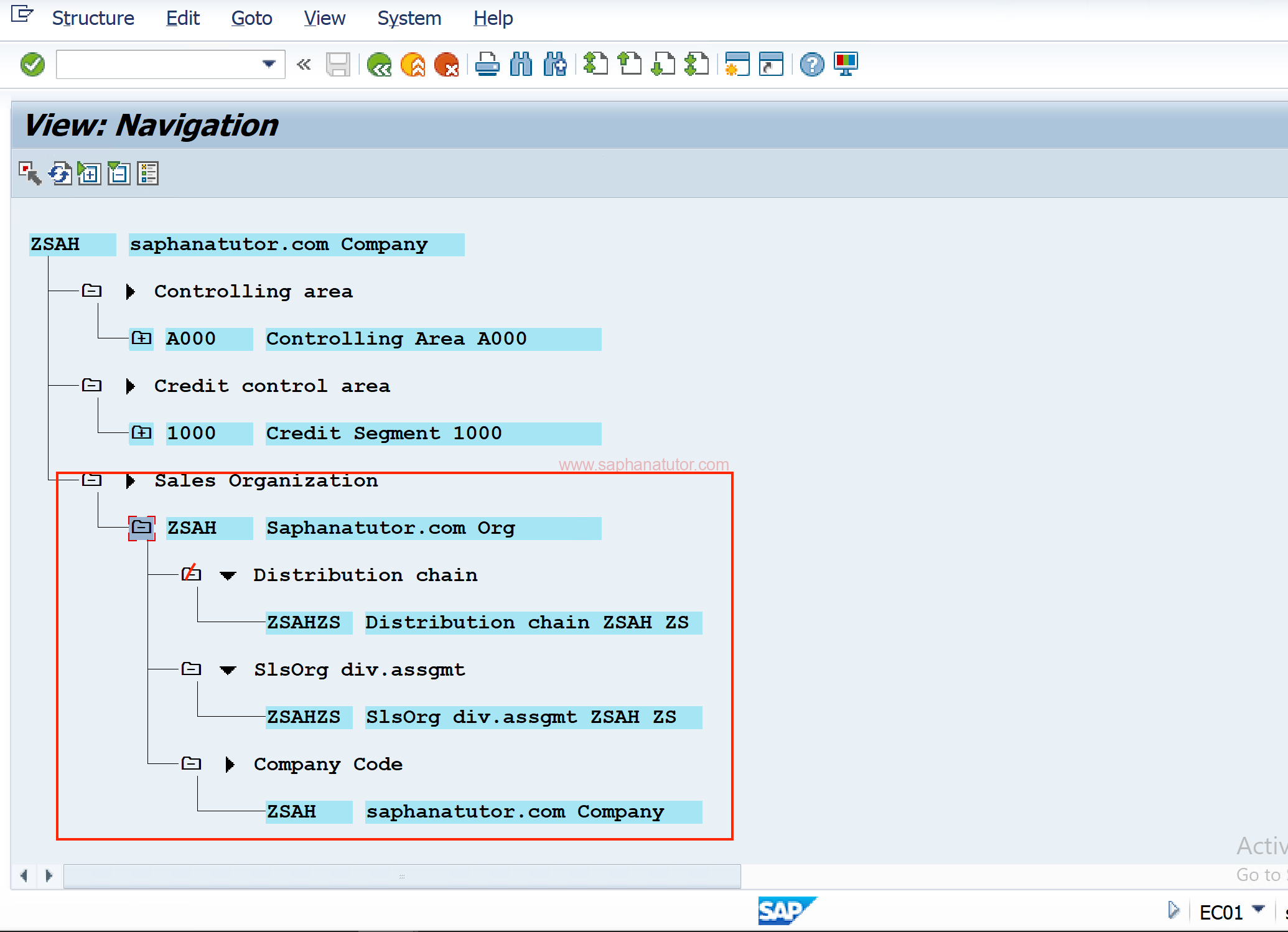
As shown above, upto to now we have created a Company code, Controlling Area and Credit control Area, Sales Organisation, Distribution channel is assigned to Sales org, Division is assigned to Sales Organisation.
Division Assignment in SAP
Material Assignment
Assign materials to a division using the material master records. This step ensures that when materials are sold, they are associated with the correct division.
Customer Assignment
Assign divisions to customers in the customer master record. This determines which products from which divisions are sold to a particular customer.
Sales Document Configuration.
In SPRO, configure sales document types to include division as a necessary entry. This ensures that every sales order processed includes a division reference.
Pricing and Reporting. Set up pricing procedures to recognize divisions, allowing for division-specific pricing strategies. Customize reporting tools to segment sales data by division for more targeted analysis.
Utilizing Division in Sales Order Creation.
- When creating a sales order (transaction code VA01), specify the division. The system will then filter the product selection according to the specified division.
- Enter customer details, and the system will verify the division against the customer master.
- Proceed to enter materials, which are also checked against the division.
- Finalize the sales order, ensuring all data reflects the correct division for accurate sales tracking and reporting.
Conclusion
Divisions in SAP are an essential aspect of the sales and distribution module, providing a structured approach to manage diverse product lines and services. By incorporating divisions into sales orders, companies can enhance their sales strategies, improve reporting accuracy, and deliver a tailored service to customers.
