Pricing Condition Types are foundational to the SAP Sales and Distribution (SD) module, forming the backbone of pricing procedures. They represent various elements like discounts, surcharges, taxes, or freight costs and play a crucial role in determining the final price in sales documents.
This guide provides a simplified approach to understanding and configuring condition types in SAP SD, along with practical examples and configurations.
What Are Pricing Condition Types in SAP SD?
Condition types in SAP SD define specific pricing components, such as:
- Base Prices (PR00)
- Discounts (K004, K007)
- Freight Costs (KF00)
- Taxes (MWST, UTX1)
They ensure pricing accuracy in sales orders, allowing organizations to configure their pricing strategies to meet business needs. SAP offers predefined condition types, and users can create custom ones as required.
Examples of Common Pricing Condition Types
| Condition Type | Description |
|---|---|
| PR00 | Base Price |
| K004 | Material Discount |
| K005 | Customer-Specific Material Discount |
| K007 | Customer Discount |
| KF00 | Freight Surcharge (by item) |
| UTX1 | State Tax |
| UTX2 | County Tax |
| UTX3 | City Tax |
Step-by-Step Guide to Configuring Pricing Condition Types
Step 1: Define Pricing Condition Types
- Access the Configuration Screen: Navigate to:
SPRO → Sales and Distribution → Basic Functions → Pricing → Pricing Control → Define Condition Types
Alternatively, use Transaction Code V/06. - Create a New Condition Type:
- Click New Entries to define a new condition type or copy an existing one for ease of configuration.
- Assign a unique identifier (e.g.,
ZPR0for a custom price condition).
- Condition Type:
PR00(Base Price) - Description:
Base Price for Standard Sales - Access Sequence: Assign a sequence (e.g.,
PR02) to search for data.
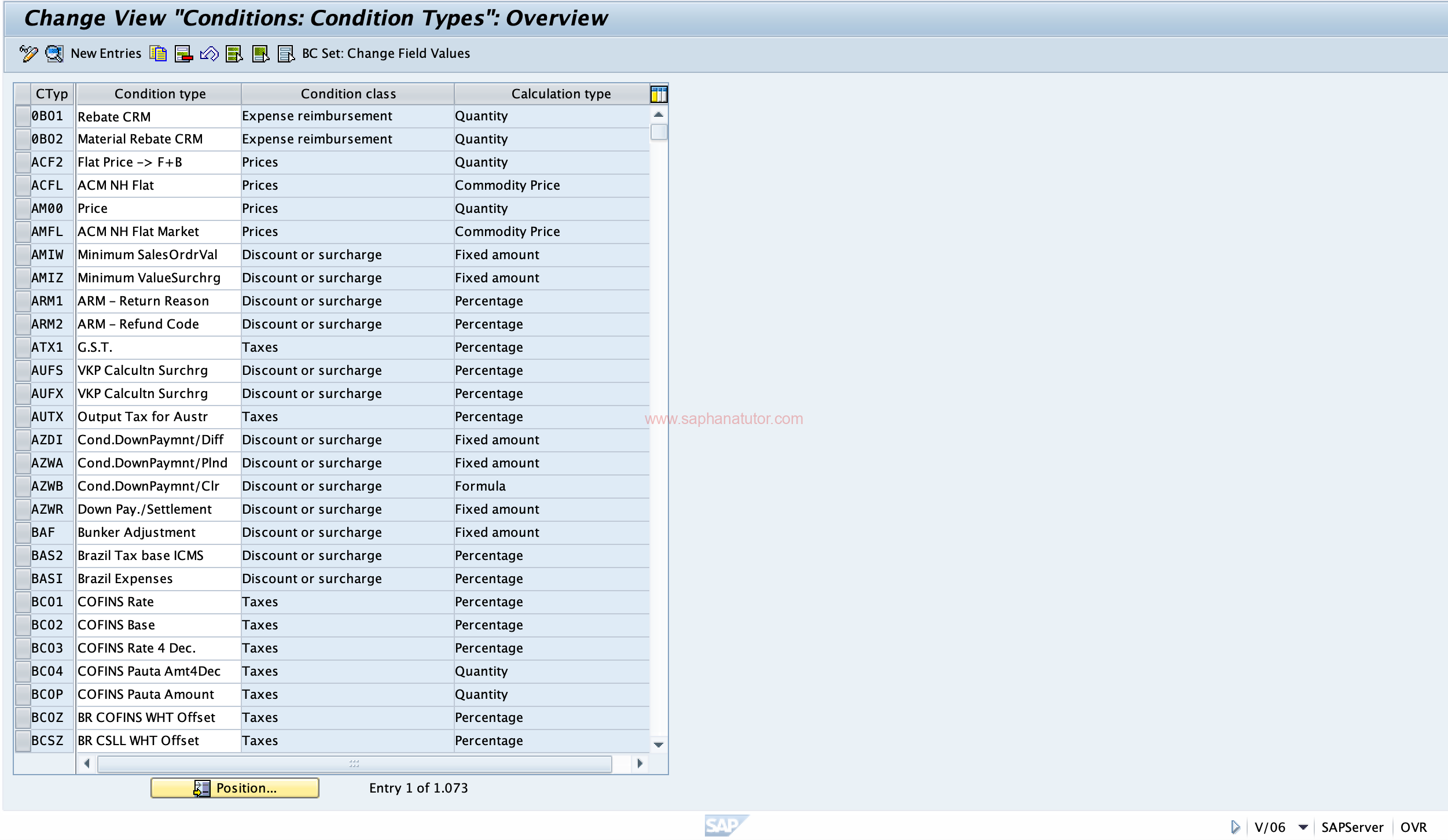
Step 2: Assign Access Sequences
Access Sequences determine the order in which the system searches for valid pricing data.
- Assign an access sequence to your condition type:
- Example: Assign
PR02toPR00to ensure customer-specific prices are checked before standard list prices.
- Example: Assign
- Use Transaction Code V/07 to define or modify access sequences.
Image Reference: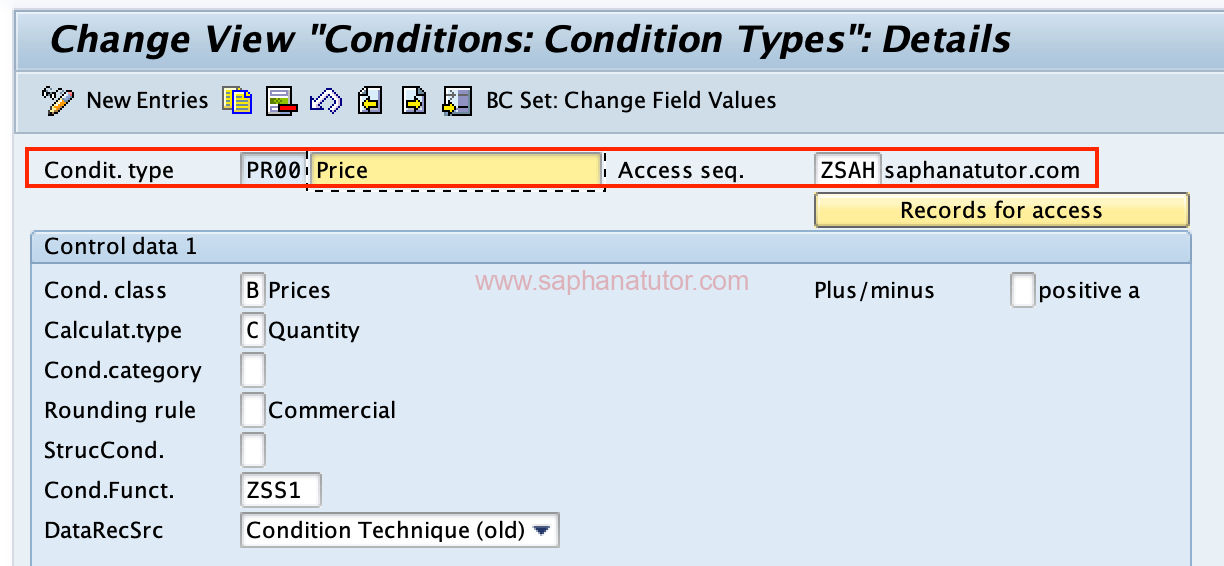
Step 3: Configure Fields in Condition Types
Key Fields in Condition Types:
- Condition Class: Defines the category (e.g., Prices, Discounts, Surcharges).
- Calculation Type: Specifies how the condition is calculated (e.g., Quantity, Percentage).
- Validity Period: Defines the time frame during which the condition applies.
- Rounding Rule: Controls how prices or discounts are rounded.
Example: For a bulk discount, you might configure:
- Condition Class: Discount
- Calculation Type: Quantity
- Scale Basis: Quantity scale for discounts based on purchase volume.
Step 4: Group Conditions
Group conditions allow a condition to apply collectively across multiple items in a sales order.
Example: If a customer buys 10 units of Product A and 15 units of Product B, a group condition applies a discount on the combined quantity of 25 units.
Step 5: Define Scales
Scales determine pricing or discount variations based on quantities or values.
Configuration Options:
- Scale Basis: Quantity scale for bulk purchases.
- Scale Type: Ascending or descending scales.
Example:
- 5% discount for 100-199 units.
- 10% discount for 200+ units.
Step 6: Save and Transport Configuration
After completing the configuration:
- Save your condition types in a Transport Request to enable system-wide application.
- Test the new condition types in a sandbox environment to ensure functionality.
Image Reference: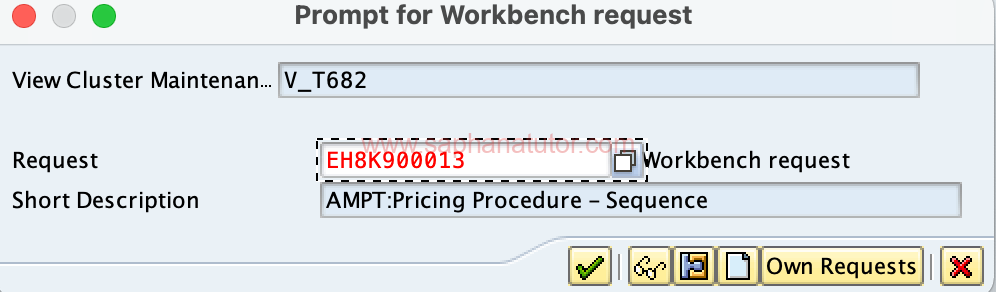
Practical Example: Beverage Company Discounts
A beverage company offers the following pricing structure:
- Base Price (PR00): $5 per unit.
- Volume Discounts (PR02):
- 5% for 100-199 units.
- 10% for 200+ units.
- Group Condition: Discounts apply collectively across different beverage types.
Configuration:
- Set Condition Class to
Discount. - Use Quantity Scale for volume-based discounts.
- Enable Group Conditions for combined item discounts.
- Define validity from January to December.
When a customer orders 150 units, the system applies a 5% discount to the entire order.
Conclusion
Pricing Condition Types are integral to the SAP SD module, enabling businesses to configure dynamic pricing strategies. By understanding and effectively configuring these condition types, you can streamline sales processes and ensure accurate pricing in your system.
Master this process to optimize your SAP SD configurations and enhance your organization’s pricing efficiency. For more SAP tutorials, explore SAP SD Training.
