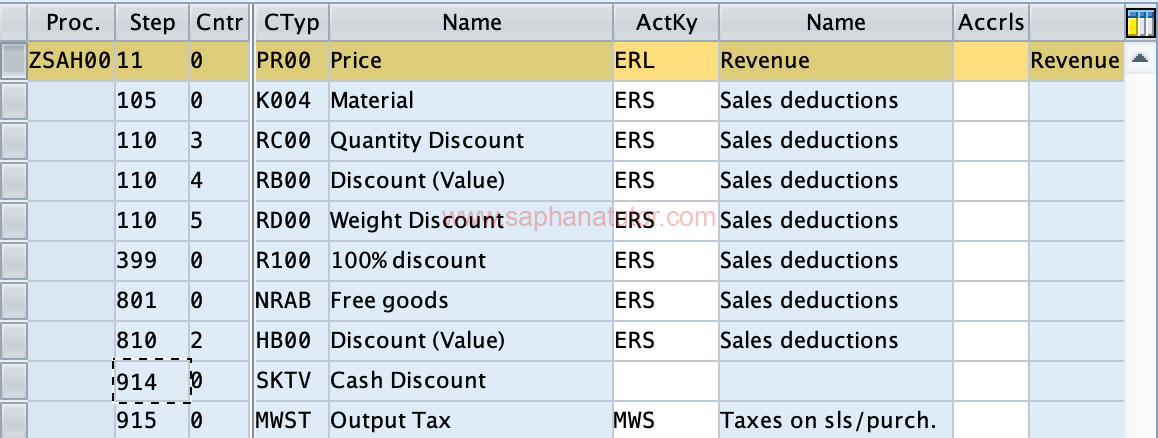Revenue Account Determination in SAP SD, is a crucial integration point between the SD and Financial modules. It ensures that when a billing document is created, the system accurately identifies and posts revenues, taxes, and sales deductions to the appropriate accounts. This process, deeply rooted in the condition technique of SAP, requires a collaborative effort between the SD and Finance teams. Here’s a step-by-step guide to understanding and implementing revenue account determination in SAP SD.
Revenue Account Determination in SAP SD
Revenue Account Determination in SAP SD involves 6 configuration steps they are
- Check Master Data Relevant for Account Assignment
- Define Dependencies for Revenue Account Determination
- Access Sequence and Account Determination Types
- Define and Assign Account Determination Procedure
- Define and Assign Account Keys
- Assign G/L Accounts
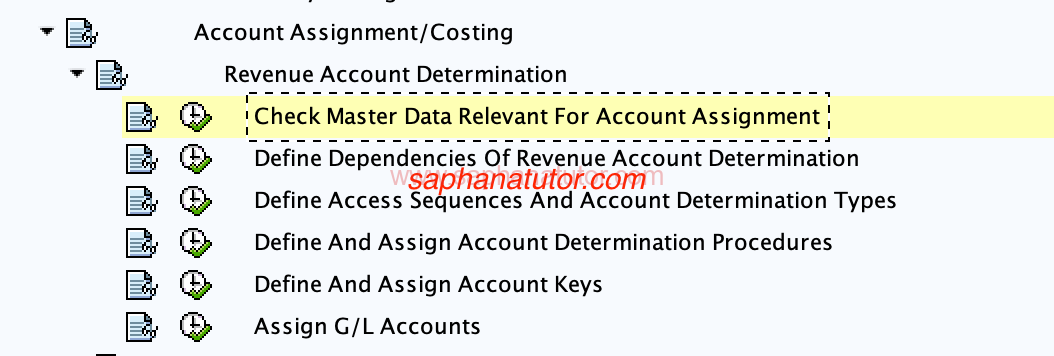
Step 1: Master Data Relevance in Account Assignment
Path: SPRO -> Sales and Distribution -> Basic Functions -> Account assignment/Costing -> Revenue Account Determination -> Check Master Data Relevant for Account Assignment.
The first step involves checking the master data relevant for account assignment. This includes:
- Material Account Assignment Group: This groups materials to post related revenues into specific accounts. For instance, revenues from laptop sales might be posted to one account, while desktop sales go to another. This grouping is maintained in the Material Master (MM03) under the Sales org data 2 view.
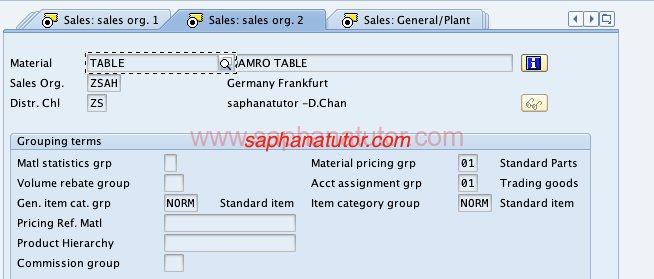
- Customer Account Assignment Group: Similar to materials, customers are grouped to direct revenues into designated accounts. This could differentiate between domestic and international customer revenues. This grouping is found in the Customer master (VD03) under the Sales area view/Billing tab.
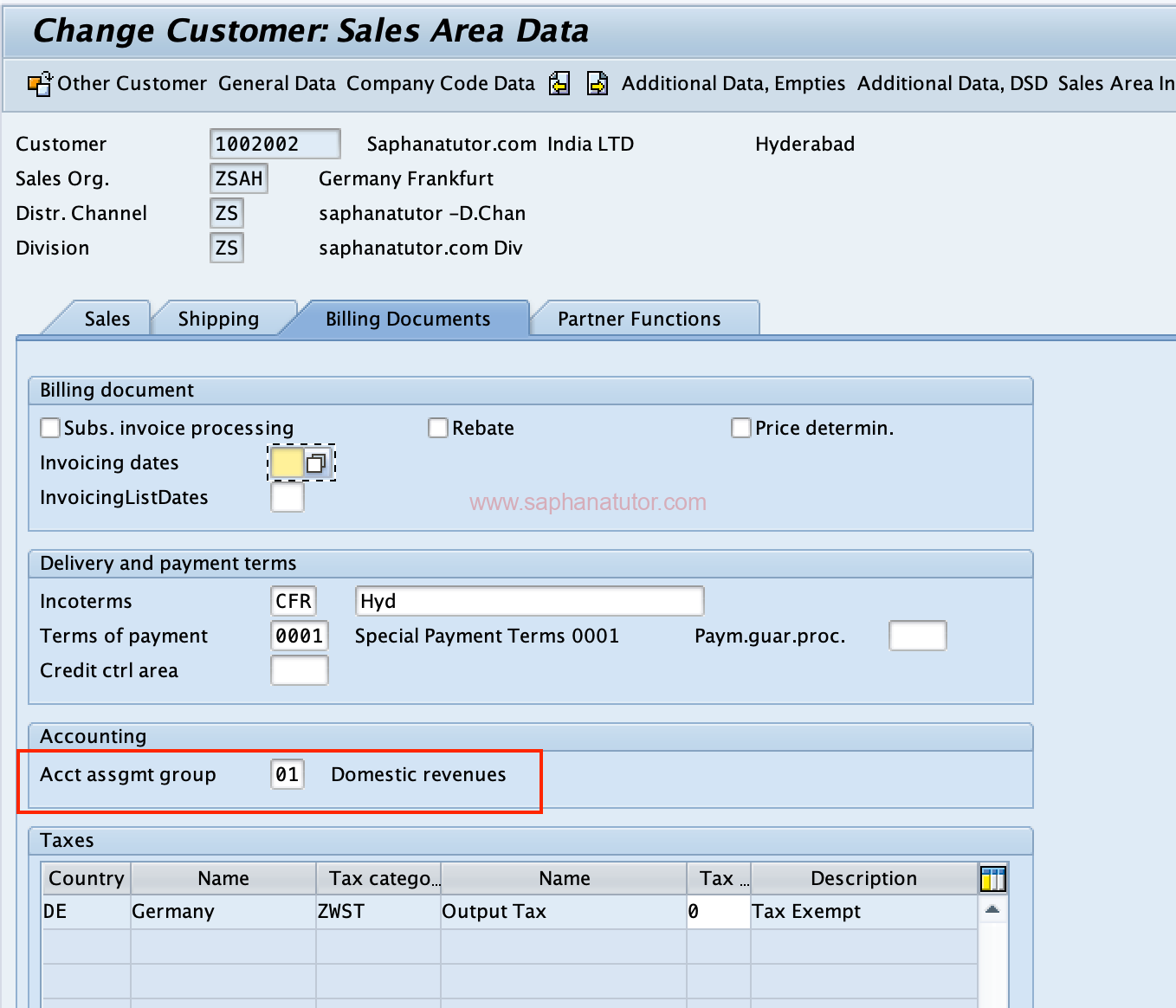
Step 2: Defining Dependencies
Path: SPRO -> Sales and Distribution -> Basic Functions -> Account assignment/Costing -> Revenue Account Determination -> Define dependencies of Revenue account determination.
The second step is about defining dependencies for revenue account determination. This involves creating field catalogs and condition tables, which are essential for setting up the account determination tables.
Step 3: Access Sequence and Account Determination Types
Path: SPRO -> Sales and Distribution -> Basic Functions -> Account assignment/Costing -> Revenue Account Determination -> Define Access Sequences And Account Determination Types.
This step focuses on setting up the access sequence for account determination and defining the account determination types. The access sequence dictates the order in which tables are accessed, while the account determination type functions like a condition type in the pricing procedure.
Detailed Configuration Steps
Step 4: Account Determination Procedure
Path: SPRO -> Sales and Distribution -> Basic Functions -> Account assignment/Costing -> Revenue Account Determination -> Define and Assign account determination procedure.
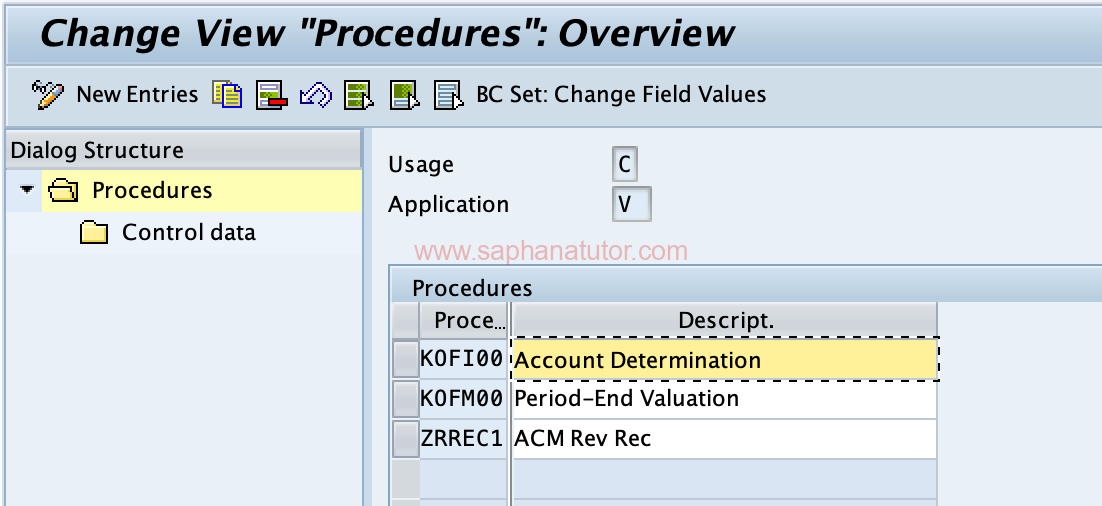
Here, you define and assign the account determination procedure, which contains a list of account determination types. This procedure is then assigned to specific billing types.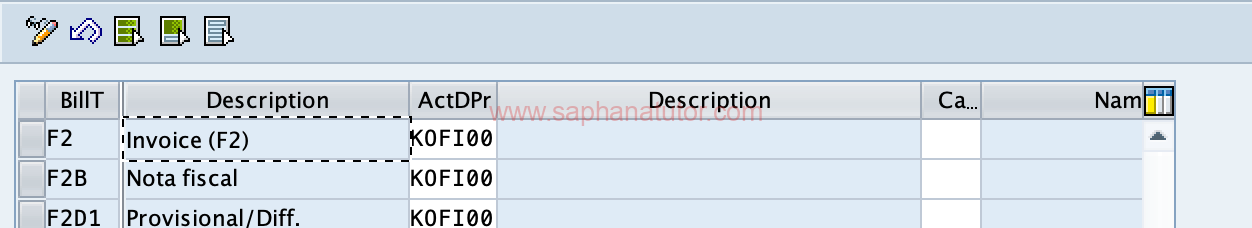
Step 5: Account Keys Definition and Assignment
Path: SPRO -> Sales and Distribution -> Basic Functions -> Account assignment/Costing -> Revenue Account Determination -> Define and Assign Account keys
Account keys play a pivotal role in account determination. They are linked to pricing condition types and are critical in linking the pricing procedure with the account key. Different pricing conditions have distinct account keys, like “ERS” for discounts, “ERL” for price, and “MWS” for taxes.
Step 6: Assigning G/L Accounts
Path: SPRO -> Sales and Distribution -> Basic Functions -> Account assignment/Costing -> Revenue Account Determination -> Assign G/L accounts.
The final step involves assigning General Ledger (G/L) accounts. This is akin to maintaining condition records for pricing condition types. The G/L account determination is a combination of the application, account determination condition type, chart of accounts, and account keys
Role of Account Keys in Pricing Procedure
Learn about role of account keys in pricing procedure here.