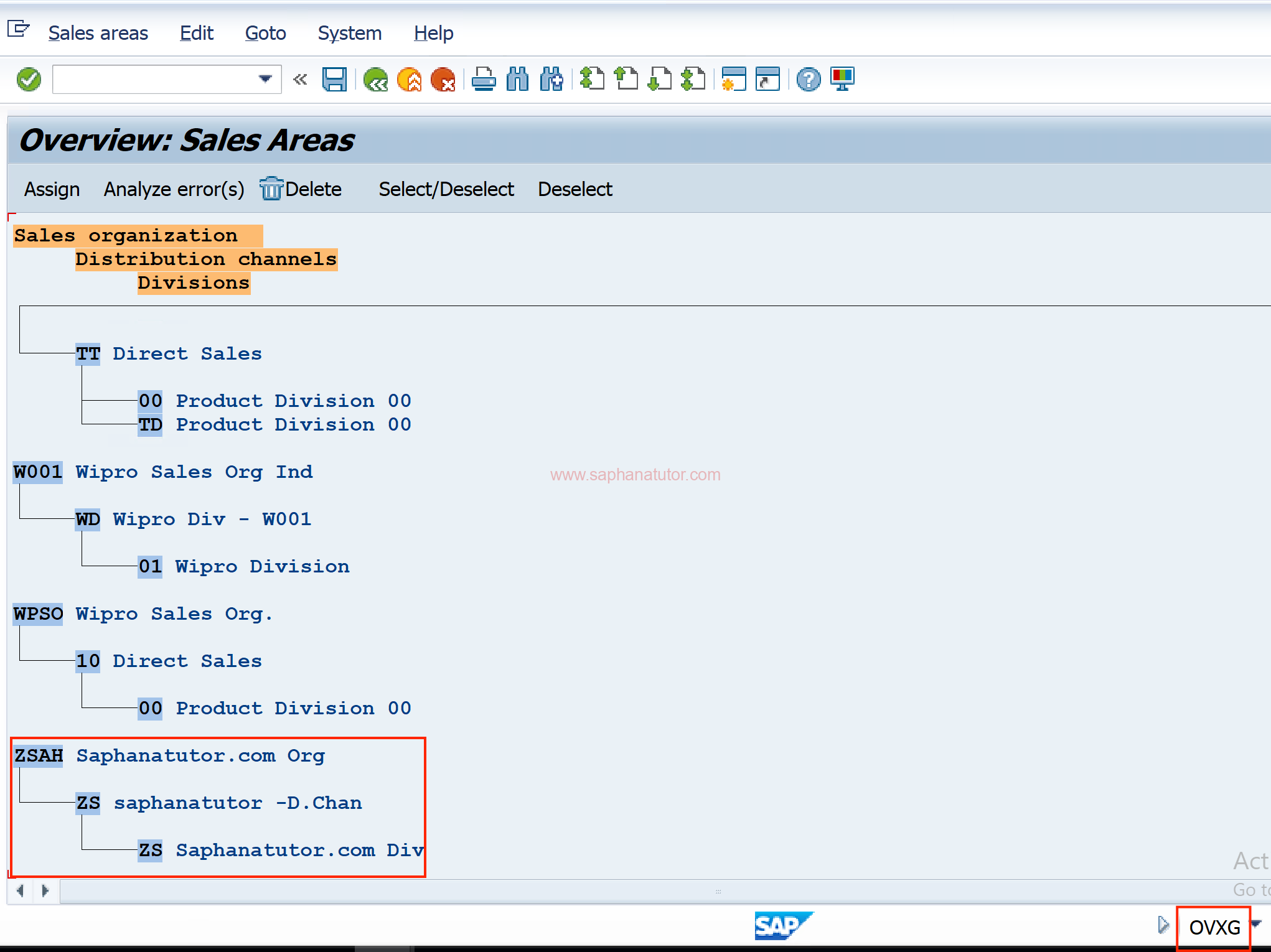Sales Areas Setup in SAP SD
Sales Areas Setup in SAP SD: Navigating the SAP Sales and Distribution (SD) module can be complex, but understanding how to effectively set up Sales areas is crucial for streamlined operations. In this tutorial, we’ll delve into the process of establishing sales areas in SAP SD by integrating three key components: the Sales organization, Distribution channel, and Division.
Sales areas are pivotal in SAP SD as they form the foundation of sales and distribution activities. They are not standalone entities but a combination of three elements: sales organization, distribution channel, and division. Each of these components plays a unique role:
- Sales Organization: The unit responsible for negotiating sales conditions and distributing goods and services.
- Distribution Channel: The pathway through which goods and services reach customers.
- Division: A product or service line within the organization.
Step by Step Sales Areas Setup in SAP SD
To setup Sales Area in SAP SD, use the Transaction code (OVXG) (or) follow the Implementation Path. To configure sales areas, navigate through the following path in the SAP GUI:
SPRO → IMG → Enterprise Structure → Assignment → Sales and Distribution → Set up sales area.
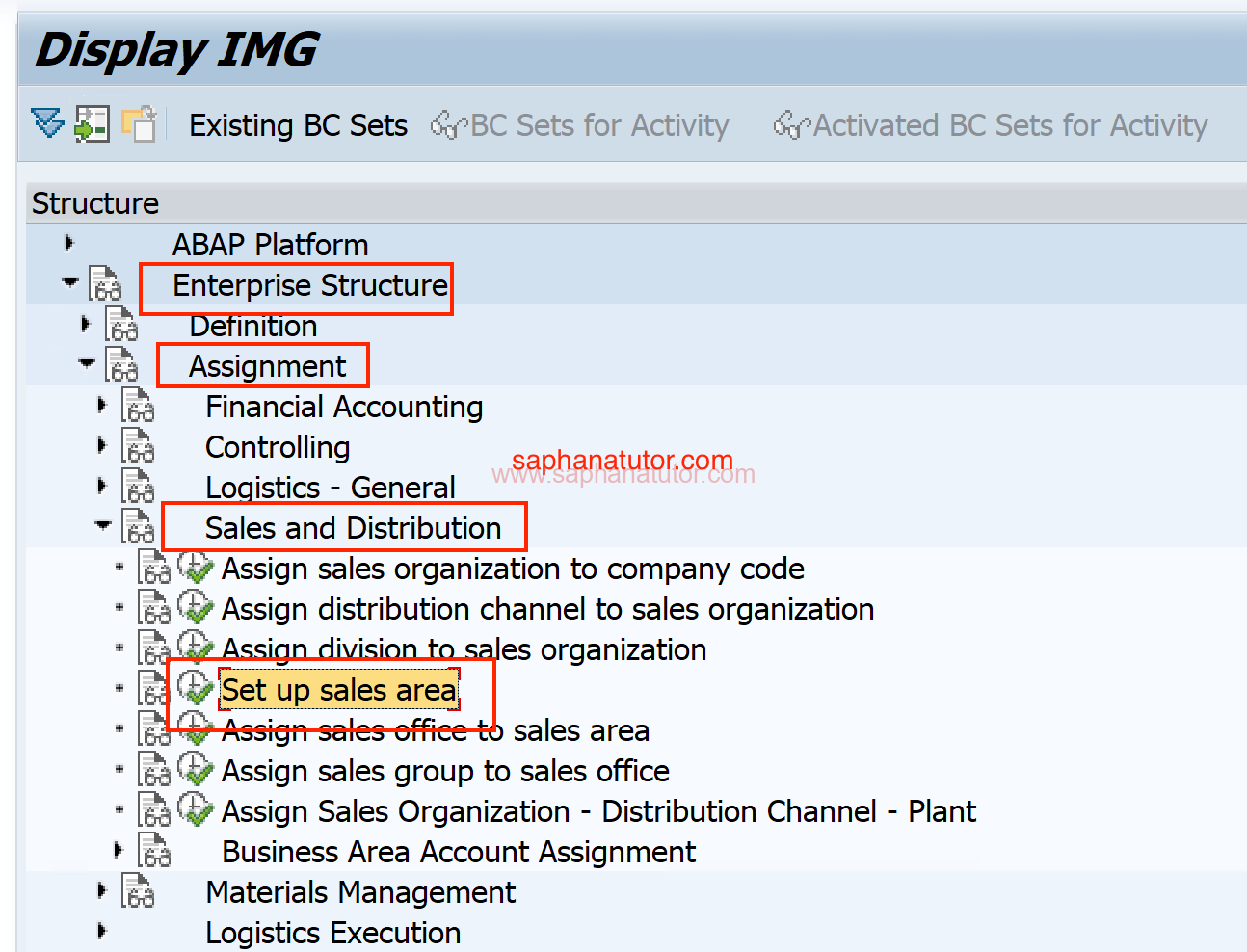
- Now go to new entries to set up Sales area.
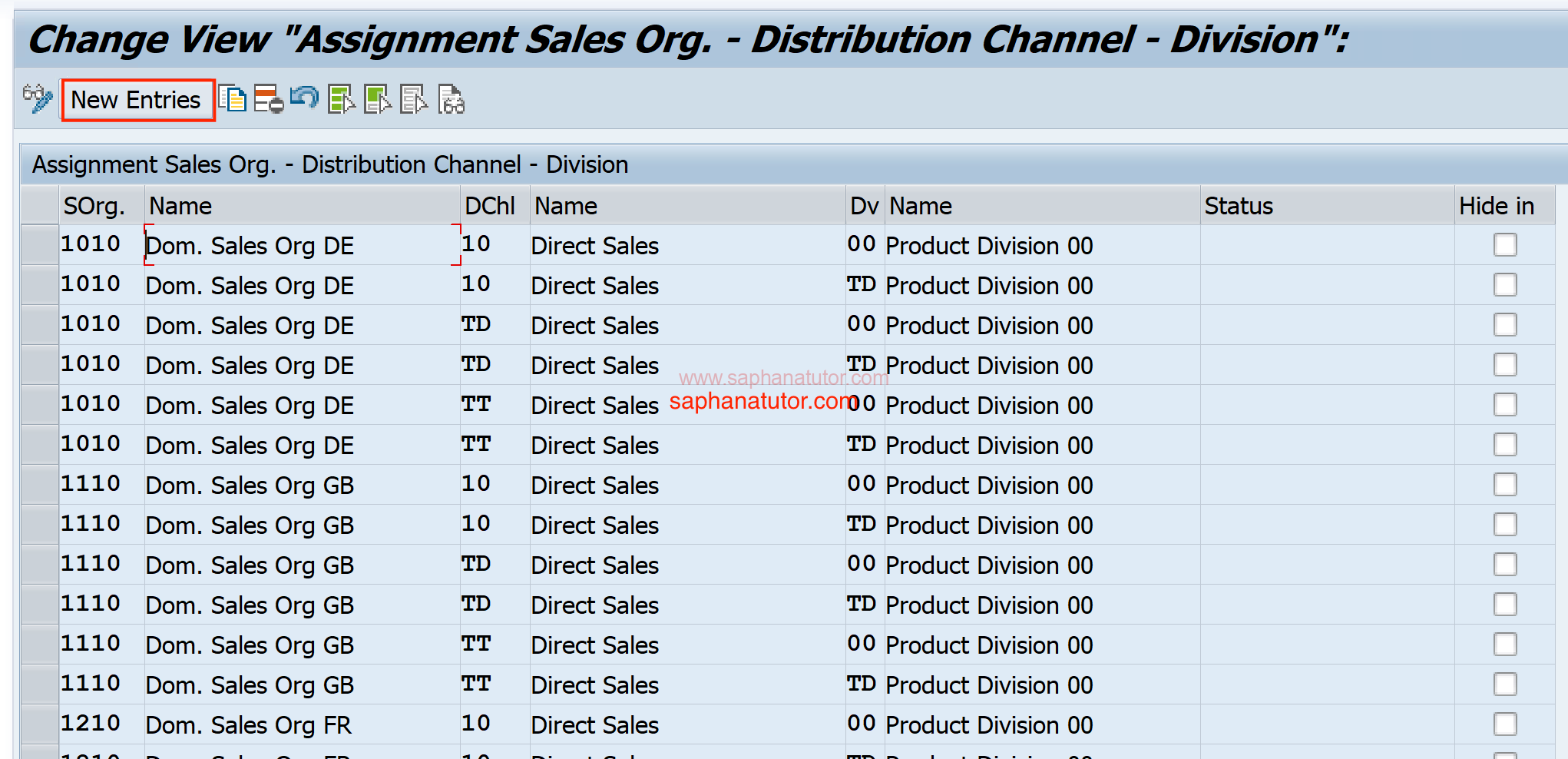
Add Sales organisation, Distribution channel and Division to setup Sales area in SAP SD.
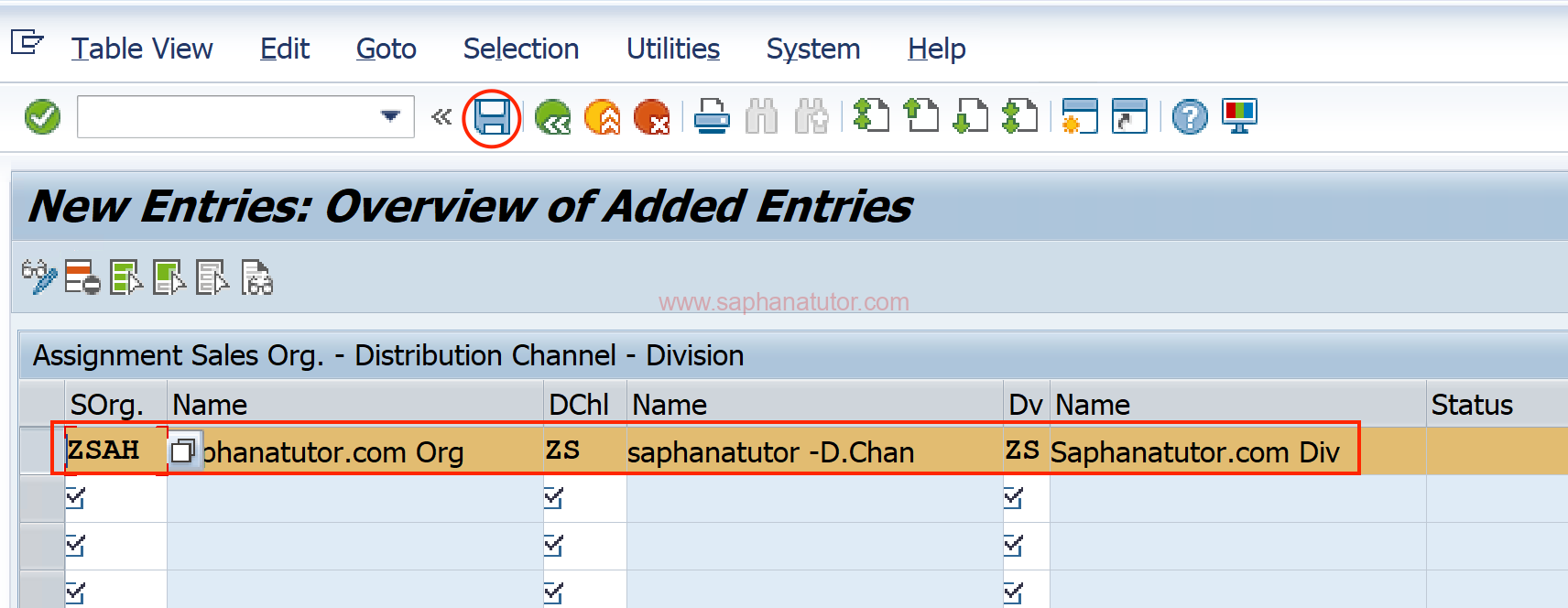
Save all the settings, now our Sales area has been set up successfully.