Salesforce Administrator
Welcome to Salesforce Administrator tutorial and Training. In this Salesforce administrator free tutorials, you will learn the core features of Salesforce.com like Salesforce Configurations and System management. This Salesforce tutorial has been developed for Beginners, Intermediate and advanced Salesforce users to enhance your knowledge and understanding of the Salesforce CRM platform.
Salesforce Administrators who want to develop and strengthen their Salesforce CRM skills must follow and learn our Salesforce administrator tutorials. Here every Salesforce Administrator tutorials are explained with realtime examples and step-by-step procedure with screenshots. Salesforce user can download Salesforce certification dumps for Salesforce administrator Certification (Salesforce ADM 201 Certification) and Salesforce advanced administrator Certification (Salesforce ADM 301 certification).
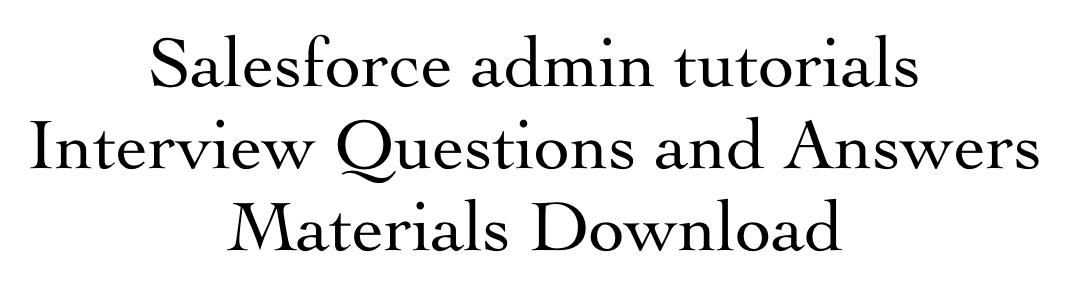
Salesforce Administrator Tutorial
At the end of this Salesforce administrator tutorials, you can learn about salesforce basics, building Salesforce User Interface, developing Salesforce Data model, Implementing Salesforce business logic, Managing User, Securing and Sharing Salesforce Data, Workflows, and Approvals, Reports, Dashboards.
Learn Salesforce admin basics
- What is Salesforce.com
- Overview of ERP and CRM.
- What is Cloud Computing
- Why Salesforce CRM is #1 on Demand.
- Setting UP Chatter in Salesforce.com.
- What is login Salesforce
- Different Salesforce Editions
- Setting up a lifetime access practice Developer Org
- Personal Setup and Company Setup in Salesforce.com
Learn Salesforce – Building Salesforce Data Model
- Understanding Salesforce.com application.
- How to create an App in SFDC?
- How to create a custom object in SFDC
- How to create TABS in Salesforce.com?
- Creating fields using different field types in Salesforce.com.
- Setting up and installing the Salesforce1 app in Mobile.
- Overview on Salesforce Object Relationships
- How to create Master-Detail relationship in SFDC?
- Cannot create a Master-Detail Relationship?
- How to create a Lookup relationship in salesforce.com?
- How to create Many to Many Relationship in Salesforce?
- What is Schema Builder.
Salesforce Business Logics
Salesforce page types & page layouts
Customising Salesforce standard application
Salesforce Security Model
- Overview on Salesforce security Model.
- How to create New Users in SFDC?
- What is SAML?
- Public groups in Salesforce
- Role Hierarchies in Salesforce.com.
- How to create and manage Profiles.
- What is the Field Level Security?
- How to use Permission Sets?
- Control Record visibility using Organisation wide Defaults.
- Control Record visibility using Role Hierarchy.
- Control Record visibility using Sharing Rules.
- What are Record Types and how can we configure.
- What are Page Types and page Elements.
Data Loader
- Setting up Search layouts.
- Different Data Management Tools.
- What is the Data Import wizard?
- How to Import/Update/Upsert data using Data Import Wizard.
- How to install Apex Data Loader in macOS and Windows
- How to Insert a record using Apex Data Loader.
- How to Update and Insert records Apex Data Loader.
- How to Delete and Export records Apex Data Loader.
Salesforce administrator: Salesforce.com Audit.
Salesforce Admin Tutorials : Salesforce Automation
Salesforce Reports and Dashboards – SFDC admin tutorials
- How to convert business requirements to Reports and Dashboards.
- How to use report builder?
- How to create Tabular reports?
- How to create Summary reports?
- How to create matrix reports?
- How to create Joined Reports.
- How to create custom report types?
- How to schedule reports?
- Salesforce Dashboard tutorial.
- Scheduling Dashboard Refresh.
Salesforce administrator Tutorials : Salesforce Service Cloud
- Overview on Salesforce Service Cloud.
- How to create a service cloud console.
- Configuring Agent console in Salesforce.
Salesforce admin Tutorials : Portal and Sites
- Developing Force.com Sites.
- How to enable and use Customer Portal.
- How to enable and use Partner Portal.
- Integrate Salesforce with websites.
- How to create Web to Lead forms in Salesforce.
- How to create Web to Case forms in Salesforce?
