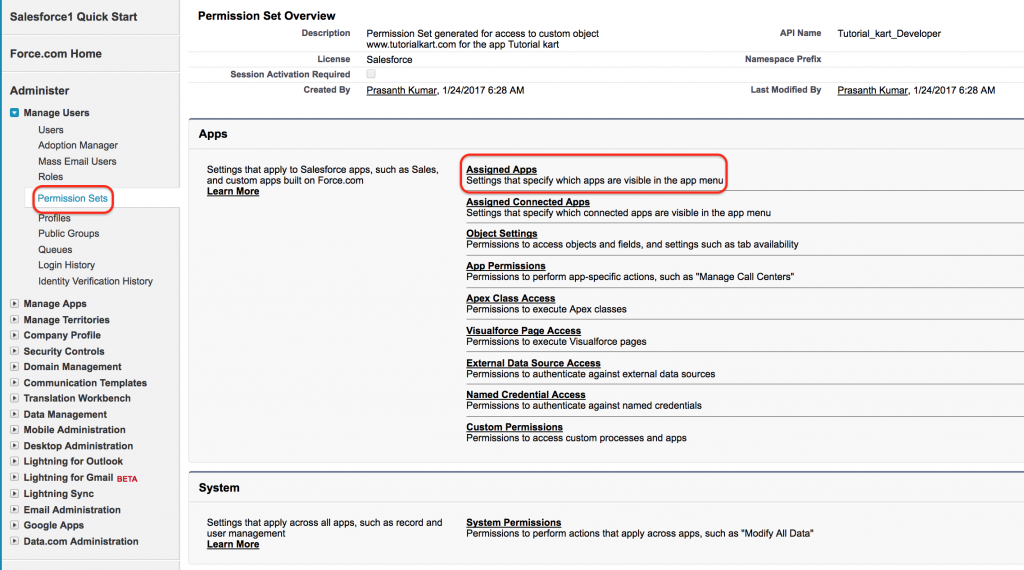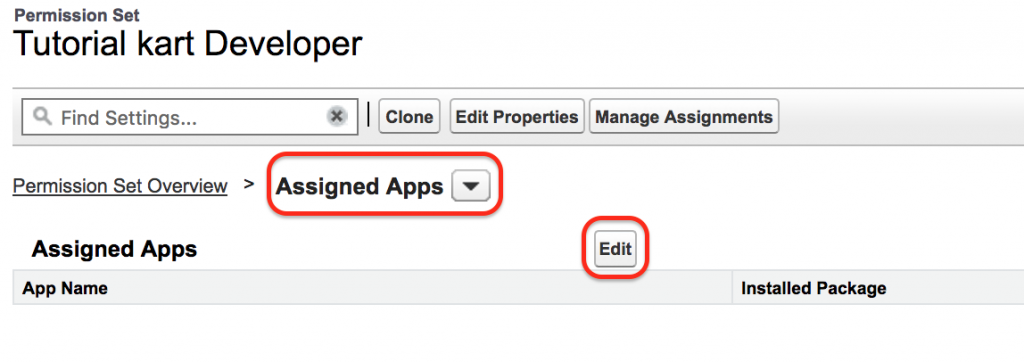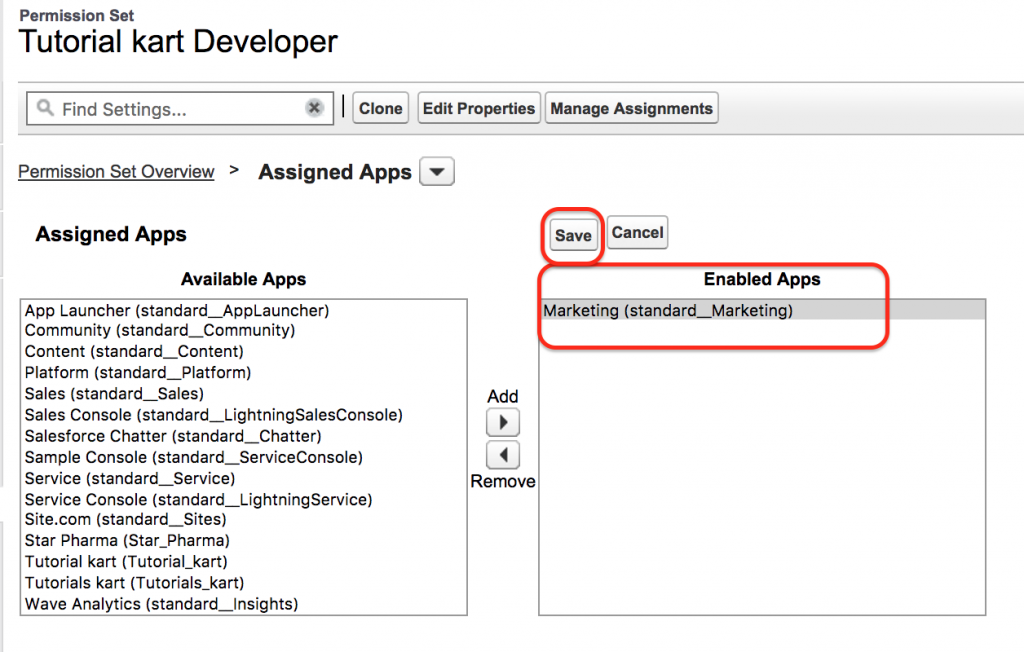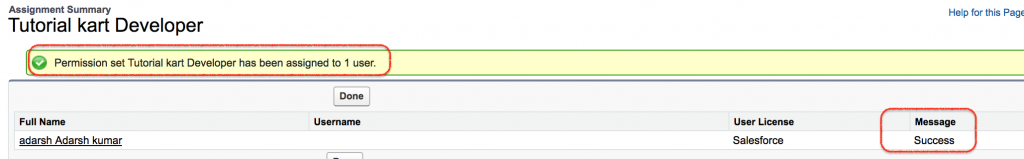Profiles and Permission Sets in Salesforce
In this Salesforce admin Tutorial we are going to learn about What is Permission Set, How to assign permission sets to users and Difference between Profiles and Permission Sets in Salesforce.
What is a Permission Set?
Permission Sets in Salesforce extends user’s functional access without changing their profile. It is a collection of Settings and permissions.
Difference between Profiles and Permission Sets in Salesforce
The difference between permission sets and a profile is every single user will have only one profile but using Permission Sets a user will have multiple permission sets and a zero permission set.
Example :–
There is a Profile system administrator and Two users user1 and user2 will have the same profile. We have a requirement that User1 must have access to marketing app.
If we have the same profile for both users the marketing app is accessible for both user’s. But in our requirement User1 must only access Marketing App. Here creating new profile and assigning to User1 is not a solution because we can create and manage so many profile in Salesforce.com. Here a concept Permission Set will come in to picture. We have to create new permission set and assign it to the user1.
How to create Permission Sets in SFDC?
To create Permission Sets login to Salesforce and navigate go to Manage Users | Permission Sets.
- Now click on permission Sets.
- Click on New button to create new permission Set in Salesforce.
- Enter Label, API Name, Description and User license.
- Now click on Next button.
- Now go to Apps section and click on Assigned Apps as shown above.
- Select Assigned Apps and click on Edit button.
Select Marketing App from available Apps to Enabled Apps as shown above. Finally click on Save button to save all settings.
Assigning permission Sets to a User.
To Assign Permission Sets to a user in Salesforce go to Permission Sets | Click on permission set label | Manage Assignments.
- A successful message will be displayed.
- Select the user and click on Add assignments button.
- We can create Voice Feature to a permission Set.
- We can create Wave Analytics permission Sets.
- We can create SOQL permission set.
- Can create Session Based Permission Sets in Salesforce.
Conclusion.
Permission Sets in salesforce is a part of Salesforce Security where user can access Settings and permissions. In our next Salesforce tutorial we are going to learn about Organization Wide Defaults(OWD) in Salesforce.