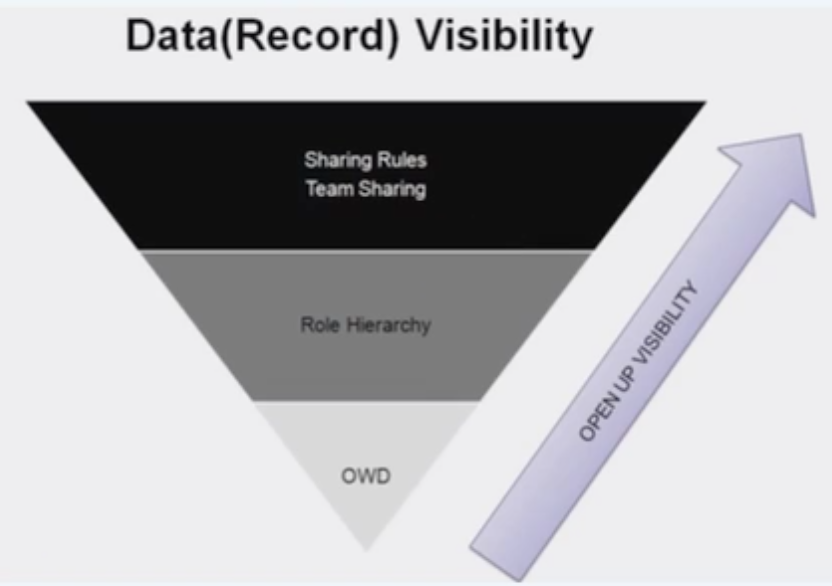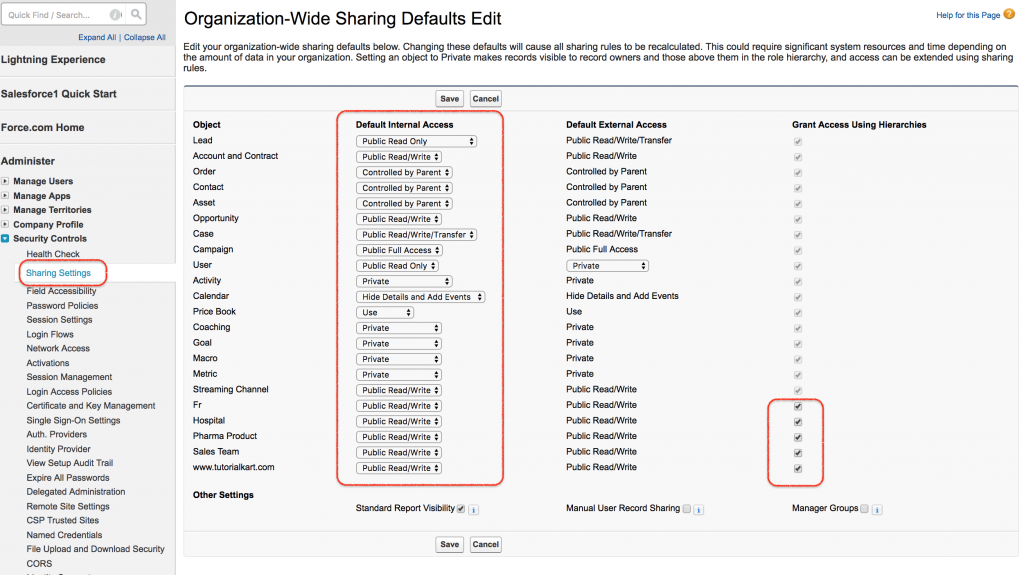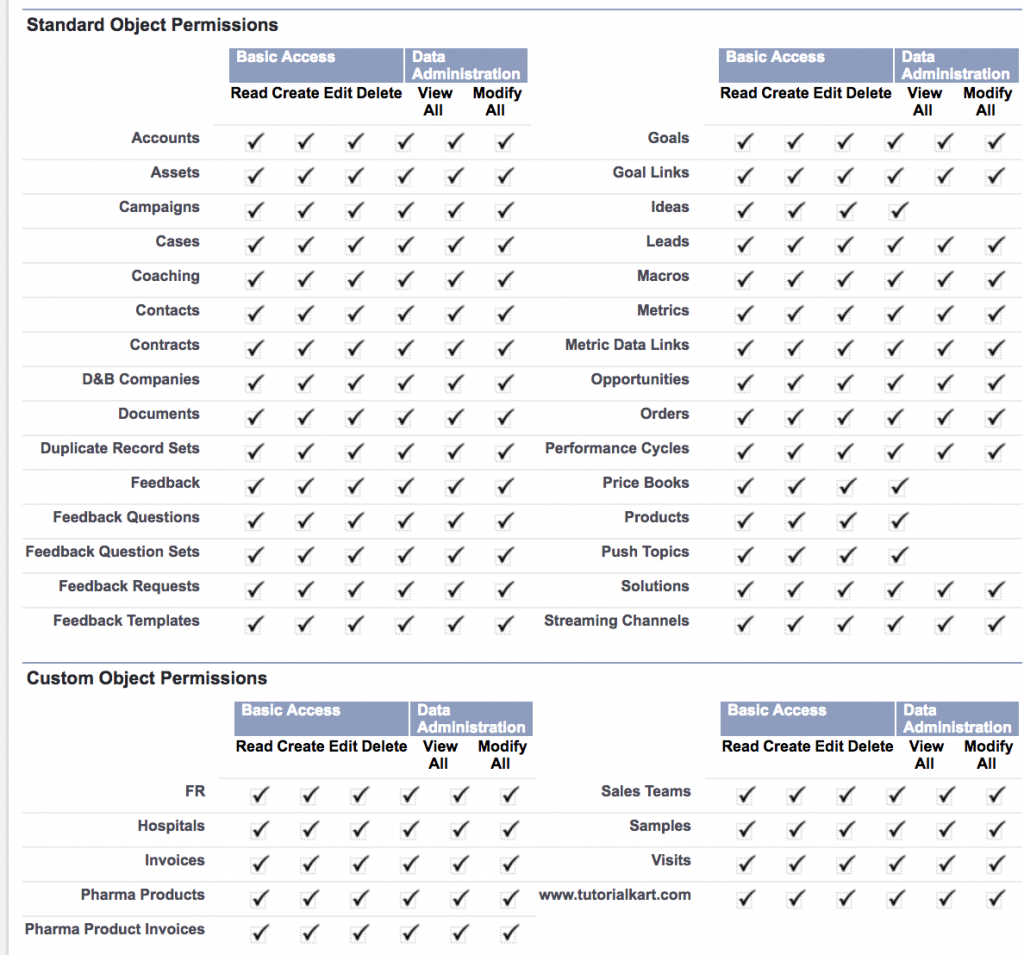Organization Wide Default (OWD) Sharing Settings.
OWD stands for Organization Wide Default (OWD). Organization Wide Default settings are baseline settings in Salesforce specify which records can be accessed by which user and in which mode.
- Organization Wide Default settings can be overridden using Sharing rules.
- One user can exist in one profile.
- One Role can be assigned to one user.
Salesforce Security.
| Object Level Access | Profiles |
| Permission Sets |
- Profiles and Permission Sets gives desired level of access to the object
| Record Level Access | Organization wide Defaults |
| Role Hierarchy | |
| Sharing Rules |
- Record Level Access in Salesforce can be done by OWD, Role Hierarchy and Sharing rules.
Important Points to remember.
- Profiles provide the baseline access.
- Nothing can grant more access than profiles.
- Organization wide Defaults are the most restrictive settings in SFDC.
- Role hierarchy and sharing rules provide access to the records that you don’t own.(Others records).
Organization Wide Default settings provides most restrictive settings which can be opened up by Role Hierarchy and Role hierarchy can be opened by Sharing rules. And all these decide record level visibility in Salesforce.
There are four Permission in Sharing Rules. They are
- Private.
- Public Read.
- Read / Write.
- Read/Write & Transfer.
- Private :- Only the owner can access.
- Public Read :- Every user can read and Edit the data.
- Read/Write :- Every user’s can read and edit the data.
- Read/Write & Transfer :- A user can read ,write and transfer. Here transfer means we can transfer permissions and change the ownership.
To understand better about Organization Wide Default (OWD) let us see an example.
| Profile | OWD | Outcome |
| CRED | Private | Only see contacts that he / she owns and on those records, he has got edit and delete permissions. |
| CR | Private | Only see contains that he/she owns and on those records, she DOES NOT have got edit and delete permissions. |
| CRED | Public Read only | See all contacts but has got EDIT/DELETE permissions only for records that he owns…for other records, he can only view and not edit/delete. |
| — | Public Read only | Nothing can be accessed |
| CRED | Public Read Write |
|
| CR | Public Read Write |
|
To check object level permission Go to Profiles.
- CRED means CREATE, READ, EDIT, DELETE.
- Standard object and custom object permissions are available in profiles.
Conclusion.
In this salesforce tutorial we have learned about Organization Wide Default (OWD) in Salesforce. In our upcoming Salesforce admin tutorial we are going to learn about Sharing Rules in Salesforce.