Salesforce Workflow Rules – Salesforce Help & Training.
In this Salesforce training we are going to learn about Salesforce Workflow Rules, what are the different workflow actions, types of Salesforce workflows and different workflow components.
What is workflow rules and why do we need workflow rules?
Salesforce Workflow Rules are the automated process used in business process to send Email alerts, assign a task, update a field on rule criteria or action based criteria requirements.
Things to be considered when working with Workflow.
- Object.
- Evaluation criteria.
- Rule criteria.
- Action-Based on criteria.
Before creating Salesforce workflow rules we have four steps they are
- Choose the object to which Workflow rule is to be created.
- Evaluation criteria : In evaluation criteria we have three options Created, Created, and every time it’s edited and created, and any time it’s edited to subsequently meet criteria.
- Rule Criteria : Here we have two rule they are criteria are met and formula evaluates to true.
- Workflow actions :- In Salesforce there are two types of workflows they are Immediate workflow and time dependent workflow action.
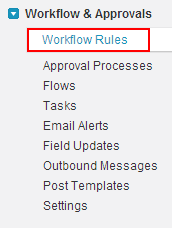
What are the types of Workflow actions.
- Task – Assign a Task.
- Email Alert – Send an Email.
- Field update – Update a Field.
- Outbound message – Send an Outbound message.
Workflow Components.
- Rule.
- Action.
- Time.
Workflow evaluation criteria.
- Every time a record is created or edited.
- When a record is created or edited and did not previously meet the rule criteria.
What are steps to create Salesforce Workflow Rules?
- Select the object.(accounts, leads, solution etc).It points only to one object and it cannot point to many objects.
- Give the Rule name.
- Evaluation criteria.
- Configuring the Rule criteria.
- Create a workflow rule.
- Create new / Add existing actions to the salesforce workflow rules.
- Activate the Workflow.
Creating the workflow with out actions is useless. Here we have to add new / new rule actions to the workflow rules. The workflow rule that we created and the actions that we add to the workflow rule are basically independent. We can add multiple actions to Salesforce workflow rule. After activating only the workflow rule is triggered.
What are Salesforce workflow rules and why do we need workflow rules?
Workflow rules are used when ever we want to automate the business in Salesforce. Let us consider a scenario say for example when we done with online shopping an automated email will be sent with product information and price details. This is done by automated email alert. If there is no automated email alert they have to do all this manually. So now we are going to automate the process.
When we consider Workflow these are main consideration Rule Criteria and Rule actions.
- Rule Criteria : – Rule criteria defines when the rule actions should happens.
- Rule Actions : It defines the actions that should happens when the rule criteria is satisfied.
Conclusion.
In this Salesforce Training we have learned about Salesforce Workflow rules. In our upcoming Salesforce tutorial we are going to learn about creating tasks using workflow, updating a record using Salesforce workflow rules.
