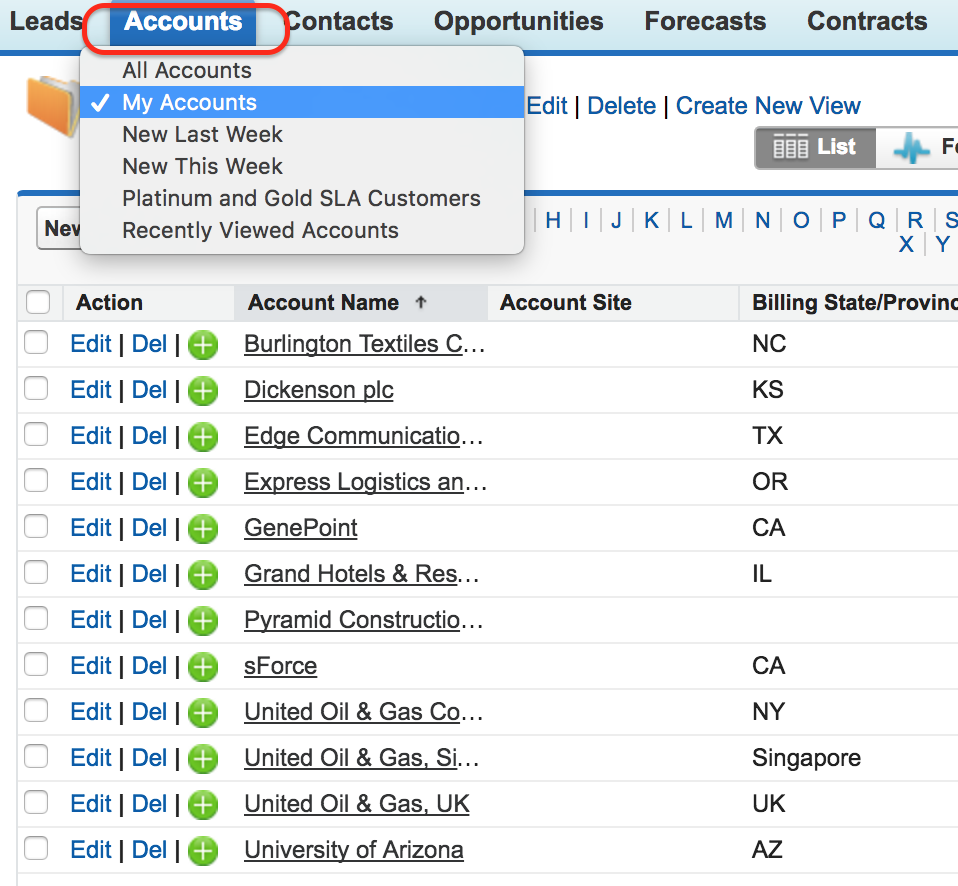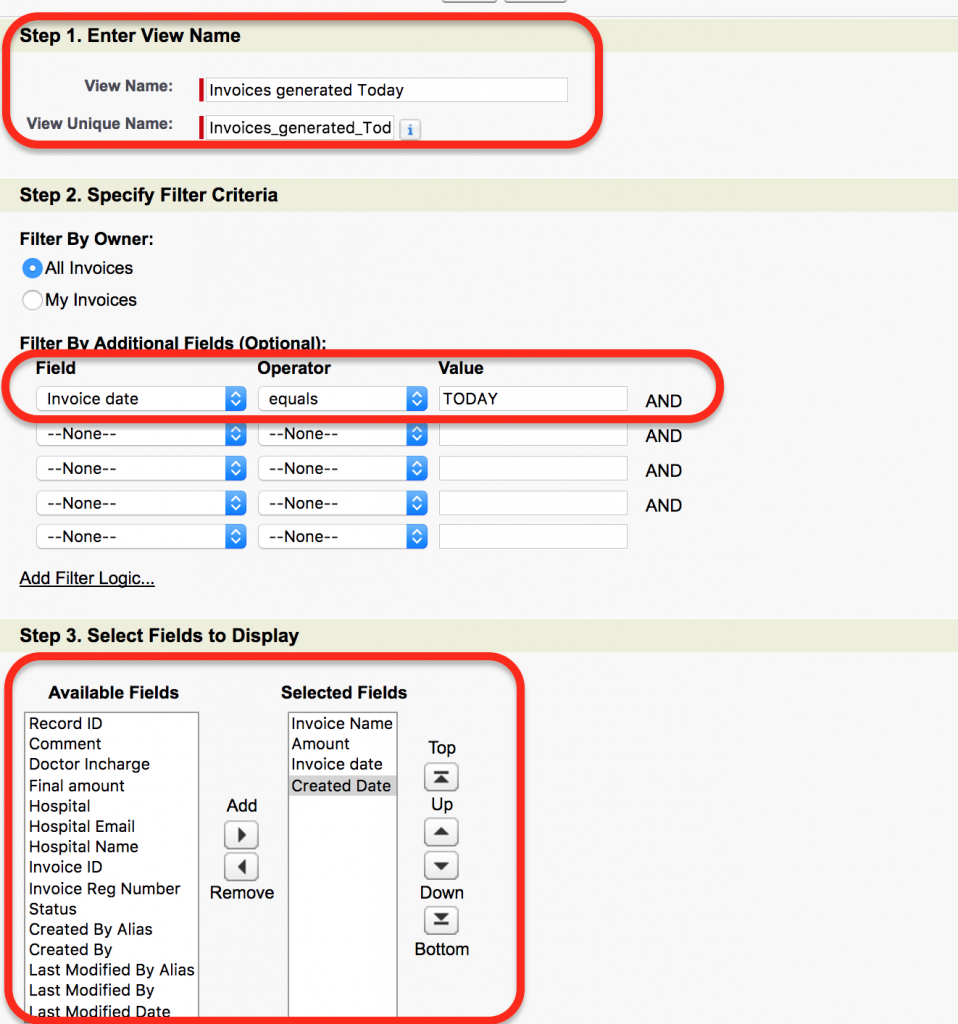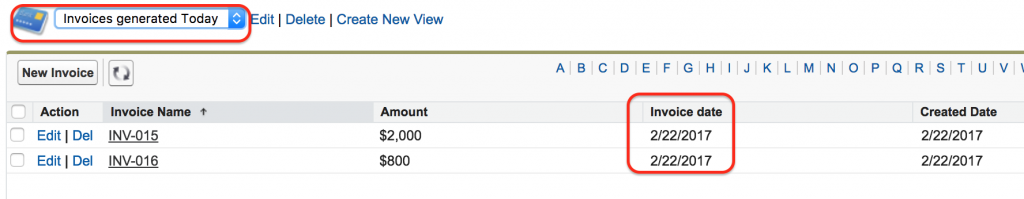Creating Custom List Views In Salesforce
In our previous Salesforce Tutorial we have learned about Salesforce Documents Tabs and Salesforce Home page layouts. In this Salesforce Tutorial we are going to learn about How to create custom list views in salesforce, Salesforce listview Api and about Salesforce list view permissions.
What are list views in Salesforce?
List views in Salesforce are the set of search conditions created to extract specific set of records in an object. We can access list views via REST API.
How to create list views in Salesforce?
List views are widely used in any Salesforce organisation. For Standard objects there are some standard list views are available in Salesforce but for custom object we have to create custom list views in Salesforce.com.
In this Salesforce tutorial we are creating custom list views for the invoice created in this week. Go to Invoices Tab| Create new view.
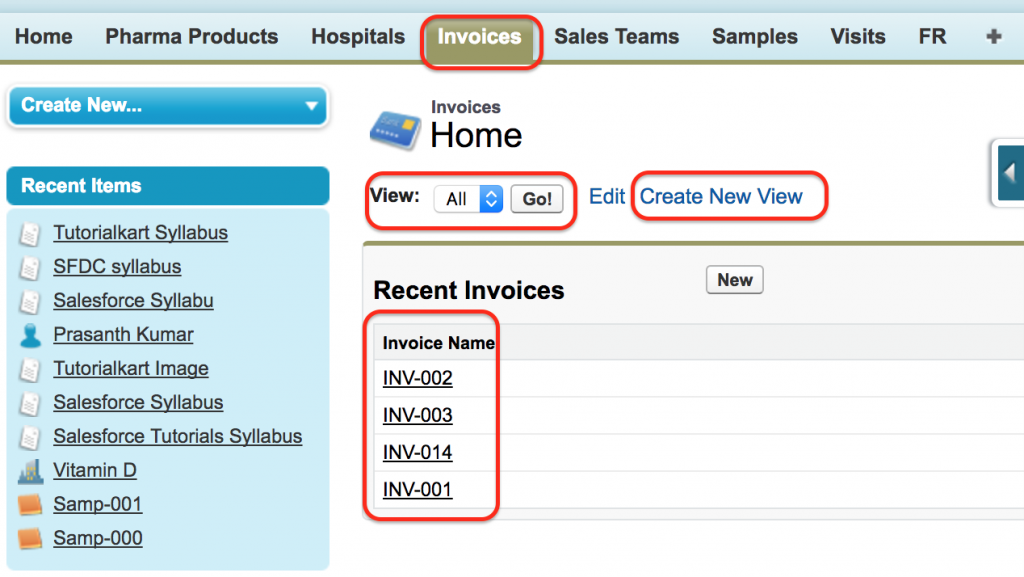
- Click on Invoice Tab.
- Invoice Home page will be opened where for custom object Invoice we don’t have any custom view. The default view is All.
- When a view is All, it displays all records that are created in Invoices Object.
- To create New list view in Salesforce click on create New view as shown above.
- Enter View name and view unique name.
- Ente filter criteria.
In this criteria we are going to extract the records that are created Today. The filter criteria will be as follows.
Invoice date equals to TODAY.
Step 3: Select Field to display.
In this step we have to select the field that are to be displayed. Select the field from Available field to Selected field using arrow.
As shown above we have selected Invoice name, Amount, Invoice Date and Created Date fields in Step 3.
Salesforce list view permissions
We can create and edit permission set list views in Salesforce.com. Permission Sets can be managed using Profiles and Permission Sets.
Conclusion
In this Salesforce Tutorial we have learned about how to create custom Salesforce list views. We will learn about Salesforce list view permissions and REST API clearly in our upcoming Salesforce Tutorials.