What is a Salesforce Matrix report?
Salesforce Matrix report is similar to Summary reports and is the most complex Salesforce report format where records data is summarized in a grid format. Matrix reports allow records to be summarize data by both columns and rows.
- Salesforce Matrix report is used to compare related tools.
- Matrix reports can be used as the source report for Dashboard components.
- These are used to summarize large amounts of data.
How to create matrix report in Saleforce.com?
In Summary report we can not group data by rows and columns so we go for matrix reports. Login Salesforce and navigate to Setup | Reports | Create new report.
Here we are going to create Salesforce Matrix report for the object opportunity. We can convert Summary report to matrix report. As shown below in matrix report, row is grouped by Stage and column in grouped by Close date. This is the advantage of matrix reports.
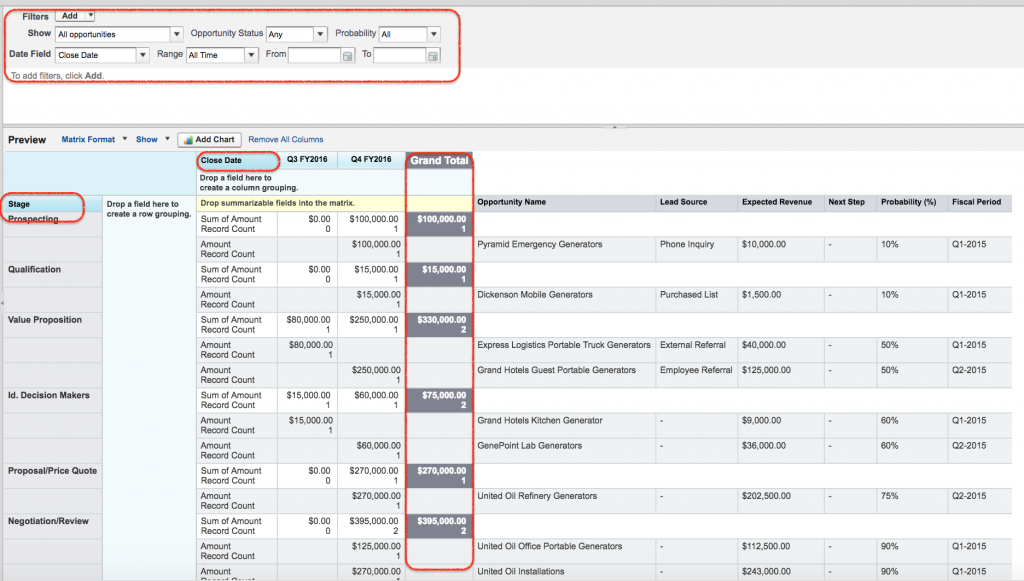
Here we got information what is the total amount and what is the sum of total amount for a special stage. If we want an information what is the total amount for a particular closed date. here close date is grouped by fiscal year. We summarized amount information below.We can add more fields for row and column grouping.
Conditional highlighting in Matrix reports.
Conditional Highlighting is a powerful way to show values in report within given limits. We can specify colours for different ranges of values in reports using conditional highlighting.
- Click on show drop down and select Conditional Highlighting.
The color to show data for low breakpoint and high break point must be defined as shown below.
Now the result report will be displayed as shown below.
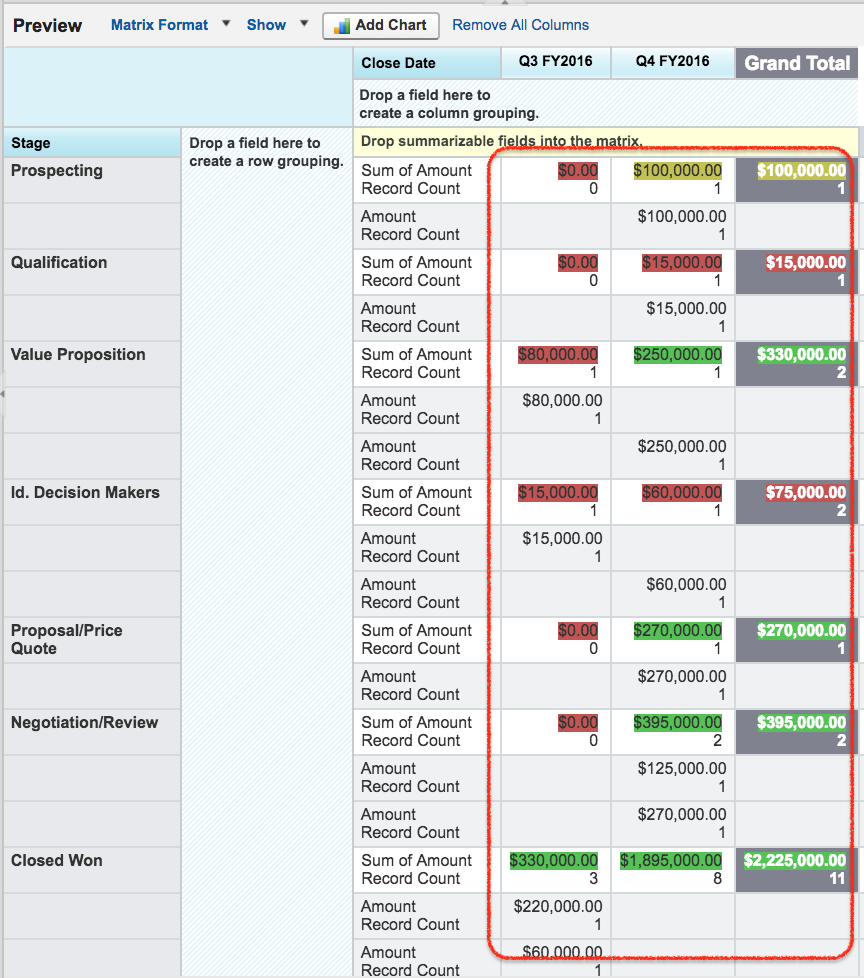
- Finally click on Run report button.
- Let Save the report.
Conclusion.
In this Salesforce tutorial we have successfully created Salesforce Matrix report. In our upcoming Salesforce tutorial we will learn about another Salesforce report format called Joined report.
