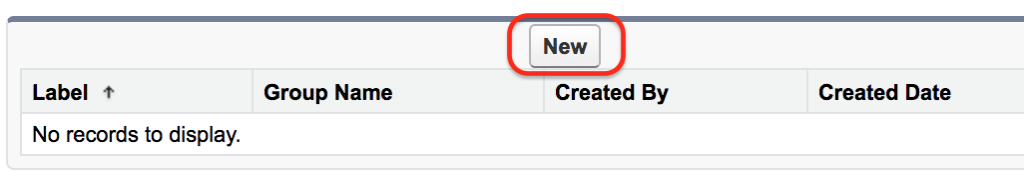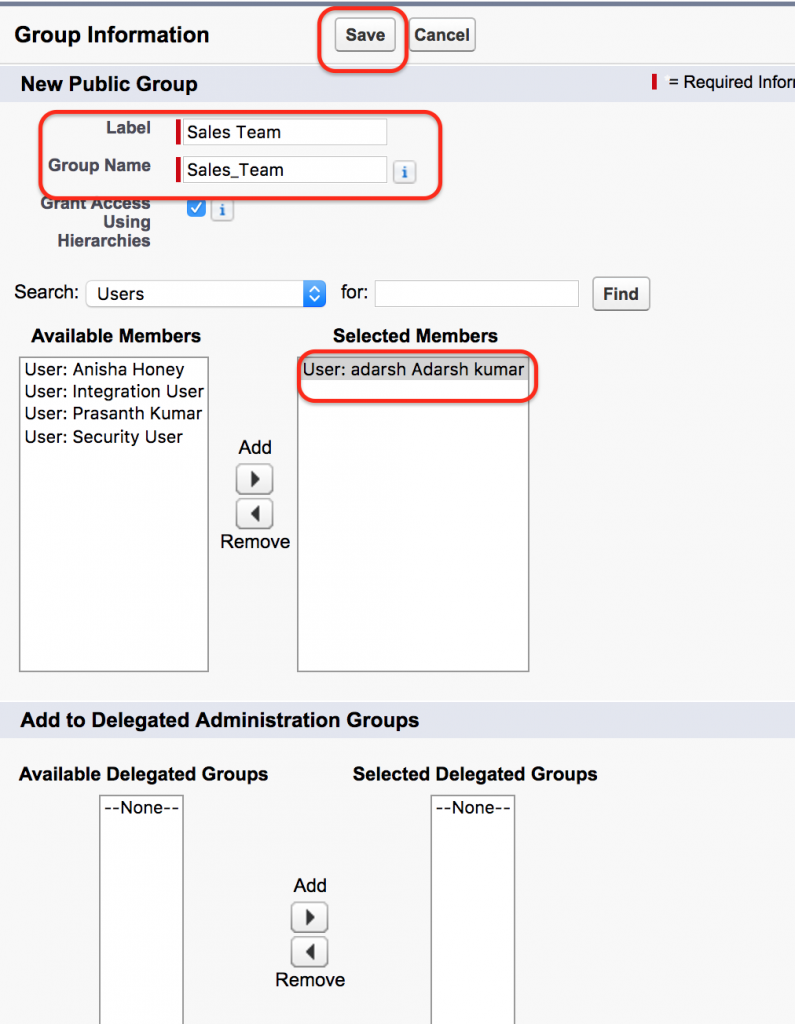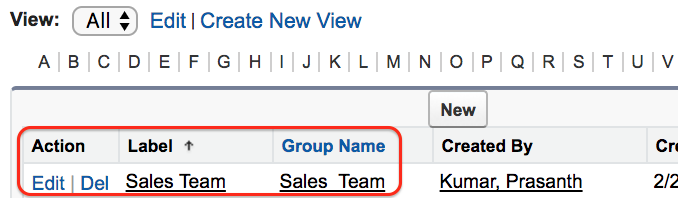Creating Public Groups in Salesforce.
In our previous Salesforce tutorial we have learned about how to create multiple user in salesforce and how to create Role hierarchies in Salesforce.com. In this Salesforce administrator tutorial we are going to learn about how to create public groups in Salesforce and why public groups are used in SFDC.
What is a Public Group in SFDC?
A public group is a collection of individual users, other groups, individual roles, and/or roles with their subordinates that all have a function in common
Why public groups are used in Salesforce?
- Public groups in Salesforce are use to define sharing rules.
Creating Public groups in Salesforce.
Public groups are used to extend sharing rules beyond Role hierarchies in Salesforce. Now we are going to create public group with different user which have different profiles and roles. To create public groups login Salesforce and navigate go to Administer | Manage users | Public groups.
- Click on Public groups and a click on New button.
As there are no public groups in our user account click on new to create new public group in Salesforce.
As early we stated that public groups are the set of Users, Roles and other public groups.
- Enter Public group label.
- Enter Group Name.
In search we can select Public groups, Roles, Roles and subordinates and Users.
- Add members from Available members to selected members.
- Click on Save button.
Successfully we have created public group with group name Sales Team. Now we can use this publi group to define sharing rules. In Salesforce, Queues and Public are similar to each other but in working they are different.
Conclusion.
In this SFDC tutorial we have learned about Creating public groups in Salesforce, In our upcoming Salesforce tutorial we are going to learn about Creating profiles,Managing profiles in Salesforce and field level security.