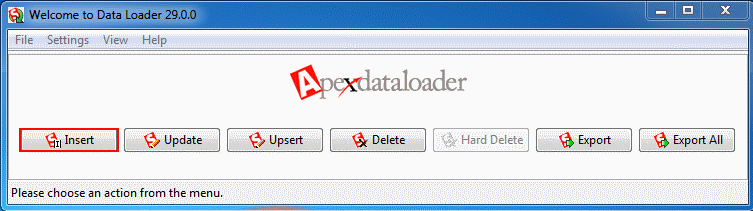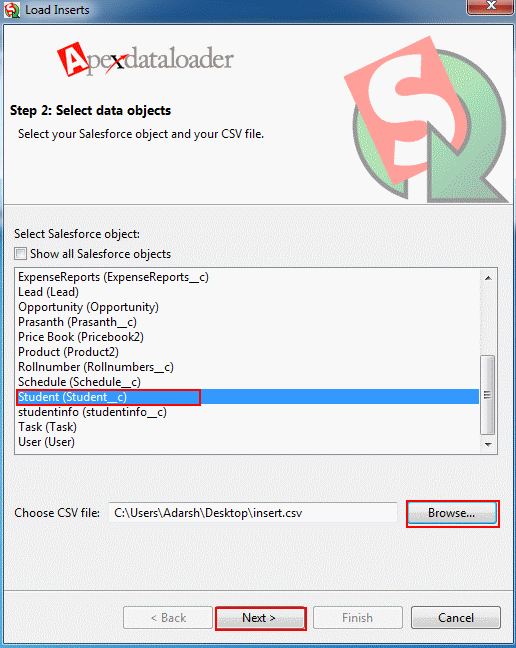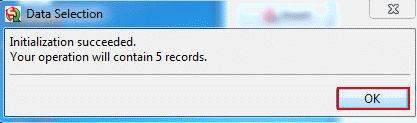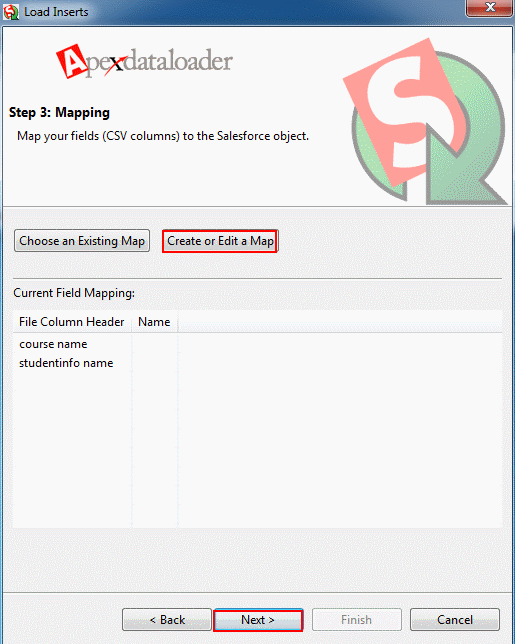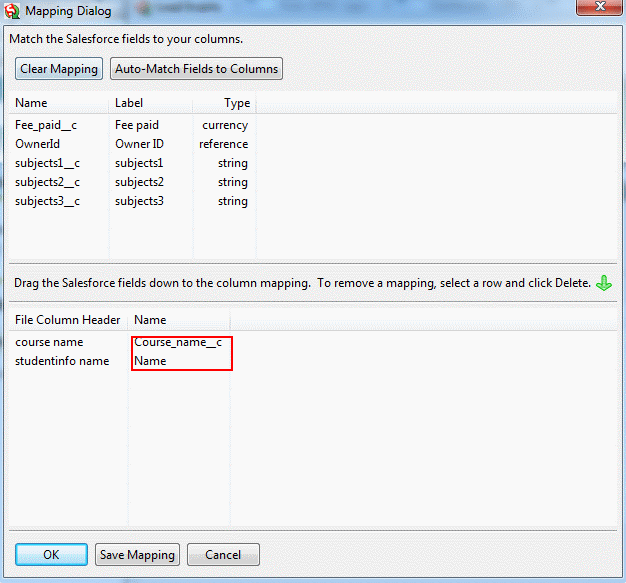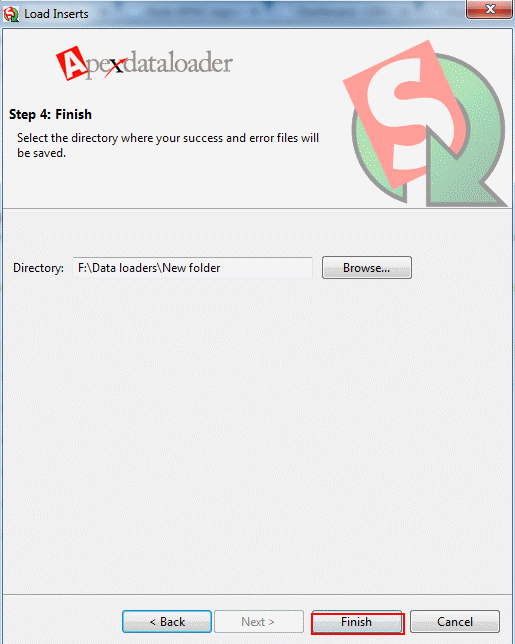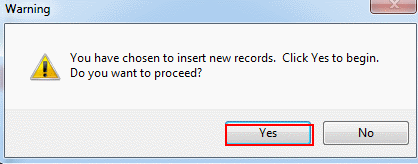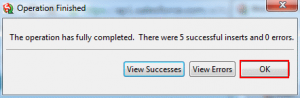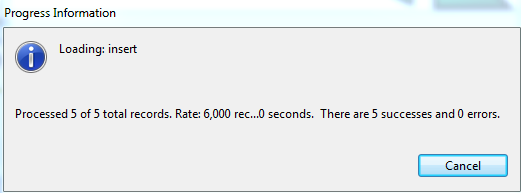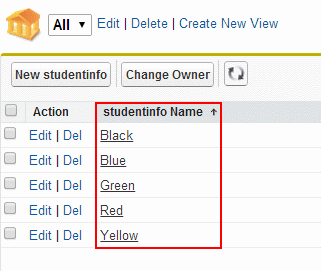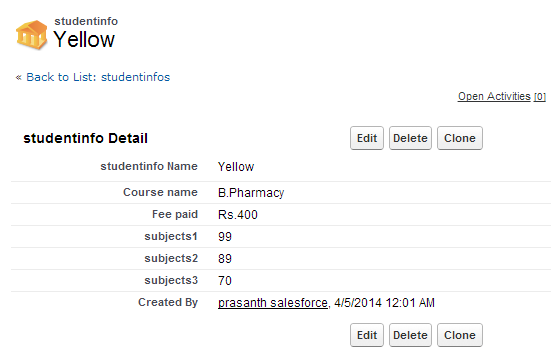Inserting a Record using Apex Data Loader
Apex Data Loader is a client desktop application used to bulk import and export data. Using Apex data loader we can insert records 50,000 to 5,000,000 from CSV (Comma Separated Value) to Salesforce.
How to insert records using Apex Data Loader?
Before inserting records through Data Loader, we have to create a .CSV file and add fields in rows and columns as shown below.
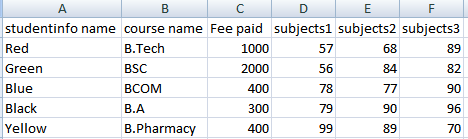
Step 1 :- Go to Apex data loader and Click on Insert Button.
- Enter Username and Password to login to Salesforce.
- Password is the combination of password and Security token.
- Click on Login.
Step 2:- Selecting Object.
- Select the object from list.
- Now select CSV which we prepare earlie.
- Click on Next button as shown above.
- Now a successful data selection message will be displayed.
- Click on Ok button to initialize Apex data loader insertion.
Step 3 :- Mapping (Creating or Editing a Map).
What is Mapping?
Mapping is the process of mapping CSV (Comma Separated Value) fields to the object in Salesforce account. Mapping can be done in two ways. Either by manually or Automatically.
- Now select on Create or Edit a Map.
- Click on Next button.
- Now drag the salesforce object field down to the column mapping.
- Now click on Ok button.
- When we click on Save Mapping, this mapping will be saved and can be used in future.
- Click on Finish button.
- A warning message will be displayed as shown above.
- Click on Yes button to insert records using apex data loader.
- As shown above a successful completed operation will be displayed.
- Click on Ok button.
- After clicking OK button we get progress information.
- As shown above we have inserted 5 records in custom object Studentinfo__c using Apex Data Loader.
Now click on Any of the record.
As shown above Studeninfo__c object fields like Course name, Fee paid, Subject1 marks, Subject2 Marks, Subject3 marks are successfully inserted using CSV file using Salesforce Data Loader.
Conclusion.
In this Salesforce tutorial we have learned about Inserting records using Apex Data Loader. In our next Salesforce admin tutorial we are going to learn about Data loader UPSERT(Update and Insert) operation.