If you are not familiar with Salesforce AppExchange, let me explain about AppExchange. So what is Salesforce AppExchange? Salesforce AppExchange is a business app store hosted by Salesforce.com for Salesforce users to enhance business requirements.
What is Salesforce AppExchange?
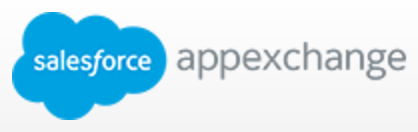
Salesforce AppExchange is a marketplace for Salesforce apps where user’s can find, try out and install applications built using Force.com.
In AppExchange thousands of Salesforce apps are available which can be provided for free and some of theme are paid apps. The Apps present in Appexchange are termed as third party apps and Salesforce.com do not provide support for them. In addition, there are some sample apps provided by Salesforce Labs. Salesforce Labs does not support the apps it posts on the AppExchange, but offers many examples of Salesforce features that help administrators learn how to use those features.
How to reach Salesforce AppExchange?
Salesforce AppExchange can be used at https://appexchange.salesforce.com. In this marketplace, thousands of Applications grouped by category. It is easy to find the relevant app that can extend the features of our Salesforce organization.
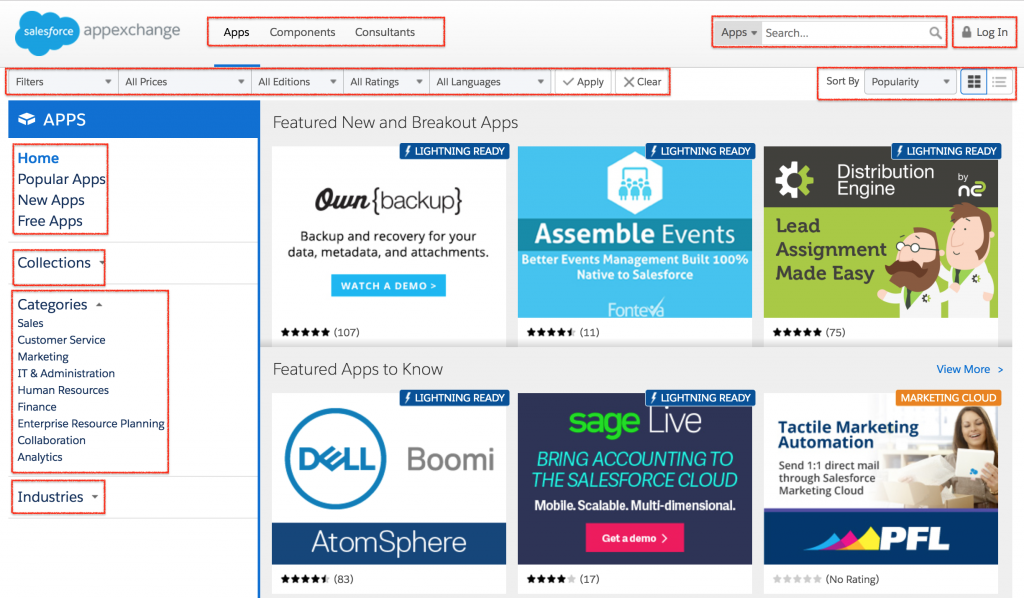
As shown above, we find many feature and option to search our favourite app in AppExchange. You will see many apps in Salesforce AppExchange, enter a keyword in the search textbox. By default, we use Search option for Apps but can also search for Components, Consultants, Developers and Jobs.
To find an app related to the “Dashboard” in AppExchange, type dashboard in the search textbox. You will get many dashboard apps built by Salesforce Labs, these Salesforce apps can be downloaded and installed for free, and from Salesforce partners.
Note : Before installing Apps in Salesforce instance, it is good practice to always try in a Sandbox before deploying an app on the production environment. For the app you installed from Salesforce AppExchange, you can choose to uninstall it without causing any problems for the rest of your Salesforce organization.
A few dashboard apps built by Salesforce Labs are as follows:
- Salesforce CRM Dashboard.
- Sales Activity Dashboard
- Chatter Usage Dashboards
- Salesforce1 Adoption Dashboard and Reports
As you know, a dashboard is supported by reports behind the scenes, so when you install any of these apps, it will include the reports needed as the data source. If the standard presentations of dashboards or data filters or groupings do not match your organization, you can easily modify and save them as new reports and dashboards.
How to publish an App in Salesforce AppExchange?
To publish an App in Salesforce AppExchange or to start building a listing, you must log in to partner community and follow the steps given below.
- If you want to list an app or component, you must connect your package organization to Salesforce AppExchange.
- Now create a provider profile.
- Review tips for creating a listing.
- Create a listing.
- Now submit the package for security review.
- After the app is approved , publish your app on Salesforce AppExchange.
Salesforce AppExchange general Questions.
- What is the purpose of the Salesforce AppExchange Marketplace? (Select all that apply):
- Administrators can download and customize pre-built reports and dashboards.
- Sales users can install add-ins to synchronize the Contacts and Calendar entries in their desktop email apps with Salesforce.
- Partners can share and link opportunities to collaborate on sales deals.
- Salesforce customers can share and install apps published by third-party developers and system integrators.
Answer : a) Administrators can download and customize pre-built reports and dashboards and d) Salesforce customers can share and install apps published by third-party developers and system integrators.
- What are the package types found in the Salesforce AppExchange Marketplace? (Select all that apply):
- Mass Delete.
- Managed.
- Sales.
- Unmanaged.
- Marketing.
Answer : b) Managed and d) Unmanaged. Managed Package Types are packages that may continue to be managed by the publishing developers and the package contents are not visible or editable. Unmanaged packages are not managed by the publishing developers and the package contents are visible and editable.
