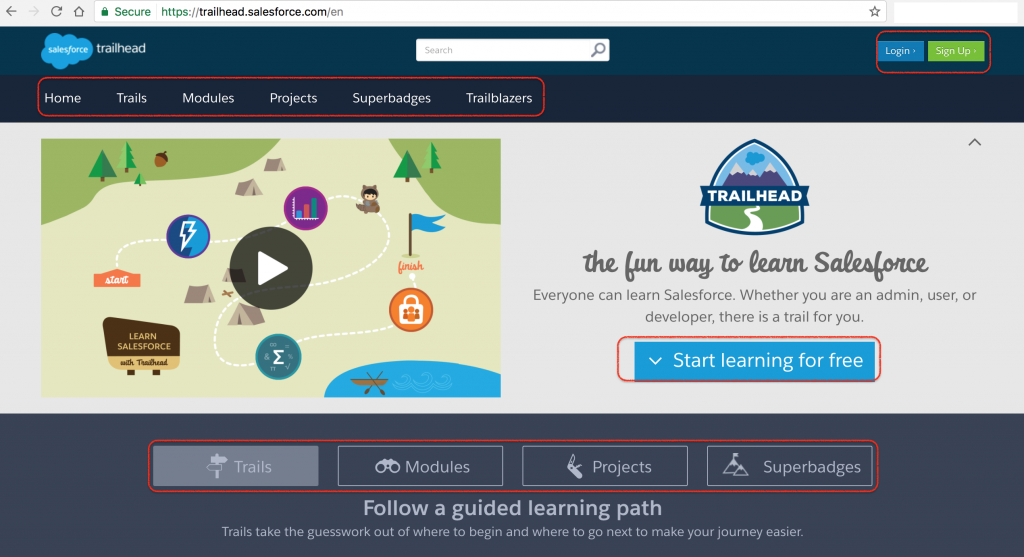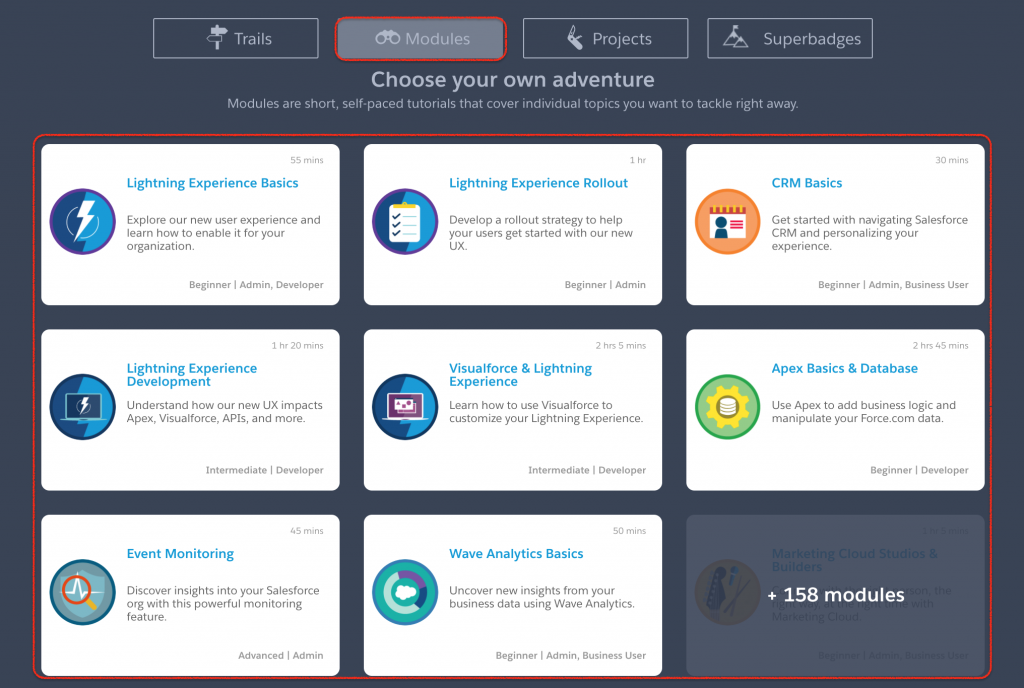Salesforce Trailhead | Trails. Modules, Projects, Superbadges
Salesforce trailhead is innovative training application developed and maintained by Salesforce.com. It Supports realtime module assignment validations and trailhead badges on public figure. Using Trailhead Salesforce training, every admin, User or a developer can learn Salesforce for free while earning points and badges. Salesforce trailhead can be accessed from the url https://trailhead.salesforce.com/en.
How Salesforce Trailhead will help Users?
Salesforce trailhead is a online training guide that helpful for Salesforce admin and developers. Here every Salesforce tutorial is targeted for beginners and intermediate salesforce users. The content in Trailhead is organized as Trails, Modules, Projects and Super badges. Salesforce.com updates it content for every four months in each release so to get every update from salesforce, Salesforce trailhead is very helpful.
Trailhead Salesforce was launched at dreamforce 2014. Before the release of Trailhead training application every salesforce user must signup for force.com fundamental books and workbooks. After dreamforce 2014, Salesforce workbooks are migrated to Trailhead.
What can we expect in Salesforce Trailhead.
As expected Salesforce.com has added many interactive experience tutorials for user. There are four challenges that available they are
- Modules.
- Projects.
- Trails.
- Superbadges.
Visit https://trailhead.salesforce.com/en to access free salesforce tutorials.
If you are a Salesforce user click on Login button to sign in to trailhead.salesforce.com or click on signup to create new profile in Salesforce Trailhead to start learning salesforce. Trailhead profile and developer are different to each other. We can use any developer account to create profile in Salesforce trailhead. It is recommend that to create new account developer edition to learn trailhead trails, modules and projects without any conflicts.
- Modules—Through Modules we can learn salesforce more depth on a given topic. Modules are short tutorial which cover individual topics like lightning experience, CRM basics, Visualforce, Apex basics and Databases and many more. In Salesforce trailhead nearly 166 modules are available.
- Projects—Through Projects in Trailhead we can learn how to build apps step-by-step from the scratch. We can learn how to build our first app, building conference management app, Reports and dashboards, how to build custom geo location app. Like these we can build any custom app with the help of Projects in trailhead salesforce. Nearly 27 projects available for salesforce users.
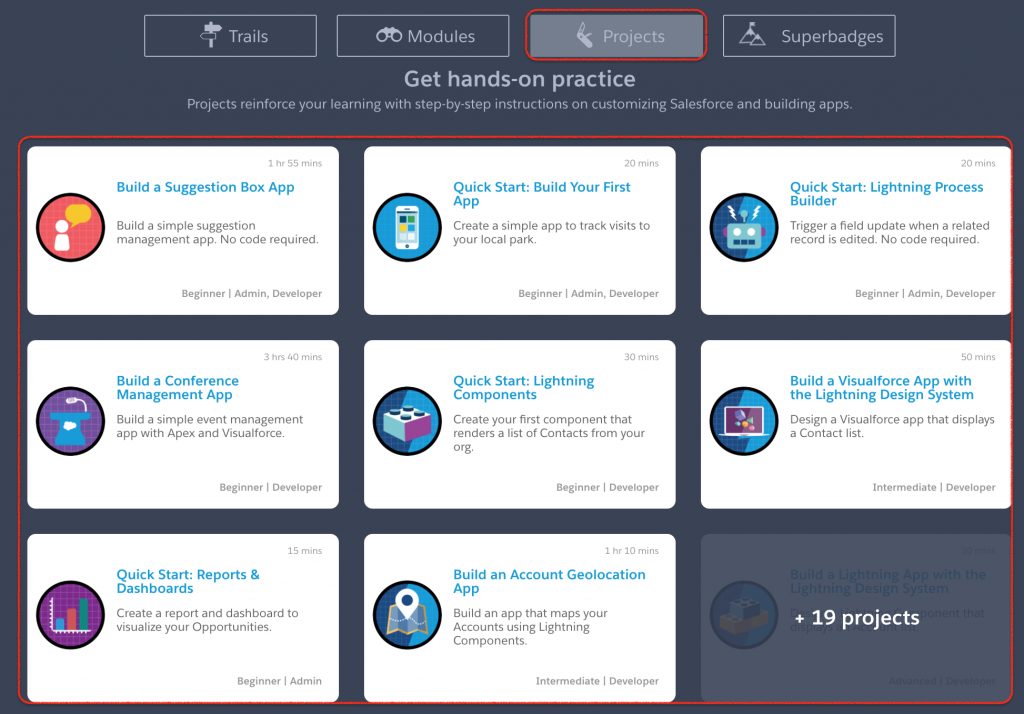
- Trails—Trails group modules and projects into a guided learning path so you can see connected information. Trails available for beginners and intermediate users for both Admins and Developers in salesforce. Nearly 43 trails available in Salesforce trailhead.
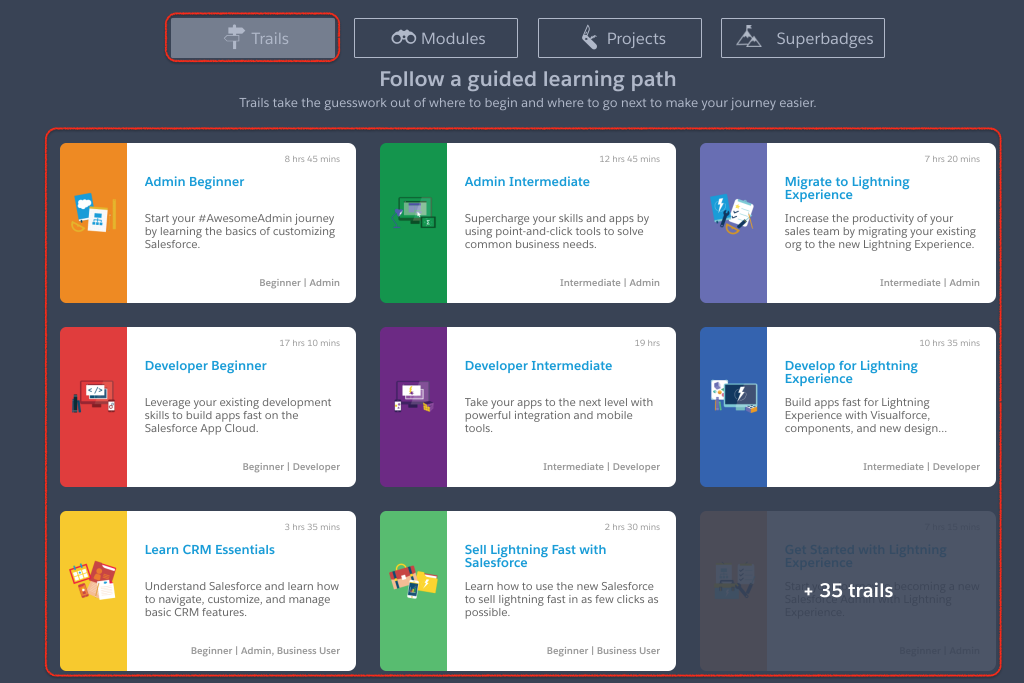
- Superbadges—Superbadges are business scenarios where you’re tasked with using your Salesforce skills to solve business challenges, such as scaling the infrastructure of a growing business, automating sales and customer service processes, and engaging with customers using mobile apps. Superbadges are skill-based credentials that prove that you can take what you’ve learned and apply it to solve complex real-world business problems.
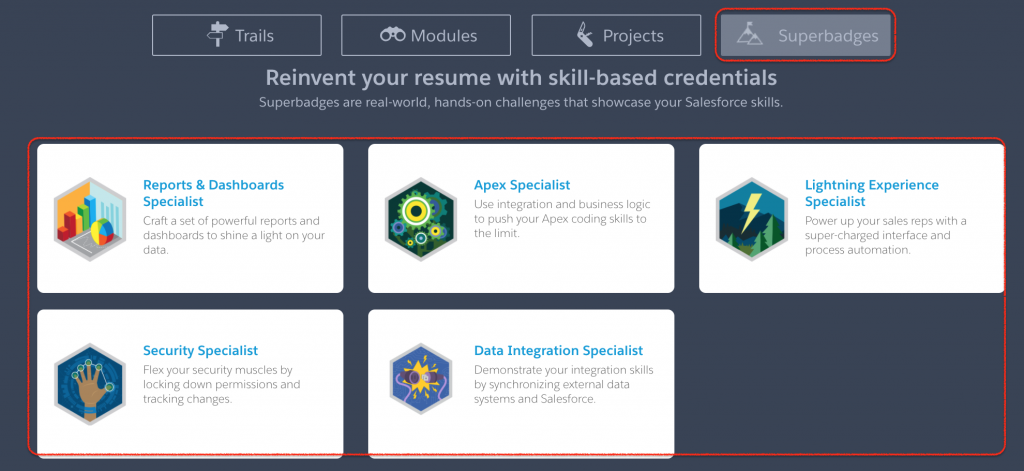
Every salesforce user can submit their ideas to the community at submit feedback link.
Key features of Salesforce Trailhead.
- Trailhead is the learning platform
- Through Salesforce trailhead user can learn salesforce through online by choosing specific trail.
- Salesforce content is arranged in three hierarchical levels they are trails, modules and paths.
- We can share trailhead badges on LinkedIn.
- We can choose content by role, level, products and tags.