SAP SE, standing for Systems, Applications, and Products in Data Processing, is a global leader in enterprise resource planning (ERP) software. Founded in 1972 in Mannheim, Germany, SAP has become integral in streamlining business processes across various industries, enhancing efficiency and decision-making.
Introduction to SAP SD
Core Aspects of SAP
- ERP System Integration
Centralizing various business functions, SAP integrates areas like finance, HR, supply chain, and customer relations into a cohesive system. This integration ensures data consistency and improved inter-departmental collaboration.
- Modules and Solutions
SAP’s diverse modules cater to different aspects of business management, including SAP FI (Financial Accounting), CO (Controlling), SD (Sales and Distribution), MM (Material Management), and HCM (Human Capital Management).
Industry-specific solutions address the unique needs of sectors like healthcare, retail, and manufacturing.
| SAP Module | Description |
|---|---|
| SAP FI (Financial Accounting) | Manages financial transactions and reporting, ensuring compliance and financial stability. |
| SAP CO (Controlling) | Focuses on internal cost controls, managing and reporting costs associated with business operations. |
| SAP SD (Sales and Distribution) | Manages sales and customer distribution processes, from order to delivery. |
| SAP MM (Material Management) | Handles material procurement and inventory management, ensuring efficient material usage. |
| SAP HCM (Human Capital Management) | Manages human resource functions, from hiring to payroll and performance analysis. |
| SAP PP (Production Planning) | Manages production processes and manufacturing activities. |
| SAP QM (Quality Management) | Ensures product quality by integrating quality management into manufacturing and logistics processes. |
| SAP PM (Plant Maintenance) | Maintains and repairs factory equipment and machinery to ensure operational efficiency. |
| SAP SCM (Supply Chain Management) | Optimizes supply chain processes from production to product delivery. |
| SAP CRM (Customer Relationship Management) | Manages customer relationships, sales, and marketing activities. |
- SAP Landscapes
The SAP landscape refers to the various servers or systems used in an SAP environment, including
- Development (DEV).
- Quality Assurance (QAS).
- Production (PRD).
This arrangement facilitates effective testing, training, and eventual deployment of SAP applications in a controlled, risk-managed manner.
- Evolution Towards SAP HANA and S/4HANA
SAP HANA, an advanced in-memory database, marked a significant leap in data processing speed, enabling real-time analytics and applications. The evolution to SAP S/4HANA, the latest generation of SAP ERP systems, represents a move towards enhanced efficiency, with a focus on cloud-based solutions and improved user experiences.
- User Experience and Fiori
SAP Fiori has redefined the user experience by emphasizing simplicity, enhancing the overall usability of SAP software. This focus is part of SAP’s ongoing effort to make its applications more intuitive and accessible.
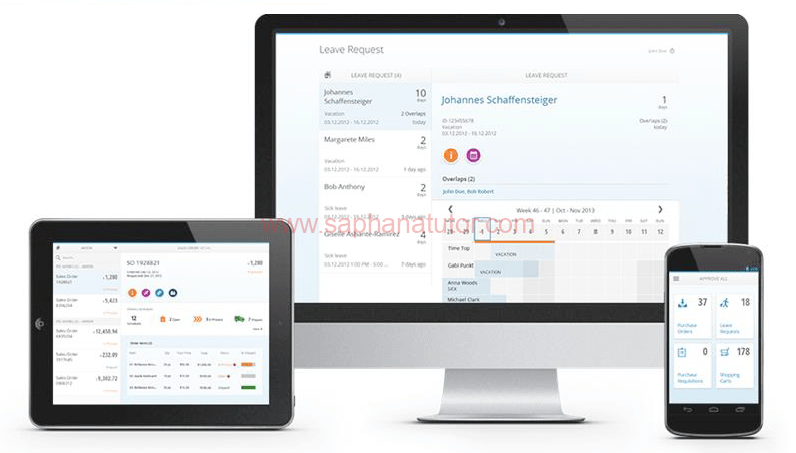
Understanding SAP Landscape
SAP Landscape refers to the arrangement of SAP servers. Typically, it includes three environments: Development (DEV), Quality Assurance (QAS), and Production (PRD).
- Development Environment: Here, customization and development of new functionalities take place. After initial testing, changes are transported to the Quality Assurance environment.
- Quality Assurance Environment: This is where intensive testing occurs. It’s a pre-production environment that replicates the Production environment to test changes.
- Production Environment: The live system where day-to-day business processes are executed. Changes moved here have passed all stages of testing and are considered stable and reliable.
Evolution of SAP up to S/4 HANA
- Early Beginnings and R/3 System
SAP started with the R/1 system in the 1970s, evolved into R/2 in the 1980s, and by the 1990s, SAP R/3 was introduced. R/3 was a significant advancement, being a client-server-based version that allowed access from different locations and on various devices.
- Move towards NetWeaver and Integration
In the early 2000s, SAP introduced NetWeaver, which allowed the integration of business processes and databases from various sources into the SAP system. This was a step towards more flexible and internet-based systems.
- HANA and Real-Time Processing
The introduction of SAP HANA, an in-memory database, marked a major shift. HANA enabled high-speed processing of massive amounts of data, facilitating real-time analytics and applications, a game-changer for data-driven decision-making.
- Birth of S/4 HANA
SAP S/4 HANA, introduced in 2015, is SAP’s next-generation business suite designed to run exclusively on SAP HANA. It represents a shift from transactional systems that merely record data to providing end-to-end solutions that assist in decision-making.
- S/4 HANA combines both transactional and analytical data processing, presenting a simplified model and improved user experience with SAP Fiori.
The Integration with SAP Landscapes
The evolution into more advanced systems like S/4 HANA necessitates a robust SAP landscape setup. Ensuring seamless migration and integration into existing landscapes is crucial for businesses.
- The shift to S/4 HANA often involves a transformation of the landscape architecture to leverage the new functionalities fully.Introduction to SAP SD
Welcome to our comprehensive guide on SAP Sales and Distribution (SD), a pivotal component of the SAP ERP system, designed to manage and streamline sales, billing, and product distribution processes. This introduction is tailored for both beginners and seasoned professionals looking to deepen their understanding of SAP SD
What is SAP SD?
SAP SD is an integral part of the SAP Business Suite, focusing on enhancing customer relationships and streamlining sales processes. It’s not just about managing sales; it’s about creating a seamless flow from order to delivery, ensuring customer satisfaction, and driving business growth.
Key Features of SAP SD (Sales and Distribution)
1. Sales Order Management: At the heart of SAP SD, sales order management allows businesses to track and manage sales orders efficiently, from creation to closure.
2. Pricing and Billing: SAP SD facilitates complex pricing models and automated billing processes, ensuring accuracy and efficiency.
3. Inventory and Distribution Management: Keep track of inventory levels and manage the distribution chain effectively.
4. Credit Management: A vital feature that enables businesses to manage customer credit profiles and risk.
5. Foreign Trade: SAP SD supports international trade processes, including export and import management.
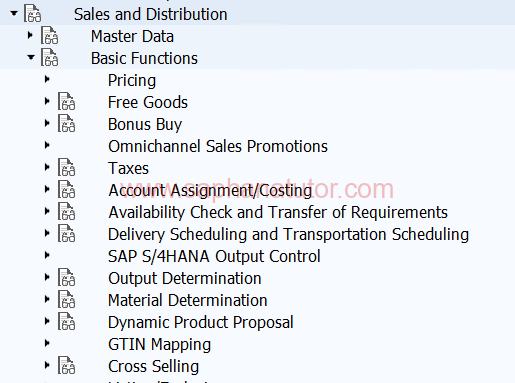
SAP S/4HANA revolutionizes the Sales and Distribution (SD) landscape with its advanced capabilities. At the core of this transformation is the SD module, a comprehensive framework that encompasses various business processes and functions. Let’s delve into some of these key components:
Master Data: The bedrock of any SAP module, master data in SD, ensures consistency and control in business processes. It involves data related to customers, materials, and pricing, crucial for streamlined sales order processing.
Pricing: This function within the SD module allows businesses to define pricing structures, including discounts and surcharges, which are critical for sales order management.
Material Determination: SAP’s material determination functionality helps in substituting materials based on specific criteria during the sales order processing, enhancing flexibility and customer service.
Credit Management/Risk Management: These features help in assessing the creditworthiness of customers, thereby mitigating risks associated with credit sales.
Each function is designed to optimize and automate the sales order lifecycle, from order creation, confirmation, and delivery to billing and payment. For example, “Output Determination” automates the communication of sales documents, while “Partner Determination” ensures the right stakeholders are involved in each transaction
Why SAP SD?
SAP SD stands out for its ability to integrate fully with other SAP modules like Material Management (MM), Production Planning (PP), and Finance (FI), creating a unified and efficient business environment. This integration ensures that data flows seamlessly across departments, enhancing decision-making and operational efficiency.
Real-World Applications
Imagine a company dealing with high-volume sales. SAP SD can automate sales order processing, reduce manual errors, and provide real-time data insights, leading to faster order fulfillment and improved customer satisfaction.
