Discover how Sales Document Type Controls in SAP define sales processes, from order creation to billing. Configure document types for streamlined sales management and accuracy.
In SAP Sales and Distribution, the Sales Document Type is a key configuration that defines the processing framework for sales transactions. It determines the type of sales order, controls the workflow, influences pricing and delivery, and integrates various sales processes such as quotations, contracts, and invoices, ensuring streamlined and consistent sales operations within the system.
How to open Sales Document Type in SAP SD?
To open and configure Sales Document Types in SAP SD, you would typically follow this navigation path in the SAP GUI:
- Enter the transaction code
SPROin the command field to open the SAP Customizing Implementation Guide. - Then navigate to: Sales and Distribution → Sales → Sales Documents → Sales Document Header → Define Sales Document Types.
Alternatively, you can directly use the transaction code VOV8 to access the Sales Document Type configuration screen.
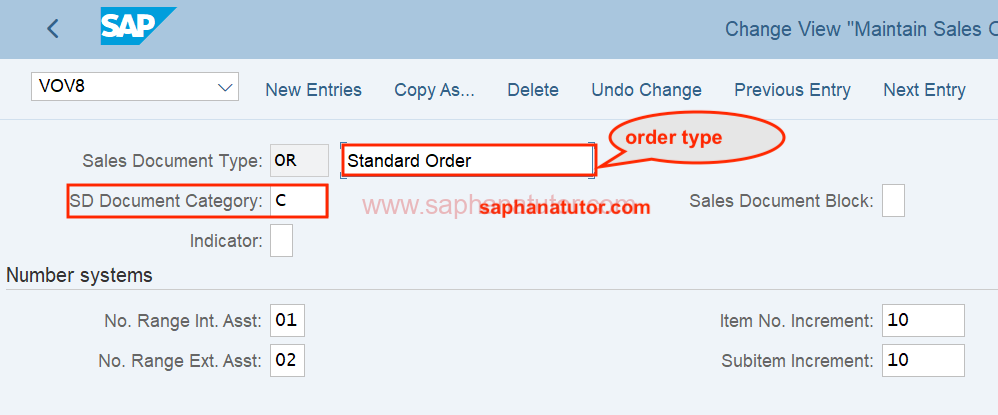
- Sales Document Type: Labeled as ‘OR’, this field identifies the specific kind of sales order. ‘OR’ typically stands for a Standard Order, which is the most common type of sales order in SAP.
- SD Document Category: The value ‘C’ indicates this is a sales document. This category is used to classify the document within SAP’s broader document framework.
- No. Range Int. Asst: Number ‘01‘ refers to the internal number range assigned to this order type. SAP will automatically generate a unique document number from this range when a new order is created.
- No. Range Ext. Asst: Number ‘02‘ is for the external number range. If external number assignment is allowed, users can enter a document number manually within this defined range.
- Item No. Increment: The number ‘10‘ indicates the numerical increment between item numbers in the sales order. By default, SAP will number the line items in increments of 10 (i.e., 10, 20, 30, etc.).
- Subitem Increment: Similarly, the ‘10‘ indicates the increment for subitems, which are nested under the main items.
- Sales Document Block : If a value is entered in this field, it indicates that the use of this sales document type is blocked. A blocked order type cannot be used to create new sales documents until the block is removed.
Sales Document Type : General Control
- Reference mandatory: If selected, this mandates that every sales order must reference a preceding document, such as a quotation or a contract.
- Check division: This field, set to ‘2’, specifies which division’s conditions are to be checked when processing the order. The division could represent different product lines or geographical locations.
- Probability: Set to ‘100’, indicating the default probability (in percentage) that the sales order will result in actual revenue. It’s typically used in opportunity management.
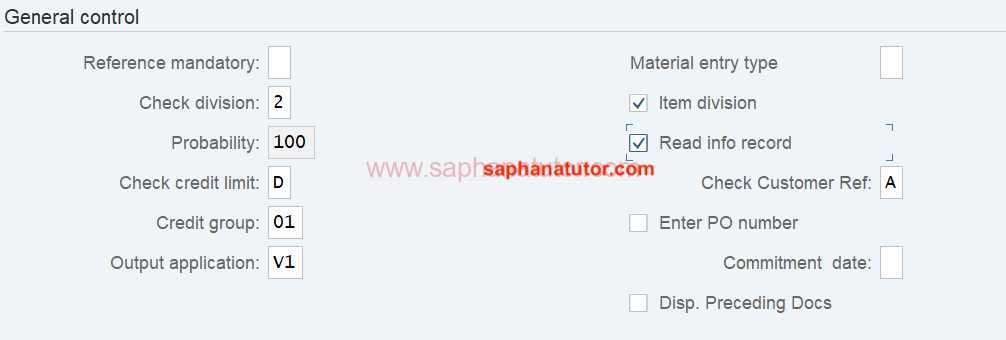
- Check credit limit: The ‘D’ indicates which credit control area and credit limit checks to apply to the customer when the sales order is created.
- Credit group: ‘01’ refers to the credit group, which groups together different document types for credit checking purposes.
- Output application: ‘V1’ indicates the application area for output determination, which in this case is sales.
- Item division: If checked, it indicates that the system should check the division at the item level of the sales order.
- Read info record: If selected, instructs SAP to read the information record when processing the order, which can contain pricing conditions, vendor data, etc.
- Check Customer Ref: The ‘A’ specifies the procedure for checking customer references, which might involve verifying if the provided reference number has been used before.
- Enter PO number: If this box is checked, it requires the entry of the customer’s purchase order number when creating a sales order.
- Commitment date: A blank field here indicates that no default commitment date is set for the order delivery. If populated, it would specify the date by which the company commits to deliver the goods.
- Disp. Preceding Docs: If selected, allows the display of preceding documents related to the sales order if it was created with reference to another document.
- Check if Customer Reference was already used before: This control ensures that the reference provided by the customer (such as a PO number) is unique and has not been used for another order.
Sales Document Type : Transaction Flow
Assignment of Incompleteness Procedure
- Incompl. Procedure: ’11’ is an example of an Incompletion Procedure assigned to the sales order. It determines what essential data must be present for the order to be considered complete. If data is missing, the system will flag the order as incomplete.
Document Classification for Pricing Procedure Determination
- Doc. Pricing Proc.: ‘Y1’ indicates the Document Pricing Procedure. This classification helps determine the pricing procedure for the sales order, defining how prices, discounts, surcharges, and taxes are calculated.
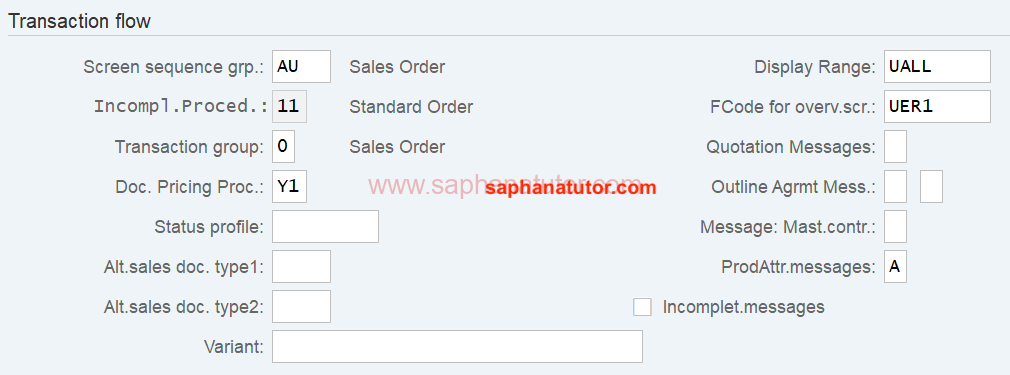
- Screen sequence group.: ‘AU’ represents the Screen Sequence Group, which controls the layout of the screens that the user navigates through while processing a sales order.
- Transaction group: ‘0’ likely represents a default or general transaction group that the sales order belongs to.
- Status profile: If filled, this field would link to a status profile that defines which user statuses are available for the sales order.
- Alt.sales doc type1 & type2: These fields allow for the specification of alternative sales document types that could be used under certain conditions.
- Variant: This field is used in cases where variant configuration is relevant. It would specify the variant of the product being sold.
- Display Range: ‘UALL’ signifies the user access level for viewing sales orders. ‘UALL’ would typically mean all users have access.
- FCode for overv.scr.: ‘UER1’ is a transaction code for a specific overview screen that the user sees when starting the transaction.
- Quotation Messages: If checked, it indicates that messages related to quotations will be displayed.
- Outline Agrmt Mess.: If selected, messages related to outline agreements (contracts) will be displayed.
- Message: Mast.contr.: This field, if checked, would display messages related to master contracts.
- ProdAttr.messages: ‘A’ could be a code indicating which product attribute messages are to be displayed.
- Incomplet.messages: If checked, this indicates that messages related to incompletion (as defined by the Incompl. Proced.) will be displayed.
SAP SD Sales Document Type – Shipping
- Delivery type: LF: This field specifies the standard outbound delivery process. ‘LF’ is a common delivery type in SAP and stands for ‘Outbound Delivery’.
- Delivery block: If a delivery block is set (denoted by a code entered in this field), it prevents the order from being processed for delivery until the block is removed.
- Shipping conditions: 01: The shipping condition ’01’ typically represents standard shipping. Shipping conditions influence factors like the selection of the route and transportation planning.
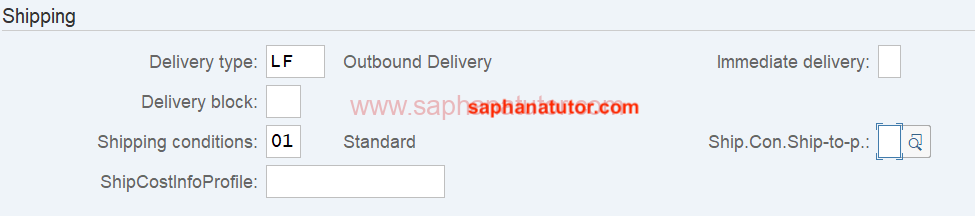
Should Sales Order be delivered immediately?
- Immediate delivery: If this checkbox is marked, it indicates that the sales order should trigger an immediate delivery once the order is saved. It bypasses normal delivery scheduling and attempts to deliver as soon as possible.
- ShipCostInfoProfile: This field would contain a code representing a shipping cost information profile if shipping costs need to be calculated or considered during the sales order process.
Shipping Conditions to be determined based on Ship-to Party or Sold-to Party?
- Ship.Con.Ship-to-party: This field likely refers to a condition or rule that determines shipping conditions based on the ship-to party (the recipient of the goods) or sold-to party (the buyer). This setting would be part of the configuration that automates how shipping conditions are applied based on customer data.
SAP SD Sales Document Type : Billing
- Dlv-rel.billing type: F2: This field specifies the default billing document type for delivery-related billing, where ‘F2’ typically represents a standard invoice.
- Order-rel.bill.type: F1: Here, ‘F1’ is set as the default billing type for order-related billing, which usually indicates the creation of an invoice immediately upon sales order confirmation.
Default Billing Type for Intercompany Billing
- Intercomp.bill.type: IV: The ‘IV’ code is used for intercompany billing types, which is applied when transactions occur between different company codes within the same corporate group.
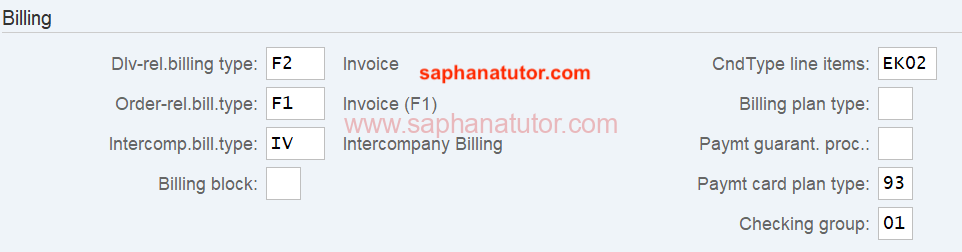
- Billing block: If a billing block is applied, it prevents the creation of a billing document until the block is removed. This field would contain a specific code if a block is to be applied by default.
- Checking group: 01: This code would specify a checking group for availability checks or credit checks. The checking group controls how the system performs these checks.
SAP SD Sales Document Type : Request Delivery Date/ Pricing / PO date
Lead Time to recommended Delivery Date
- Lead time in days: This field is used to enter the standard number of days required from the order creation to the actual goods delivery. It helps in calculating the proposed delivery date based on the material availability and production schedule.
Delivery Date proposal
- Propose Deliv.Date: When this box is checked, the system automatically suggests a delivery date for the sales order based on the lead time, material availability, and other logistics factors.
- Propose CustRef Date: If this option is selected, the system would suggest a delivery date based on the customer’s requested date, which may be indicated in the purchase order.
Proposal for pricing date in sales order
- Prop.f.pricing date: This field typically contains a date type that determines which date should be used for pricing calculations.
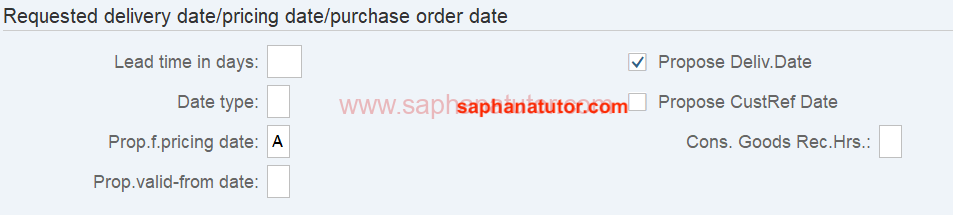
Consider Goods Receiving hours at customer
- Cons. Goods Rec.Hrs.: Here, one would input the customer’s goods receiving hours. This information can be crucial for planning the delivery, especially if the receiving window at the customer’s site is limited.
Proposal valid-from date
- Prop.valid-from date: This field would be used to indicate the starting date from which the proposed delivery date becomes valid, particularly important for sales orders where the delivery date is negotiated or planned well in advance.
