Distribution channel in SAP Sd is used in real-time to manage and streamline how products and services are delivered to various customer segments. It defines the path goods take from the manufacturer to the end customer, distinguishing between different sales strategies like retail, wholesale, or online sales.
For instance, in a retail scenario, the distribution channel ensures that products are allocated and priced appropriately for retail customers. It’s integrated with sales orders, pricing, and customer master data, enabling businesses to tailor their sales approach to different market needs, track sales performance, and optimize inventory across various channels.
Step-by-Step Guide to create Distribution Channel in SAP SD – OVXI
- Access the SAP Menu:
- Start by logging into your SAP system. Navigate to the SAP Easy Access menu.
- Navigate to the Configuration Screen:
- Use the transaction code
SPRO. This will open the SAP Implementation Guide (IMG).
- Use the transaction code
In the IMG, follow this path: SAP Customizing Implementation Guide → Sales and Distribution → Master Data → Define, copy, delete, check Distribution Channel.
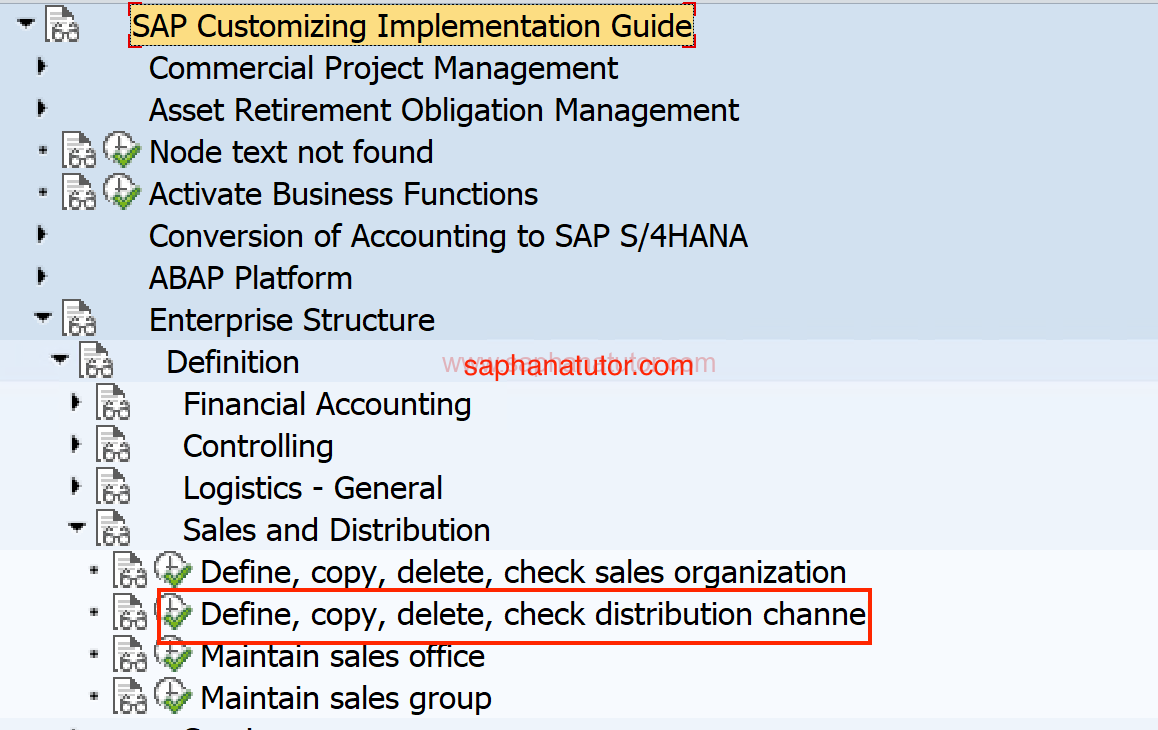
Define the Distribution Channel:
- Select
Define Distribution Channeland click onNew Entries.
Enter a unique key for the new distribution channel and provide a descriptive name.
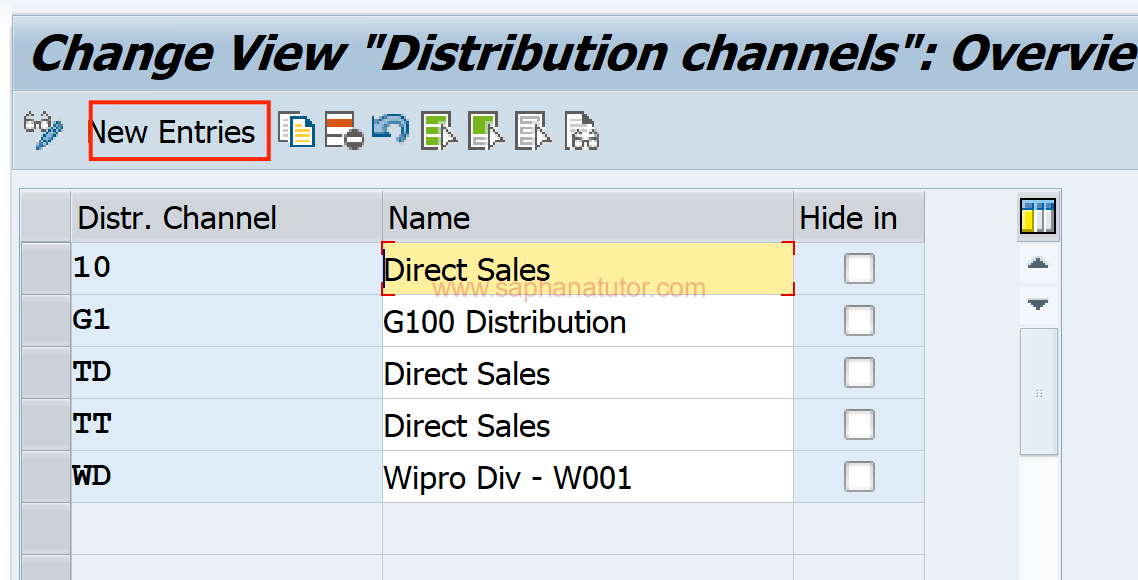
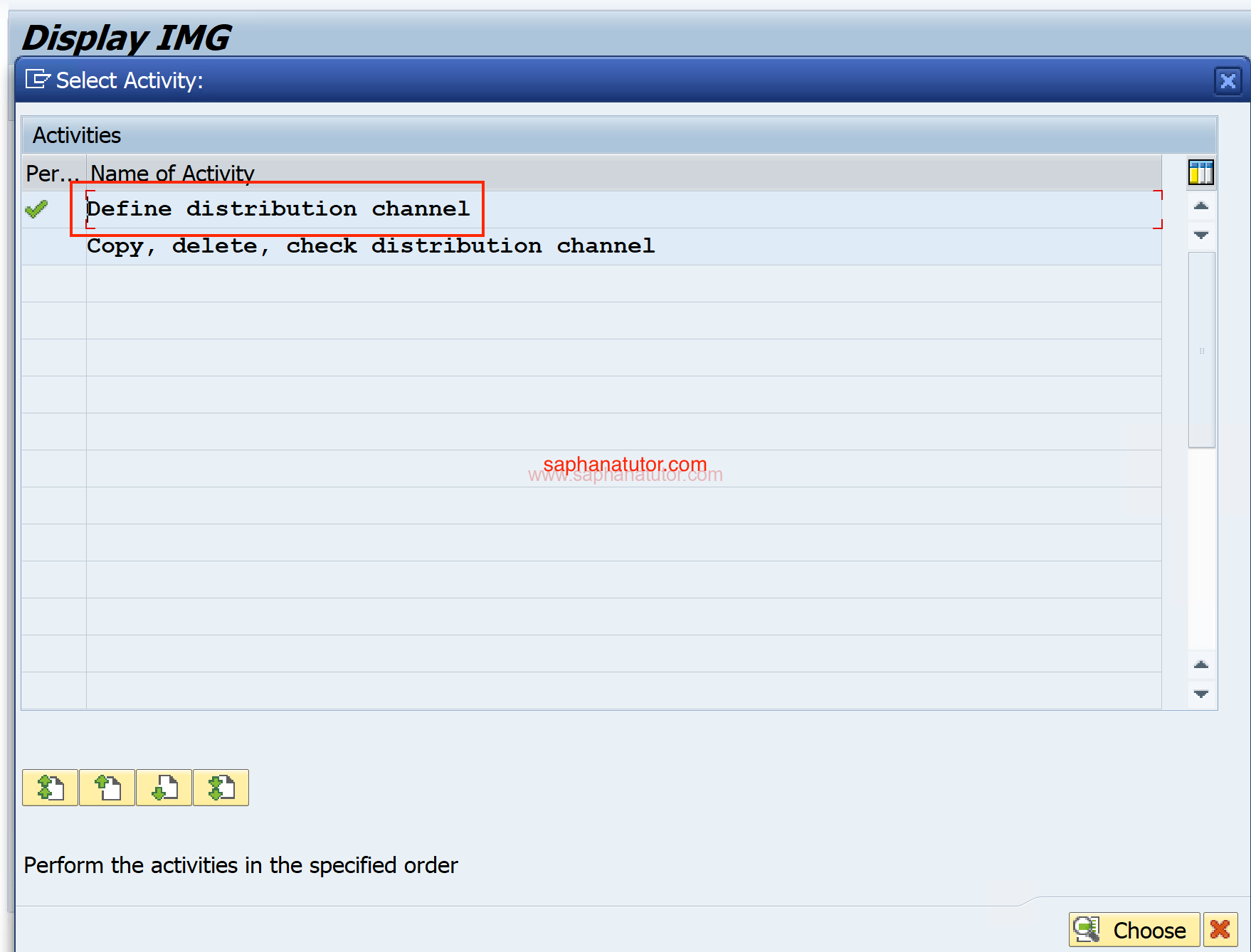
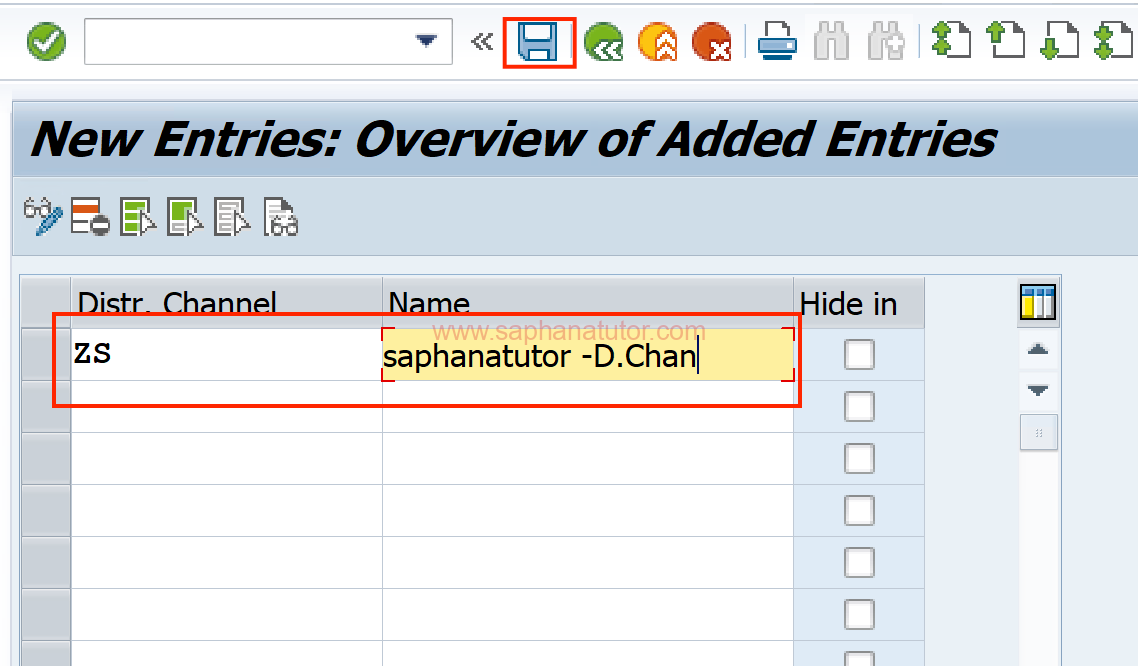
Save your entries.
Assign the Distribution Channel to a Sales Organization – OVXK
In the IMG, navigate to Assign distribution channel to sales organization.
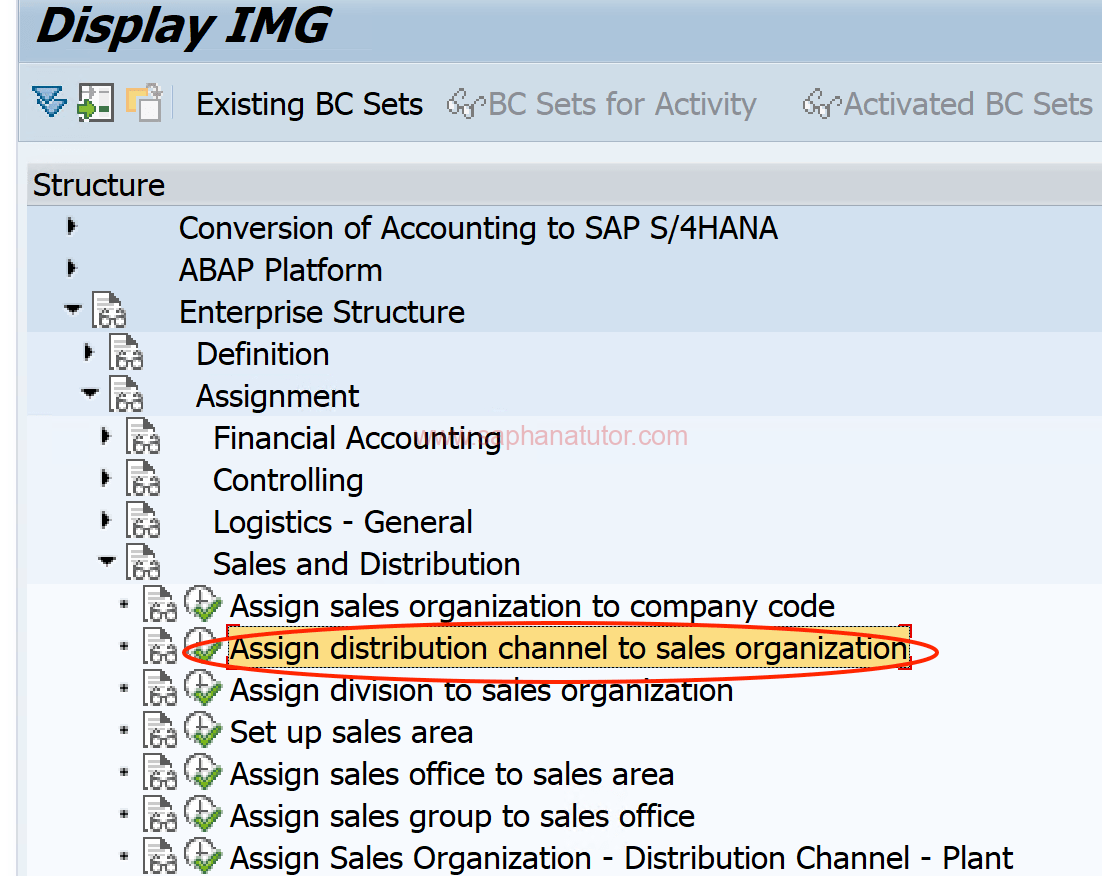
Here, you will link your newly created distribution channel to one or more existing sales organizations. This step is crucial as it defines which sales organization will handle the transactions made through this distribution channel.
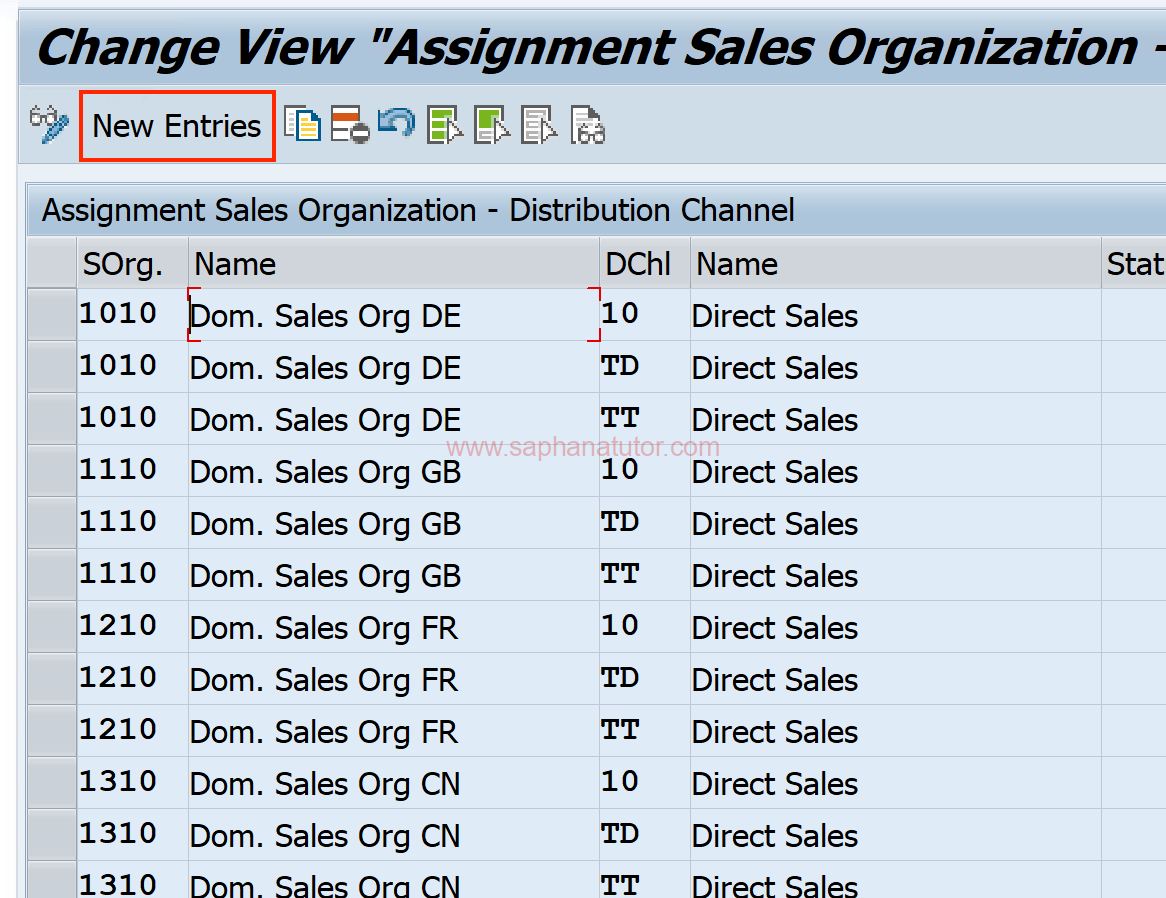
Select New Entries and enter the sales organization and the new distribution channel.
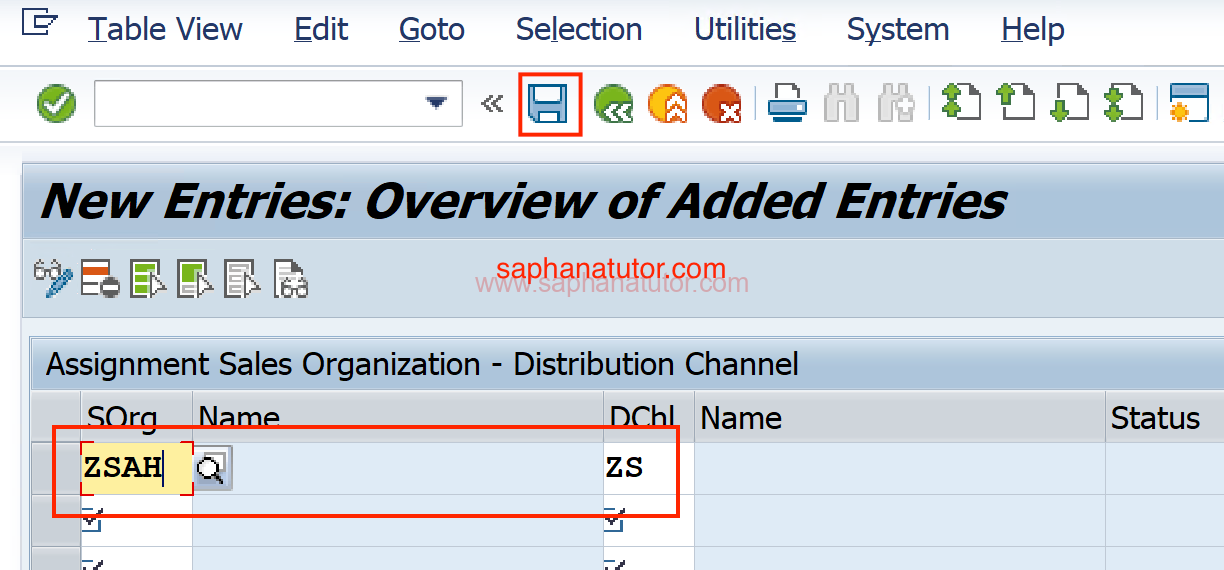
- Save your configuration.
Configuring a new distribution channel in SAP SD is a strategic process that enhances your sales and distribution capabilities. By carefully setting up and integrating the new channel into your existing SAP framework, you can effectively manage diverse sales strategies and reach different customer segments more efficiently. Remember, the key to successful configuration lies in thorough testing and ensuring that all relevant team members are well-informed about the new processes
